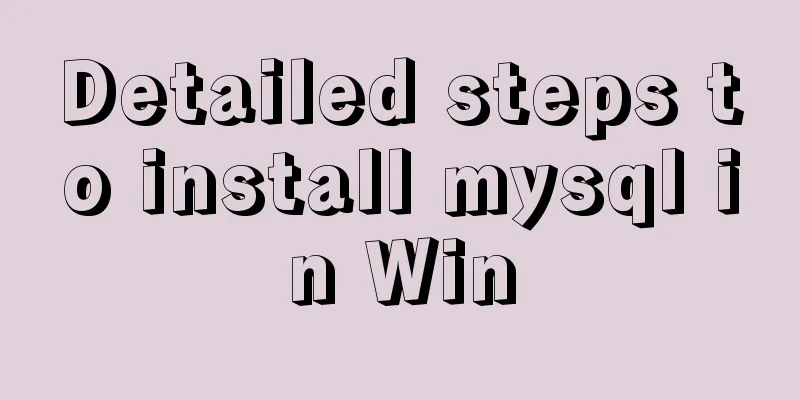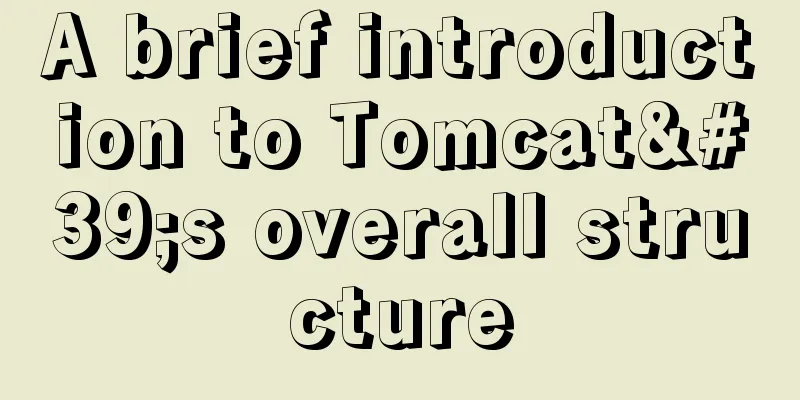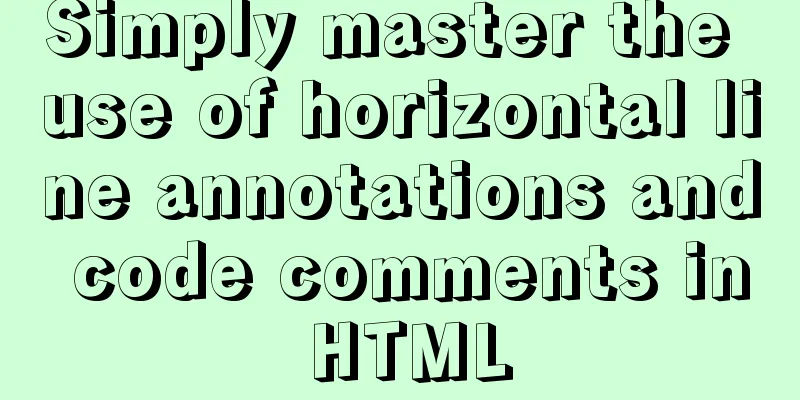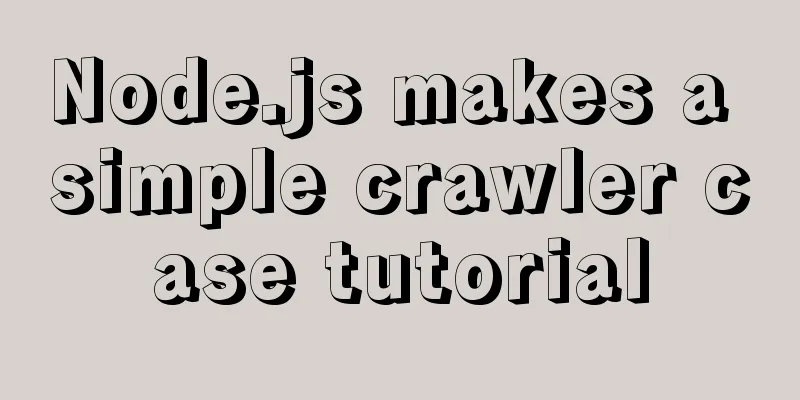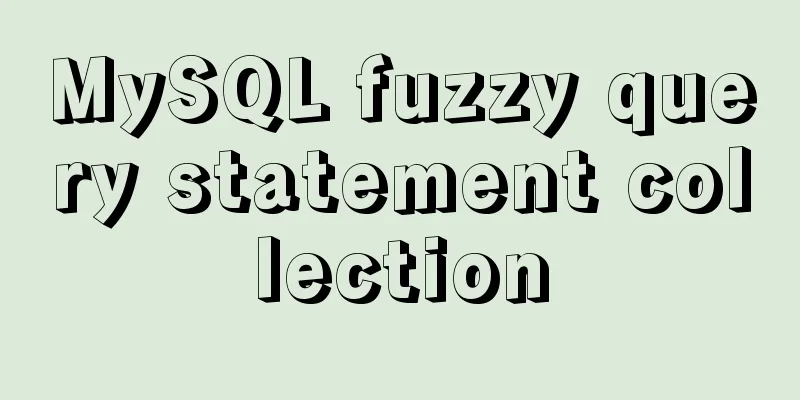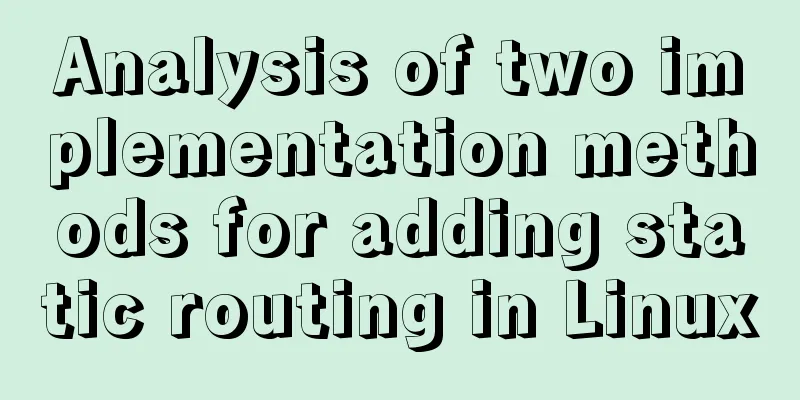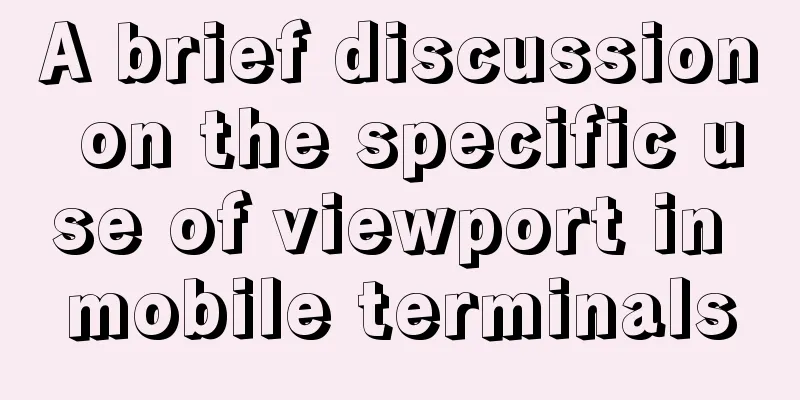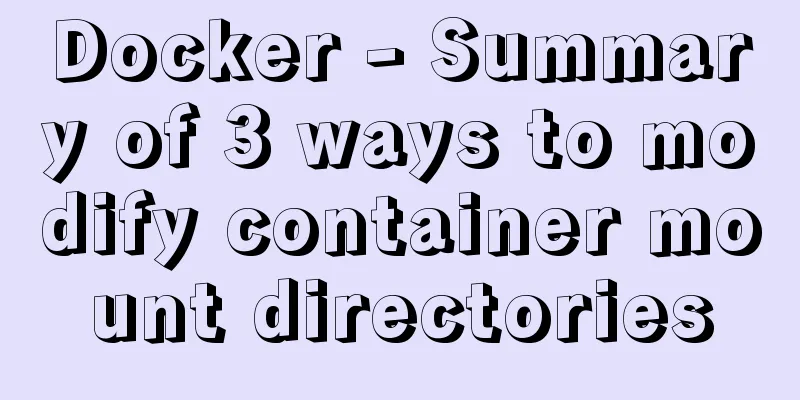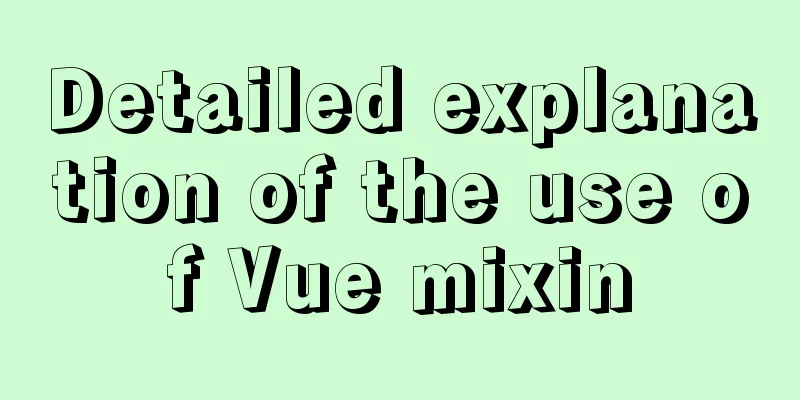Detailed process of NTP server configuration under Linux
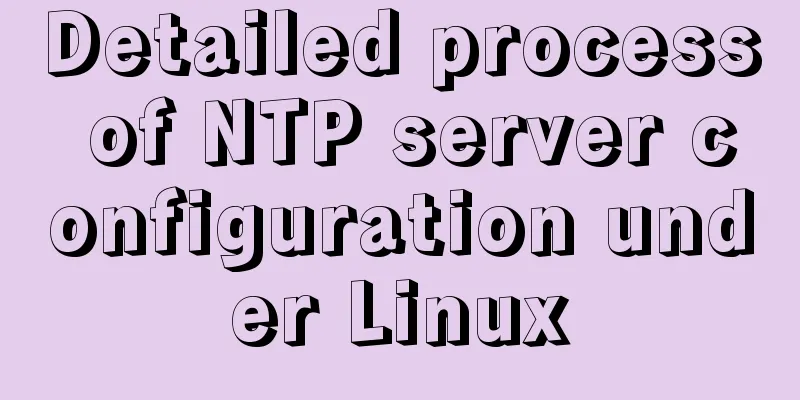
1. Environment Configuration1.NTP ServerNTP server version: Red Hat Enterprise Linux release 8.0 (Ootpa) NTP server IP: 192.168.8.11/24 NTP server hostname:node1 2. Business ServerNTP server version: Red Hat Enterprise Linux release 8.0 (Ootpa) NTP server IP: 192.168.8.12/24 NTP server hostname:node2 2. NTP server configuration1. Check the chrony service status
[root@node1 ~]# systemctl status chronyd
● chronyd.service - NTP client/server
Loaded: loaded (/usr/lib/systemd/system/chronyd.service; disabled; vendor preset: enabled)
Active: inactive (dead)
Docs: man:chronyd(8)
man:chrony.conf(5)
[root@node1 ~]#
2. Start the chrony service[root@node1 ~]# systemctl enable --now chronyd Created symlink /etc/systemd/system/multi-user.target.wants/chronyd.service → /usr/lib/systemd/system/chronyd.service. 3. Turn off firewall and selinux
[root@node1 ~]# systemctl status firewalld.service
● firewalld.service - firewalld - dynamic firewall daemon
Loaded: loaded (/usr/lib/systemd/system/firewalld.service; disabled; vendor preset: enabled)
Active: inactive (dead)
Docs: man:firewalld(1)
[root@node1 ~]# sed -i 's/SELINUX=enforcing/SELINUX=disabled/' /etc/selinux/config
[root@node1 ~]# setenforce 0
setenforce: SELinux is disabled
[root@node1 ~]# getenforce
Disabled
[root@node1 ~]#
4. Configure NTP service file[root@node1 ~]# vim /etc/chrony.conf [root@node1 ~]# cat /etc/chrony.conf |grep -Ei '(allow|local)' # Allow the system clock to be stepped in the first three updates # Allow NTP client access from local network. #allow 192.168.0.0/16 allow 192.168.8.0/24 local stratum 10 [root@node1 ~]# 5. Restart the service[root@node1 ~]# systemctl restart chronyd [root@node1 ~]# 3. Business Server Configuration1. Enable chrony service[root@node2 ~]# systemctl enable --now chronyd Created symlink /etc/systemd/system/multi-user.target.wants/chronyd.service → /usr/lib/systemd/system/chronyd.service. [root@node2 ~]# 2. Configure chrony service file[root@node2 ~]# vim /etc/chrony.conf [root@node2 ~]# cat /etc/chrony.conf |grep pool # Use public servers from the pool.ntp.org project. # Please consider joining the pool (http://www.pool.ntp.org/join.html). pool 192.168.8.11 iburst [root@node2 ~]# 3. Restart the service[root@node2 ~]# systemctl restart chronyd [root@node2 ~]# 4. Test the business server time status1. Check the time synchronization status[root@node2 ~]# chronyc sources 210 Number of sources = 1 MS Name/IP address Stratum Poll Reach LastRx Last sample =============================================================================== ^? 192.168.8.12 0 7 0 - +0ns[ +0ns] +/- 0ns [root@node2 ~]# 2. Immediate time synchronization[root@node2 ~]# chronyc sources 210 Number of sources = 1 MS Name/IP address Stratum Poll Reach LastRx Last sample =============================================================================== ^* 192.168.8.11 10 6 17 2 +249ns[ +141us] +/- 100us [root@node2 ~]# chronyc sources -v 210 Number of sources = 1 .-- Source mode '^' = server, '=' = peer, '#' = local clock. / .- Source state '*' = current synced, '+' = combined , '-' = not combined, | / '?' = unreachable, 'x' = time may be in error, '~' = time too variable. || .- xxxx [ yyyy ] +/- zzzz || Reachability register (octal) -. | xxxx = adjusted offset, || Log2(Polling interval) --. | | yyyy = measured offset, || \ | | zzzz = estimated error. || | | \ MS Name/IP address Stratum Poll Reach LastRx Last sample =============================================================================== ^* 192.168.8.11 10 6 17 8 +249ns[ +141us] +/- 1103us [root@node2 ~]# This is the end of this article about the detailed process of NTP server configuration under Linux. For more relevant Linux NTP server configuration content, please search 123WORDPRESS.COM's previous articles or continue to browse the following related articles. I hope everyone will support 123WORDPRESS.COM in the future! You may also be interested in:
|
>>: Summary and examples of vue3 component communication methods
Recommend
Getting Started Tutorial for Beginners ④: How to bind subdirectories
To understand what this means, we must first know ...
Detailed explanation of the use of the clip-path property in CSS
Use of clip-path polygon The value is composed of...
React configuration px conversion rem method
Install related dependencies npm i lib-flexible -...
MySQL Series 14 MySQL High Availability Implementation
1. MHA By monitoring the master node, automatic ...
Design theory: Why are we looking in the wrong place?
I took the bus to work a few days ago. Based on m...
Details of watch monitoring properties in Vue
Table of contents 1.watch monitors changes in gen...
mysql error number 1129 solution
SQLyog connects to mysql error number 1129: mysql...
8 Reasons Why You Should Use Xfce Desktop Environment for Linux
For several reasons (including curiosity), I star...
Detailed explanation of MySQL 8.0 password expiration policy
Starting from MySQL 8.0.16, you can set a passwor...
Diagram of the process of implementing direction proxy through nginx
This article mainly introduces the process of imp...
Two methods to stretch the background image of a web page
There are two solutions: One is CSS, using backgro...
Docker uses Supervisor to manage process operations
A Docker container starts a single process when i...
Textarea tag in HTML
<textarea></textarea> is used to crea...
How to solve the problem that the project in eclipse cannot be added to tomcat
1. Right-click the project and select properties ...
Nginx configuration 80 port access 8080 and project name address method analysis
Tomcat accesses the project, usually ip + port + ...