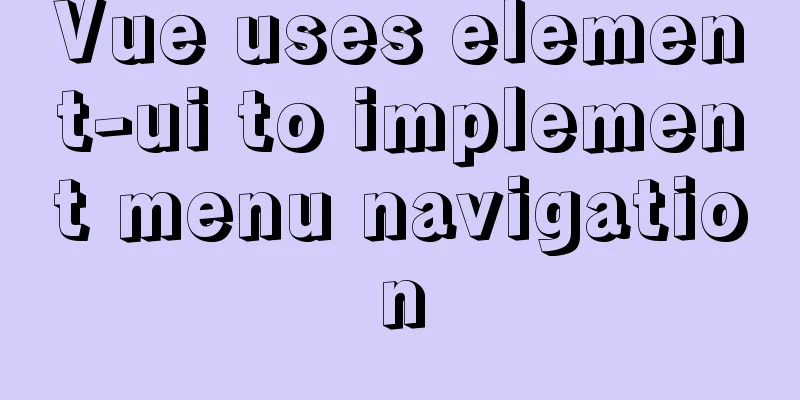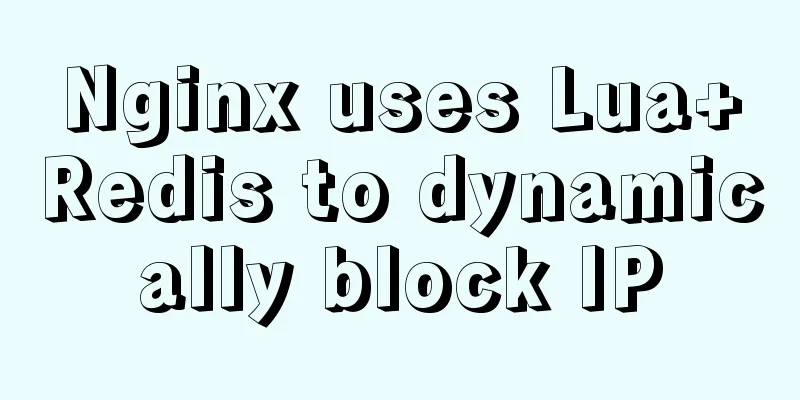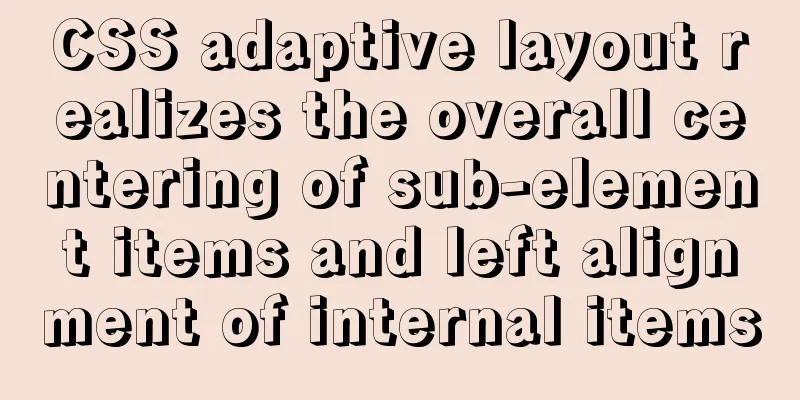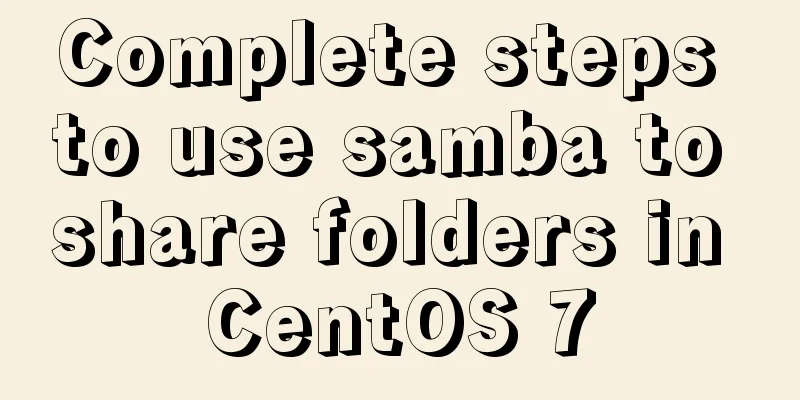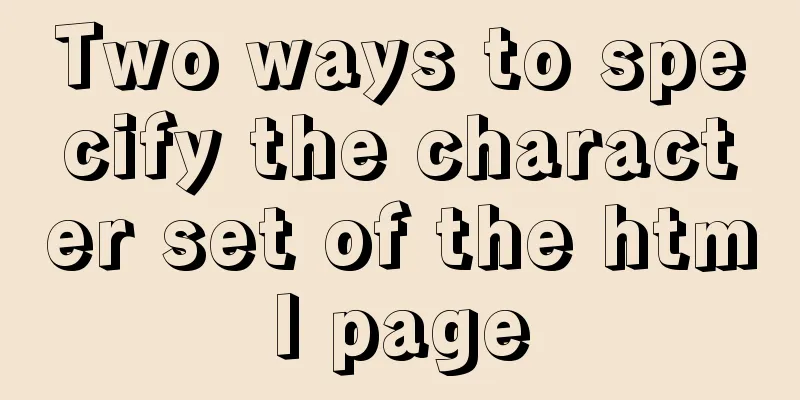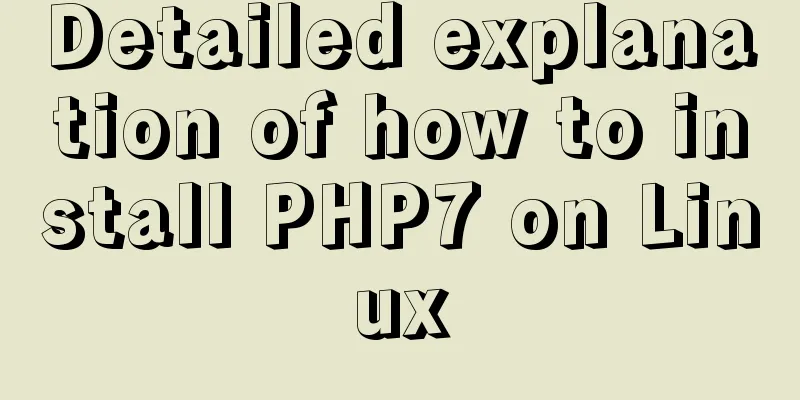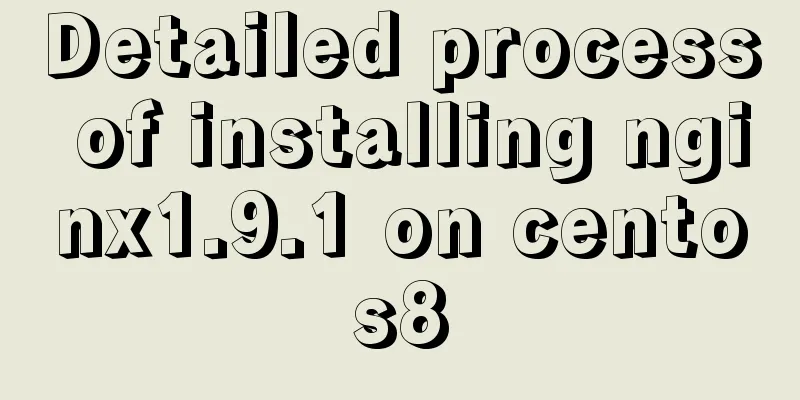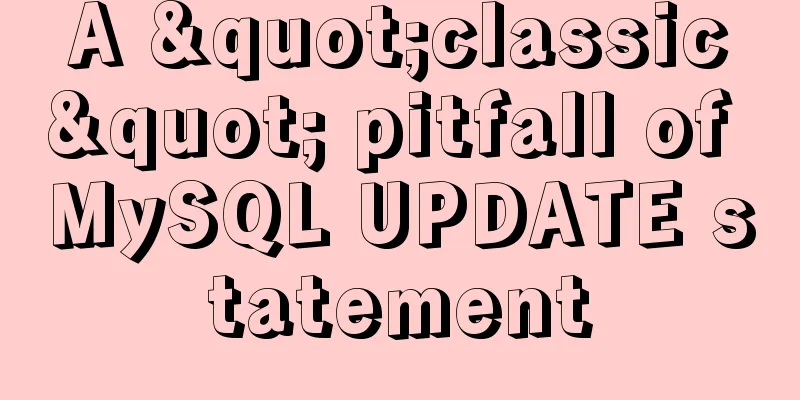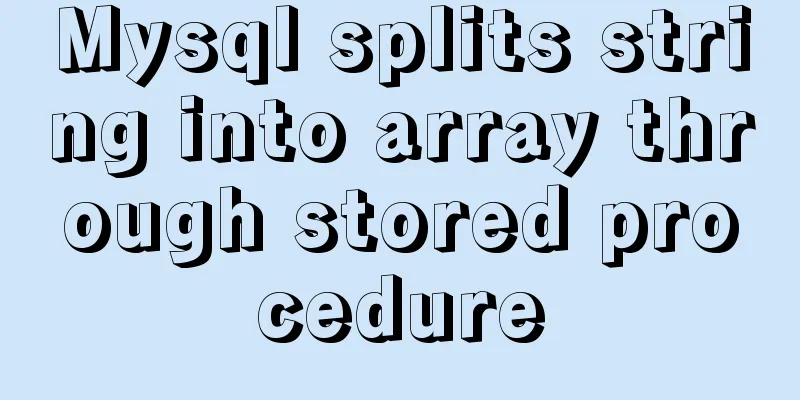Node.js makes a simple crawler case tutorial
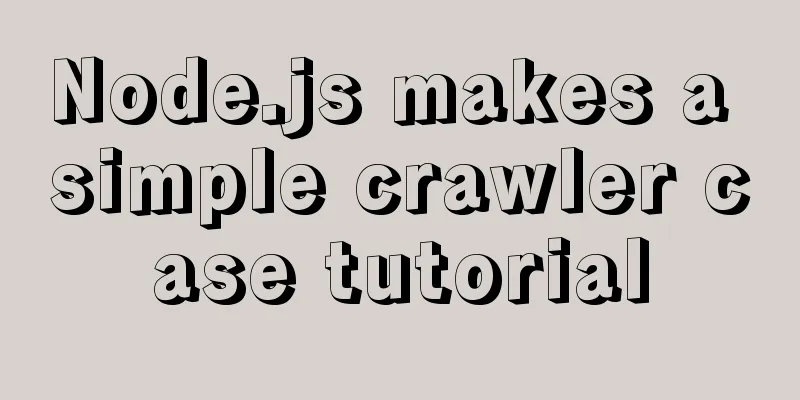
Preparation
Create a projectNow that the preparations are done, let's start creating the project.
Wuhan University School of Computer Science News Crawler CodeThe following is the crawler code for the news of the School of Computer Science of Wuhan University. Copy it to the created .js file and save it.
var http = require('http');
var fs = require('fs');
var cheerio = require('cheerio');
var request = require('request');
var i = 0;
//Initial url
var url = "http://cs.whu.edu.cn/a/xinwendongtaifabu/2018/0428/7053.html";
function fetchPage(x) { //Encapsulates a layer of function startRequest(x);
}
function startRequest(x) {
//Use http module to initiate a get request to the server http.get(x, function (res) {
var html = ''; //Used to store the entire HTML content of the requested web page var titles = [];
res.setEncoding('utf-8'); //Prevent Chinese garbled characters //Listen to data events and take a piece of data at a time res.on('data', function (chunk) {
html += chunk;
});
//Listen for the end event. If the HTML of the entire webpage content is obtained, execute the callback function res.on('end', function () {
var $ = cheerio.load(html); //Use cheerio module to parse html
var news_item = {
//Get the title of the article title: $('div#container dt').text().trim(),
i: i = i + 1,
};
console.log(news_item); //Print news information var news_title = $('div#container dt').text().trim();
savedContent($,news_title); //Store the content and title of each article savedImg($,news_title); //Store the image and title of each article //URL of the next article
var nextLink="http://cs.whu.edu.cn" + $("dd.Paging a").attr('href');
str1 = nextLink.split('-'); //Remove the Chinese characters after the url str = encodeURI(str1[0]);
//This is one of the highlights. By controlling I, you can control how many articles to crawl. Wuhan University has only 8 articles, so it is set to 8
if (i <= 8) {
fetchPage(str);
}
});
}).on('error', function (err) {
console.log(err);
});
}
//The function is to store the crawled news content resources locally function savedContent($, news_title) {
$('dd.info').each(function (index, item) {
var x = $(this).text();
var y = x.substring(0, 2).trim();
if (y == '') {
x = x + '\n';
//Add the news text content to the /data folder piece by piece, and name the file with the title of the news fs.appendFile('./data/' + news_title + '.txt', x, 'utf-8', function (err) {
if (err) {
console.log(err);
}
});
}
})
}
//The function is to store the crawled image resources locally function savedImg($,news_title) {
$('dd.info img').each(function (index, item) {
var img_title = $(this).parent().next().text().trim(); //Get the title of the image if(img_title.length>35||img_title==""){
img_title="Null";
}
var img_filename = img_title + '.jpg';
var img_src = 'http://cs.whu.edu.cn' + $(this).attr('src'); //Get the URL of the image
//Use the request module to initiate a request to the server to obtain image resources request.head(img_src,function(err,res,body){
if(err){
console.log(err);
}
});
request(img_src).pipe(fs.createWriteStream('./image/'+news_title + '---' + img_filename)); //Write the image to the local /image directory through streaming, and use the title of the news and the title of the image as the name of the image.
})
}
fetchPage(url); //The main program starts runningNow comes the exciting moment. In the current folder, run the created js file, for example, mine is news.js.
Text resources:
Image resources:
Caoliu Technology Forum Crawler I was not satisfied after crawling the news of Wuhan University, so I tried to crawl the technical discussion forum of Caoliu (of course, I can also crawl some things you understand). There were some problems encountered.
var url = {
hostname: 'cl.5fy.xyz',
path: '/thread0806.php?fid=7',
headers: {
'Content-Type': 'text/html',
//Without this field, you cannot access it 'User-Agent': 'Mozilla/5.0 (Windows NT 6.3; WOW64) AppleWebKit/537.36 (KHTML, like Gecko) Chrome/46.0.2490.86 Safari/537.36',
}};
Secondly, nodejs only supports crawling websites with utf-8 character encoding, so you need to install additional packages to convert the encoding, so modify the code as follows
/*
* @Author: user
* @Date: 2018-04-28 19:34:50
* @Last Modified by: user
* @Last Modified time: 2018-04-30 21:35:26
*/
var http = require('http');
var fs = require('fs');
var cheerio = require('cheerio');
var request = require('request');
var iconv = require('iconv-lite');
var i = 0;
//Used to determine whether to store or access var temp=0;
let startPage=3;//Which page to start crawling from let page=startPage;
let endPage=5;//Which page to crawl let searchText='';//Crawled keywords, all crawled by default, according to your needs //Initial url
var url = {
hostname: '1024liuyouba.tk',
path: '/thread0806.php?fid=16'+'&search=&page='+startPage,
headers: {
'Content-Type': 'text/html',
//Without this field, you cannot access 'User-Agent': 'Mozilla/5.0 (Windows NT 6.3; WOW64) AppleWebKit/537.36 (KHTML, like Gecko) Chrome/46.0.2490.86 Safari/537.36',
}};
//Store the home page url
urlList=[];
//Encapsulates a layer of function function fetchPage(x) {
setTimeout(function(){
startRequest(x); },5000)
}
//First store the url of the interface to be accessed
function getUrl(x){
temp++;
http.get(x,function(res){
var html = '';
res.setEncoding('binary');
res.on('data', function (chunk) {
html += chunk;
});
res.on('end', function () {
var buf = new Buffer(html,'binary');
var str=iconv.decode(buf,'GBK');
var $ = cheerio.load(str); //Use cheerio module to parse HTML
$('tr.tr3 td.tal h3 a').each(function(){
var search = $(this).text();
if(search.indexOf(searchText)>=0){
var nextLink="http://cl.5fy.xyz/" + $(this).attr('href');
str1 = nextLink.split('-'); //Remove the Chinese characters after the url str = encodeURI(str1[0]);
urlList.push(str); }
})
page++;
if(page<endPage){
//Store the next page URL
x.path='/thread0806.php?fid=16'+'&search=&page='+page,
getUrl(x);
}else if(urlList.length!=0){
fetchPage(urlList.shift());
}else{
console.log('No keywords found!');
}
})
}).on('error', function (err) {
console.log(err);
});
}
function startRequest(x) {
if(temp===0){
getUrl(x);
}
else{
//Use http module to initiate a get request to the server http.get(x, function (res) {
var html = ''; //Used to store the entire HTML content of the requested web page res.setEncoding('binary');
var titles = [];
//Listen to the data event and fetch a chunk of data at a time res.on('data', function (chunk) {
html += chunk;
});
//Listen for the end event. If the HTML of the entire webpage content is obtained, execute the callback function res.on('end', function () {
var buf = new Buffer(html,'binary');
var str=iconv.decode(buf,'GBK');
var $ = cheerio.load(str); //Use cheerio module to parse HTML
var news_item = {
//Get the title of the article title: $('h4').text().trim(),
//i is used to determine how many articles have been obtained i: i = i + 1,
};
console.log(news_item); //Print information var news_title = $('h4').text().trim();
savedContent($,news_title); //Store the content and title of each article
savedImg($,news_title); //Store the image and title of each article
//If the access is not completed, continue to access if (urlList.length!=0) {
fetchPage(urlList.shift());
}
});
}).on('error', function (err) {
console.log(err);
});
}
}
//The function is to store the crawled text content resources locally function savedContent($, news_title) {
$("div.t2[style].tpc_content.do_not_catch").each(function (index, item) {
var x = $(this).text();
x = x + '\n';
//Add the news text content to the /data folder piece by piece, and name the file with the title of the news fs.appendFile('./data/' + news_title + '.txt', x, 'utf-8', function (err) {
if (err) {
console.log(err);
}
});
})
}
//The function is to store the crawled image resources locally function savedImg($,news_title) {
//Create a folder fs.mkdir('./image/'+news_title, function (err) {
if(err){console.log(err)}
});
$('.tpc_content.do_not_catch input[src]').each(function (index, item) {
var img_title = index; //Add a number to each picture var img_filename = img_title + '.jpg';
var img_src = $(this).attr('src'); //Get the URL of the image
//Use the request module to initiate a request to the server to obtain image resources request.head(img_src,function(err,res,body){
if(err){
console.log(err);
}
});
setTimeout(function(){
request({uri: img_src, encoding: 'binary'}, function (error, response, body) {
if (!error && response.statusCode == 200) {
fs.writeFile('./image/'+news_title+'/' + img_filename, body, 'binary', function (err) {
if(err){console.log(err)}
});
}
})
});
})
}
fetchPage(url); //The main program starts runningResults:
This is the end of this article about how to make a simple crawler with node.js. For more information about making a simple crawler with node.js, please search for previous articles on 123WORDPRESS.COM or continue to browse the following related articles. I hope you will support 123WORDPRESS.COM in the future! You may also be interested in:
|
<<: SSM implements the mysql database account password ciphertext login function
>>: Detailed explanation of MYSQL database table structure optimization method
Recommend
MySQL detailed single table add, delete, modify and query CRUD statements
MySQL add, delete, modify and query statements 1....
Sample code for highlighting search keywords in WeChat mini program
1. Introduction When you encounter a requirement ...
Meta tags in simple terms
The META tag, commonly referred to as the tag, is...
VMware12 installs Ubuntu19.04 desktop version (installation tutorial)
1. Experimental description In the virtual machin...
Detailed explanation of the problem of matching even when there is a space at the end of the string in the Mysql query condition
1. Table structure TABLE person id name 1 you 2 Y...
Do you know the difference between empty value and null value in mysql
Preface Recently I found that my friend's met...
Detailed explanation of the my.ini Chinese configuration scheme for MySql optimization: InnoDB, 4GB memory, and multiple queries
This article is a MySQL configuration file soluti...
How to monitor global variables in WeChat applet
I recently encountered a problem at work. There i...
What you need to know about responsive design
Responsive design is to perform corresponding ope...
View the frequently used SQL statements in MySQL (detailed explanation)
#mysql -uroot -p Enter password mysql> show fu...
Docker installation Nginx tutorial implementation illustration
Let’s install Nginx and try it out. Please note t...
MySQL database migration quickly exports and imports large amounts of data
Database migration is a problem we often encounte...
Explanation of the usage scenarios of sql and various nosql databases
SQL is the main trunk. Why do I understand it thi...
How to clean up data in MySQL online database
Table of contents 01 Scenario Analysis 02 Operati...
The difference between MySQL execute, executeUpdate and executeQuery
The differences among execute, executeUpdate, and...