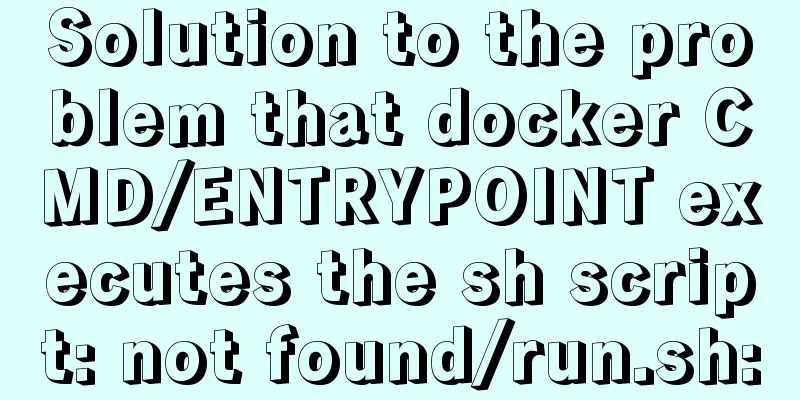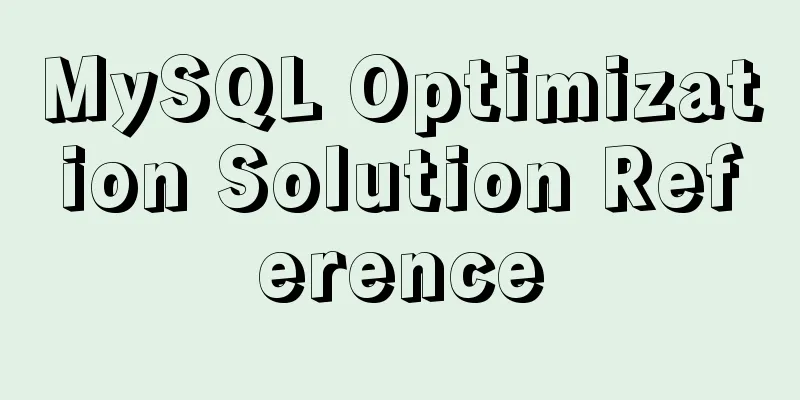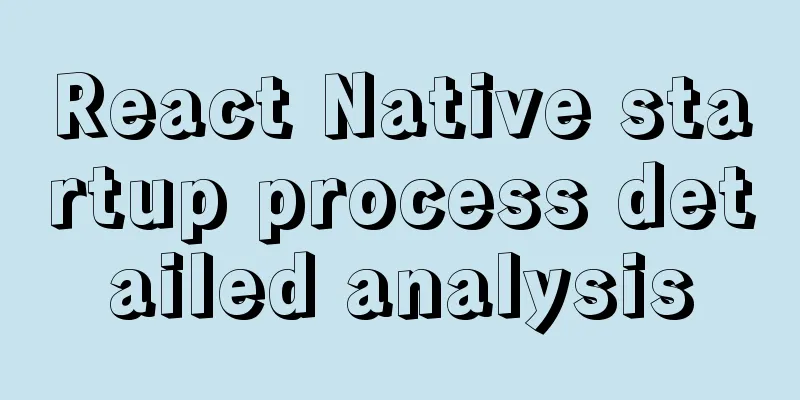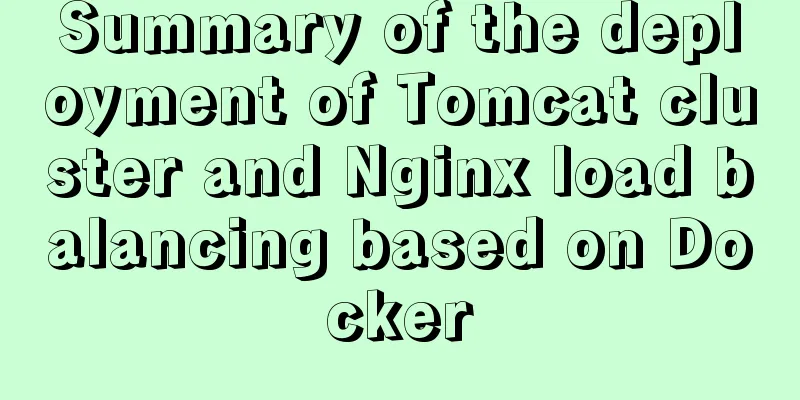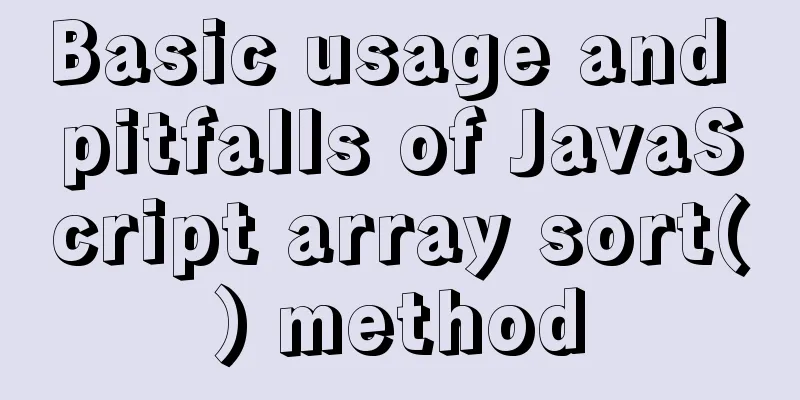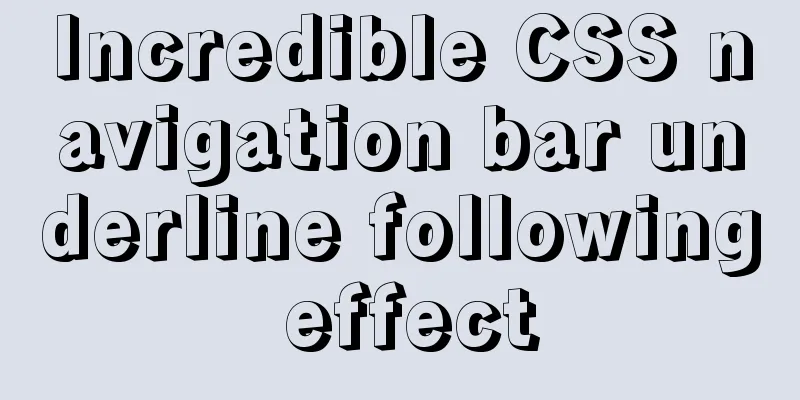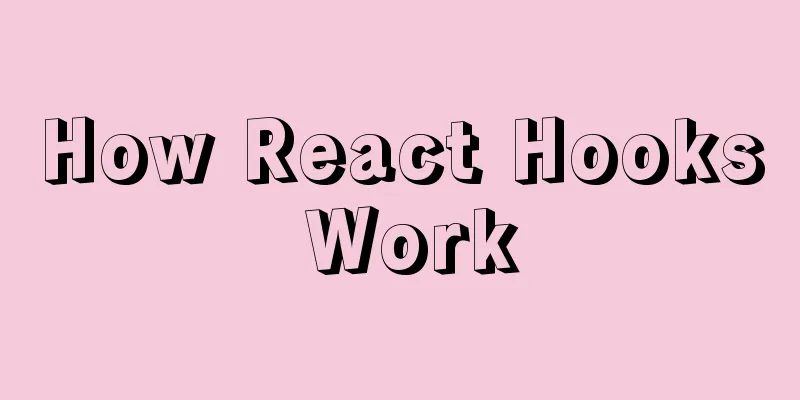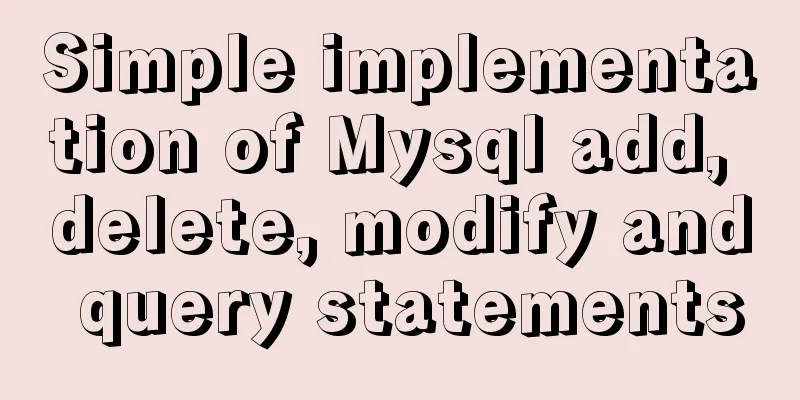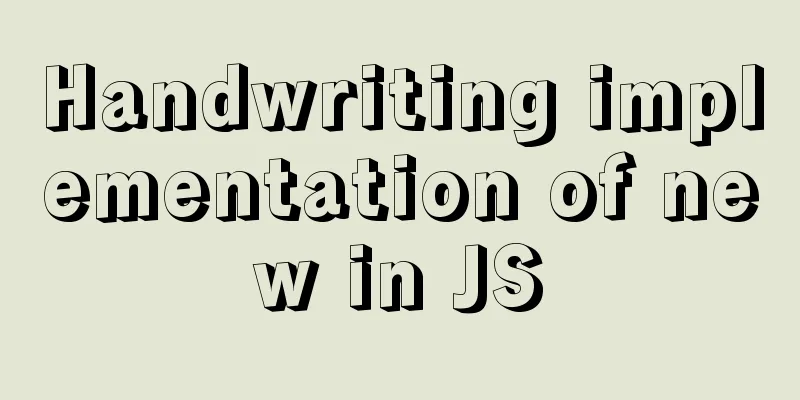JavaScript to switch multiple pictures
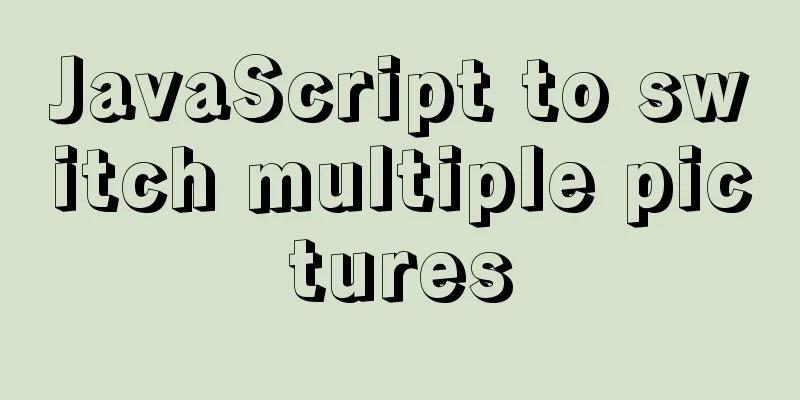
|
This article shares the specific code of JavaScript to switch multiple pictures for your reference. The specific content is as follows Cycle through images HTML part <body> <div class="outer"> <p id="info"></p> <img src="./images/banner1.png" alt="Image" title="Image"> <button id='prev'>Previous</button> <button id='next'>Next</button> </div> </body> CSS part
<style>
* {
padding: 0;
margin: 0;
}
.outer {
width: 1000px;
background-color: #bfa;
margin: 50px auto;
text-align: center;
padding: 10px;
}
img {
width: 900px;
display: block;
margin: 0 auto;
}
button {
margin: 5px;
}
</style>JavaScript JavaScript DOM object is used here
<script>
// Load the document window.onload = function () {
//Get the img tag var img = document.getElementsByTagName("img")[0];
//Create an array to save the paths of all pictures //Set the path of the picture file here var imgArr = ["./images/banner1.png", "./images/banner2.png", "./images/banner3.png", "./images/banner4.png", "./images/banner5.png"];
//Set the initial value of the image var index = 0;
//Get the p tag with id info var info = document.getElementById("info");
info.innerHTML = "Total" + imgArr.length + "pieces," + "Current is" + (index + 1) + "pieces";
//Bind two buttons //Previous document.getElementById("prev").onclick = function () {
index--;
// Check if index is less than 0
if (index < 0) {
index = imgArr.length - 1; //Loop (first picture -> last picture)
}
img.src = imgArr[index];
info.innerHTML = "Total" + imgArr.length + "pieces," + "Current is" + (index + 1) + "pieces";
};
//Next document.getElementById("next").onclick = function () {
index++;
//Judge whether index is greater than the length of the array - 1 (the maximum subscript of the array)
if (index > imgArr.length - 1) {
index = 0; //Loop (last picture -> first picture)
}
img.src = imgArr[index];
info.innerHTML = "Total" + imgArr.length + "pieces," + "Current is" + (index + 1) + "pieces";
}
};
</script>Preview effect:
The above is the full content of this article. I hope it will be helpful for everyone’s study. I also hope that everyone will support 123WORDPRESS.COM. You may also be interested in:
|
<<: Detailed explanation of Tomcat's Server Options
>>: Manually install mysql5.7.10 on Ubuntu
Recommend
Install MySQL in Ubuntu 18.04 (Graphical Tutorial)
Tip: The following operations are all performed u...
Practice of using SuperMap in Vue
Table of contents Preface Related Materials Vue p...
The current better way to make select list all options when selected/focused
During development, I encountered such a requireme...
A brief discussion on the role and working principle of key in Vue3
What is the function of this key attribute? Let’s...
HTML Frameset Example Code
This article introduces a framework made by Frame...
A brief discussion on the mysql execution process and sequence
Table of contents 1:mysql execution process 1.1: ...
Detailed explanation of the workbench example in mysql
MySQL Workbench - Modeling and design tool 1. Mod...
Detailed process of integrating docker with idea to quickly deploy springboot applications
Table of contents 1. Introduction 2. Environment ...
Nginx tp3.2.3 404 problem solution
Recently I changed Apache to nginx. When I moved ...
Example of creating table statements for user Scott in MySQL version of Oracle
Overview: Oracle scott user has four tables, whic...
Basic usage examples of listeners in Vue
Table of contents Preface 1. Basic usage of liste...
Write a dynamic clock on a web page in HTML
Use HTML to write a dynamic web clock. The code i...
Vue implements simple slider verification
This article example shares the implementation of...
Process parsing of reserved word instructions in Dockerfile
Table of contents 1. What is Dockerfile? 2. Analy...
Object.entries usage you don't know in JavaScript
Table of contents Preface 1. Use for...of to iter...