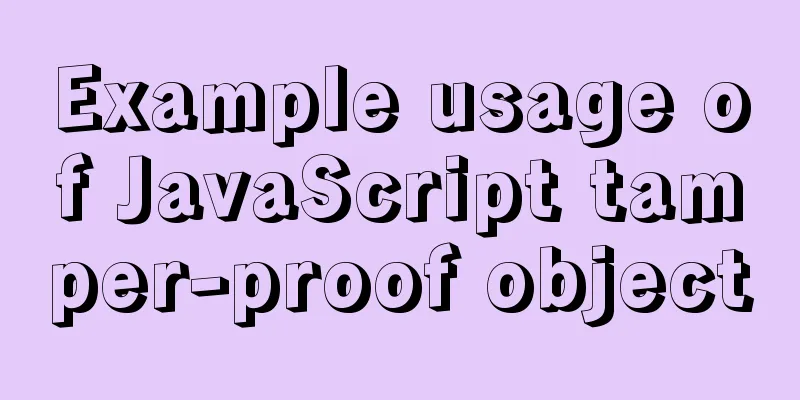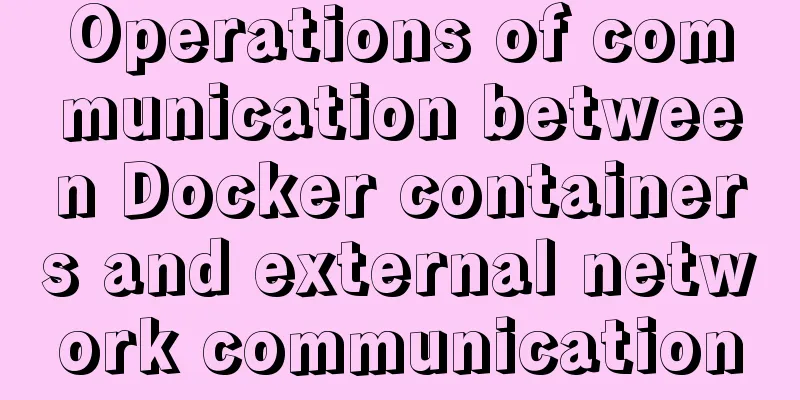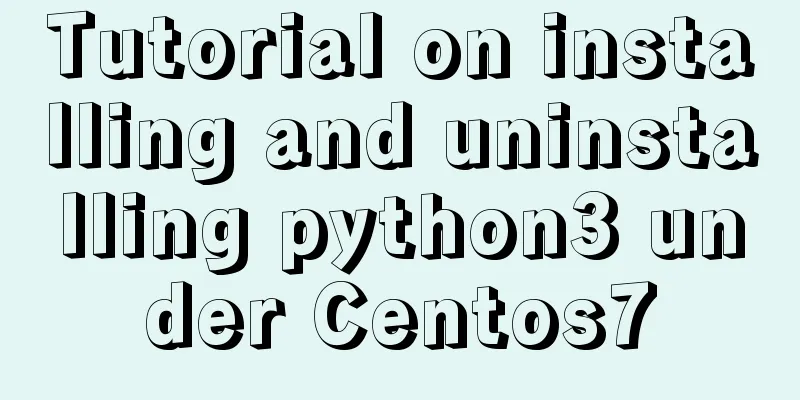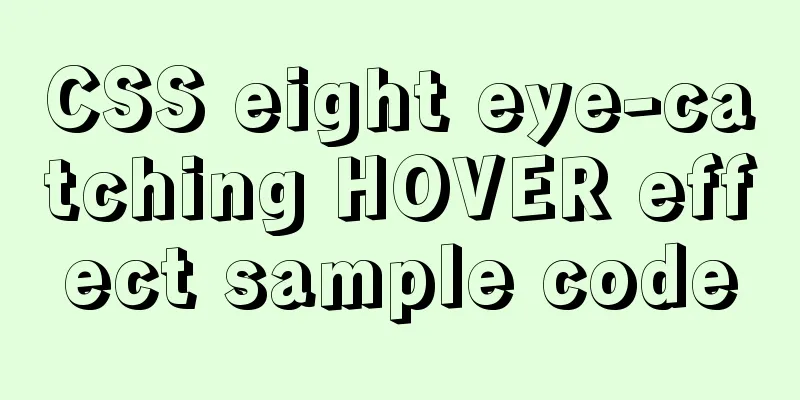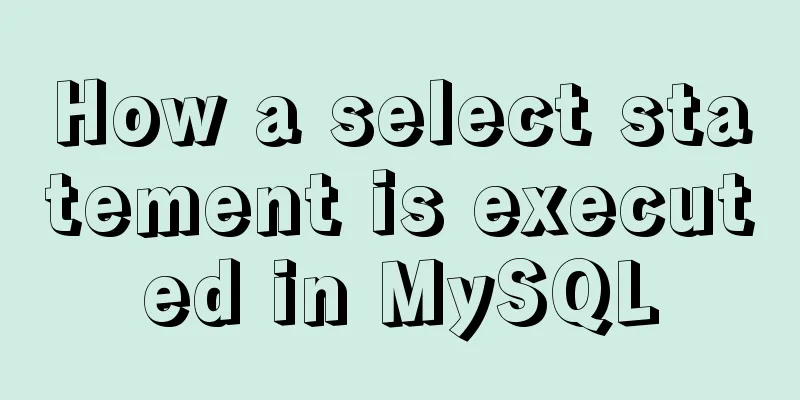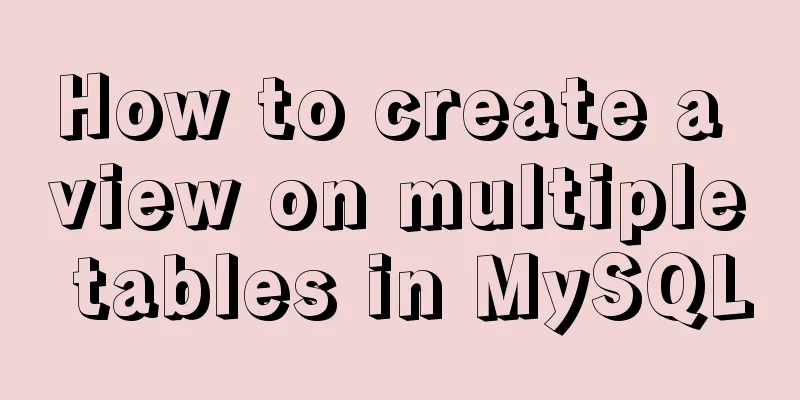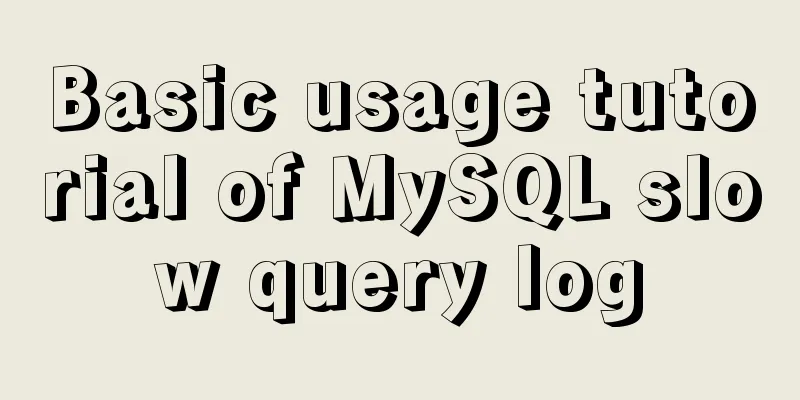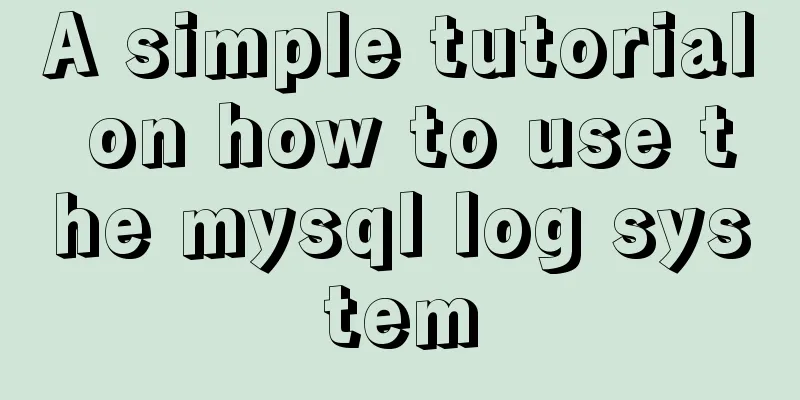Detailed explanation of the workbench example in mysql
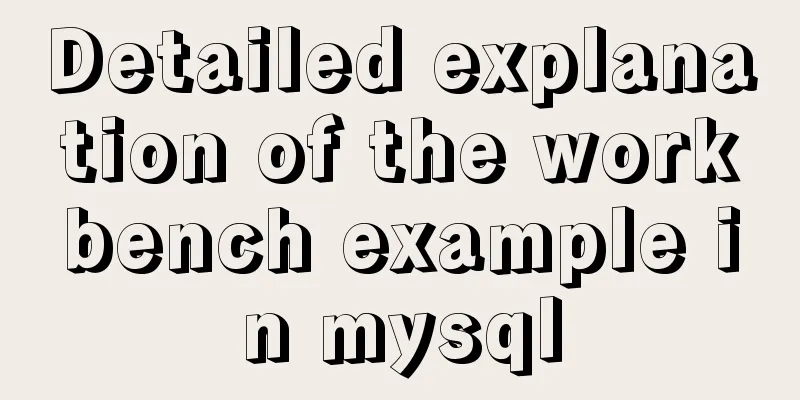
|
MySQL Workbench - Modeling and design tool 1. Models are at the core of most effective and high-performance databases. MySQL workbench has tools that allow developers and database administrators to visually create physical database design models that can be easily converted into MySQL databases using forward engineering. 2.MySQL Workbench supports creating multiple models in the same environment. 3. It supports all objects that make up the database, such as tables, views, stored procedures, triggers, etc. 4.MySQL workbench has a built-in model validation utility that reports any problems that may be found in the data modeler. 5. It also allows the use of different modeling symbols and can be extended using the LUA scripting language. The modeling window of MySQL Workbench is as follows:
MySQL Workbench - SQL development tool Structured Query Language (SQL) allows us to manipulate relational databases. SQL is at the core of all relational databases. 1.MySQLworkbench, built-in SQL visual editor. 2. Visual SQL Editor allows developers to build, edit and run queries against MySQL server databases. It has utilities for viewing data and exporting data. 3. Its syntax color highlighter helps developers easily write and debug SQL statements. 4. You can run multiple queries and the results will automatically be displayed in different tabs. 5. The query is also saved in the History panel so that it can be retrieved and run later. The SQL development window of MySQL Workbench is as follows:
MySQL Workbench - Administration Tool Server management plays a critical role in protecting company data. The main issues regarding server administration are user management, server configuration, server logs, etc. Workbench MySQL has the following features to simplify the process of MySQL server administration − 1. User Management - A visual utility for managing users, allowing database administrators to easily add new users and delete existing users when needed, grant and remove permissions, and view user profiles. 2. Server Configuration - Allows advanced configuration of the server and fine-tuning for optimal performance. 3. Database Backup and Restore - Visual tool for exporting/importing MySQL dump files. MySQL dump files contain SQL scripts for creating databases, tables, views, stored procedures, and data insertion. 4. Server Logs - Visual tool for viewing MySQL server logs Logs include error logs, binary logs, and InnodDB logs. These logs come in handy when performing diagnostics on the server. The Admin management operation panel of Workbench MySQL is as follows:
You may also be interested in:
|
<<: Ubuntu 19.04 installation tutorial (picture and text steps)
>>: Vue component library ElementUI realizes the paging effect of table list
Recommend
How to start a Java program in docker
Create a simple Spring boot web project Use the i...
How to connect to docker server using ssh
When I first came into contact with docker, I was...
80 lines of code to write a Webpack plugin and publish it to npm
1. Introduction I have been studying the principl...
Implementing access control and connection restriction based on Nginx
Preface Nginx 's built-in module supports lim...
Webpack builds scaffolding to package TypeScript code
Create a folder Directory structure: dabaots Init...
Implementing timed page refresh or redirect based on meta
Use meta to implement timed refresh or jump of th...
Is a design that complies with design specifications a good design?
In the past few years of my career, I have writte...
In-depth understanding of MySQL slow query log
Table of contents What is the slow query log? How...
Fixed a bug caused by scrollbar occupying space
background This bug was caused by滾動條占據空間. I check...
Detailed explanation of Docker data backup and recovery process
The data backup operation is very easy. Execute t...
A brief discussion on creating cluster in nodejs
Table of contents cluster Cluster Details Events ...
Summary of Ubuntu backup methods (four types)
Method 1: To use respin, follow these steps: sudo...
Detailed explanation of MySQL Truncate usage
Table of contents MySQL Truncate usage 1. Truncat...
Boundary and range description of between in mysql
mysql between boundary range The range of between...
A detailed introduction to the redesign of the Weibo component on the website (pictures and text)
Written in front Weibo components are component p...