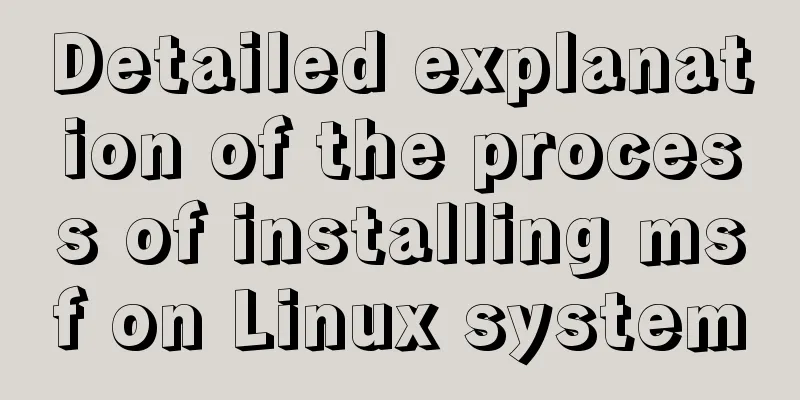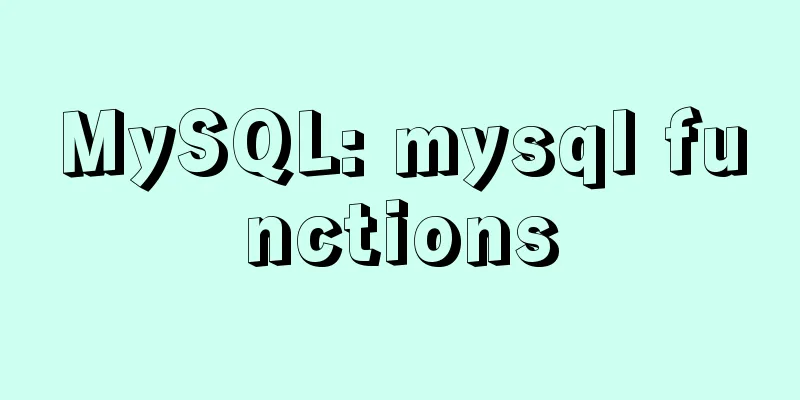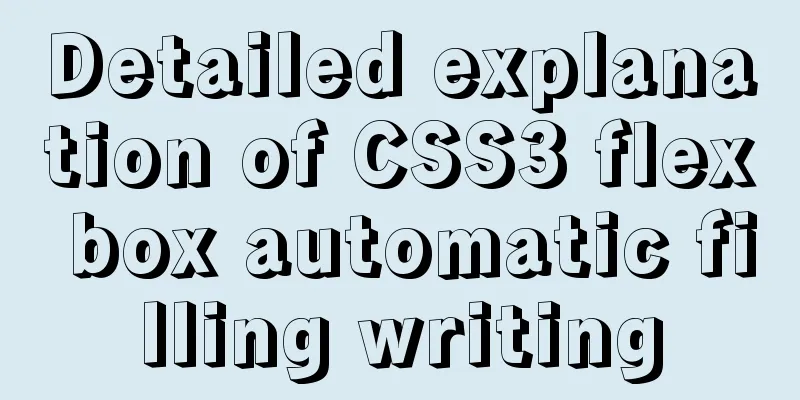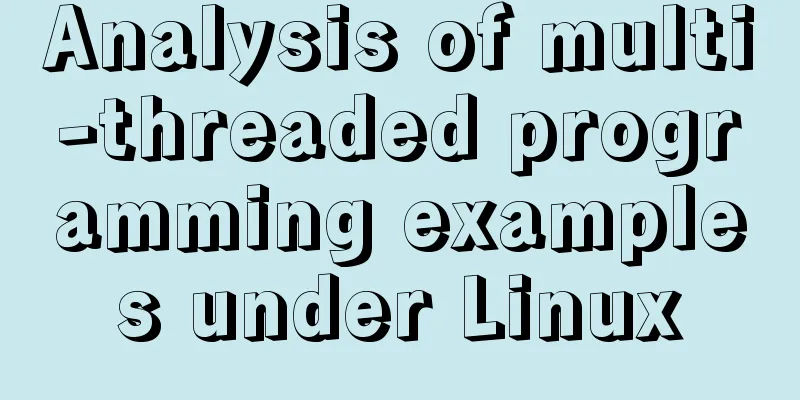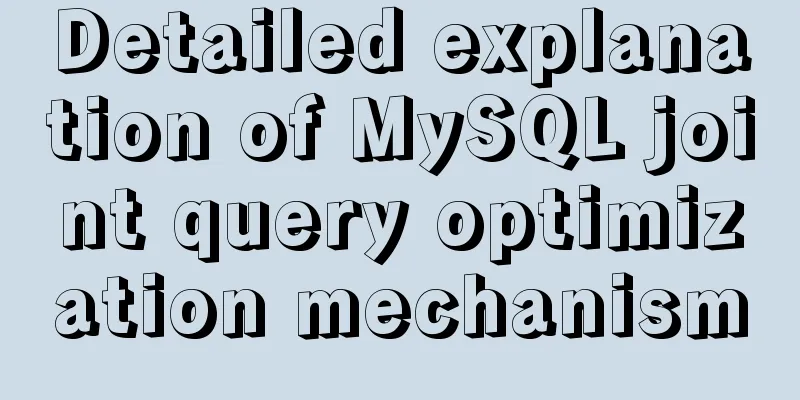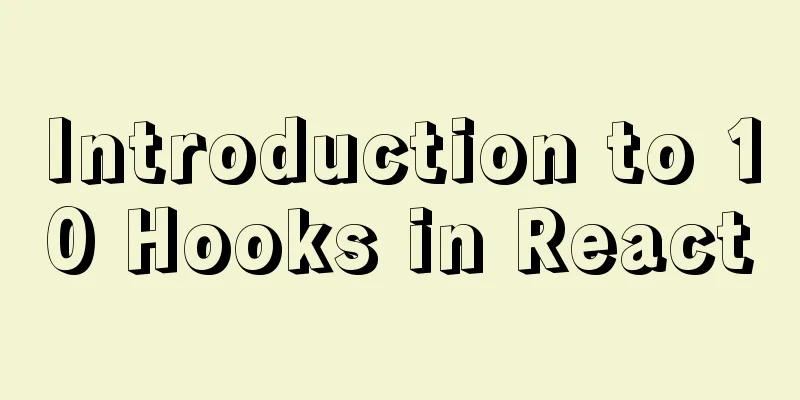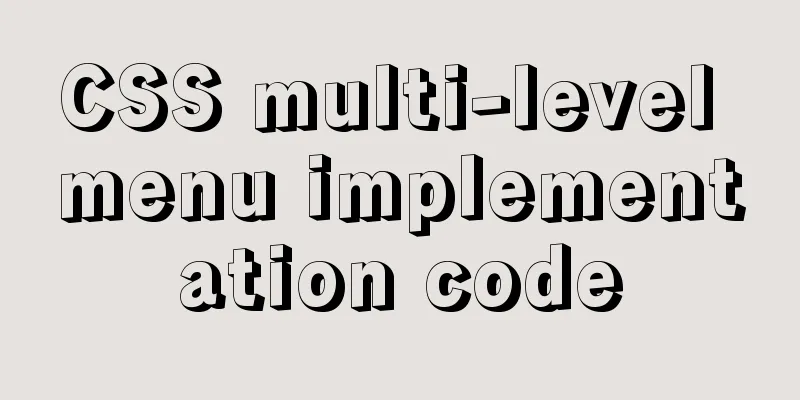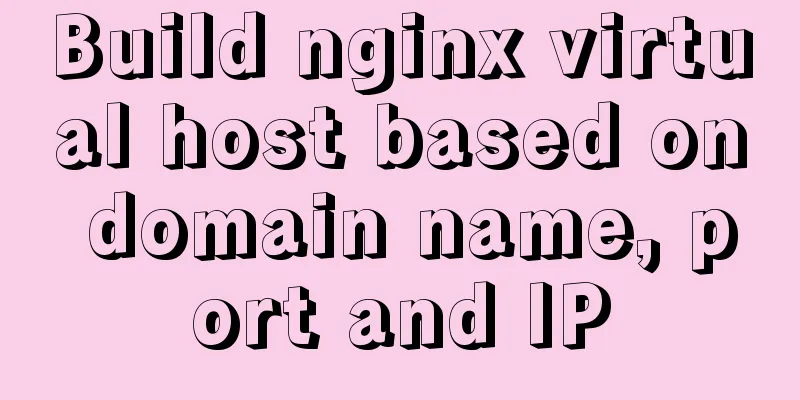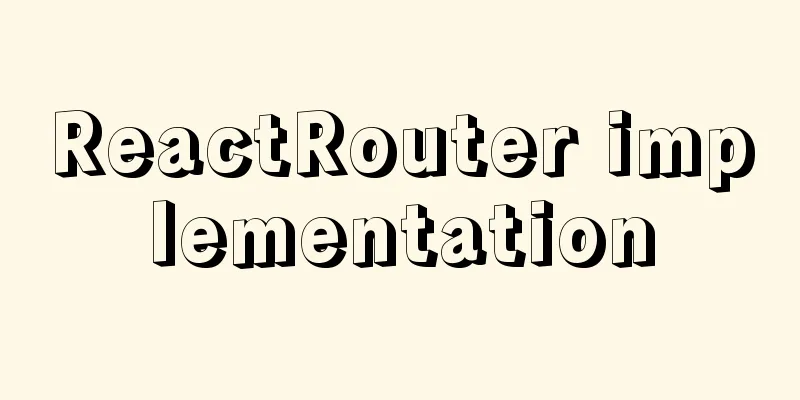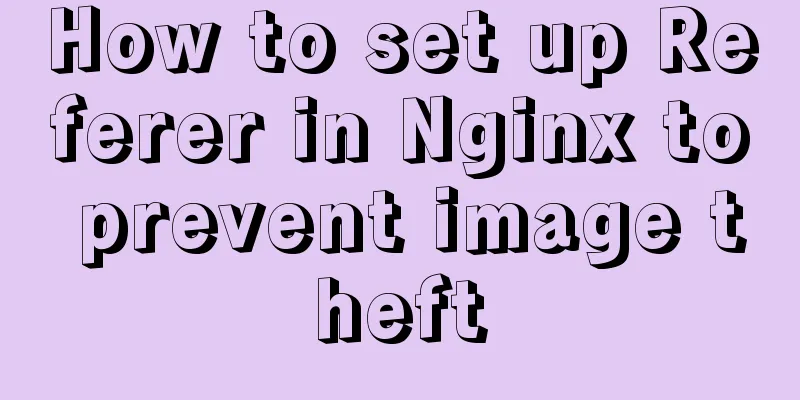Implementing access control and connection restriction based on Nginx
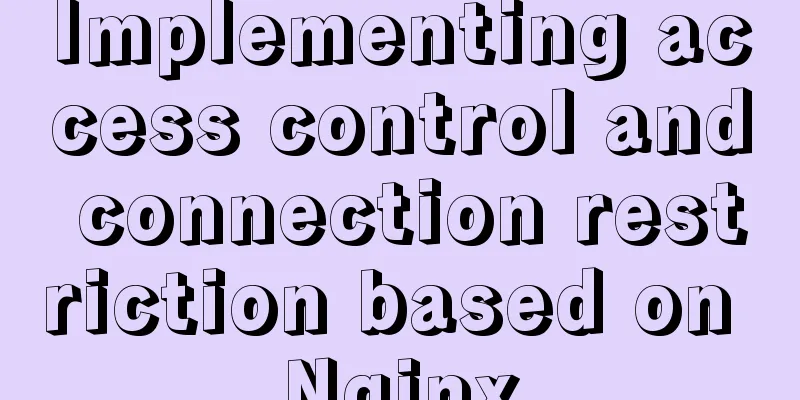
|
Preface 1. Default configuration syntax
nginx.conf as the main configuration file include /etc/nginx/conf.d/*.conf will also read the .conf files in this directory 1.1 Global and Service-Level user Set to use user worker_processes to increase the number of concurrent connections. Keep it consistent with the CPU. Set eight error_logs for eight cores. nginx error log pid. nginx service startup pid 1.2 event module for events worker_connections The maximum number of connections a process is allowed to handle use defines the kernel model used 1.3 server root The path of the home page index The default page to visit on the home page error_page 500 502 503 504 /50x.html The 500 in front of the error page is **`http status code`** systemctl restart nginx.service restart nginx systemctl reload nginx.service restarts gently without shutting down the service 2. HTTP
curl-v http://www.baidu.com >/dev/null #-v also displays status code and other information nginx -V #Displays nginx version and configuration file information 3. Logs Log types: error.log and access.log error.log (records the error status of processing http requests and the error status of nginx itself) access.log (access status of each http request) log_format: sets the log recording format and defines how the log is recorded in error.log and access.log. The log_format configuration can only be configured in the http module. access_log is configured in http. 4. Variables
Connection limit limit_conn_module
|
| limit_req_mudule syntax | scope | illustrate |
|---|---|---|
| limit_req_zone key zone=space name:space size rate=number of requests per second; | http | Used to declare a storage space |
| limit_req zone=space name[burst=number of queues] [nodelay]; | http, server or location | Used to limit the number of concurrent requests for a storage space |
The zone here is also a space for storing connections.
Burst and Nodelay
burst and nodelay set a buffer and a strategy for delaying processing for concurrent requests.
First assume that there is the following zone configuration.
http {
limit_req_zone $binan_remote_addr zone=req_zone:1m rate=10r/s;
} Case 1: limit_req zone=req_zone;
- In the
1second,10requests are sent and the response is normal. -
13requests are sent in the1second. The first10requests are responded normally, and the last3503(Service Temporarily Unavailable).
Without brust and nodelay , rate=10r/s can only execute 10 requests per second, and more than 503 errors will be returned directly.
Case 2: limit_req zone=req_zone brust=5;
- In the
1second,10requests are sent and the response is normal. - In the
1second,13requests are sent. The first10requests are responded to normally, and the last3requests are put intobrustand wait for response. - In the
1second,20requests are sent. The first10requests are responded to normally. The next5requests are put intobrustand wait for response. The last5requests return503(Service Temporarily Unavailable). In the2second, the5requests inbrustare executed. - In the first
1,20requests are sent. The first10requests are responded normally, the next5requests are put intobrustwaiting for response, and the last5requests return503(Service Temporarily Unavailable). In the2second,6requests are sent,5requests inbrustare executed,5requests are put intobrustwaiting for response, and the remaining1request returns503(Service Temporarily Unavailable).
When brust=5 is added but nodelay is not, there is a buffer with a capacity of 5 rate=10r/s , only 10 requests can be executed per second. The excess requests are put into the buffer. If the buffer is full, a 503 error is returned directly. The buffer will take out the request and respond in the next time period. If there are more requests coming in, it will continue to put them in the buffer. If there are too many, a 503 error will be returned.
Case 3: limit_req zone=req_zone brust=5 nodelay;
- In the
1second,10requests are sent and the response is normal. - In the first
1,13requests were sent and13requests were responded to normally. -
20requests are sent in the1second. The first15requests are responded normally, and the last5503(Service Temporarily Unavailable). - In the first
1,20requests are sent, the first15requests are responded to normally, and the last5requests return503(Service Temporarily Unavailable). In the2second,6requests are sent and responded to normally.
With brust=5 and nodelay , there is a buffer with a capacity of 5 , rate=10r/s 15 requests can be executed per second, 15=10+5 . More directly return 503 errors.
IP-based access control
http_ access_module: IP-based access control. Restrictions can be bypassed through a proxy. It protects against good guys but not bad guys.
| http_access_module syntax | scope | illustrate |
|---|---|---|
| allow IP address | CIDR network segment | unix: | all; | http, server, location and limit_except | Allow access from IP address, CIDR network segment, Unix socket or all sources |
| deny IP address | CIDR network segment | unix: | all; | http, server, location and limit_except | Block access by IP address, CIDR network segment, Unix socket or all sources |
Allow and deny will be placed in order, from top to bottom, to find the first matching rule and determine whether access is allowed, so all is usually placed last.
location / {
deny 192.168.1.1;
allow 192.168.1.0/24;
allow 10.1.1.0/16;
allow 2001:0db8::/32;
deny all;
}Access control based on user password
ht tp_auth_basic_module: Login based on file matching user password
| http_auth_basic_module syntax | scope | illustrate |
|---|---|---|
| auth_basic Please enter your account password| off; | http, server, location and limit_except | Display the user login prompt (some browsers do not display the prompt) |
| auth_basic_user_file is the file path where the account password is stored; | http, server, location and limit_except | Match account password from file |
The password file can be generated by htpasswd . htpasswd needs to be installed yum install -y httpd-tools .
# -c creates a new file, -b enters the password directly in the parameter $ htpasswd -bc /etc/nginx/conf.d/passwd user1 pw1 Adding password for user user1 $ htpasswd -b /etc/nginx/conf.d/passwd user2 pw2 Adding password for user user2 $ cat /etc/nginx/conf.d/passwd user1:$apr1$7v/m0.IF$2kpM9NVVxbAv.jSUvUQr01 user2:$apr1$XmoO4Zzy$Df76U0Gzxbd7.5vXE0UsE0
References
limit_conn_module
limit_req_mudule
http_access_module
http_auth_basic_module
Summarize
The above is what I introduced to you about access control and connection restriction based on Nginx. I hope it will be helpful to you. If you have any questions, please leave me a message and I will reply to you in time. I would also like to thank everyone for their support of the 123WORDPRESS.COM website!
If you find this article helpful, please feel free to reprint it and please indicate the source. Thank you!
- Detailed explanation of nginx request limits (connection limits and request limits)
- Nginx access control and parameter tuning methods
- A brief discussion on the implementation of Nginx request restriction and access control
- Detailed explanation of Nginx anti-hotlinking, Nginx access control and Nginx parsing PHP configuration
- Two methods of nginx access control
<<: Detailed explanation of MySQL database addition, deletion and modification operations
>>: Vue implements tab navigation bar and supports left and right sliding function
Recommend
Implementing the preview function of multiple image uploads based on HTML
I recently wrote a script for uploading multiple ...
How to solve the problem of ping being successful but the port being unavailable in Linux
Description of port availability detection when p...
Detailed steps to install RabbitMQ in docker
Table of contents 1. Find the mirror 2. Download ...
Method of building redis cluster based on docker
Download the redis image docker pull yyyyttttwwww...
Inspiring Design Examples of Glossy and Shiny Website Design
This collection showcases a number of outstanding ...
Xhtml special characters collection
nbsp   no-break space = non-breaking spa...
Vue3 slot usage summary
Table of contents 1. Introduction to v-slot 2. An...
MySQL 8.0.20 installation and configuration tutorial under Win10
MySQL 8.0.20 installation and configuration super...
Common considerations for building a Hadoop 3.2.0 cluster
One port changes In version 3.2.0, the namenode p...
How to deploy services in Windows Server 2016 (Graphic Tutorial)
introduction Sometimes, if there are a large numb...
MySQL isolation level detailed explanation and examples
Table of contents 4 isolation levels of MySQL Cre...
Install and build a server environment of PHP+Apache+MySQL on CentOS
Yum (full name Yellow dog Updater, Modified) is a...
HTML tag marquee realizes various scrolling effects (without JS control)
The automatic scrolling effect of the page can be...
Make a nice flip login and registration interface based on html+css
Make a nice flip login and registration interface...
Detailed explanation of the core concepts and basic usage of Vuex
Table of contents introduce start Install ① Direc...