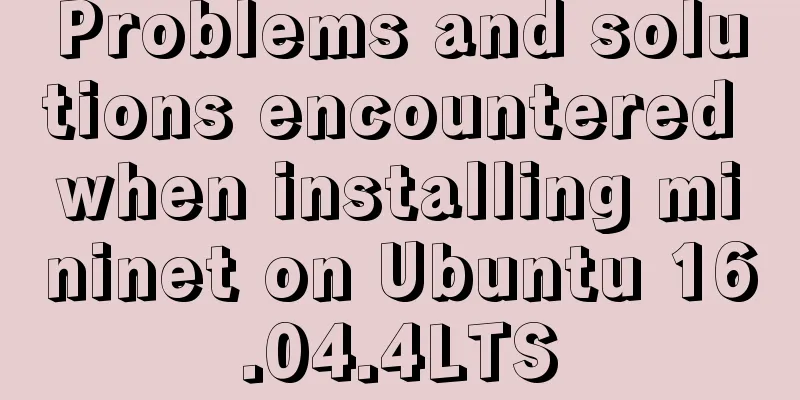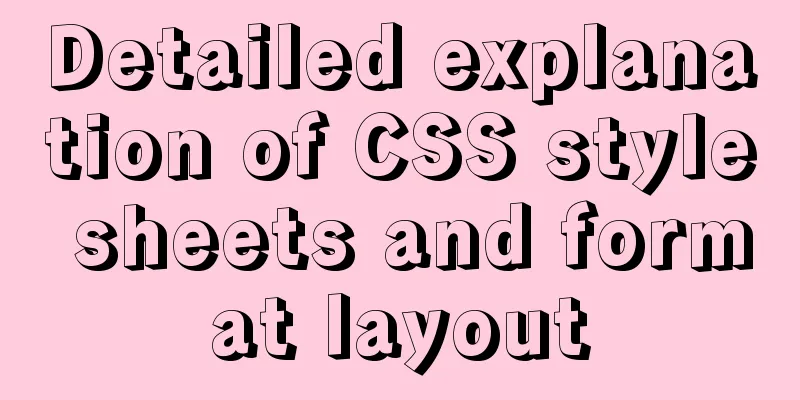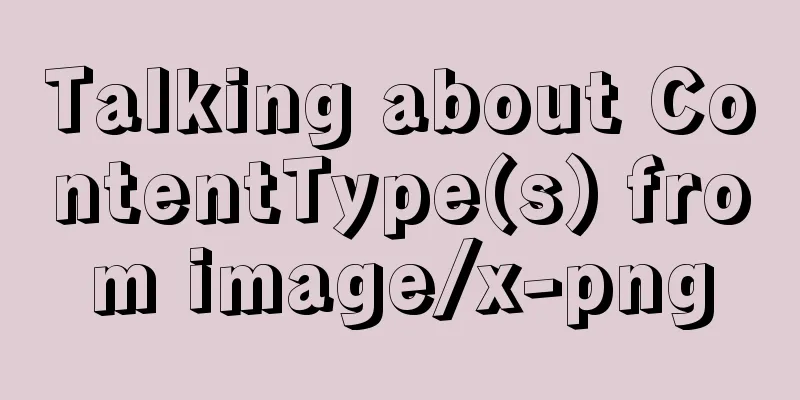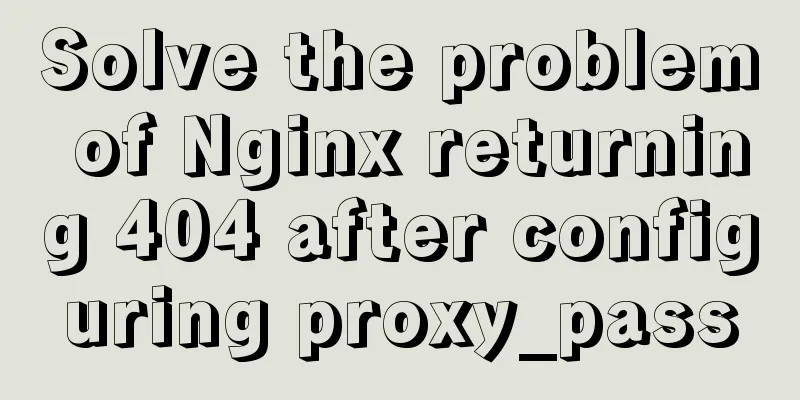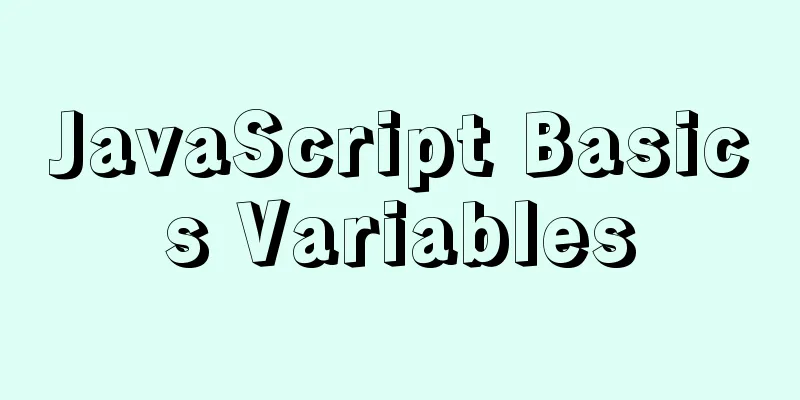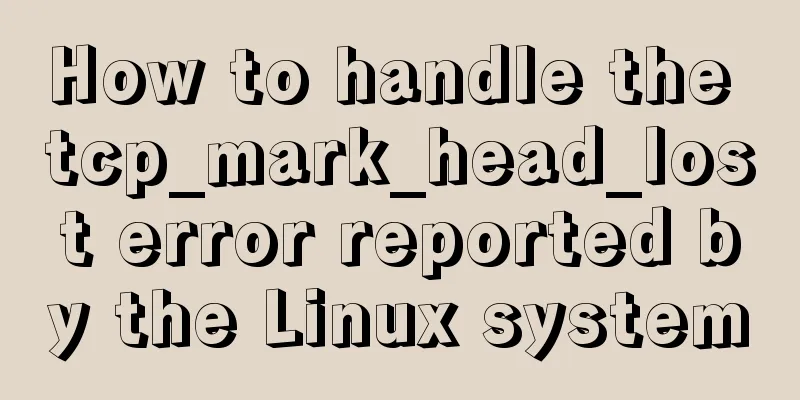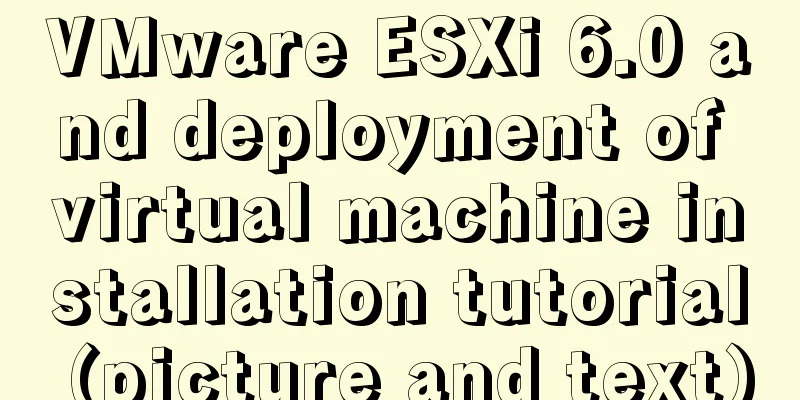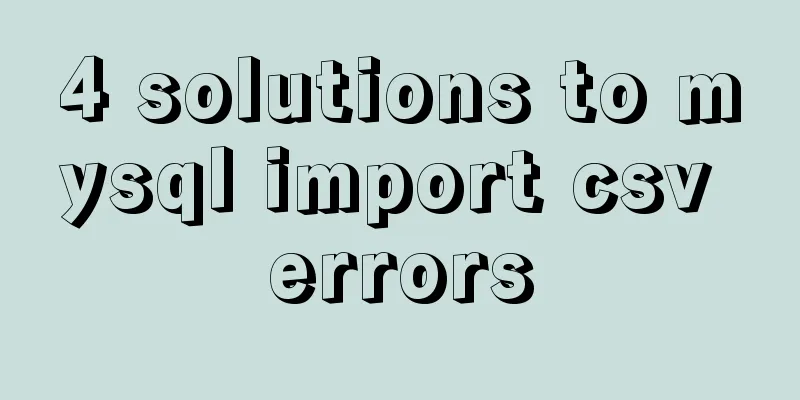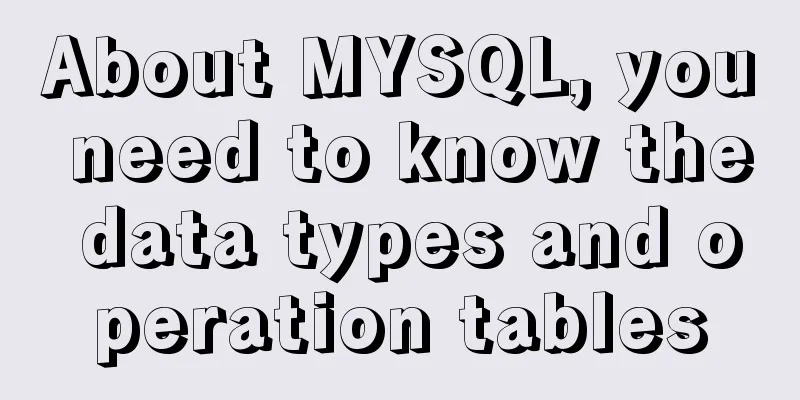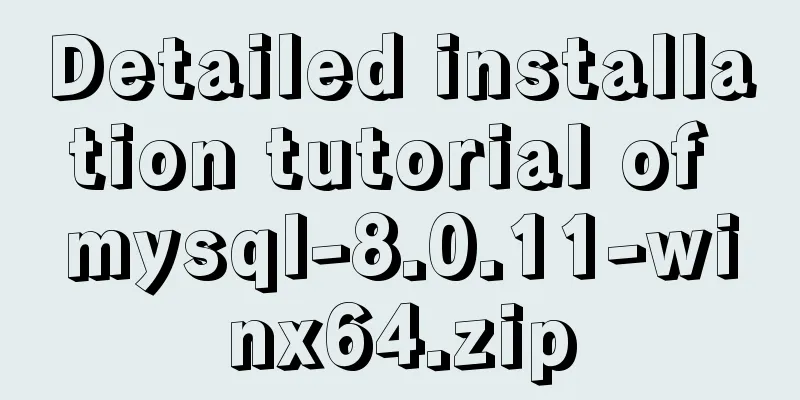Detailed steps to install RabbitMQ in docker
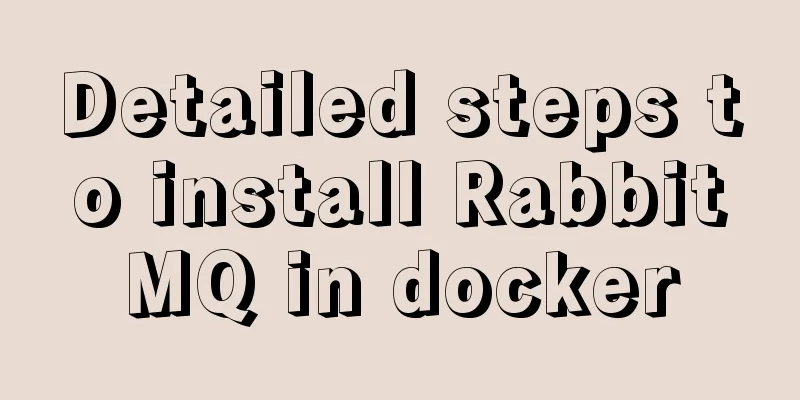
1. Find the mirrordocker search rabbitmq
2. Download the RabbitMQ imageDownload the latest image directly. If you need to download other versions, check it on the Docker official website and add the version number before downloading. # Download the image docker pull rabbitmq #View docker images
3. Create and start the RabbitMQ containerThe first -p is used for page access. The second -p is used for production and consumption (that is, used in the code). docker run -id --hostname myrabbit --name rabbitmq1 -p 15672:15672 -p 5672:5672 rabbitmq
4. Enter the container interaction pagedocker exec -it rabbitmq1 /bin/bash
5. Download the pluginrabbitmq-plugins enable rabbitmq_management
6. Alibaba Cloud Console Open Port NumberNote: Open two ports.
7. LoginThe account and password for accessing IP+port number are both: guest
This is the end of this article about the detailed steps of installing RabbitMQ in docker. For more relevant content about installing RabbitMQ in docker, please search for previous articles on 123WORDPRESS.COM or continue to browse the following related articles. I hope you will support 123WORDPRESS.COM in the future! You may also be interested in:
|
<<: Some experience sharing on enabling HTTPS
>>: Summary of various methods of implementing article dividing line styles with CSS
Recommend
Common failures and reasons for mysql connection failure
=================================================...
Introduction to the difference between on and where conditions in MySQL left join operation
Priority The reason why placing the same conditio...
Use Vue3 for data binding and display list data
Table of contents 1. Comparison with Vue2 1. New ...
Vue installation and use
Table of contents 1. Vue installation Method 1: C...
Summary of some tips on MySQL index knowledge
Table of contents 1. Basic knowledge of indexing ...
Detailed explanation of MySQL index principles and optimization
Preface This article was written by a big shot fr...
A brief introduction to VUE uni-app core knowledge
Table of contents specification a. The page file ...
Detailed explanation of key uniqueness of v-for in Vue
Table of contents 1. DOM Diff 2. Add key attribut...
Examples of using HTML list tags dl, ul, ol
Copy code The code is as follows: <!-- List ta...
How to create a database in navicat 8 for mysql
When developing a website, you often need to use ...
JavaScript basics for loop and array
Table of contents Loop - for Basic use of for loo...
The process of using vxe-table to make editable tables in vue
There is a table in the project that needs to be ...
CSS uses the autoflow attribute to achieve seat selection effect
1. Autoflow attribute, if the length and width of...
mysql-canal-rabbitmq installation and deployment super detailed tutorial
Table of contents 1.1. Enable MySQL binlog 1.2. C...
Example of how to modify styles via CSS variables
question How to modify CSS pseudo-class style wit...