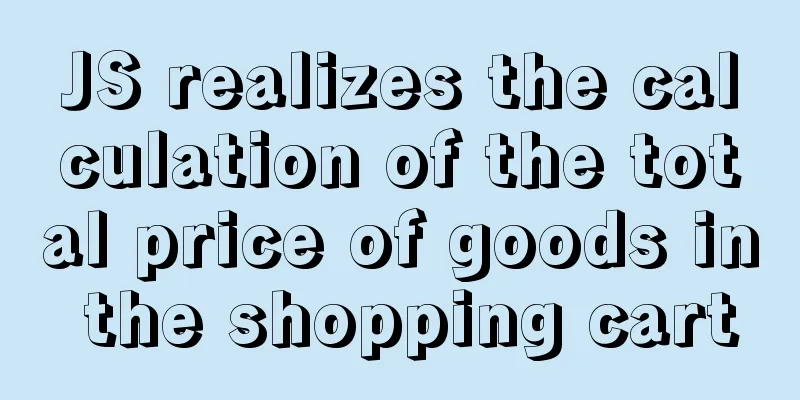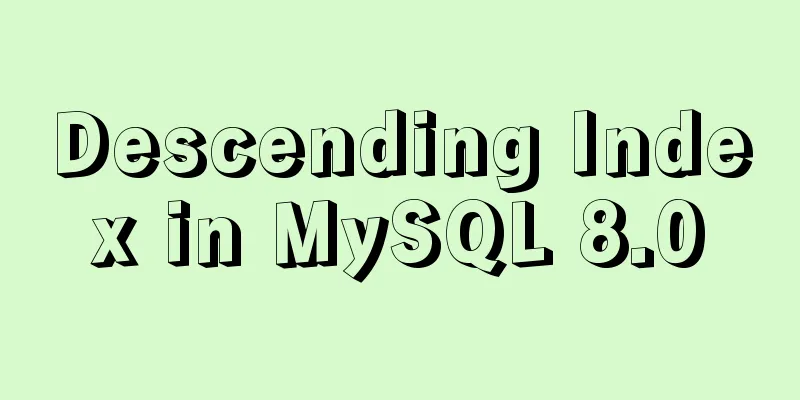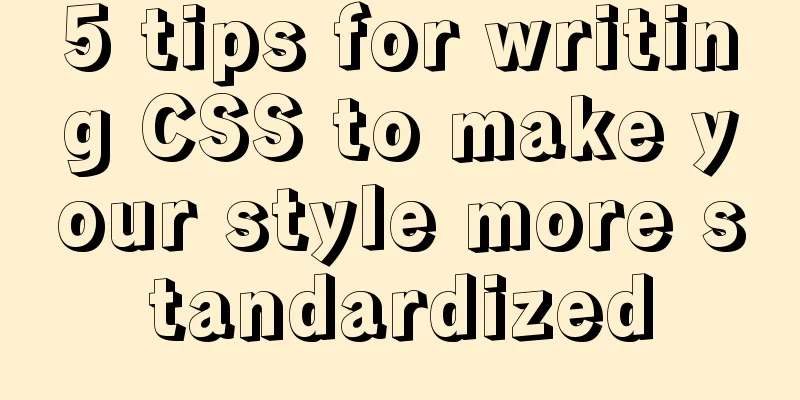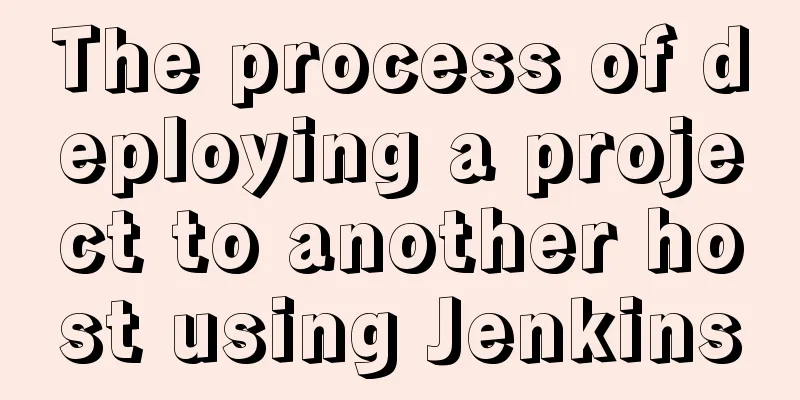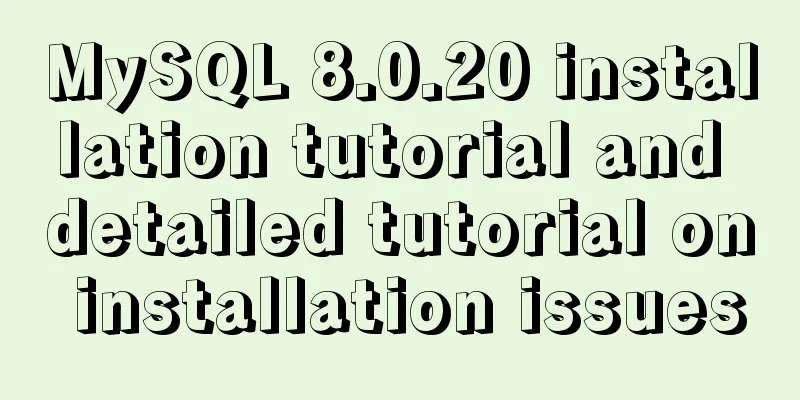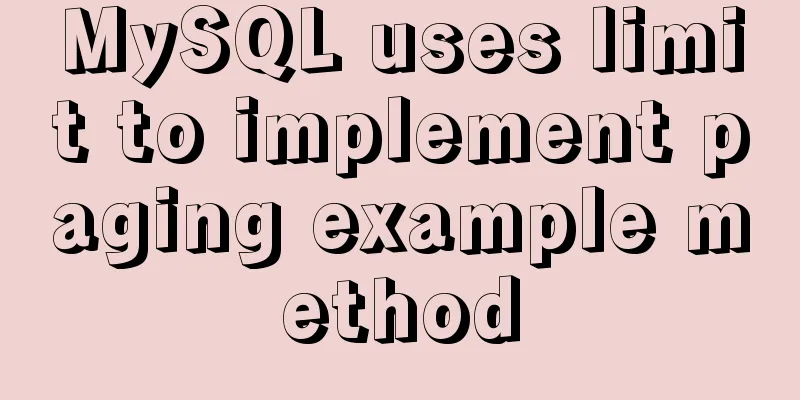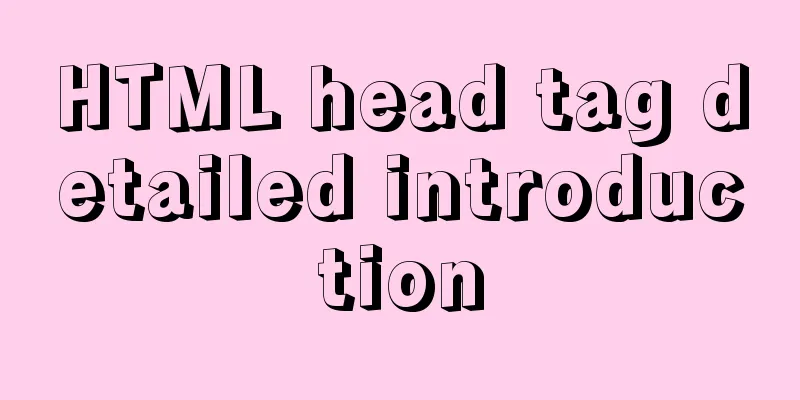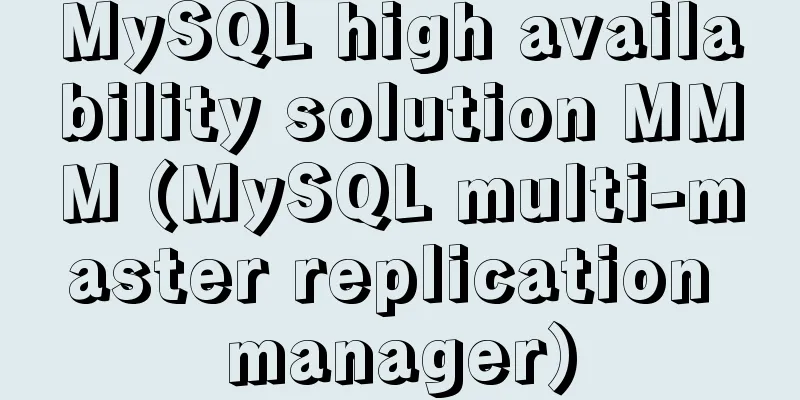Summary of some tips on MySQL index knowledge
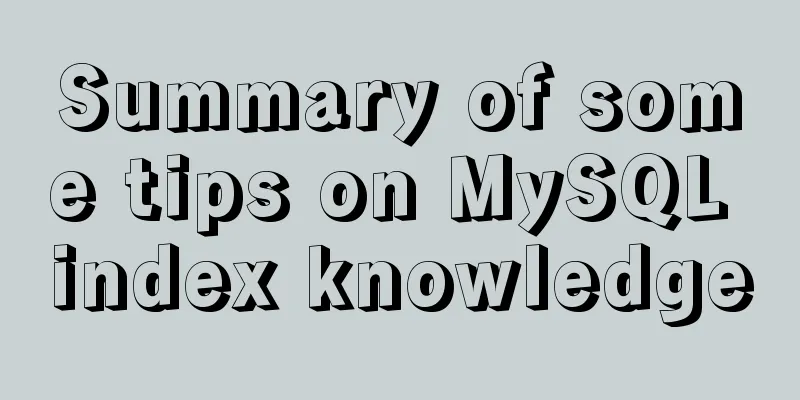
1. Basic knowledge of indexing 1.1 Advantages of Indexes
1.2 Usefulness of Indexes
1.3 Classification of IndexesThe database will create an index by default, but it does not create an index for the primary key, but for the unique key, because the primary key is unique and non-empty.
For example, the index here consists of three fields: id, name, and age. The index rows are stored in the order of id/name/age. The index can index the following field combinations (id, name, age), (id, name), or (id). If the fields to be queried do not constitute the leftmost prefix of the index, the index will not be used. For example, age or the combination of (name, age) will not be queried using the index. 1.4 Interview Technical TermsTable return: After the database finds the row where the specified record is located based on the index (not the primary key), it needs to retrieve the data from the data block again based on the primary key. This is called table return. Covering index: Read an article I wrote: I failed the three interviews on a SQL question - SQL performance optimization Leftmost match: In a combined index, if your SQL statement uses the leftmost index in the combined index, then this SQL statement can use this combined index for matching. If a range query (>, <, between, like) is encountered, matching will stop. select * from t where a=1 and b=1 and c =1; #This way you can use the defined index (a,b,c) and use a,b,c select * from t where a=1 and b=1; #This way you can use the defined index (a,b,c) and use a,b select * from t where b=1 and a=1; #This way you can use the defined indexes (a, b, c) and use a and c (MySQL has a query optimizer) select * from t where a=1; #This way we can also use the defined index (a, b, c), using a select * from t where b=1 and c=1; #This does not allow the use of defined indexes (a, b, c) select * from t where a=1 and c=1; #This way, the defined indexes (a, b, c) can be used, but only index a is used, indexes b and c are not used Index pushdown: Also called Index Condition Pushdown (ICP), this is a method provided by MySQL to use a certain index to obtain tuples from a specific table. Note that we have deliberately emphasized "one" here, because such index optimization is not used for multi-table connections but for single-table scans. To be precise, it is a way to scan a single table using an index to obtain data. 1.5 Data Structure Used by Index1.5.1 Hash Table
shortcoming︰ 1. If hash storage is used, all data files need to be added to the memory, which consumes more memory space. 2. If all queries are equal value queries, then hash is indeed very fast. However, in enterprises or actual working environments, more data is searched within a range, rather than equal value queries, so hash is not very suitable. 1.5.2 Binary Tree
Disadvantages: Whether it is a binary tree or a red-black tree, the depth of the tree will increase the number of IO operations, affecting the efficiency of data reading. 1.5.3 B+ TreeB-tree features: 1. All key values are distributed throughout the tree 2. The search may end at a non-leaf node, and a search is performed in the entire set of keywords, with performance close to that of a binary search. 3. Each node has at most m subtrees 4. The root node has at least 2 subtrees 5. A branch node has at least m/2 subtrees (all nodes except the root node and leaf node are branch nodes) 6. All leaf nodes are on the same layer, each node can have at most m-1 keys, and they are arranged in ascending order
Example diagram description: Each node occupies a disk block. A node has two ascending keywords and three pointers to the root node of the subtree. The pointer stores the address of the disk block where the child node is located. The three range domains divided by the two keywords correspond to the range domains of the data of the subtrees pointed to by the three pointers. Taking the root node as an example, the keywords are 16 and 34, the data range of the subtree pointed to by the P1 pointer is less than 16, the data range of the subtree pointed to by the P2 pointer is 16~34, and the data range of the subtree pointed to by the P3 pointer is greater than 34. Keyword search process:
shortcoming:
1.6 Index matching methodFull value match: Full value match refers to matching all columns in the index. explain select * from staffs where name = 'July' and age = '23' and pos = 'dev'; Match the leftmost prefix: only match the first few columns explain select * from staffs where name = 'July' and age = '23'; explain select * from staffs where name = 'July'; Match column prefix: You can match the beginning of a column value. explain select * from staffs where name like 'J%'; explain select * from staffs where name like '%y'; Match range value: You can search for data within a certain range. explain select * from staffs where name > 'Mary'; Exactly match a column and range match another column: You can query all of the first column and part of the second column explain select * from staffs where name = 'July' and age > 25; Index-only queries: When querying, only the index needs to be accessed, and no data rows need to be accessed. This is essentially a covering index. explain select name,age,pos from staffs where name = 'July' and age = 25 and pos = 'dev'; 2. Hash IndexBased on the implementation of hash tables, only queries that exactly match all columns of the index are valid In MySQL, only the memory storage engine explicitly supports hash indexes. The hash index itself only needs to store the corresponding hash value, so the index structure is very compact, which makes the hash index search very fast. 2.1 Limitations of Hash Indexes
2.2 Examples When you need to store a large number of URLs and You can also This query has a high performance because it uses a very small index to complete the search 3. Composite IndexWhen including multiple columns as indexes, it is important to note that the correct order depends on the query of the index, and you also need to consider how to better meet the needs of sorting and grouping. Example: Create a composite index a, b, c and use the index in different SQL statements
4. Clustered index and non-clustered index 4.1 Clustered IndexIt is not a separate index type, but a data storage method, which means that data rows and adjacent key values are compactly stored together, putting data storage and indexes together. Finding the index also finds the data. If no primary key is defined, InnoDB chooses a unique, non-empty index instead. If there is no unique index, InnoDB implicitly defines a primary key as the clustered index. InnoDB only clusters records within the same page. Pages containing adjacent key values may be far apart. 4.2 Nonclustered IndexesThe data file is stored separately from the index file, and the data is stored in a separate structure from the index. The leaf node of the index structure points to the corresponding row of the data. MyISAM caches the index in memory through key_buffer. When the data needs to be accessed (accessed through the index), the index is directly searched in the memory, and then the corresponding data on the disk is found through the index. This is why the speed is slow when the index is not hit in the key buffer. The data in the data page is found through the leaf node pointer, so the non-clustered index is in logical order 5. Covering Index 5.1 Basic Introduction
5.2 Advantages1. Index entries are usually much smaller than the size of data rows. If you only need to read the index, MySQL will greatly reduce the amount of data access. 2. Because the index is stored in the order of column values, the IO for IO-intensive range queries will be much less than randomly reading each row of data from disk. 3. Some storage engines such as MYISAM only cache indexes in memory, and rely on the operating system to cache data. Therefore, a system call is required to access data, which may cause serious performance problems. 4. Covering indexes are particularly useful for INNODB tables due to INNODB's clustered indexes 5.3 Case Demonstration1. When a query covered by an index is initiated, the using index information can be seen in the extra column of explain, and the covering index is used at this time 2. In most storage engines, covering indexes can only cover queries that access only some columns in the index. However, further optimization can be performed by using InnoDB's secondary index to cover the query. For example, actor uses the innodb storage engine and has a secondary index on the last_name field. Although the columns of this index do not include the primary key actor_id, it can also be used to perform a covering query on actor_id. 6. Optimize small detailsWhen using index columns for querying, try not to use expressions and put the calculations in the business layer instead of the database layer. Try to use primary key queries instead of other indexes, because primary key queries will not trigger table queries. Using prefix index >Sometimes you need to index a very long string, which will make the index large and slow. Usually, you can use a partial string at the beginning of a column, which greatly saves index space and improves index efficiency. However, this will reduce the selectivity of the index. The selectivity of the index refers to the ratio of non-repeated index values to the total number of records in the data table, ranging from 1/#T to 1. The higher the selectivity of the index, the higher the query efficiency, because a more selective index allows MySQL to filter out more rows when searching. In general, the selectivity of a column prefix is high enough to meet the query performance, but for columns of BLOB, TEXT, and VARCHAR types, a prefix index must be used because MySQL does not allow indexing the full length of these columns. The trick to using this method is to choose a prefix that is long enough to ensure high selectivity, but not too long. --Create a data table create table citydemo(city varchar(50) not null); insert into citydemo(city) select city from city; -- Repeat the following SQL statement 5 times insert into citydemo(city) select city from citydemo; --Update the name of the city table update citydemo set city=(select city from city order by rand() limit 1); --Find the most common city list and find that each value appears 45-65 times, select count(*) as cnt,city from citydemo group by city order by cnt desc limit 10; --Find the most frequently appearing city prefix, starting with the 3 prefix letters, and finding that it appears more frequently than before. You can intercept multiple characters to see how many times the city appears. select count(*) as cnt,left(city,3) as pref from citydemo group by pref order by cnt desc limit 10; select count(*) as cnt,left(city,7) as pref from citydemo group by pref order by cnt desc limit 10; --At this point, the selectivity of the prefix is close to the selectivity of the complete column--You can also use another method to calculate the selectivity of the complete column. You can see that when the prefix length reaches 7, the selectivity improvement is very small if the prefix length is increased. select count(distinct left(city,3))/count(*) as sel3, count(distinct left(city,4))/count(*) as sel4, count(distinct left(city,5))/count(*) as sel5, count(distinct left(city,6))/count(*) as sel6, count(distinct left(city,7))/count(*) as sel7, count(distinct left(city,8))/count(*) as sel8 from citydemo; --After the calculation is completed, you can create a prefix index alter table citydemo add key (city (7)); --Note: Prefix index is an effective way to make the index smaller and faster, but it also has disadvantages: MySQL cannot use prefix index for order by and group by. Use index scan to sort
union all, in, or can use indexes, but in is recommended. Range columns can use indexes. The range conditions are: <, >. Range columns can use indexes, but columns following the range column cannot use indexes. An index can be used for at most one range column. Forced type conversion will scan the entire table create table user(id int,name varchar(10),phone varchar(11)); alter table user add index idx_1(phone); explain select * from user where phone=13800001234; (will not trigger the index) explain select * from user where phone='13800001234'; (trigger index) It is not advisable to create indexes on fields that are updated frequently and have low data differentiation.
The column for creating an index does not allow null values, which may result in unexpected results. When you need to join tables, it is best not to have more than three tables, because the fields that need to be joined must have the same data type. Use limit whenever possible It is recommended to limit the number of indexes on a single table to 5 or less. The number of single index fields is not allowed to exceed 5 (combined index) When creating an index, you should avoid the following misconceptions: > The more indexes the better (wrong) > Premature optimization, optimizing without understanding the system (error) SummarizeThis is the end of this article about MySQL index knowledge tips. For more relevant MySQL index knowledge content, please search for previous articles on 123WORDPRESS.COM or continue to browse the following related articles. I hope everyone will support 123WORDPRESS.COM in the future! You may also be interested in:
|
<<: Detailed explanation of javascript event bubbling, event capture and event delegation
>>: Building FastDFS file system in Docker (multi-image tutorial)
Recommend
Float and Clear Float in Overview Page
1. Float: The main purpose is to achieve the effe...
How to export and import .sql files under Linux command
This article describes how to export and import ....
Summary of CSS front-end knowledge points (must read)
1. The concept of css: (Cascading Style Sheet) Ad...
Analysis of Mysql data migration methods and tools
This article mainly introduces the analysis of My...
A preliminary study on composite primary key and joint primary key in SQL statements
1. Composite primary key The so-called composite ...
Share 12 commonly used Loaders in Webpack (Summary)
Table of contents Preface style-loader css-loader...
In-depth understanding of MySQL long transactions
Preface: This article mainly introduces the conte...
Detailed tutorial on compiling and installing python3.6 on linux
1. First go to the official website https://www.p...
How to use nginx to simulate canary release
This article introduces blue-green deployment and...
MySQL briefly understands how "order by" works
For sorting, order by is a keyword we use very fr...
How to try to add sticky effect to your CSS
Written in front I don’t know who first discovere...
mysql installer community 8.0.12.0 installation graphic tutorial
This tutorial shares the installation of mysql in...
Detailed tutorial on installing php-fpm service/extension/configuration in docker
When I installed php56 with brew on mac , I encou...
Native js custom right-click menu
This article example shares the specific code of ...
When should a website place ads?
I recently discussed "advertising" with...