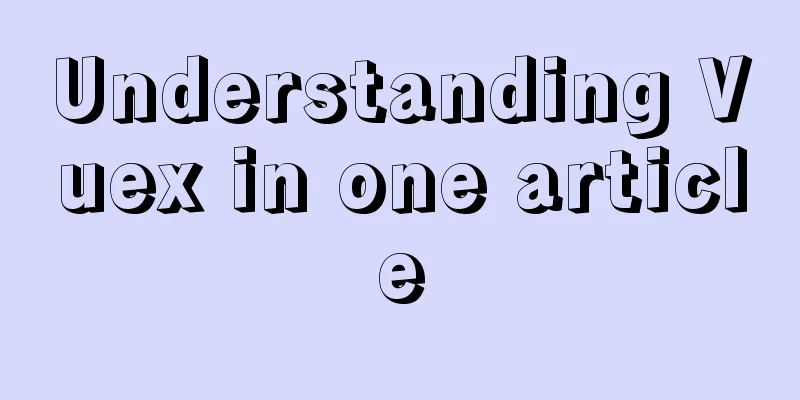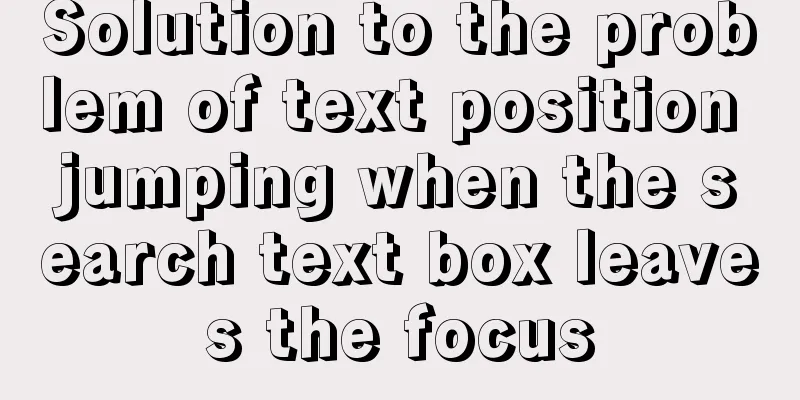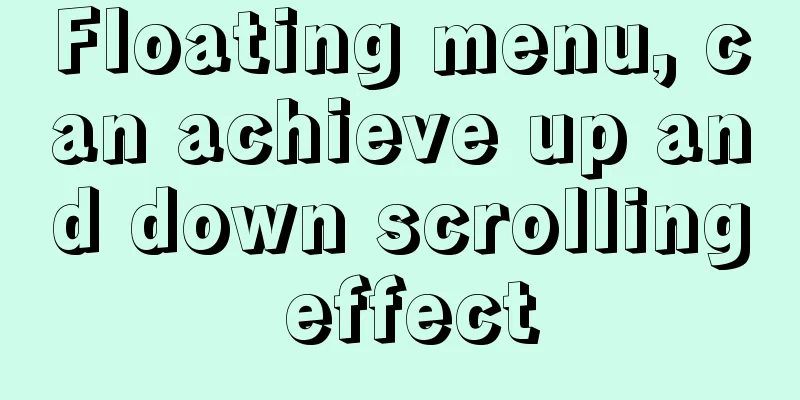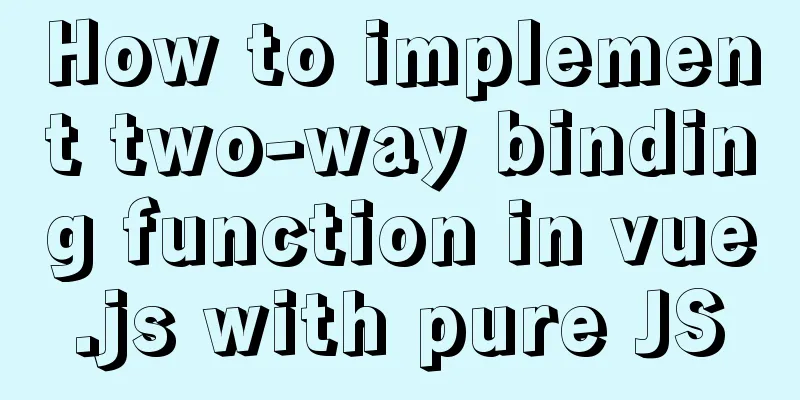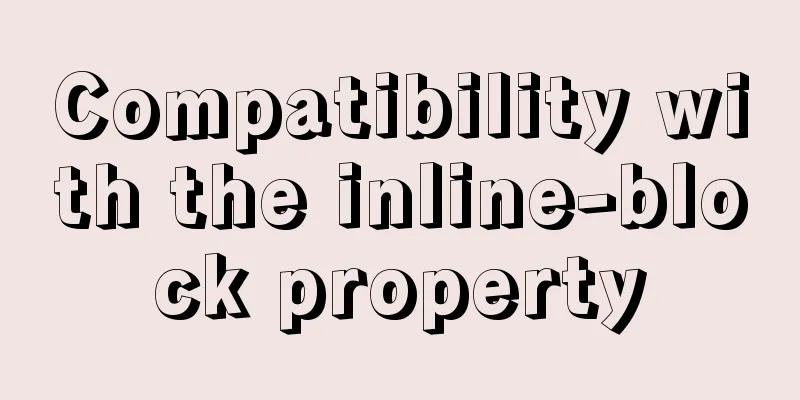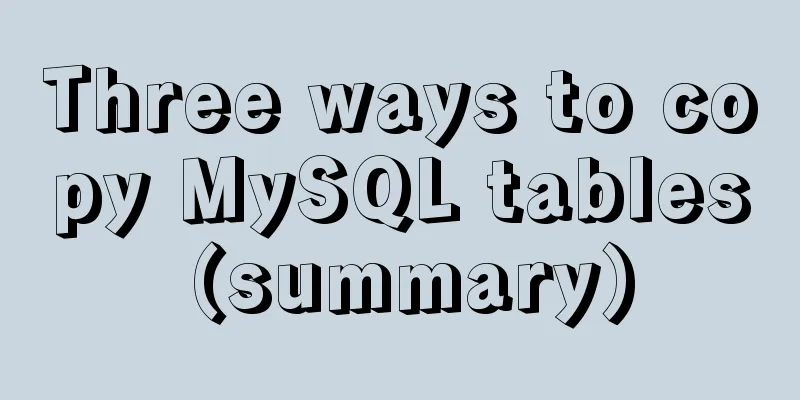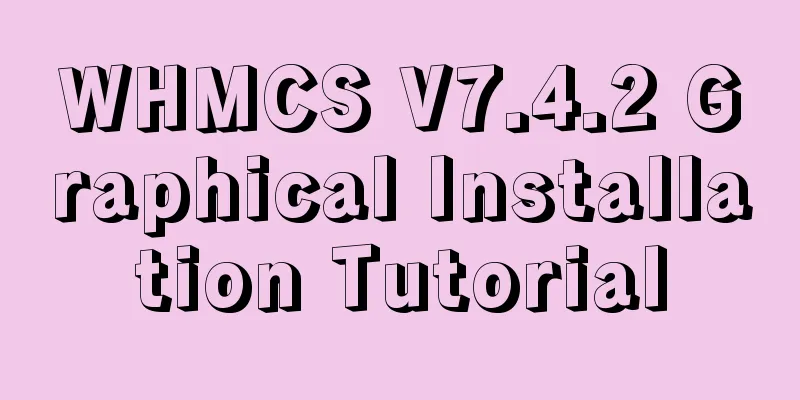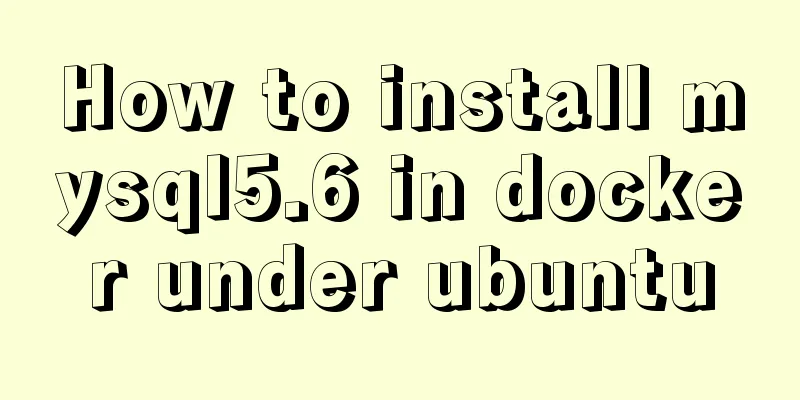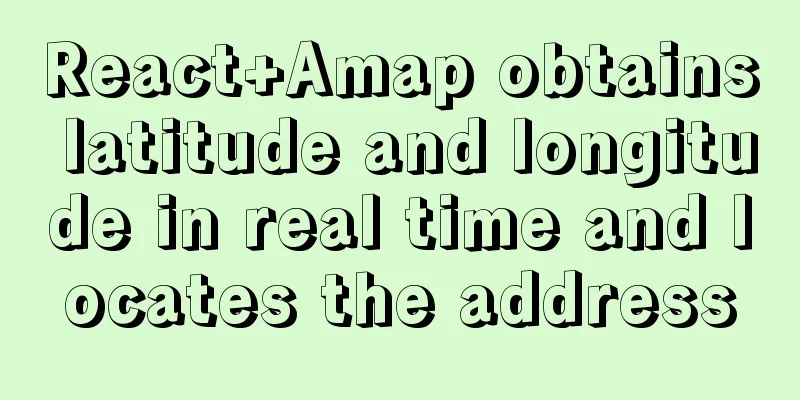Detailed explanation of javascript event bubbling, event capture and event delegation
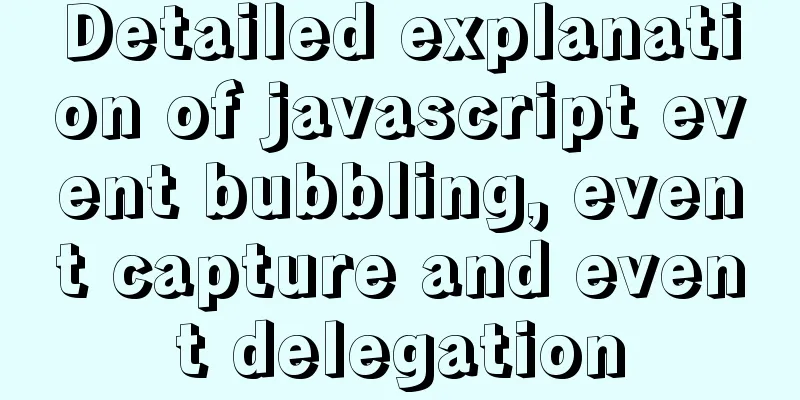
|
1. Event bubbling : In the process of JavaScript event propagation, when an event is triggered on an element, the event will propagate to the predecessor elements step by step until the document, and some browsers may reach the window. Not all events have bubbling, for example: 2. Event delegation : Event capture is exactly the opposite of event bubbling. It starts from the top-level ancestor element until the event triggers the element. js event capture is generally implemented through the DOM2 event model
The third parameter is set to false by default, indicating that the event is triggered in the bubbling phase. When set to true, it is triggered in the capture phase. Generally, event capture seems to be rarely used in our work. But still need to understand
<div id="box">
<div id="middle">
<div id="inner"></div>
</div>
</div>
<script>
//Event capture window.onload=function(){
let box = document.getElementById("box");
let middle = document.getElementById("middle");
let inner = document.getElementById("inner");
box.addEventListener("click",function(){console.log("box")},true);
middle.addEventListener("click",function(){console.log("middle")},true);
inner.addEventListener("click",function(){console.log("inner")},true);
}
</script>
Click inner, and the console will output: box, middle, innerStop event bubbling Usually, a large number of event bubbling events are used, but we may not need to pass events to the parent in a certain child tag. At this time, we need to prevent the bubbling of its events. Generally, stopPropagation is used to prevent the bubbling of events. In IE, cancelBuble=true is used. stopPropagation is also a method of the event object (Event). Its function is to prevent the bubbling event of the target element, but it will not prevent the default behavior.
//Prevent event bubbling let btna = document.getElementById('btn');
btna.onclick=function(e){
window.event? window.event.cancelBubble = true : e.stopPropagation();
};3. Event delegation : Event delegation can also be called event proxy. Event delegation makes use of event bubbling. By specifying only one event handler, you can manage all events of a certain type. Benefits: Reducing DOM operations can improve web page performance. When a parent element and many child elements of a page need to operate the same event, we cannot bind an event to each element.
<ul id="getNum">
<li>1</li>
<li>2</li>
<li>3</li>
<li>4</li>
<li>5</li>
<li>6</li>
</ul>
<script>
let ptclick = document.getElementById('getNum');
let lilist = ptclick.querySelectorAll('li');
for(let i=0;i<lilist.length;i++){
lilist[i].index = i;
};
ptclick.onclick = function(e){
var e = e || window.event;
var target = e.target || e.srcElement;
console.log(e.target.index);
};
</script>SummarizeThis article ends here. I hope it can be helpful to you. I also hope that you can pay more attention to more content on 123WORDPRESS.COM! You may also be interested in:
|
<<: Some small methods commonly used in html pages
>>: Summary of some tips on MySQL index knowledge
Recommend
Mysql 5.7.17 winx64 installation tutorial on win7
Software version and platform: MySQL-5.7.17-winx6...
Vue+Echart bar chart realizes epidemic data statistics
Table of contents 1. First install echarts in the...
Detailed explanation of ECharts mouse event processing method
An event is an action performed by the user or th...
JS realizes automatic playback of timeline
Recently, I have implemented such an effect: clic...
Sample code for nginx to achieve dynamic and static separation
1. Simple configuration of nginx's dynamic an...
Install Ubuntu 18 without USB drive under Windows 10 using EasyUEFI
1. Check BIOS First check which startup mode your...
Bootstrap 3.0 study notes for beginners
As the first article of this study note, we will ...
Detailed explanation of how Nginx solves the problem of cross-domain access to front-end resources
After being tortured by the front-end cross-domai...
MySQL Database Iron Laws (Summary)
Good database specifications help reduce the comp...
The effect of CSS dynamic gradient border rotating around the content area (example code)
Rendering After looking up relevant information o...
Basic concepts and common methods of Map mapping in ECMAScript6
Table of contents What is a Mapping Difference be...
MySQL database master-slave configuration tutorial under Windows
The detailed process of configuring the MySQL dat...
Sharing of experience on repairing MySQL innodb exceptions
A set of MySQL libraries for testing. The previou...
How to install and configure the Docker Compose orchestration tool in Docker.v19
1. Introduction to Compose Compose is a tool for ...
Navicat connection MySQL error description analysis
Table of contents environment Virtual Machine Ver...