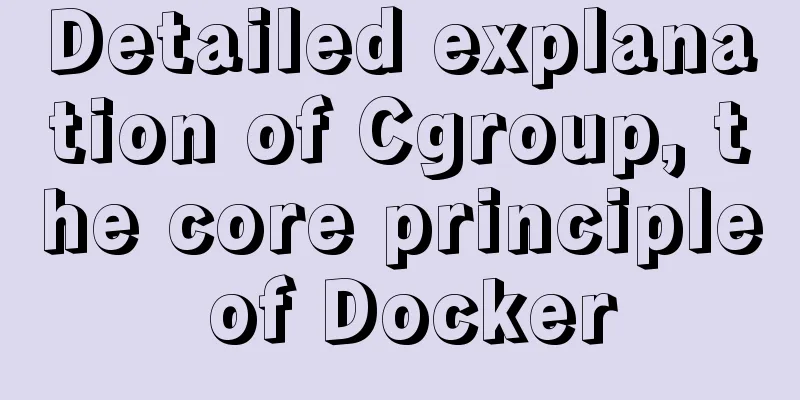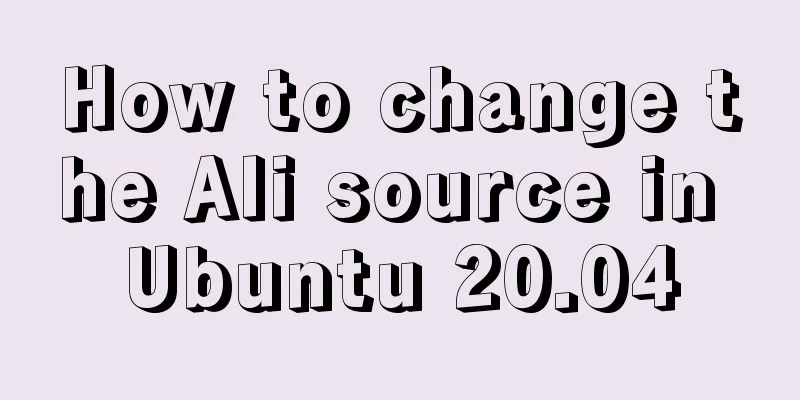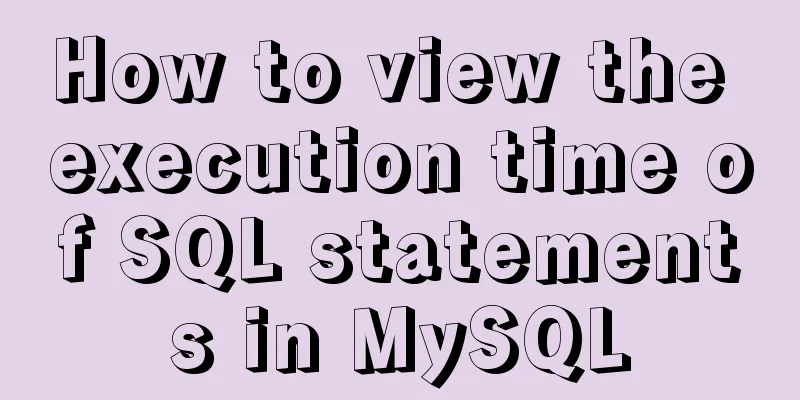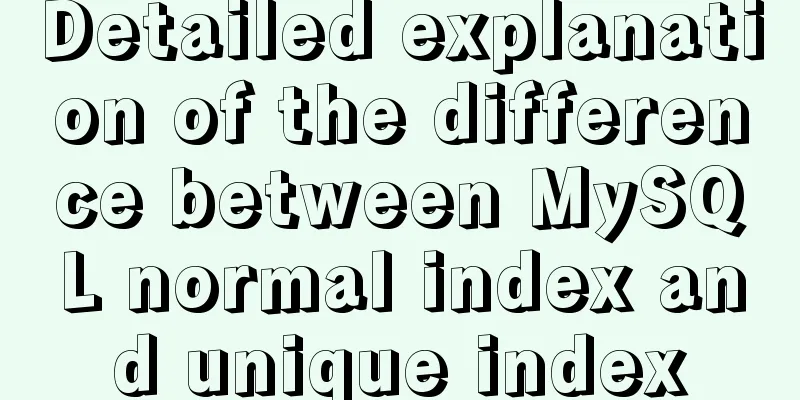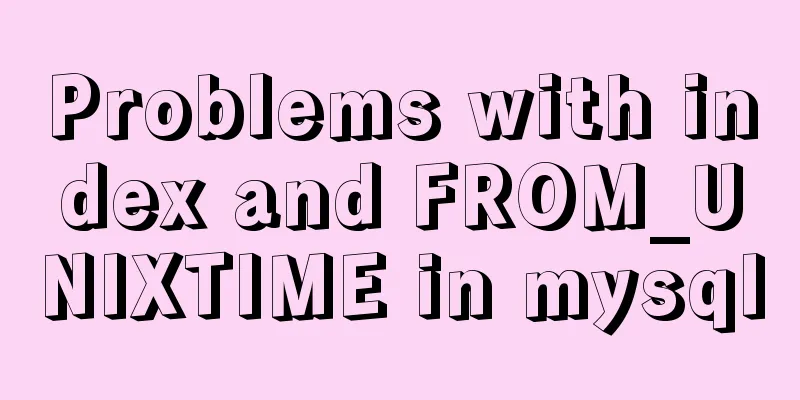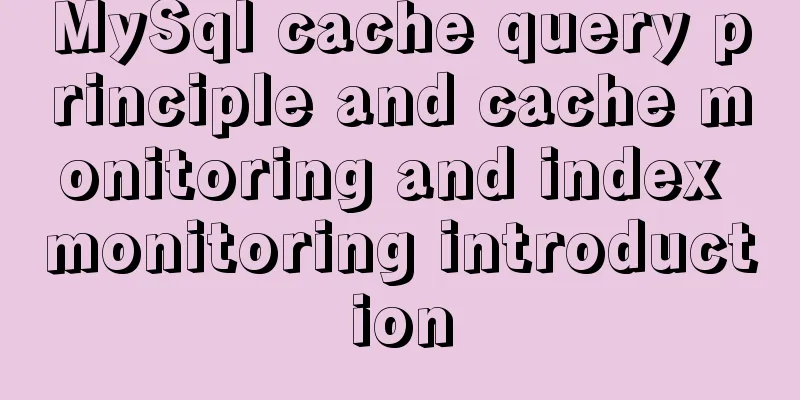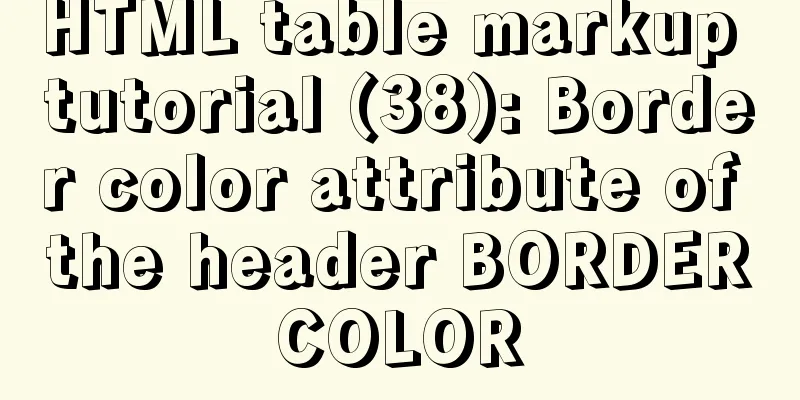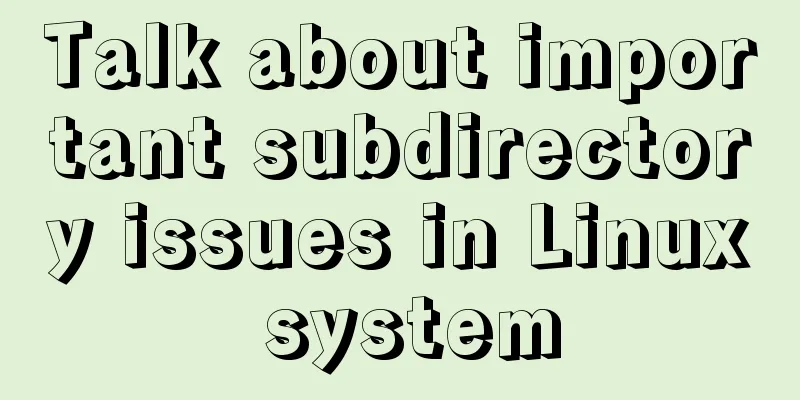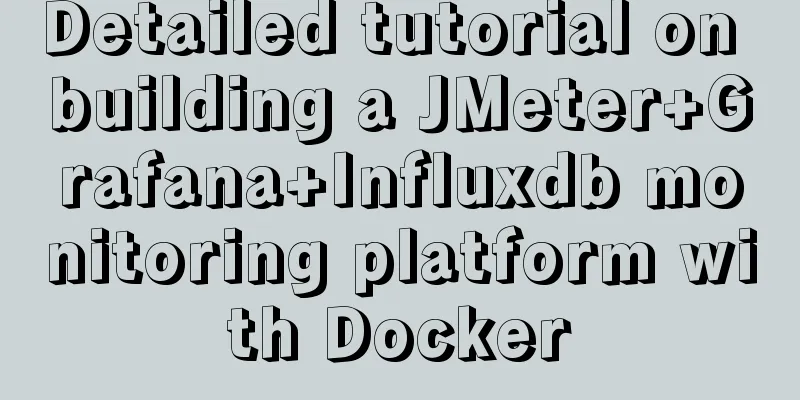The effect of CSS dynamic gradient border rotating around the content area (example code)
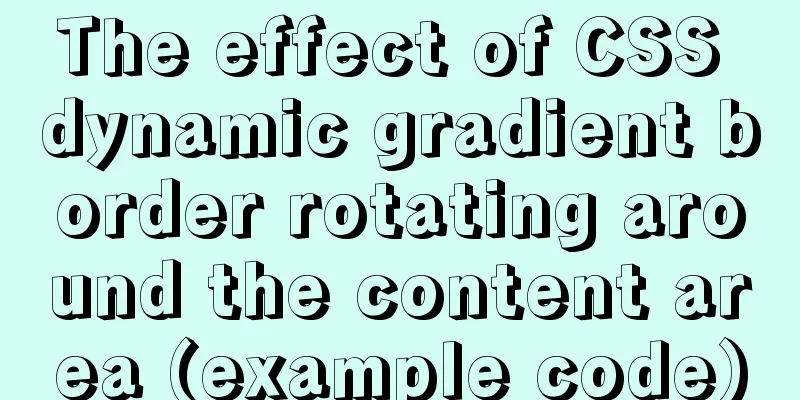
|
Rendering
After looking up relevant information online, I found that most of the current implementation methods of dynamic gradient borders are to use a pseudo-element that is larger than the content area and then move the gradient background horizontally, but there is no effect of the gradient border rotating around the content area. So I made a demo like this for your reference. Implementation principle First, nest the content area into a DIV box and set overflow: hidden;. The size of this box is the size of the content area plus the width of the gradient border you wish to achieve, and then the content area is centered so that there is a white space between the content area and the parent element that appears to be a border. HTML Structure
<body>
<!-- The outermost layer only serves to limit the size of the gradient area-->
<div class="wrap">
<!-- Gradient display area -->
<div class="bgc"></div>
<!-- Contents -->
<div class="content"></div>
</div>
</body>CSS
<style>
/* Elastic box to center the demo*/
body {
margin: 0;
padding: 0;
height: 100vh;
display: flex;
align-items: center;
justify-content: center;
}
/* The outermost layer is used to hide the overflowing .bgc in the middle. The size can be adjusted freely according to the content area and border size*/
.wrap {
width: 300px;
height: 300px;
overflow: hidden;
position: relative;
border-radius: 20px;
/* The elastic box makes the content area centered */
display: flex;
align-items: center;
justify-content: center;
}
/* The actual content of the final dynamic gradient border is larger than .wrap, but the overflow part is hidden and the middle part is covered by .content due to the hierarchical relationship. Finally, only the gap between .wrap and .content shows the rotating gradient background*/
.bgc {
width: 500px;
height: 500px;
background: linear-gradient(#fff,#448de0);
animation: bgc 1.5s infinite linear;
border-radius: 50%;
position: absolute;
z-index: -1;
}
/* The content area adjusts its size according to its own situation*/
.content {
width: 250px;
height: 250px;
background-color: #fff;
border-radius: 20px;
}
/* Gradient color background rotation animation */
@keyframes bgc {
0% {
transform: rotateZ(0);
}
100% {
transform: rotateZ(360deg);
}
}
</style> In order to help everyone understand the hierarchical relationship more clearly, I made a 3D relationship diagram. The closer the arrow is to the direction it points to, the higher the level. The smallest solid square is the content area, and the largest blue circle is the rotating gradient background, but the part that exceeds the size of the middle box is hidden.
Summarize The above is the effect of CSS dynamic gradient color border rotating around the content area introduced by the editor. I hope it will be helpful to everyone. If you have any questions, please leave me a message and the editor will reply to you in time. I would also like to thank everyone for their support of the 123WORDPRESS.COM website! |
>>: The past two years with user experience
Recommend
MySQL table addition, deletion, modification and query basic tutorial
1. Create insert into [table name] (field1, field...
A brief discussion on JS packaging objects
Table of contents Overview definition Instance Me...
The most detailed installation and configuration of redis in docker (with pictures and text)
1. Find a suitable version of redis for docker Yo...
Analysis of the method of setting up scheduled tasks in mysql
This article uses an example to describe how to s...
Vue implements div wheel zooming in and out
Implement div wheel zooming in and out in Vue pro...
Share 5 helpful CSS selectors to enrich your CSS experience
With a lot of CSS experience as a web designer, we...
Detailed instructions for installing SuPHP on CentOS 7.2
By default, PHP on CentOS 7 runs as apache or nob...
Understanding MySQL Locking Based on Update SQL Statements
Preface MySQL database lock is an important means...
Vue implements verification whether the username is available
This article example shares the specific code of ...
Vue keeps the user logged in (various token storage methods)
Table of contents How to set cookies Disadvantage...
Detailed explanation of permission management commands in Linux (chmod/chown/chgrp/unmask)
Table of contents chmod Example Special attention...
Detailed tutorial on how to install MySQL 5.7.18 in Linux (CentOS 7) using YUM
The project needs to use MySQL. Since I had alway...
Best Practices for Deploying ELK7.3.0 Log Collection Service with Docker
Write at the beginning This article only covers E...
Correct use of Vue function anti-shake and throttling
Preface 1. Debounce: After a high-frequency event...
Are the value ranges of int(3) and int(10) the same in mysql
Table of contents Question: answer: Reality: Know...