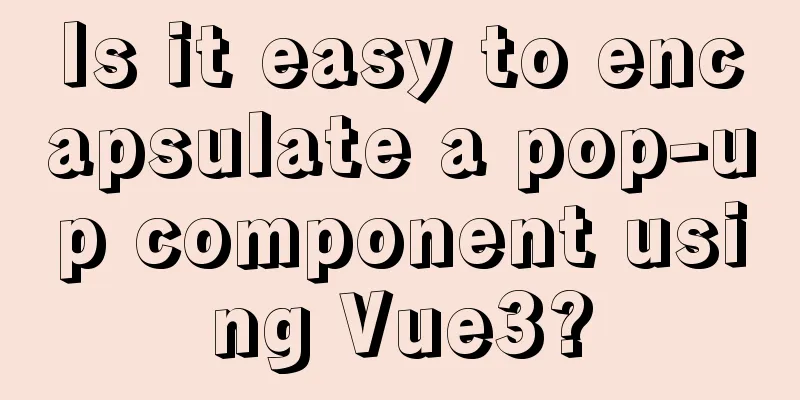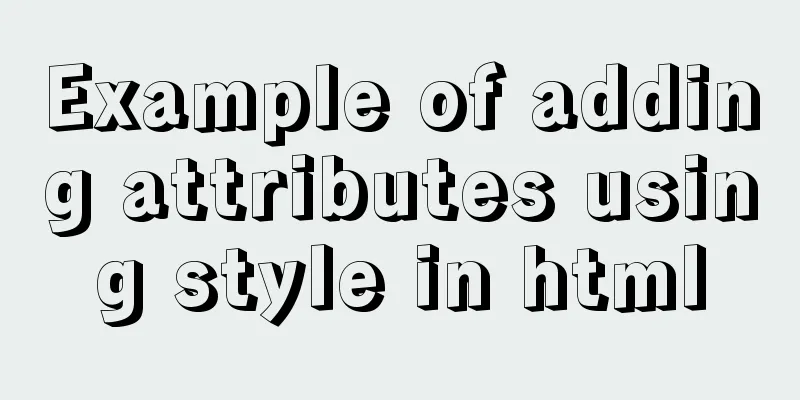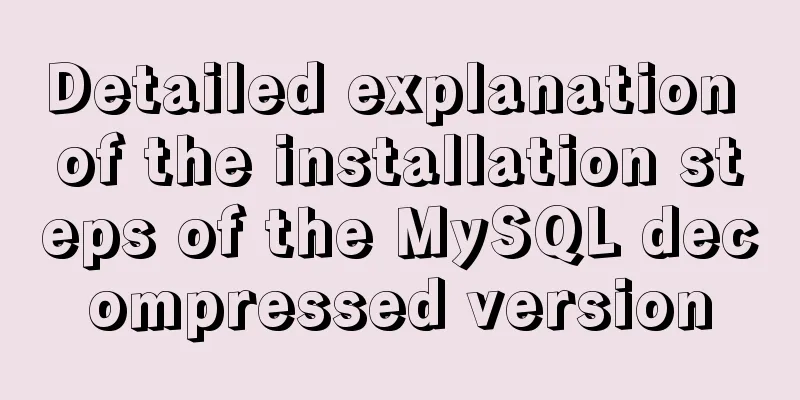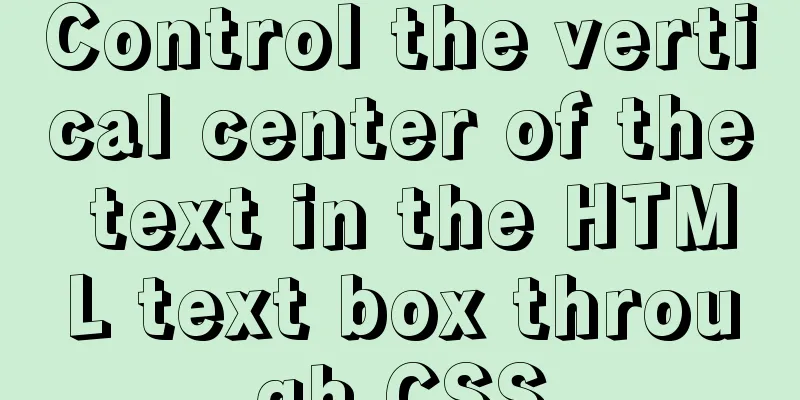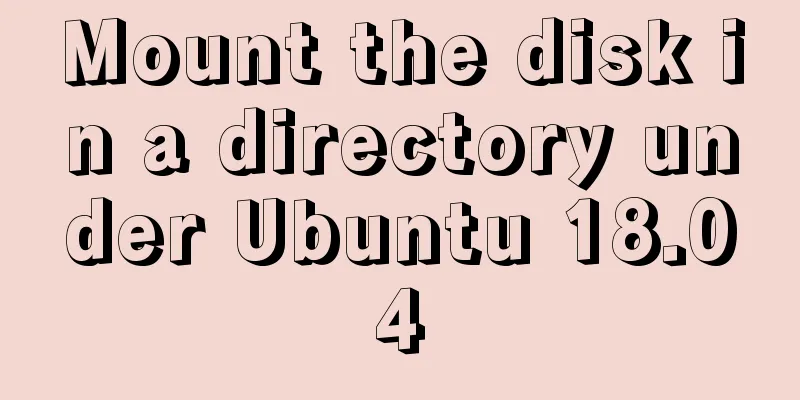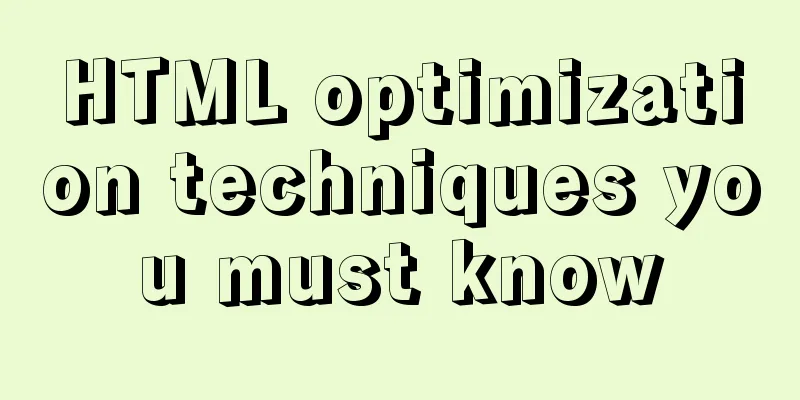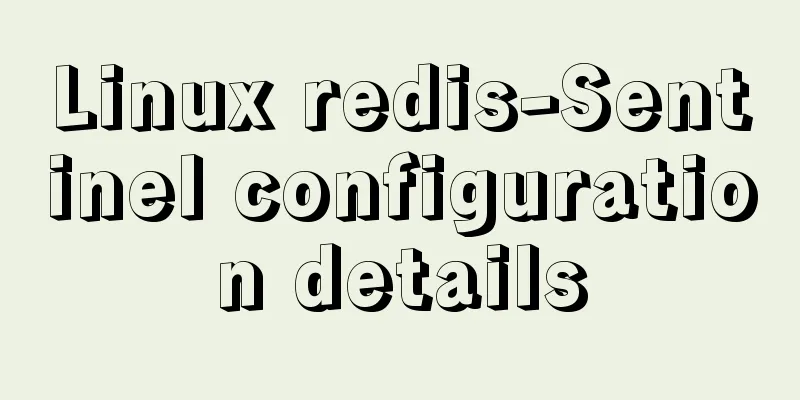Vue implements div wheel zooming in and out
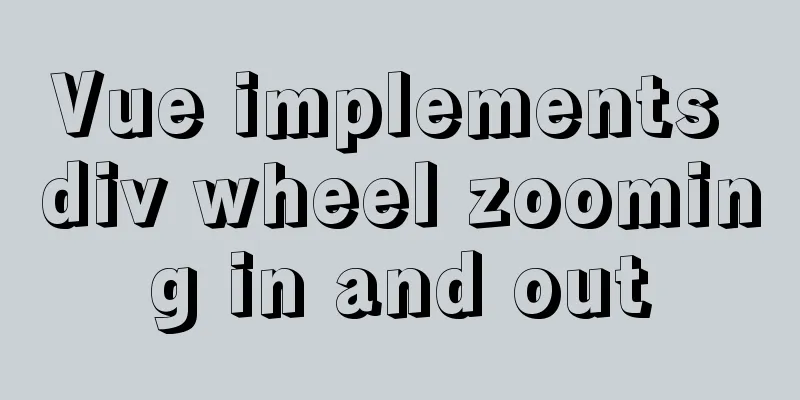
|
Implement div wheel zooming in and out in Vue project, drag effect, similar to canvas effect
1. Import the vue-draggable-resizable plug-in and click here to enter the GitHub address. 1), npm install --save vue-draggable-resizable
3) Use in vue file main.js:
import Vue from 'vue'
import App from './App'
import router from './router'
Vue.config.productionTip = false
// iview
import ViewUI from 'view-design';
import 'view-design/dist/styles/iview.css';
Vue.use(ViewUI)
// Drag, zoom, canvas plugin import VueDraggableResizable from 'vue-draggable-resizable'
import 'vue-draggable-resizable/dist/VueDraggableResizable.css'
Vue.component('vue-draggable-resizable', VueDraggableResizable)
new Vue({
el: '#app',
router,
components: { App },
template: '<App/>'
})vue file: Just focus on introducing the vue-draggable-resizable component configuration item and the handleTableWheel and tableZoom methods.
<template>
<div class="is">
<div
style="height: 800px; width: 100%; border: 1px solid #000; position: relative; overflow: hidden;"
>
<!-- Import components. :lock-aspect-ratio="true": lock aspect ratio:resizable="false": non-scalable -->
<vue-draggable-resizable
w="auto"
h="auto"
:grid="[20,40]"
:x="10"
:y="10"
:resizable="false"
>
<div class="table" ref="table" @wheel.prevent="handleTableWheel($event)">
<-- iview table, doesn't matter, any div will do -->
<Table
:columns="columns1"
:data="data1"
size="small"
:disabled-hover="true"
border
>
<template slot-scope="{ row, index }" slot="name">
<Tooltip :content="row.name" placement="top" transfer>
<span class="name" @click="handleCellClick(row)">{{ row.name }}</span>
</Tooltip>
</template>
</Table>
</div>
</vue-draggable-resizable>
</div>
</div>
</template>
<script>
import VueDraggableResizable from "vue-draggable-resizable";
export default {
name: "is",
data() {
return {
columns1: [
{
title: "Name",
slot: "name",
width: 120
},
{
title: "Age",
key: "age",
width: 120
},
{
title: "Address",
key: "address",
width: 120
},
{
title: "Name",
key: "name",
width: 120
},
{
title: "Age",
key: "age",
width: 120
},
{
title: "Address",
key: "address",
width: 120
},
{
title: "Name",
key: "name",
width: 120
},
{
title: "Age",
key: "age",
width: 120
},
{
title: "Address",
key: "address",
width: 120
}
],
data1: [
{
name: "John Brown",
age: 18,
address: "New York No. 1 Lake Park"
},
{
name: "Jim Green",
age: 25,
address: "London No. 1 Lake Park",
cellClassName: {
age: "demo-table-info-cell-age",
address: "demo-table-info-cell-address"
}
},
{
name: "Joe Black",
age: 30,
address: "Sydney No. 1 Lake Park"
},
{
name: "Jon Snow",
age: 26,
address: "Ottawa No. 2 Lake Park",
cellClassName: {
name: "demo-table-info-cell-name"
}
},
{
name: "John Brown",
age: 18,
address: "New York No. 1 Lake Park"
},
{
name: "Jim Green",
age: 25,
address: "London No. 1 Lake Park",
cellClassName: {
age: "demo-table-info-cell-age",
address: "demo-table-info-cell-address"
}
},
{
name: "Joe Black",
age: 30,
address: "Sydney No. 1 Lake Park"
},
{
name: "Jon Snow",
age: 26,
address: "Ottawa No. 2 Lake Park",
cellClassName: {
name: "demo-table-info-cell-name"
}
}
]
};
},
mounted() {},
methods: {
handleTableWheel(event) {
let obj = this.$refs.table;
return this.tableZoom(obj, event);
},
tableZoom(obj, event) {
// The default is 100% at the beginning
let zoom = parseInt(obj.style.zoom, 10) || 100;
//Roll the wheel once and the value of wheelDelta increases or decreases by 120
zoom += event.wheelDelta / 12;
if (zoom > 0) {
obj.style.zoom = zoom + "%";
}
return false;
},
// Click cell event (used to test whether dragging blocks the table's default event, which is irrelevant)
handleCellClick(row) {
this.$Message.info("You clicked" + row.name);
}
}
};
</script>
<style scoped lang="less">
.is {
.table {
.name {
cursor: pointer;
}
}
}
// iview table style: just copy from iview official website, it doesn't matter/deep/ .ivu-table {
.demo-table-info-row td {
background-color: #2db7f5;
color: #fff;
}
td.demo-table-info-column {
background-color: #2db7f5;
color: #fff;
}
.demo-table-error-row td {
background-color: #ff6600;
color: #fff;
}
.demo-table-info-cell-name {
background-color: #2db7f5;
color: #fff;
}
.demo-table-info-cell-age {
background-color: #ff6600;
color: #fff;
}
.demo-table-info-cell-address {
background-color: #187;
color: #fff;
}
}
// Remove the div border in the canvas.vdr {
border: none;
}
</style>The above is the full content of this article. I hope it will be helpful for everyone’s study. I also hope that everyone will support 123WORDPRESS.COM. You may also be interested in:
|
<<: VirtualBox CentOS7.7.1908 Python3.8 build Scrapy development environment [graphic tutorial]
>>: MySQL 8.0.13 decompression version installation graphic tutorial under Windows
Recommend
Example of using Dockerfile to build an nginx image
Introduction to Dockerfile Docker can automatical...
How to use css variables in JS
How to use css variables in JS Use the :export ke...
JavaScript to achieve product query function
This article example shares the specific code of ...
HTML realizes hotel screening function through form
<!doctype html> <html xmlns="http:/...
Methods and steps for deploying GitLab environment based on Docker
Note: It is recommended that the virtual machine ...
The principle and basic use of Vue.use() in Vue
Table of contents Preface 1. Understanding with e...
MySQL 8.0.16 installation and configuration tutorial under Windows 10
This article shares with you the graphic tutorial...
Detailed explanation of the code between the MySQL master library binlog (master-log) and the slave library relay-log
Main library binlog: # at 2420 #170809 17:16:20 s...
Basic concepts and common methods of Map mapping in ECMAScript6
Table of contents What is a Mapping Difference be...
Detailed explanation of the use of Vue Smooth DnD, a draggable component of Vue
Table of contents Introduction and Demo API: Cont...
JavaScript to switch multiple pictures
This article shares the specific code of JavaScri...
Example steps for using AntV X6 with Vue.js
Table of contents 0x0 Introduction 0x1 Installati...
Detailed explanation of Linux command unzip
Table of contents 1. unzip command 1.1 Syntax 1.2...
js implements a simple calculator
Use native js to implement a simple calculator (w...
Embed player in web page embed element autostart false invalid
Recently, I encountered the need to embed a player...