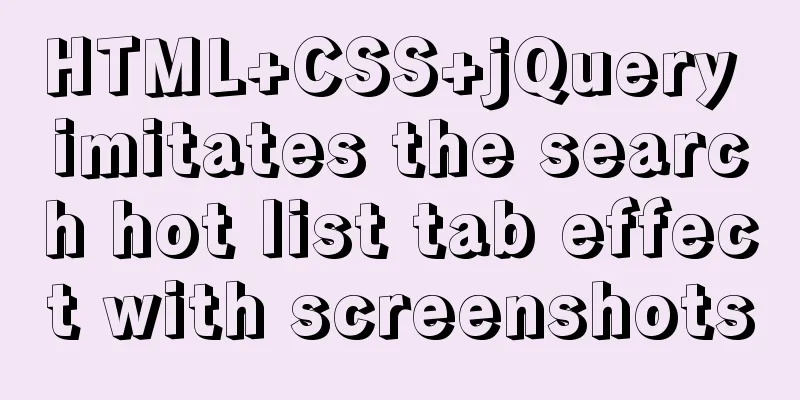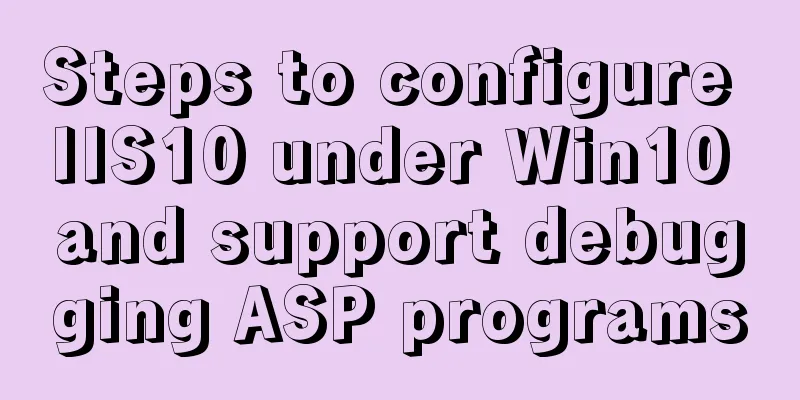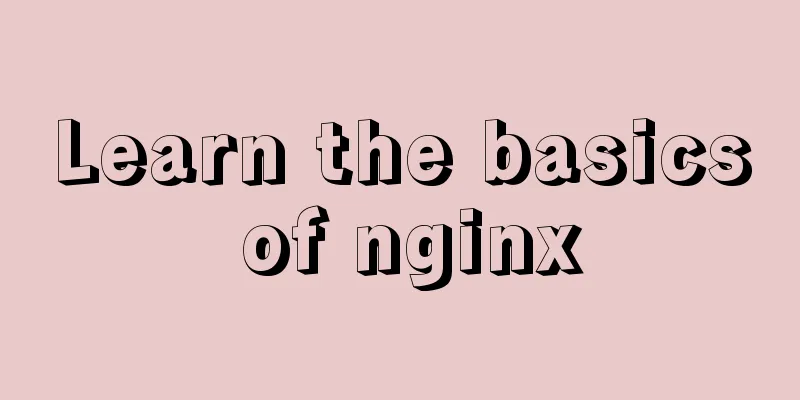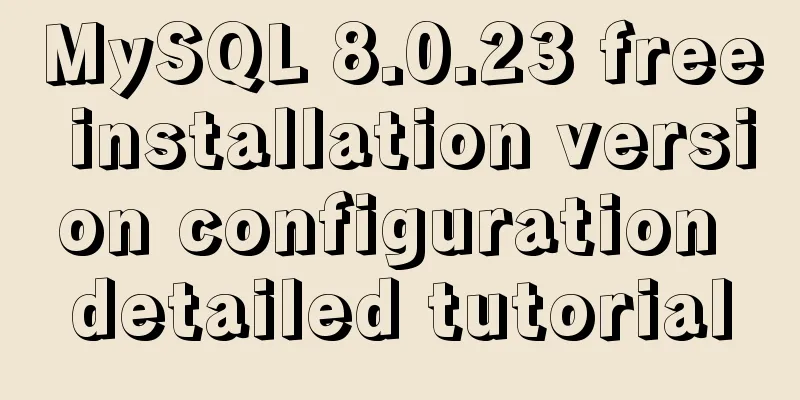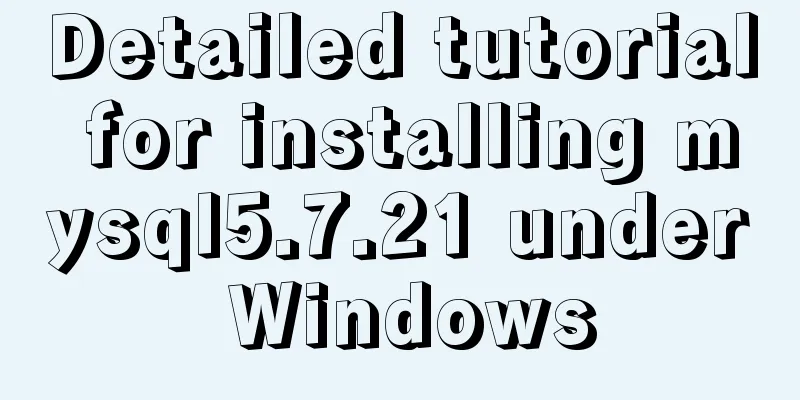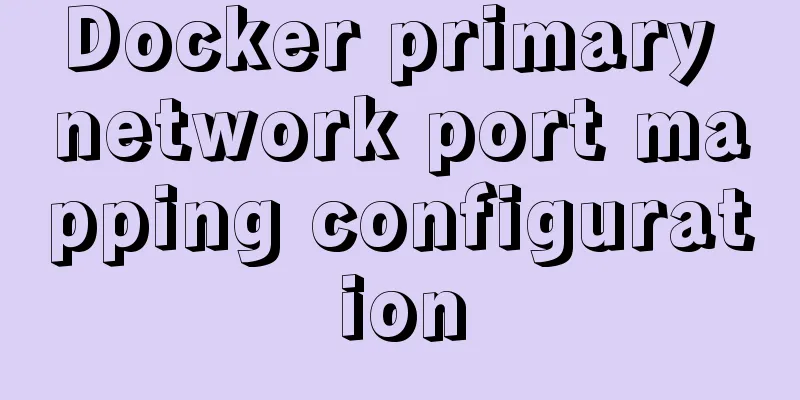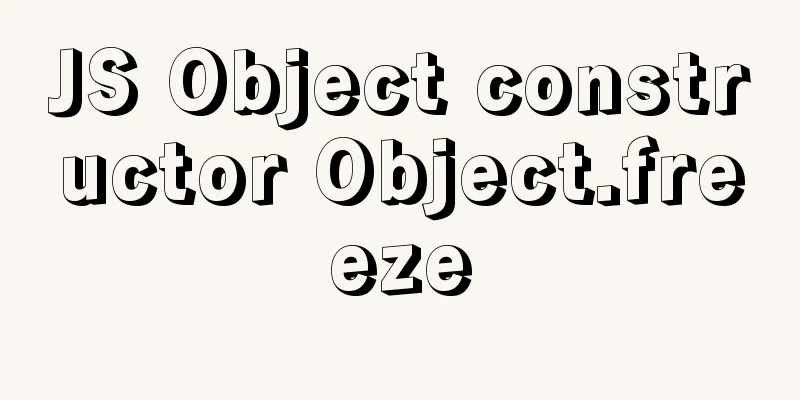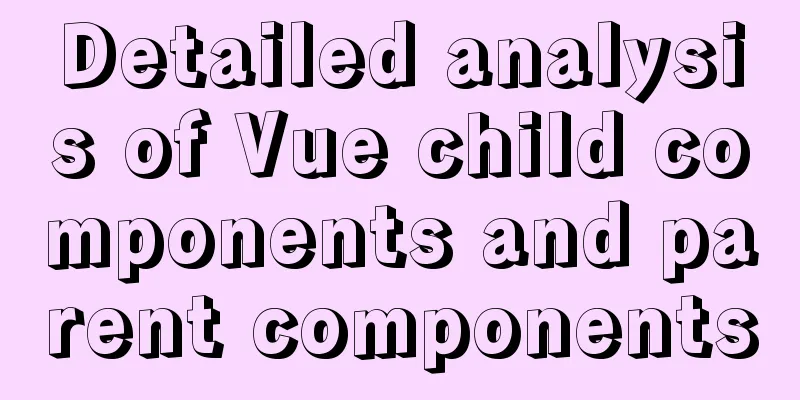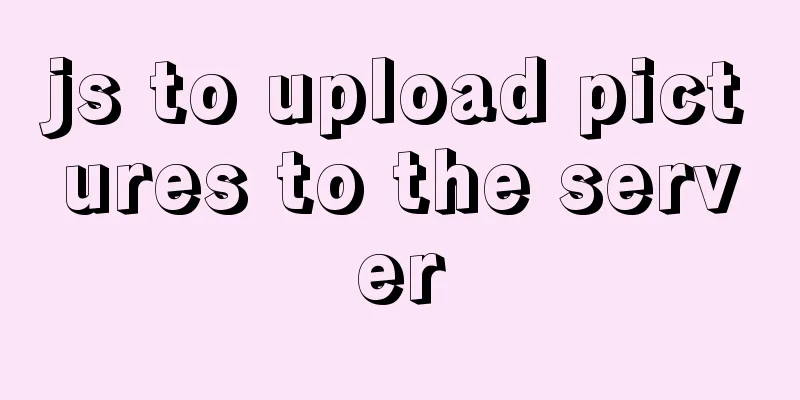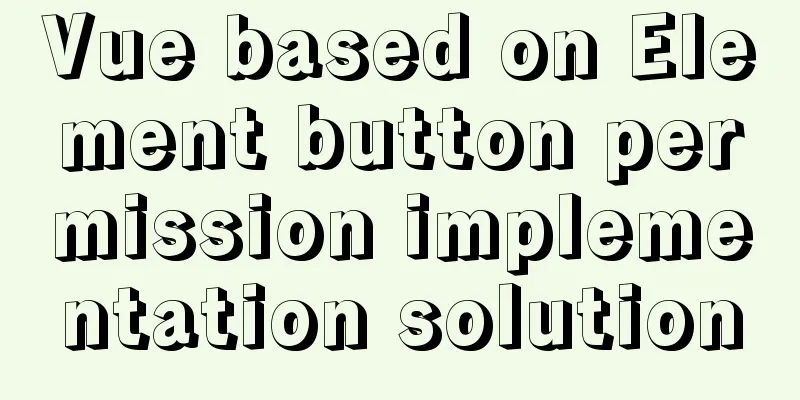JavaScript to achieve product query function
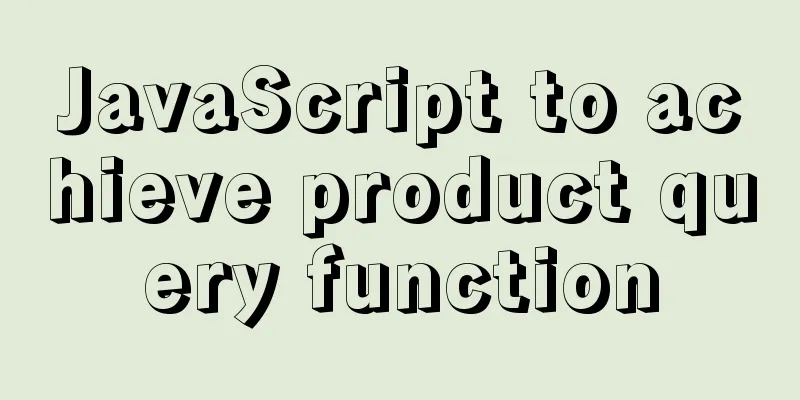
|
This article example shares the specific code of javascript to realize the product query function for your reference. The specific content is as follows This is the main interface without clicking query
This is after clicking on the name query
Search by price
Code:
<!DOCTYPE html>
<html lang="en">
<head>
<meta charset="UTF-8">
<title>JavaScript query function</title>
<style>
body{
font-family: "Microsoft YaHei";
font-size: 18px;
}
table {
width: 800px;
border: 1px solid #000;
border-collapse: collapse;
margin: 0 auto;
}
td,th {
border: 1px solid #000;
text-align: center;
}
input {
width: 70px;
}
.search {
width: 600px;
margin: 20px auto;
}
</style>
</head>
<body>
<div class="search">
Search by price: <input type="text" class="start"> - <input type="text" class="end">
<button class="search-price">Search</button>
<br><br>
Search by product name: <input type="text" class="product">
<button class="search-pro">Search</button>
</div>
<table>
<thead>
<tr>
<th>Product Name</th>
<th>Price</th>
<th>Processor</th>
<th>Screen</th>
<th >Camera</th>
<th>Battery</th>
<th >Features</th>
</tr>
</thead>
<tbody>
</tbody>
</table>
<script>
// Use the new array method to operate data var data = [
{
pname: 'Huawei mateX2',
price: 17999,
processor:'Kirin 9000',
screen:'',
camera:'',
Battery:'',
CharacteristicFunction:'',
},
{
pname: 'Huawei mate40Pro',
price: 6599,
processor:'Kirin 9000',
screen:'',
camera:'',
Battery:'',
CharacteristicFunction:'',
},
{
pname: 'Huawei mate40',
price: 4999,
processor:'Kirin 9000E',
screen:'',
camera:'',
Battery:'',
CharacteristicFunction:'',
},
{
pname: 'Huawei mate30Pro',
price: 5499,
processor:'Kirin 990',
screen:'',
camera:'',
Battery:'',
CharacteristicFunction:'',
},
{
pname: 'Huawei mate30',
price: 3599,
processor:'Kirin 990',
screen:'',
camera:'',
Battery:'',
CharacteristicFunction:'',
},
{
pname: 'Huawei P40Pro',
price: 7999,
processor:'Kirin 990',
screen:'',
camera:'',
Battery:'',
CharacteristicFunction:'',
},
{
pname: 'Huawei P40',
price: 3999,
processor:'Kirin 990',
screen:'',
camera:'',
Battery:'',
CharacteristicFunction:'',
},
{
pname: 'Honor 30 Pro',
price: 3999,
processor:'Kirin 990',
screen:'',
camera:'',
Battery:'',
CharacteristicFunction:'',
},
{
pname: 'Huawei mate20Pro',
price: 1599,
processor:'Kirin 980',
screen:'',
camera:'',
Battery:'',
CharacteristicFunction:'',
},
{
pname: 'Xiaomi 11Pro',
price: 4799,
processor:'Qualcomm Snapdragon 888',
screen:'',
camera:'',
Battery:'',
CharacteristicFunction:'',
},
{
pname: 'Xiaomi 11',
price: 3799,
processor:'Qualcomm Snapdragon 888',
screen:'',
camera:'',
Battery:'',
CharacteristicFunction:'',
},
{
pname: 'Xiaomi Mix4',
price: 5499,
processor:'Qualcomm Snapdragon 888',
screen:'',
camera:'',
Battery:'',
CharacteristicFunction:'',
},
{
pname: 'Redmi K40Pro',
price: 2999,
processor:'Qualcomm Snapdragon 888',
screen:'',
camera:'',
Battery:'',
CharacteristicFunction:'',
},
{
pname: 'Redmi K40',
price: 1999,
processor:'Qualcomm Snapdragon 870',
screen:'',
camera:'',
Battery:'',
CharacteristicFunction:'',
},
{
pname: 'VivoX60Pro',
price: 5499,
processor:'Qualcomm Snapdragon 888',
screen:'',
camera:'',
Battery:'',
CharacteristicFunction:'',
},
{
pname: 'VivoX60',
price: 3499,
processor:'Orion',
screen:'',
camera:'',
Battery:'',
CharacteristicFunction:'',
},
{
pname: 'OPPOReno6Pro',
price: '',
processor:'Qualcomm Snapdragon 888',
screen:'',
camera:'',
Battery:'',
CharacteristicFunction:'',
},
];
// 1. Define and get elements var tbody = document.querySelector('tbody');/*Define tbody*/
var search_price = document.querySelector('.search-price');/*define search-price*/
var processor = document.querySelector('.processor');/*define processor*/
var screen = document.querySelector ('.screen'); /* define screen */
var camera = document.querySelector ('.camera'); /* define camera */
var Battery = document.querySelector ('.Battery'); /* define battery */
var CharacteristicFunction = document.querySelector ('.CharacteristicFunction'); /* Characteristic function */
var start = document.querySelector('.start');
var end = document.querySelector('.end');
var product = document.querySelector('.product');
setDate(data);
// 2. Render the data to the page function setDate(mydata) {
// Clear the data in the original tbody first tbody.innerHTML = '';
mydata.forEach(function(value) { /* add */
var tr = document.createElement('tr');
tr.innerHTML = '<td>' + value.pname + '</td><td>'
+ value.price+'</td><td>'
+ value.processor+'</td><td>'
+ value.screen+'</td><td>'
+ value.camera+'</td><td>'
+ value.Battery+'</td><td>'
+ value.CharacteristicFunction+'</td>'
;
tbody.appendChild(tr);
});
}
// 3. Query products by price // Click the button to filter the objects in the array according to the product price search_price.addEventListener('click', function() {
var newDate = data.filter(function(value) {
return value.price >= start.value && value.price <= end.value;
});
console.log(newDate);
// Render the filtered objects to the page setDate(newDate);
});
// 4. Fuzzy search ---- Search for products by product name Fuzzy search product.addEventListener('keyup', function() {
// Render the obtained data to the page var result = data.filter(function(value) {
if (value.pname.includes(product.value)) {
return value
}
})
setDate(result);
setDate(data.filter(function(value) {
if (value.pname.includes(product.value)) {
return value
}
}));
})
</script>
</body>
</html>The above is the full content of this article. I hope it will be helpful for everyone’s study. I also hope that everyone will support 123WORDPRESS.COM. You may also be interested in:
|
<<: Detailed explanation of the principles and usage of MySQL data types and field attributes
>>: Vue implements form data validation example code
Recommend
Steps to package and deploy the Vue project to the Apache server
In the development environment, the vue project i...
How to use Docker-compose to deploy Django applications offline
Table of contents Install Docker-ce for the devel...
Web page WB.ExecWB control printing method call description and parameter introduction
Web page WB.ExecWB control printing method Copy c...
Detailed explanation of two table copy statements: SELECT INTO and INSERT INTO SELECT (Differences between SQL database and Oracle database)
1. INSERT INTO SELECT statement The statement for...
Docker container monitoring and log management implementation process analysis
When the scale of Docker deployment becomes large...
VMware kali virtual machine environment configuration method
1|0 Compile the kernel (1) Run the uname -r comma...
Implementation of 2D and 3D transformation in CSS3
CSS3 implements 2D plane transformation and visua...
CSS uses the autoflow attribute to achieve seat selection effect
1. Autoflow attribute, if the length and width of...
Sample code for easily implementing page layout using flex layout
Without further ado, let's get straight to th...
Mysql uses stored procedures to quickly add millions of data sample code
Preface In order to reflect the difference betwee...
Select web page drop-down list and div layer covering problem
Questions about select elements in HTML have been...
Simple comparison of meta tags in html
The meta tag is used to define file information an...
Implementation of multi-environment configuration (.env) of vue project
Table of contents What is multi-environment confi...
jQuery implements a simple comment area
This article shares the specific code of jQuery t...
MySQL database rename fast and safe method (3 kinds)
Table of contents How to rename MySQL database Th...