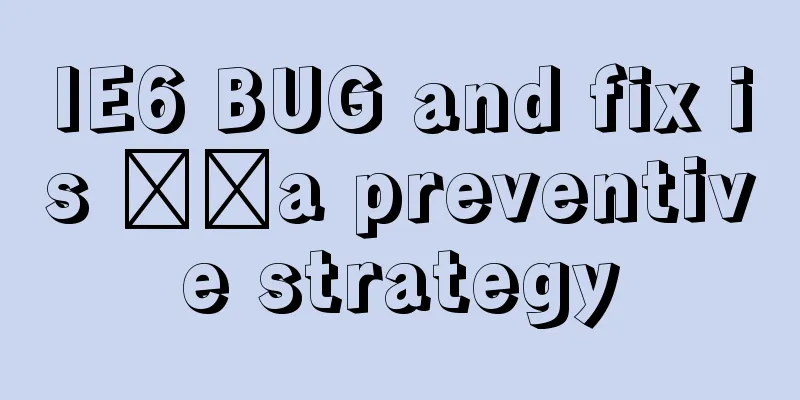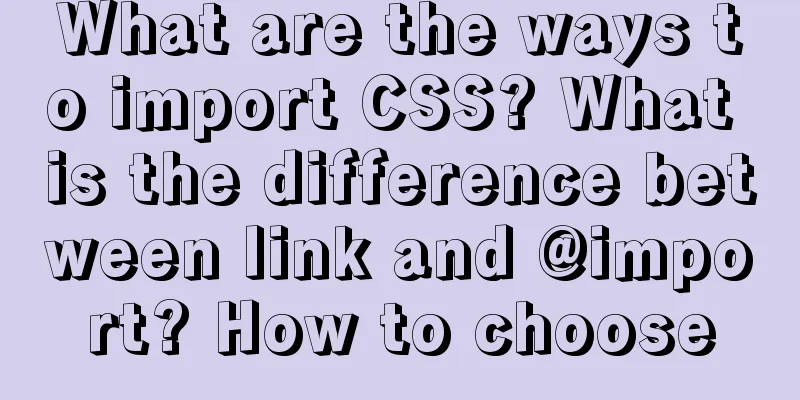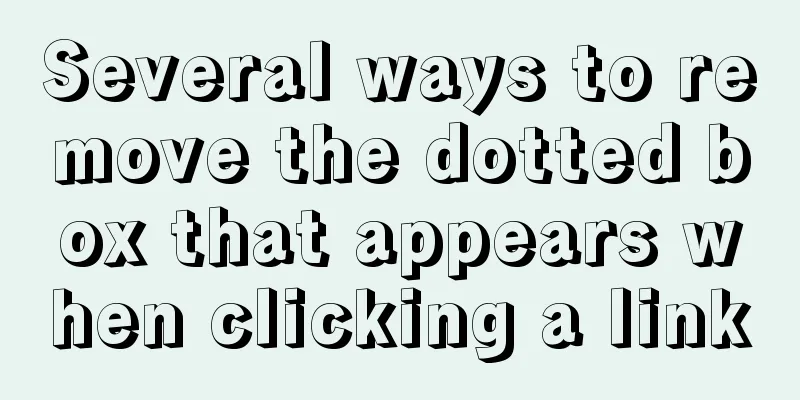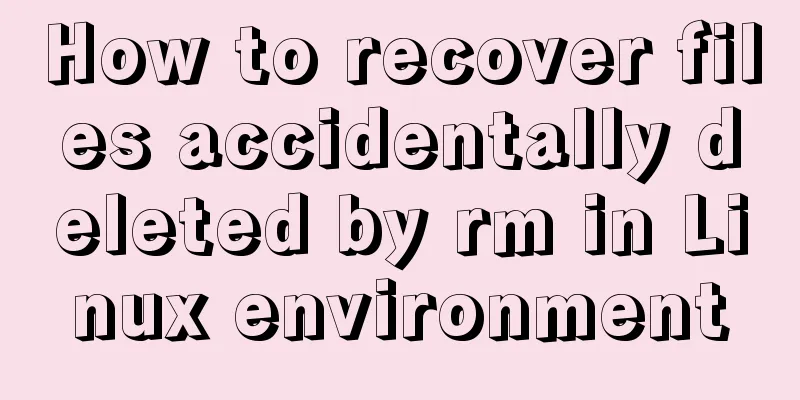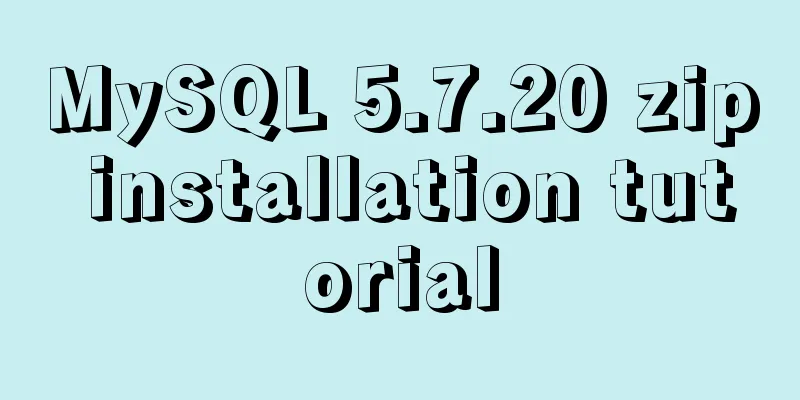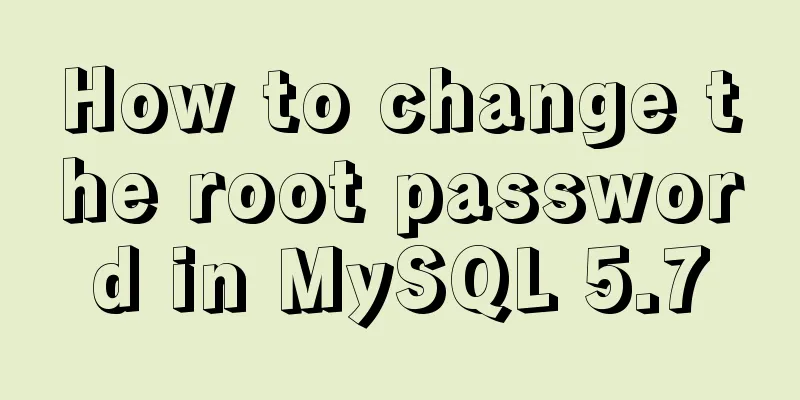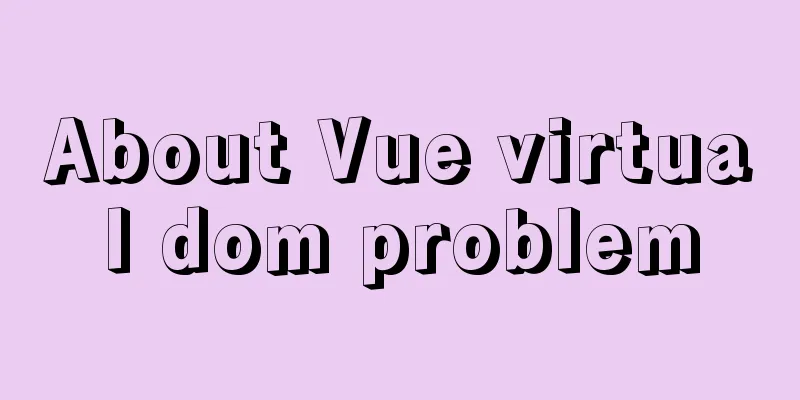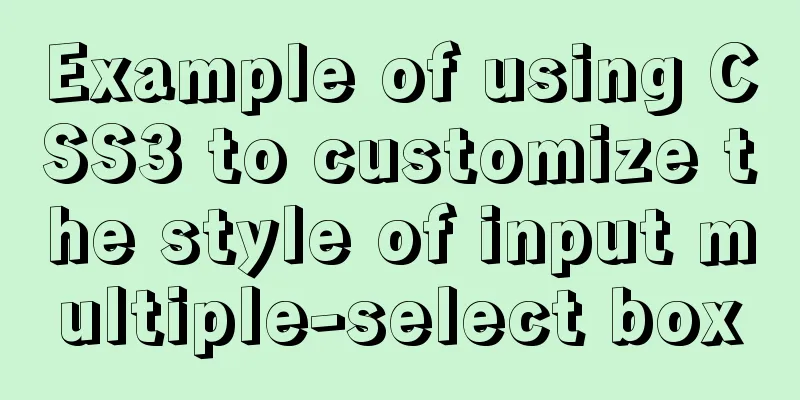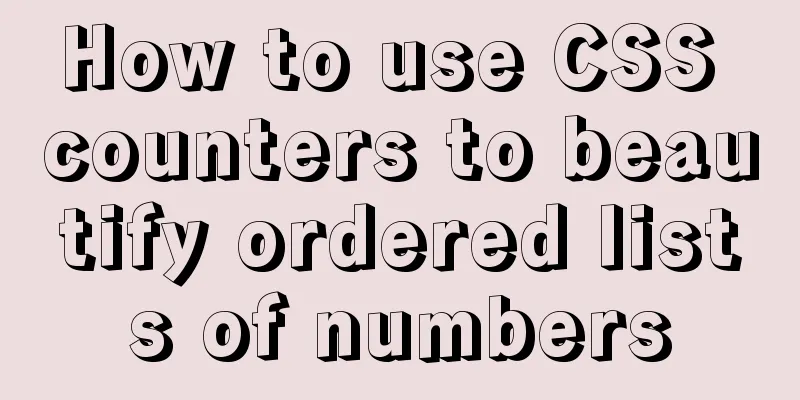Methods and steps for Etcd distributed deployment based on Docker
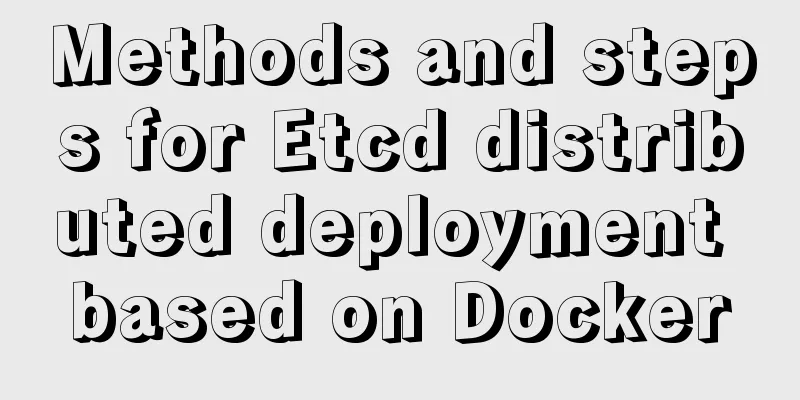
|
1. Environmental Preparation 1.1 Basic Environment NTP configuration: omitted #It is recommended to configure the NTP service to ensure time consistency etcd version: v3.3.9 Firewall and SELinux: Disable firewall and SELinux
# hostnamectl set-hostname etcd1.example.com # hostnamectl set-hostname docker01.example.com # hostnamectl set-hostname docker02.example.com Tip: The host name is not required. 1.2 Docker environment All the above nodes have Docker installed. For details, see 002.Docker version and installation. 2. etcd node deployment Tip: This environment is all dockerized, that is, the etcd service also exists in docker form. 2.1 etcd basic configuration # mkdir -p /var/log/etcd/ #It is recommended to create a directory for saving etcd logs# mkdir -p /data/etcd #It is recommended to create a separate etcd data directory# export HOST_1=172.24.8.71 #Set the IP address of the etcd node # export DATA_DIR=/data/etcd #Set the cluster etcd data node # REGISTRY=quay.io/coreos/etcd #It is recommended to use this warehouse # ETCD_VERSION=latest #Set etcd version # export NAME_1=etcd1 #Set the name of the etcd node # docker volume create --name etcd-data Tip: All the above operations need to be performed on all nodes. 2.3 Start the docker etcd cluster
[root@etcd1 ~]# docker run \
-p 2379:2379 \
-p 2380:2380 \
--volume=${DATA_DIR}:/etcd-data \
--name etcd ${REGISTRY}:${ETCD_VERSION} \
/usr/local/bin/etcd \
--data-dir=/etcd-data --name ${NAME_1} \
--initial-advertise-peer-urls http://${HOST_1}:2380 --listen-peer-urls http://0.0.0.0:2380 \
--advertise-client-urls http://${HOST_1}:2379 --listen-client-urls http://0.0.0.0:2379 \
--initial-cluster ${NAME_1}=http://${HOST_1}:2380Tip: The quay.io/coreos/etcd image may not be pulled in China, but can be pulled from a foreign node and then scp to the cluster node. 2.4 Confirmation and Verification [root@etcd1 ~]# docker ps
[root@etcd1 ~]# docker exec -it bcb96fb0f987 /usr/local/bin/etcdctl cluster-health
[root@etcd1 ~]# docker exec -it bcb96fb0f987 /usr/local/bin/etcdctl --endpoints=http://${HOST_1}:2379 member list
Three Docker host node configuration 3.1 docker01 configuration [root@docker01 ~]# vi /etc/sysconfig/docker OPTIONS='--cluster-store=etcd://172.24.8.71:2379 --cluster-advertise=172.24.8.72:2379' [root@docker01 ~]# systemctl restart docker 3.2 docker02 configuration [root@docker02 ~]# vi /etc/sysconfig/docker OPTIONS='--cluster-store=etcd://172.24.8.71:2379 --cluster-advertise=172.24.8.73:2379' [root@docker02 ~]# systemctl restart docker 3.3 Creating an overlay network [root@docker01 ~]# docker network create -d overlay overlaynet1 418654e0092f5d1c3e4bf2b9ee73cdd22932dd60fecf12d7a3b024818118244b [root@docker01 ~]# docker network inspect overlaynet1
[root@docker02 ~]# docker network inspect overlaynet1
Tip: Check the overlay network created on docker01 on both docker01 and docker02 hosts. If both exist, it means that the network data is distributed instead of local through etcd. 3.4 Test Network [root@docker01 ~]# docker run -d --name Container01 --network overlaynet1 training/webapp python app.py [root@docker02 ~]# docker run -d --name Container02 --network overlaynet1 training/webapp python app.py [root@docker01 ~]# docker exec -it 73e984a5528a /bin/bash root@73e984a5528a:/opt/webapp# ifconfig
root@73e984a5528a:/opt/webapp# route -n
[root@docker02 ~]# docker exec -it 89eac9521743 /bin/bash root@89eac9521743:/opt/webapp# ifconfig
illustrate:
[root@docker01 ~]# brctl show
[root@docker01 ~]# docker network ls
Other references:
The above is the full content of this article. I hope it will be helpful for everyone’s study. I also hope that everyone will support 123WORDPRESS.COM. You may also be interested in:
|
<<: Win10 installation of MySQL5.7.18winX64 failed to start the server and no error message
>>: Detailed example of getting the maximum value of each group after grouping in MySQL
Recommend
50 Beautiful FLASH Website Design Examples
Flash enabled designers and developers to deliver...
Detailed explanation of error handling examples in MySQL stored procedures
This article uses an example to describe the erro...
6 Practical Tips for TypeScript Development
Table of contents 1. Determine the entity type be...
Vue-router example code for dynamically generating navigation menus based on backend permissions
Table of contents Vue.js 1. Register global guard...
CSS implements the web component function of sliding the message panel
Hello everyone, I wonder if you have the same con...
ul list tag design web page multi-column layout
I suddenly thought of this method when I was writi...
How to solve the problem of invalid left join in MySQL and the precautions for its use
Mysql left join is invalid and how to use it When...
Share 13 basic syntax of Typescript
Table of contents 1. What is Ts 2. Basic Grammar ...
A more elegant error handling method in JavaScript async await
Table of contents background Why error handling? ...
Several ways to update batches in MySQL
Typically, we use the following SQL statement to ...
Detailed tutorial on building a local idea activation server
Preface The blogger uses the idea IDE. Because th...
CSS3 Tab animation example background switching dynamic effect
CSS 3 animation example - dynamic effect of Tab b...
Docker intranet builds DNS and uses domain name access instead of ip:port operation
For example, if I have a Jenkins server in my int...
Creating Responsive Emails with Vue.js and MJML
MJML is a modern email tool that enables develope...
How to adjust the log level of nginx in Docker
Table of contents Intro Nginx Dockerfile New conf...