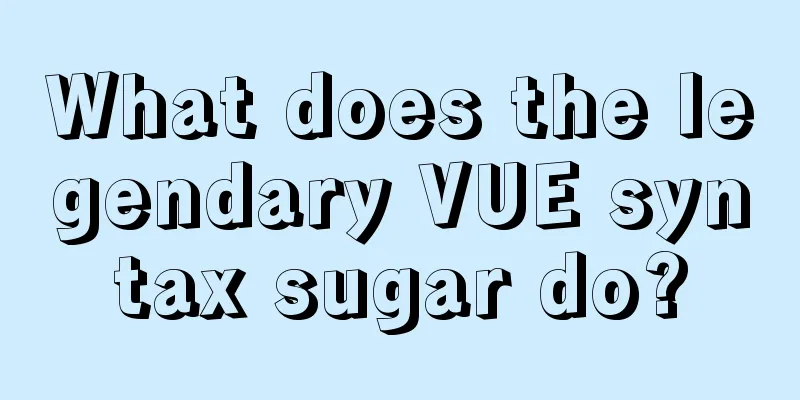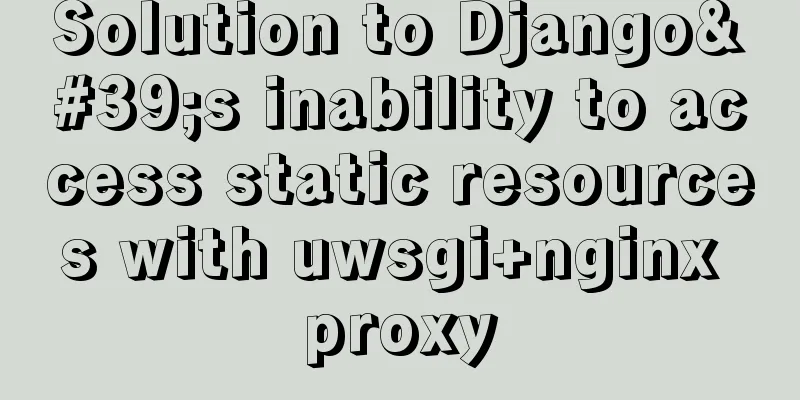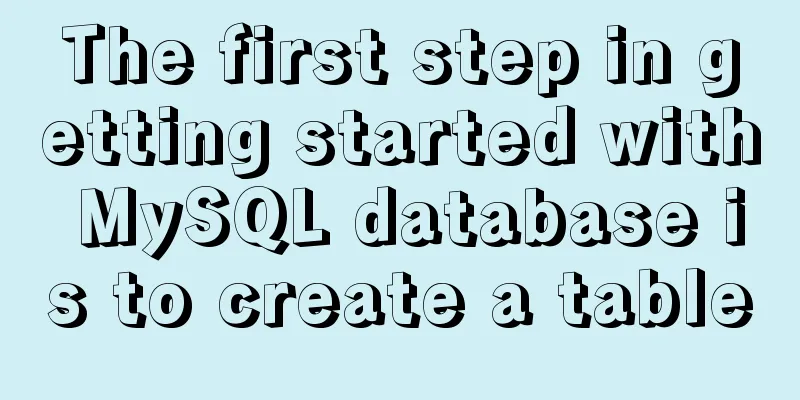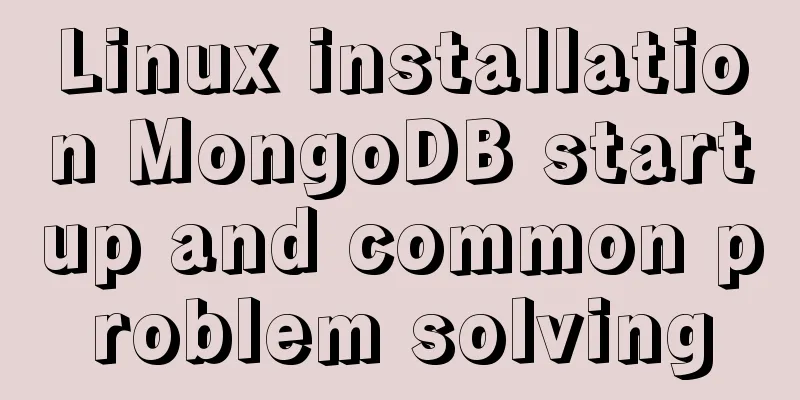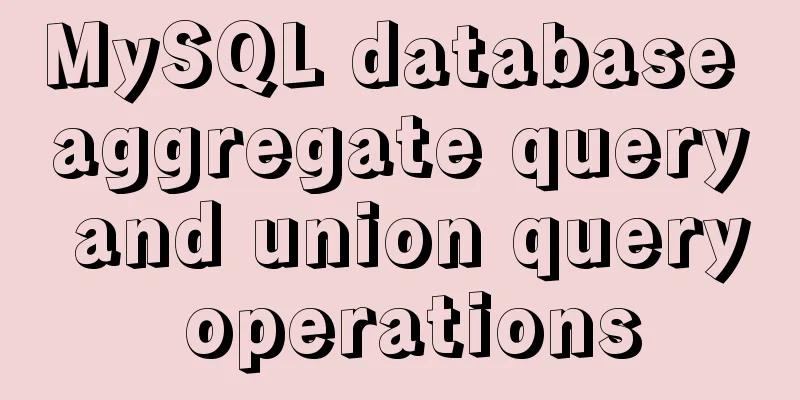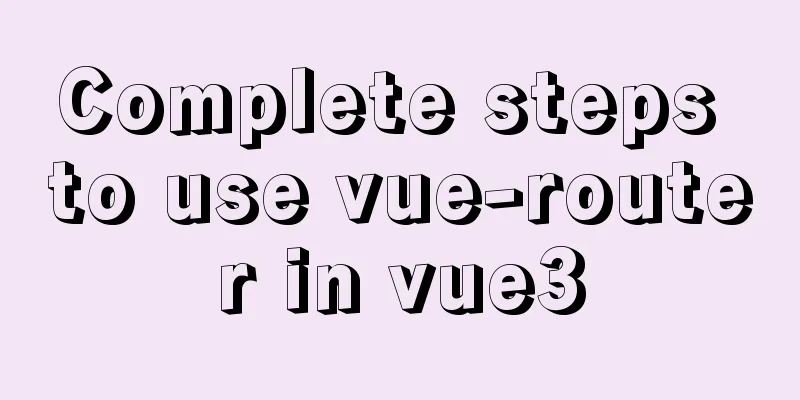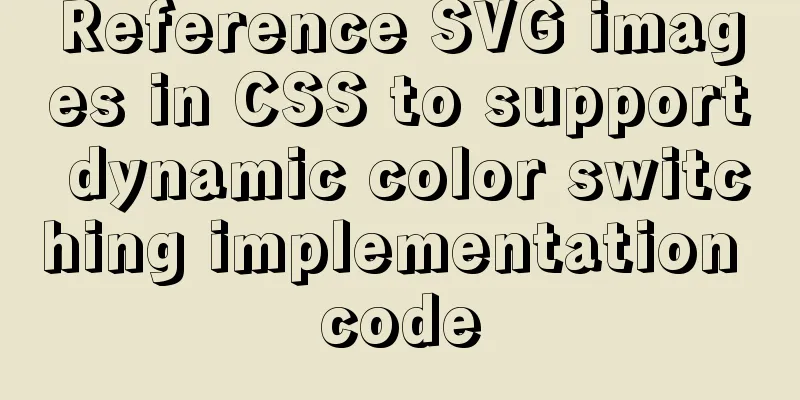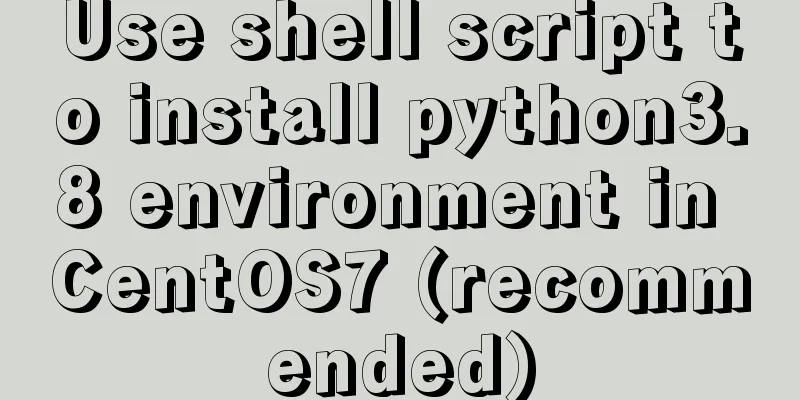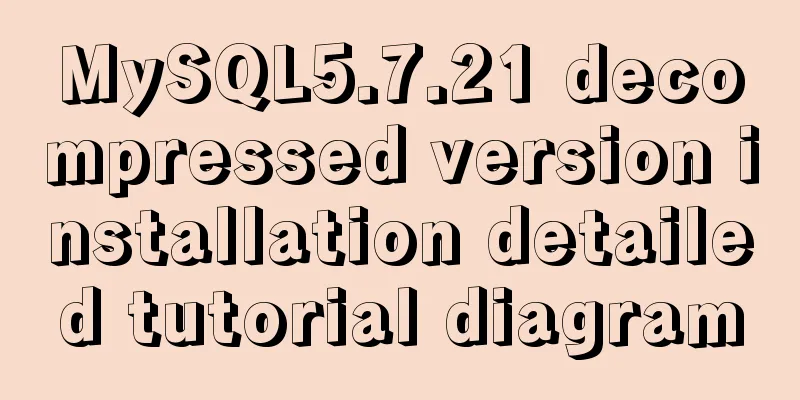About Vue virtual dom problem
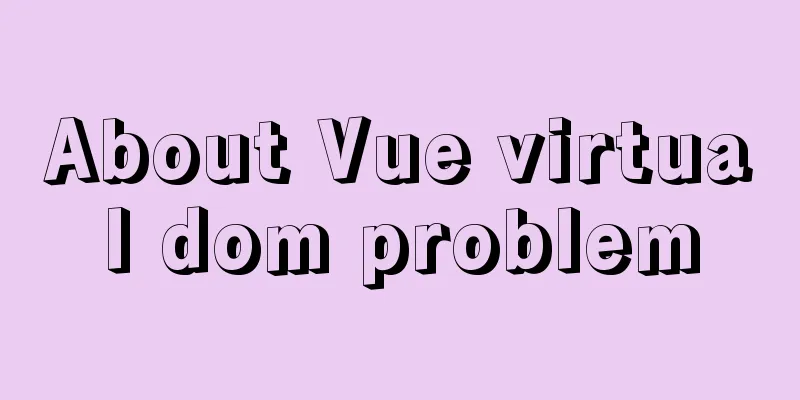
1. What is virtual dom?Virtual DOM is essentially a common JS object used to describe the interface structure of the view.
In Vue, each component has a render function.
If there is no render, look for template. If there is no template, look for el. If there is el, el.outHTML will be used as template, and then this string will be compiled into a render function.
Each render function returns a virtual DOM tree, which means that each component corresponds to a virtual DOM tree.
Off topic: console.dir() can display all the properties and methods of an object.
If there is no return, there is no real DOM in the page.
The h function name is custom, the h function structure is h(label, {own attributes}, [sub-element])
The h function makes a judgment. If it is not an object, it is a text node. ↑ It is considered that the configuration in the middle is omitted
Rendered on the page.
h1 child element↓
Corresponding to real nodes through .elm h('h1','{ {title}}') is definitely not acceptable, it must be h('h1',this.title) 2. Why do we need virtual dom? In Vue, rendering a view calls the render function. This rendering occurs not only when the component is created, but also when the data that the view depends on is updated. If the real DOM is used directly during rendering, the creation, update, and insertion of the real DOM will cause a lot of performance loss, which will greatly reduce the rendering efficiency. There is no problem in generating the real DOM when loading for the first time, because it is unavoidable and necessary to generate the real DOM. 3. How is the virtual DOM converted to the real DOMWhen a component instance is rendered for the first time, it first generates a virtual DOM tree, traverses the nodes depth-first, sets Attribute, and then creates a real DOM based on the virtual DOM tree. It mounts the real DOM to the appropriate position in the page and directly replaces div#app. At this point, each virtual DOM will correspond to a real DOM.
It is not equal to, because div#app is directly replaced If a component is affected by responsive data changes and needs to be re-rendered, it will still call the render function again to create a new virtual DOM tree, compare the new tree with the old tree, and through comparison, Vue will find the minimum update amount, and then update the necessary real DOM nodes, thus ensuring the minimum change to the real DOM.
Use the diff algorithm to check whether the two virtual DOMs are different, and then modify the real DOM of the corresponding nodes to achieve the desired effect, ensuring minimal changes and improving efficiency. 4. The relationship between template and virtual DOM
Virtual DOM built by scaffolding There is a compile module in the Vue framework, which is mainly responsible for converting the template into a render function, and the render function will get the virtual DOM after calling it. The compilation process is divided into two steps (both babel and webpack are created in this way): Convert the template string into an AST (abstract syntax tree, which describes our stuff in a tree structure) and convert the AST into a render function AST↓, let me mention that AST is built with a stack
If the traditional import method (src) is used, the compilation time occurs when the component is loaded for the first time, which is called runtime compilation. Again, step 1 is very time consuming. If the template is not written above
It will report an error, but you can configure it in vue.config.js
module.export={runtimeCompiler:true}Not recommended, as it will add compiled content and make the content larger. (I’d like to mention esbuild and vite to speed up packaging? I haven’t used them.) The existence of templates is just to make it easier for developers to write interface codes.
Equivalent to
Example: Automatically generate a directory Now you need to make a component that can automatically generate a directory based on the content in its slot.
This is the end of this article about Vue virtual dom issues. For more related Vue virtual dom content, please search 123WORDPRESS.COM's previous articles or continue to browse the following related articles. I hope everyone will support 123WORDPRESS.COM in the future. You may also be interested in:
|
<<: Solution for forgetting the root password of MySQL5.7 under Windows 8.1
>>: Summary of practical methods for JS beginners to process arrays
Recommend
How to install docker on ubuntu20.04 LTS
Zero: Uninstall old version Older versions of Doc...
Specific use of useRef in React
I believe that people who have experience with Re...
Solution to the problem of the entire page not being centered when using margin:0 auto in HTML
I wrote a jsp page today. I tried to adjust <di...
Detailed explanation of the setting of background-image attribute in HTML
When it comes to pictures, the first thing we thi...
Some notes on mysql self-join deduplication
Let me briefly explain the functional scenario: T...
Ways to improve MongoDB performance
MongoDB is a high-performance database, but in th...
How to use dd command in Linux without destroying the disk
Whether you're trying to salvage data from a ...
Vue realizes picture switching effect
This article example shares the specific code of ...
Float and Clear Float in Overview Page
1. Float: The main purpose is to achieve the effe...
MySQL slow query optimization: the advantages of limit from theory and practice
Many times, we expect the query result to be at m...
Use CSS to prevent Lightbox to realize the display of large image code without refreshing when clicking on small image
Use CSS to prevent Lightbox to realize the displa...
Detailed usage of Linux text search command find
The find command is mainly used to find directori...
Element Plus implements Affix
Table of contents 1. Component Introduction 2. So...
Share 13 basic syntax of Typescript
Table of contents 1. What is Ts 2. Basic Grammar ...
Analyze the problem of Zabbix 5.0 disk automatic discovery and read-write monitoring
Automatically discover disks Configuration Key Va...