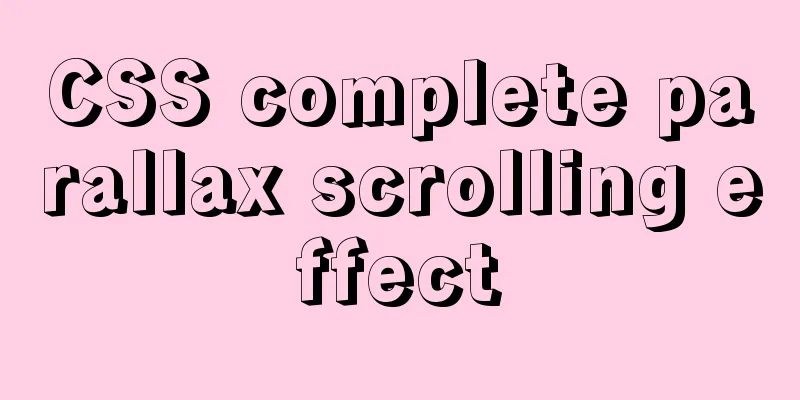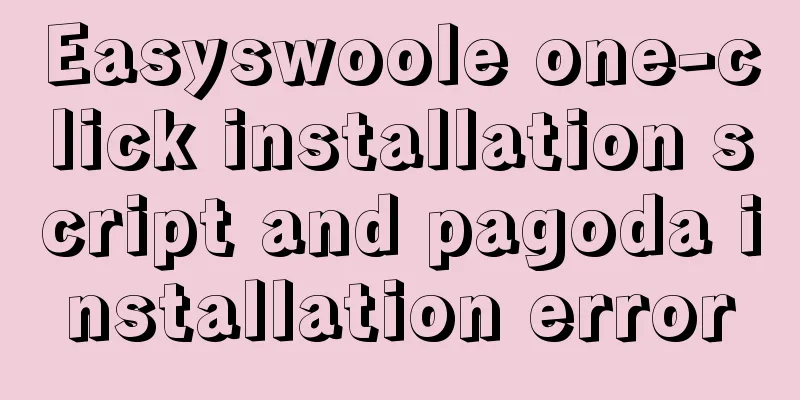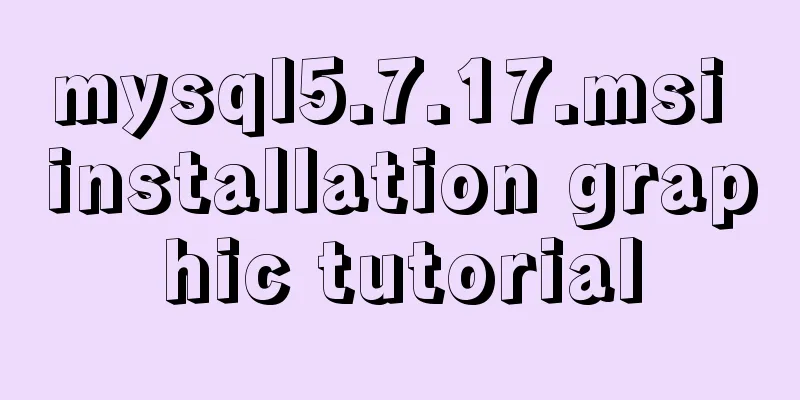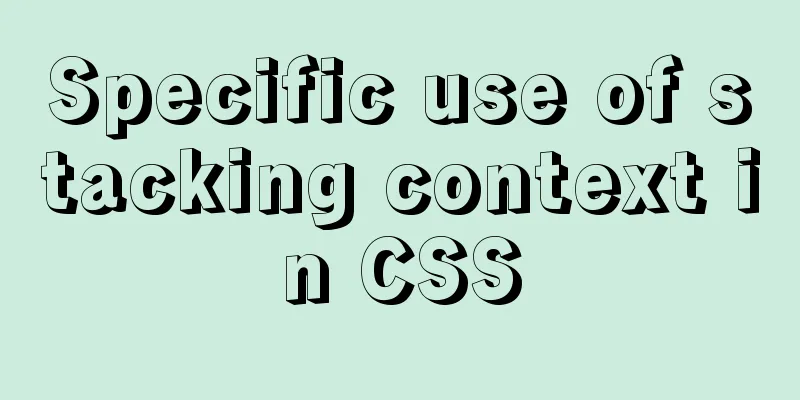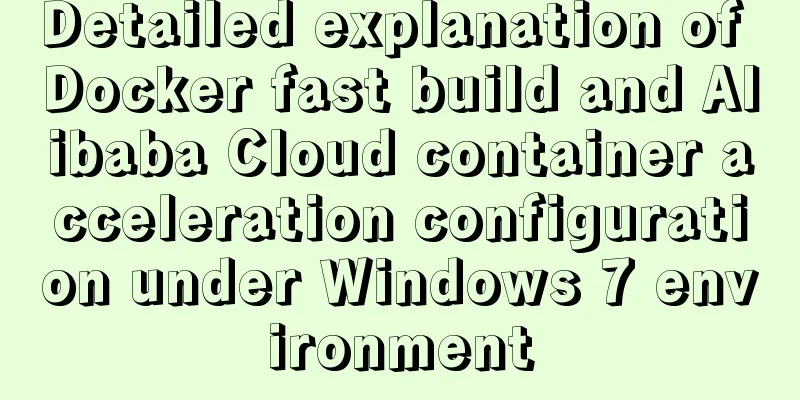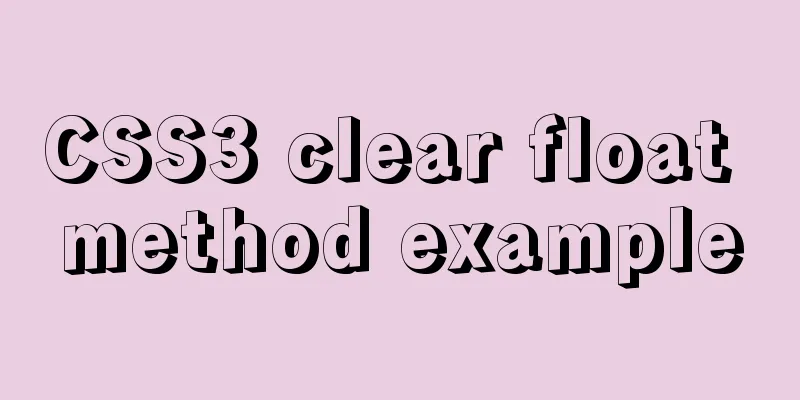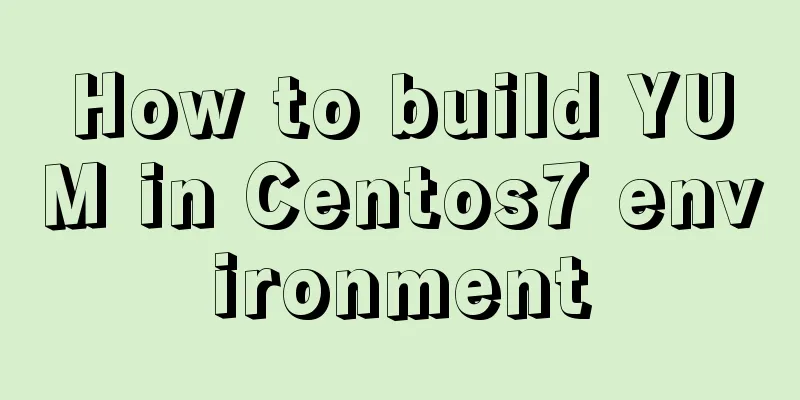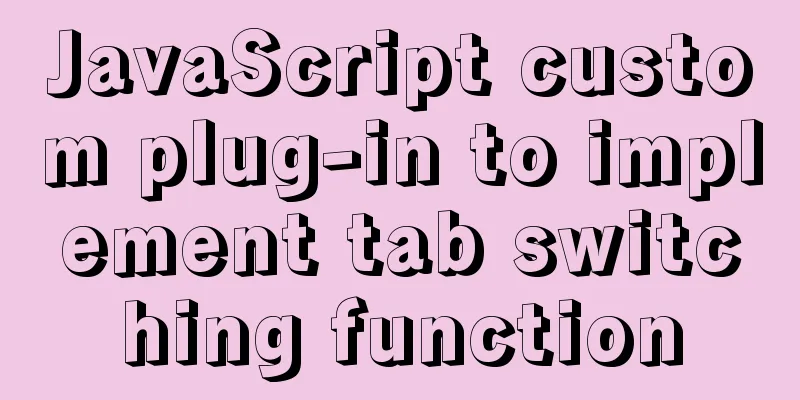Complete steps to use vue-router in vue3
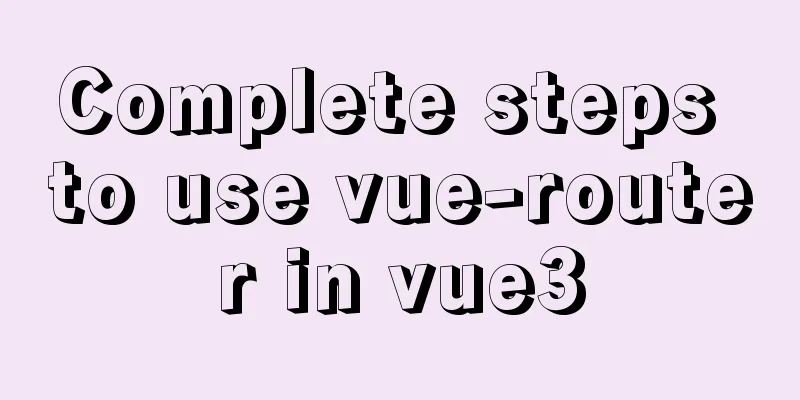
PrefaceManaging routing is an essential feature for most single-page applications. With the new version of Vue Router in alpha stage, we can already start to see how it works in the next version of Vue. Many of the changes in Vue3 will slightly alter the way we access plugins and libraries, and that includes Vue Router. 1. Step 1: Install vue-routernpm install [email protected] 2. Step 2: main.jsLet's first compare the difference between main.js in vue2 and vue3: (the first one is vue2, the second one is vue3)
It can be clearly seen that the Vue object we often use in vue2 has "disappeared" in vue3 due to the direct use of the createApp method, but in fact the app created by the createApp method is a Vue object. The Vue.use() often used in vue2 can be replaced with app.use() in vue3 for normal use; in the main.js file of vue3, use vue-router to directly call the router with the app.use() method. Note: import the route name exported by the route file from "corresponding to the relative path of the route file", the project directory is as follows (same for vue2 and vue3):
3. Routing File
import { createRouter, createWebHashHistory } from "vue-router"
const routes = [
{
path: '/',
component: () => import('@/pages')
},
{
path: '/test1',
name: "test1",
component: () => import('@/pages/test1')
},
{
path: '/test2',
name: "test2",
component: () => import('@/pages/test2')
},
]
export const router = createRouter({
history: createWebHashHistory(),
routes: routes
})
export default router
4. app.vue
<template>
<router-view></router-view>
</template>
<script>
export default {
name: 'App',
components:
}
}
</script>
<style>
#app {
font-family: Avenir, Helvetica, Arial, sans-serif;
-webkit-font-smoothing: antialiased;
-moz-osx-font-smoothing: grayscale;
text-align: center;
color: #2c3e50;
margin-top: 60px;
}
</style>
4. Use (such as jump)We introduce useRoute and useRouter where routing is needed (equivalent to $route and $router in vue2)
<script>
import { useRoute, useRouter } from 'vue-router'
export default {
setup () {
const route = useRoute()
const router = useRouter()
return {}
},
}
Example: Page jump
<template>
<h1>I am test1</h1>
<button @click="toTest2">toTest2</button>
</template>
<script>
import { useRouter } from 'vue-router'
export default {
setup () {
const router = useRouter()
const toTest2= (() => {
router.push("./test2")
})
return {
toTest2
}
},
}
</script>
<style scoped>
</style>
SummarizeThis is the end of this article about vue3 using vue-router. For more relevant content about vue3 using vue-router, please search for previous articles on 123WORDPRESS.COM or continue to browse the following related articles. I hope everyone will support 123WORDPRESS.COM in the future! You may also be interested in:
|
<<: Solve the problem of installing Tenda U12 wireless network card driver on Centos7
Recommend
Execute initialization sql when docker mysql starts
1. Pull the Mysql image docker pull mysql:5.7 2. ...
Example code of CSS layout at both ends (using parent's negative margin)
Recently, during the development process, I encou...
Solve the problem of data synchronization when vue-seamless-scroll scrolls and likes
VUE uses vue-seamless-scroll to automatically scr...
Analysis of the Principle and Function of MySQL Database Master-Slave Replication
Table of contents 1. Database master-slave classi...
LayUI+Shiro implements a dynamic menu and remembers the example of menu expansion
Table of contents 1. Maven Dependency 2. Menu rel...
Detailed explanation of the implementation principles of call, apply, and bind in JavaScript
Table of contents Preface call usage accomplish A...
The difference between float and position attributes in CSS layout
CSS Layout - position Property The position attri...
A brief discussion on MySQL count of rows
We are all familiar with the MySQL count() functi...
Three common uses of openlayers6 map overlay (popup window marker text)
Table of contents 1. Write in front 2. Overlay to...
Use IISMonitor to monitor web pages and automatically restart IIS
Table of contents 1. Tool Introduction 2. Workflo...
Example of how to mosaic an image using js
This article mainly introduces an example of how ...
Three steps to solve the IE address bar ICON display problem
<br />This web page production skills tutori...
Analysis of the principle of centering elements with CSS
It is a very common requirement to set the horizo...
Do you know why vue data is a function?
Official website explanation: When a component is...
CSS code to achieve 10 modern layouts
Preface I watched web.dev's 2020 three-day li...