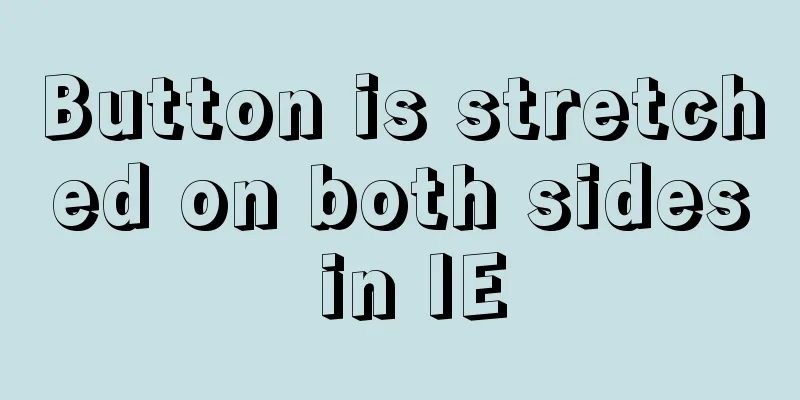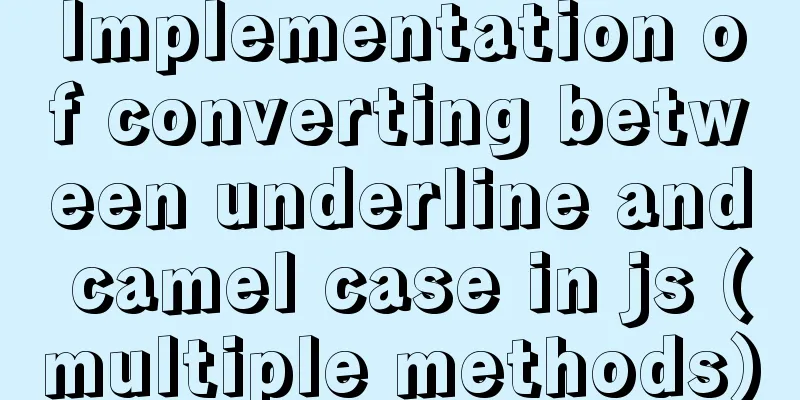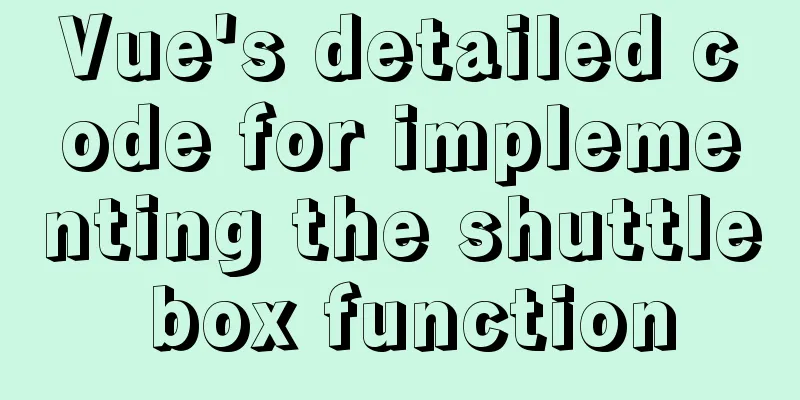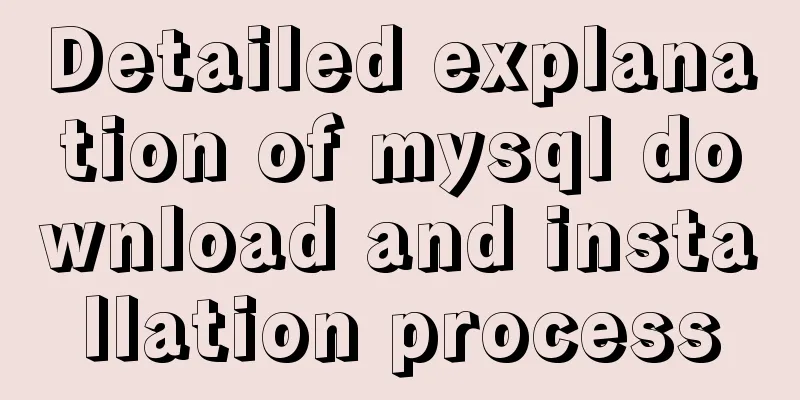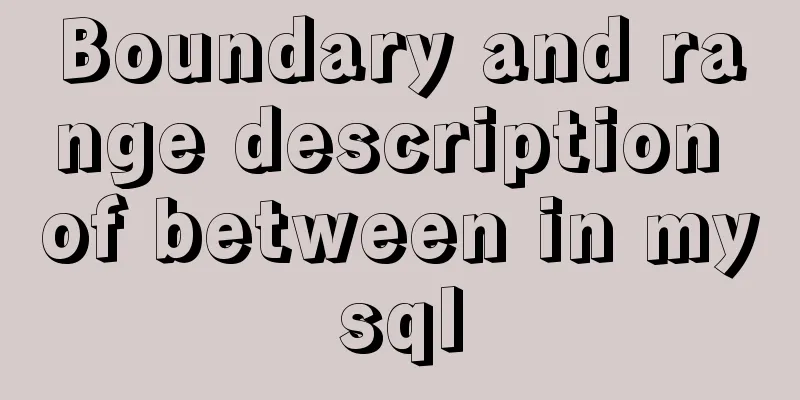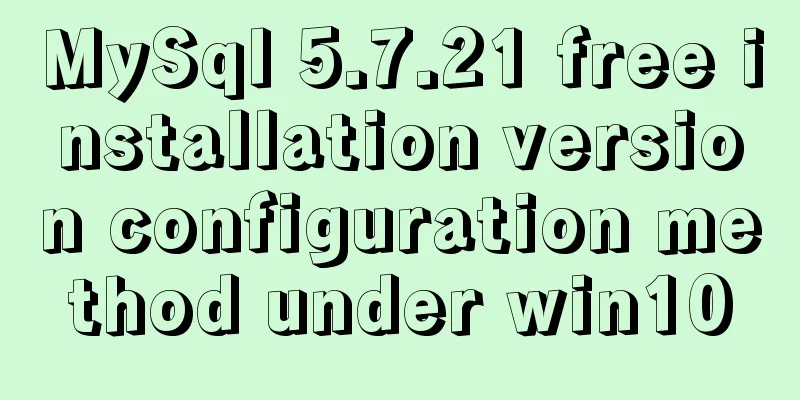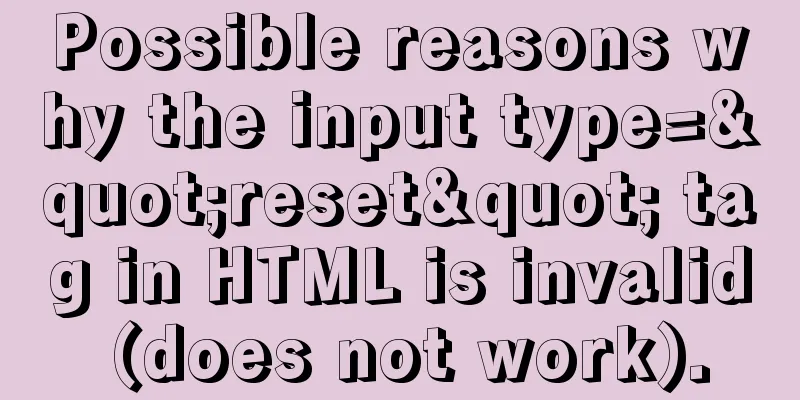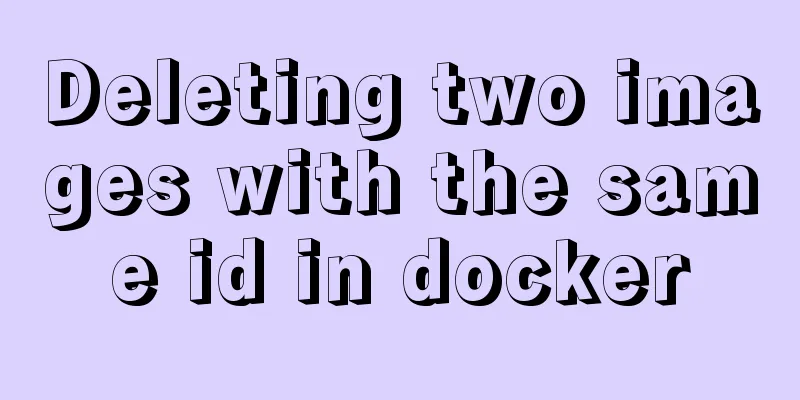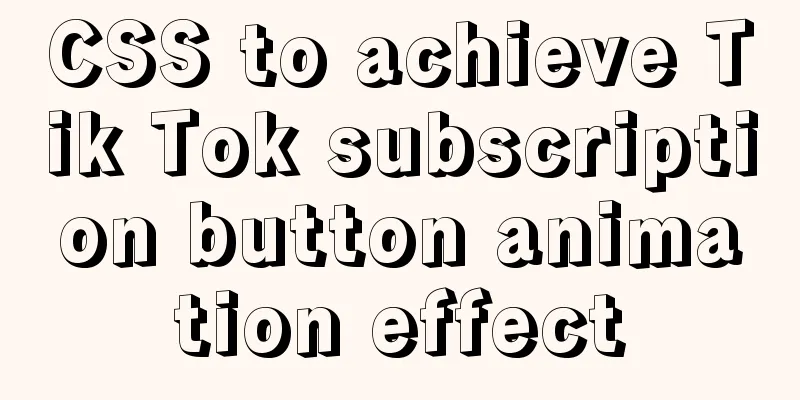CSS complete parallax scrolling effect
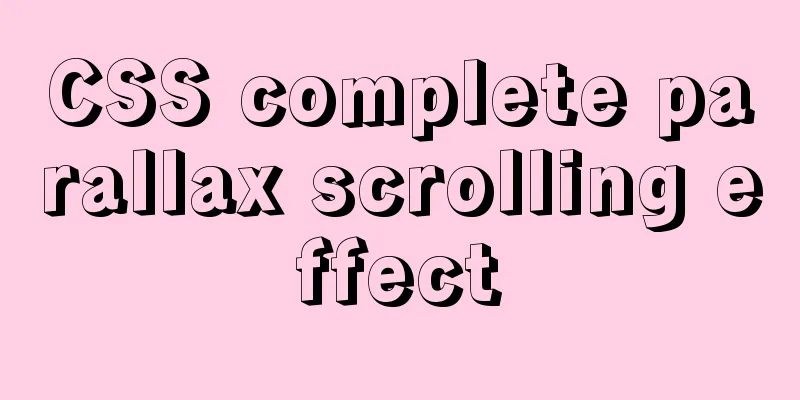
|
1. What isParallax scrolling refers to the movement of multiple layers of background at different speeds, creating a three-dimensional motion effect and bringing an excellent visual experience. We can break down the web page into: background layer, content layer, floating layer
When you scroll the mouse wheel, each layer moves at a different speed, creating a visual difference effect. 2. ImplementationThere are several ways to use CSS to achieve the parallax scrolling effect:
background-attachmentThe function is to set whether the background image is fixed or scrolls with the rest of the page The values are as follows:
To achieve scroll parallax, you need to set the background-attachment property to fixed so that the background is fixed relative to the viewport. Even if an element has a scrolling mechanism, the background will not scroll with the content of the element In other words, the background is fixed at its initial position. The core CSS code is as follows:
section {
height: 100vh;
}
.g-img {
background-image: url(...);
background-attachment: fixed;
background-size: cover;
background-position: center center;
}The overall example is as follows:
<style>
div {
height: 100vh;
background: rgba(0, 0, 0, .7);
color: #fff;
line-height: 100vh;
text-align: center;
font-size: 20vh;
}
.a-img1 {
background-image: url(https://images.pexels.com/photos/1097491/pexels-photo-1097491.jpeg);
background-attachment: fixed;
background-size: cover;
background-position: center center;
}
.a-img2 {
background-image: url(https://images.pexels.com/photos/2437299/pexels-photo-2437299.jpeg);
background-attachment: fixed;
background-size: cover;
background-position: center center;
}
.a-img3 {
background-image: url(https://images.pexels.com/photos/1005417/pexels-photo-1005417.jpeg);
background-attachment: fixed;
background-size: cover;
background-position: center center;
}
</style>
<div class="a-text">1</div>
<div class="a-img1">2</div>
<div class="a-text">3</div>
<div class="a-img2">4</div>
<div class="a-text">5</div>
<div class="a-img3">6</div>
<div class="a-text">7</div>transform:translate3DSimilarly, let's first look at the two concepts transform and perspective:
The 3D perspective diagram is as follows:
For example:
<style>
html {
overflow: hidden;
height: 100%
}
body {
/* The parent of the parallax element needs a 3D perspective */
perspective: 1px;
transform-style: preserve-3d;
height: 100%;
overflow-y: scroll;
overflow-x:hidden;
}
#app{
width: 100vw;
height:200vh;
background:skyblue;
padding-top:100px;
}
.one{
width:500px;
height:200px;
background:#409eff;
transform: translateZ(0px);
margin-bottom: 50px;
}
.two{
width:500px;
height:200px;
background:#67c23a;
transform: translateZ(-1px);
margin-bottom: 150px;
}
.three{
width:500px;
height:200px;
background:#e6a23c;
transform: translateZ(-2px);
margin-bottom: 150px;
}
</style>
<div id="app">
<div class="one">one</div>
<div class="two">two</div>
<div class="three">three</div>
</div>The principle of achieving visual difference in this way is as follows:
The above is the details of how to use CSS to achieve parallax scrolling effect. For more information about CSS parallax scrolling effect, please pay attention to other related articles on 123WORDPRESS.COM! |
Recommend
In-depth analysis of Vue's responsive principle and bidirectional data
Understanding object.defineProperty to achieve re...
How to get the current time using time(NULL) function and localtime() in Linux
time(); function Function prototype: time_t time(...
How to find identical files in Linux
As the computer is used, a lot of garbage will be...
Docker container from entry to obsession (recommended)
1. What is Docker? Everyone knows about virtual m...
Vue globally introduces scss (mixin)
Table of contents 1. mixin.scss 2. Single file us...
JS realizes the front-end paging effect
This article example shares the specific code of ...
Simple usage examples of MySQL custom functions
This article uses examples to illustrate the usag...
HTML implements read-only text box and cannot modify the content
Without further ado, I will post the code for you...
Detailed explanation of the idea of achieving the point-earning effect with CSS animation
In the recent project, we need to create an effec...
8 ways to manually and automatically backup your MySQL database
As a popular open source database management syst...
Method of using MySQL system database for performance load diagnosis
A master once said that you should know the datab...
The normal method of MySQL deadlock check processing
Normally, when a deadlock occurs, the connection ...
CentOS6 upgrade glibc operation steps
Table of contents background Compile glibc 2.14 M...
Use of Linux ipcs command
1. Command Introduction The ipcs command is used ...
js+Html to realize table editable operation
This article shares the specific code of js+Html ...