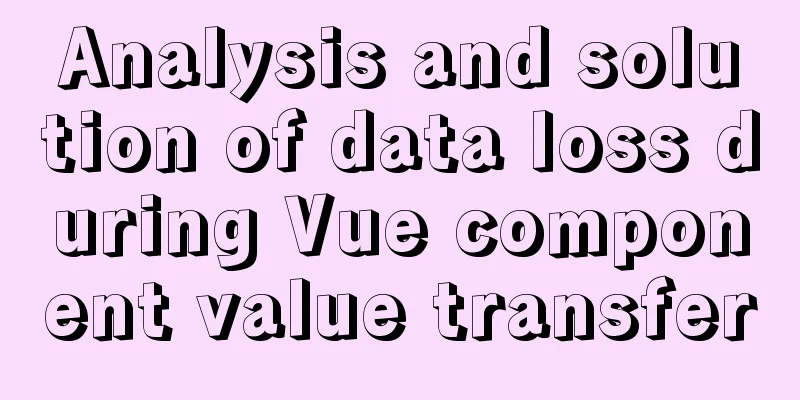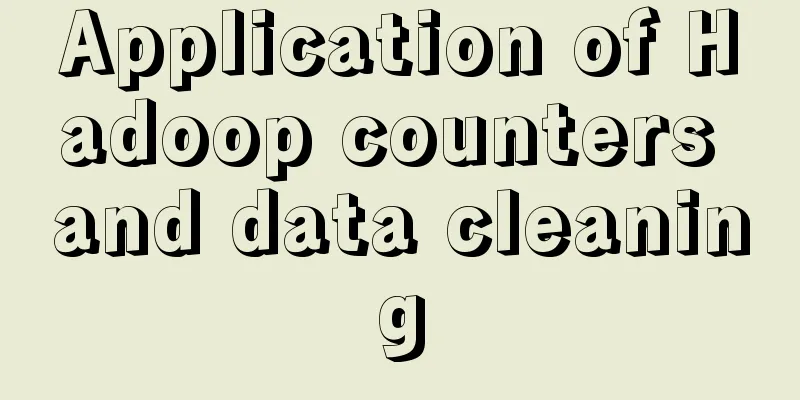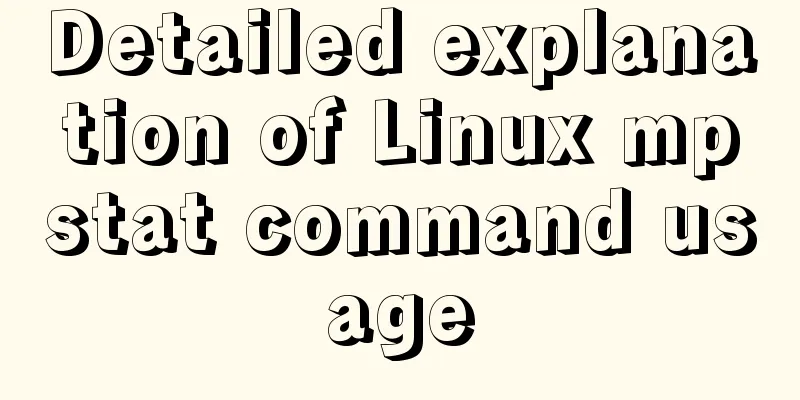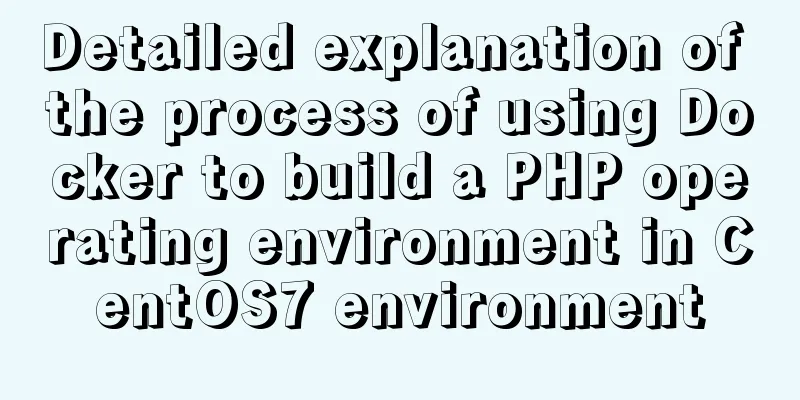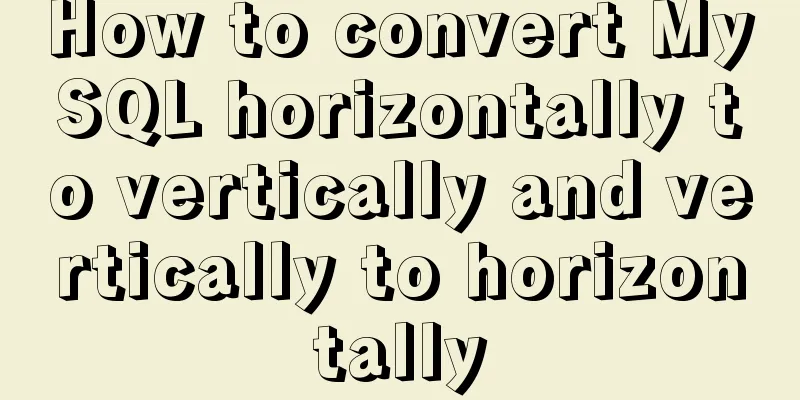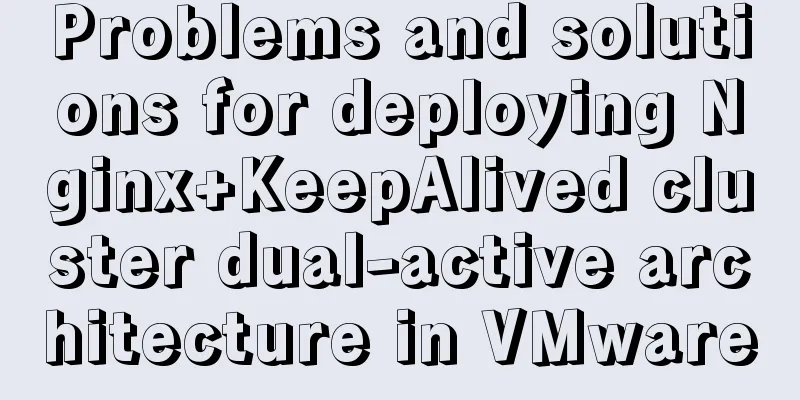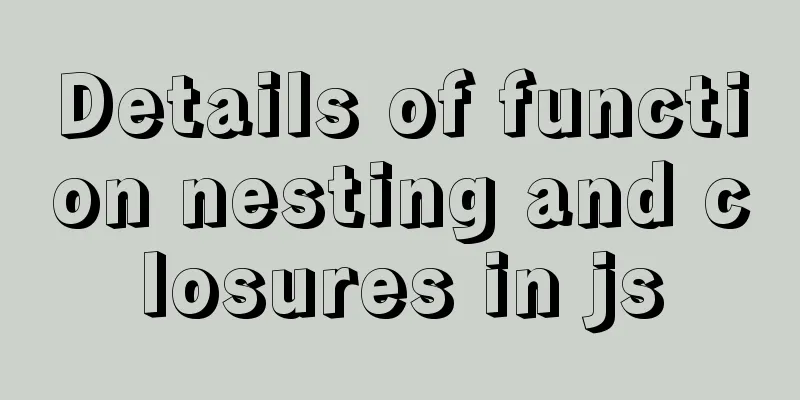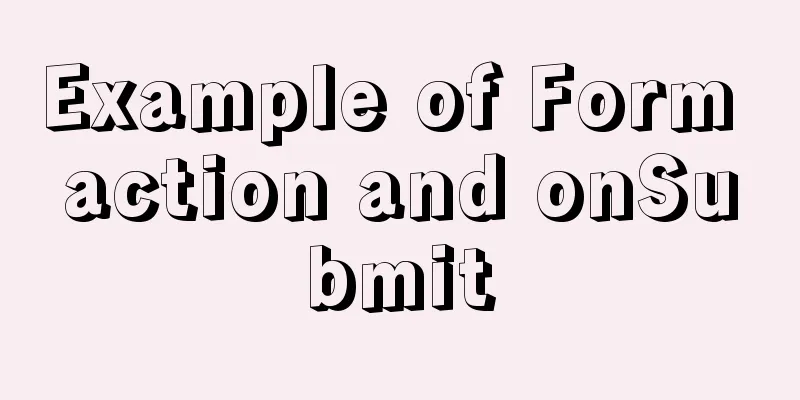Vue's detailed code for implementing the shuttle box function
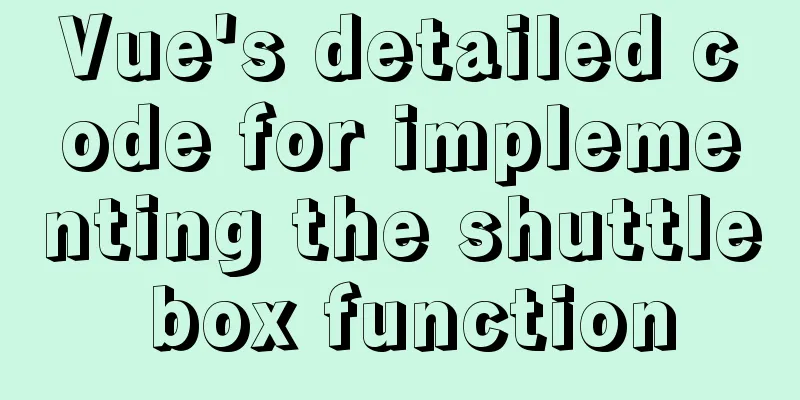
|
Vue - implement the shuttle box function, the effect diagram is as follows:
CSS
.transfer{
display: flex;
justify-content: center;
align-items: center;
}
.transfer>.list {
width: 200px;
height: 300px;
border: 1px solid #000;
list-style: none;
}
.content{
font-size: 30px;
margin: 0 20px;
}
.list>li{
padding: 5px;
box-sizing: border-box;
}HTML
<div class="transfer" >
<!-- Left frame -->
<ul class="list left">
<template v-for="(item, index) in info">
<li :key="index">
<input type="checkbox" :id=`checkbox${item.id}` name="checkbox" :checked="item.select" @click="item.select=!item.select" />
<label :for=`checkbox${item.id}` >{{ item.name }} </label>
</li>
</template>
</ul>
<!-- Add/Remove -->
<div class="content">
<p class="push" @click='push' >>>></p>
<p class="del" @click='del' ><<<</p>
</div>
<!-- Right frame -->
<ul class="list right">
<template v-for="(item, index) in new_info">
<li :key="index" >
<input type="checkbox" :id=`newcheckbox${item.id}` name="newcheckbox" :checked="item.select" @click="item.select=!item.select" />
<label :for=`newcheckbox${item.id}`>{{ item.name }} </label>
</li>
</template>
</ul>
</div>js
data(){
return {
// Original data, left frame data info:[
{id:'1',name:'Xiao Ming'},
{id:'2',name:'Xiaohong'},
{id:'3',name:'Chicken'},
{id:'4',name:'Hahahaha'},
{id:'5',name:'Ahhhhh'},
{id:'6',name:'dddd'},
{id:'7',name:'qwert'},
],
new_info: [], // New data, right frame data}
},
methods:{// add data push(){
let that = this;
let info = JSON.parse(JSON.stringify(that.info)); // Copy the original data, deep copy info.forEach((item, index )=>{
// Execute data where select is true if (item.select){
that.new_info = that.new_info.concat(item).sort((a,b)=>{ return a.id - b.id }); // Add to new data frame, sort delete info[index]; // Delete data item.select = false;
}
})
info = info.filter(function (val) { return val }); // Filter undefined
that.info = info; // Update original data\
},
// Remove data del(){
let that = this;
let info = JSON.parse(JSON.stringify(that.new_info)); // Copy the original data, deep copy info.forEach((item, index )=>{
// Execute data where select is true if (item.select){
that.info = that.info.concat(item).sort((a,b)=>{ return a.id - b.id }); // Add to new data frame, sort delete info[index]; // Delete data item.select = false;
}
})
info = info.filter(function (val) { return val }); // Filter undefined
that.new_info = info; // Update original data},
},
mounted(){
let that = this;
// Add a select field to the original data to determine whether it is selected that.info.map((val,key)=>{ that.$set(val,'select',false) });
}************************************************************************************************************************************************************ There will be problems with using splice to delete data here this.info.splice(index,1); When multiple elements are selected, you will find that only some of the elements are deleted, and some of the selected elements still exist because when an element is deleted, the index of the array changes, causing the program to abnormal. So delete is used to clear the data, and then filter undefined. The general idea is: add a select field to the data, bind it with the checked field of the multiple-choice box, and when clicked, the field is inverted. When transferring data, only the data with select as true is executed, added to the new data frame, and then the original one is deleted. This is the end of this article about the detailed code of Vue to implement the shuttle box function. For more related Vue shuttle box content, please search 123WORDPRESS.COM's previous articles or continue to browse the following related articles. I hope everyone will support 123WORDPRESS.COM in the future! You may also be interested in:
|
<<: A brief discussion on the CSS overflow mechanism
>>: Detailed Analysis of the Differences between break and last in Nginx
Recommend
Implementation process of the magnifying glass effect in the Javascript example project
Table of contents Preface Case: Imitation of JD.c...
30 free high-quality English ribbon fonts
30 free high-quality English ribbon fonts for down...
Detailed explanation of the use of Vue card-style click-to-switch image component
This article shares the vue card-style click-to-s...
mysql code to implement sequence function
MySQL implements sequence function 1. Create a se...
Detailed explanation of using INS and DEL to mark document changes
ins and del were introduced in HTML 4.0 to help au...
MySQL 5.7.15 version installation and configuration method graphic tutorial
This article shares with you a detailed tutorial ...
View the frequently used SQL statements in MySQL (detailed explanation)
#mysql -uroot -p Enter password mysql> show fu...
How to solve the problem of invalid left join in MySQL and the precautions for its use
Mysql left join is invalid and how to use it When...
Detailed explanation of the use of various MySQL indexes
1. Slow query log 1.1 MySQL log types Logs are us...
Perfect solution to mysql cannot start after phpstudy is installed (no need to delete the original database, no need to change any configuration, no need to change the port) direct coexistence
Today, when learning PHP, of course, you have to ...
Have you carefully understood Tags How it is defined How to use
Preface : Today I was asked, "Have you carefu...
Minio lightweight object storage service installation and browser usage tutorial
Table of contents Introduction Install 1. Create ...
How to view the creation time of files in Linux
1. Introduction Whether the creation time of a fi...
Explain MySQL's binlog log and how to use binlog log to recover data
As we all know, binlog logs are very important fo...
MySQL 5.7 zip version (zip version) installation and configuration steps detailed
Preface: I reinstalled win10 and organized the fi...