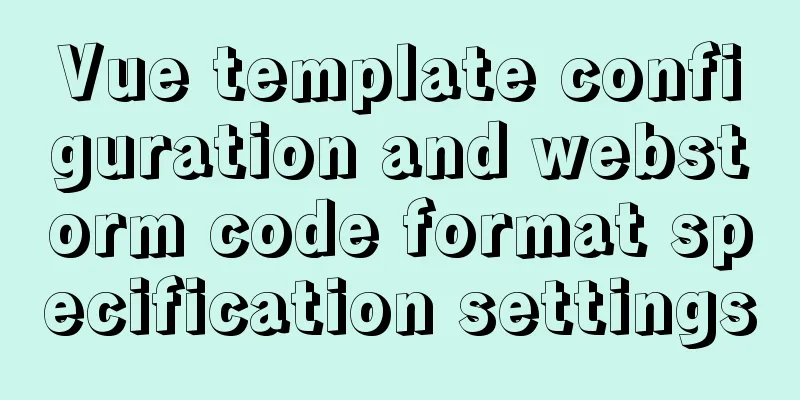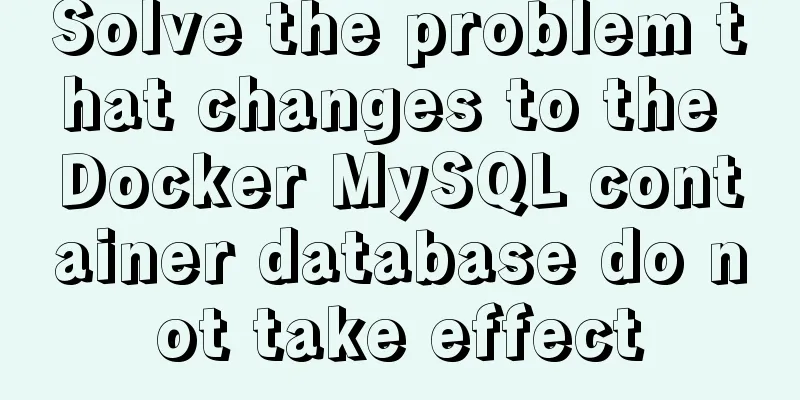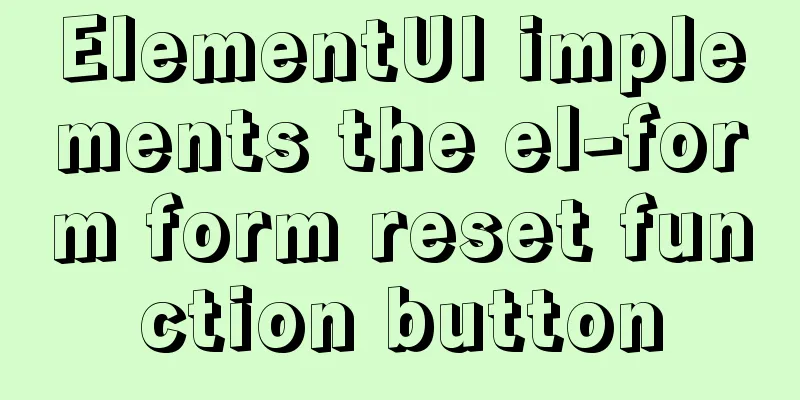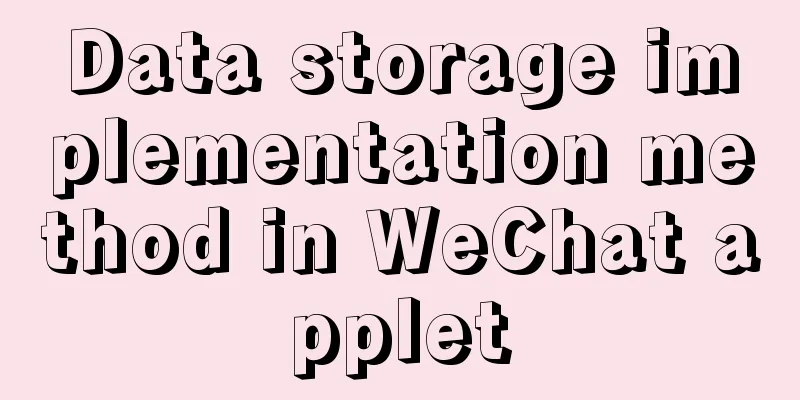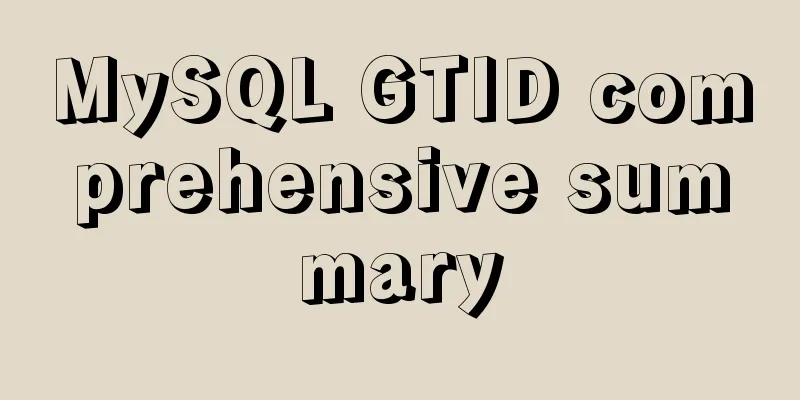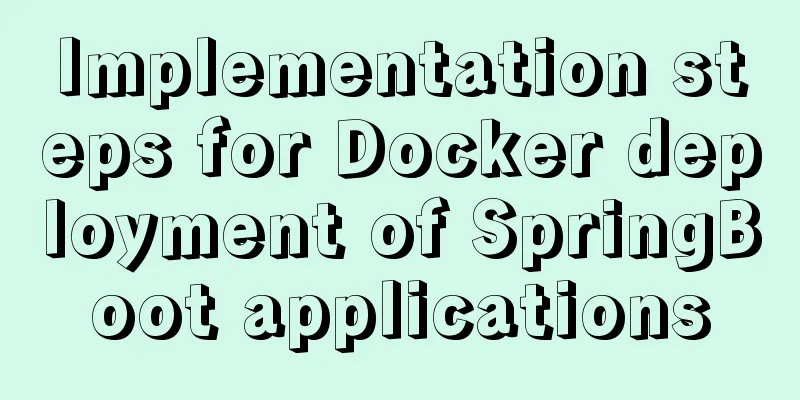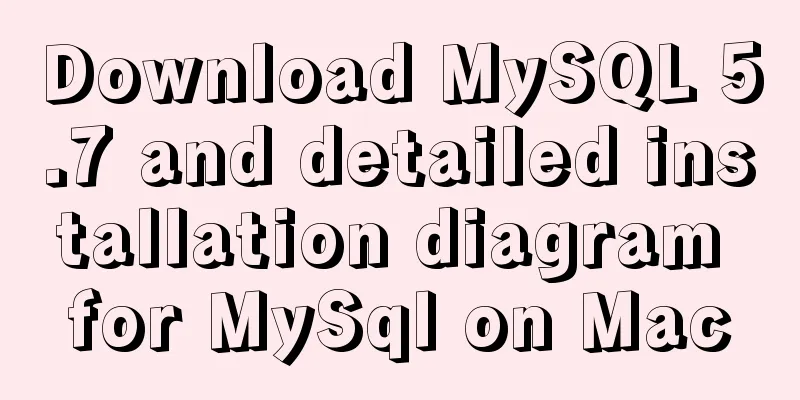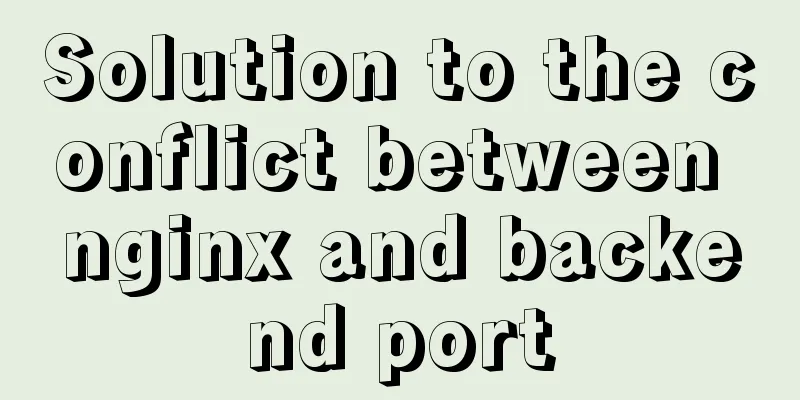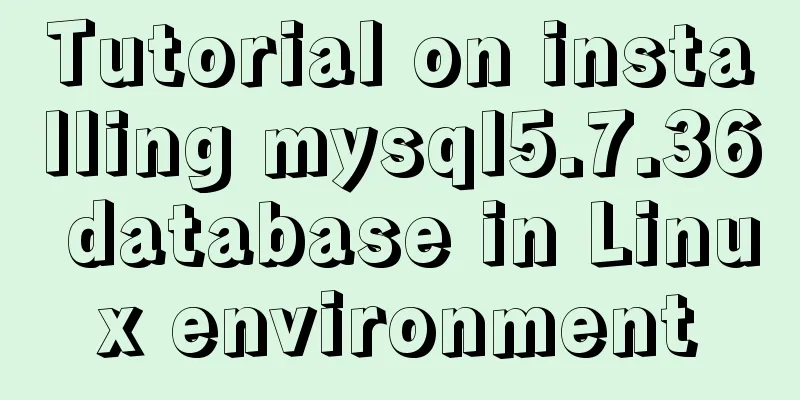Application of Hadoop counters and data cleaning
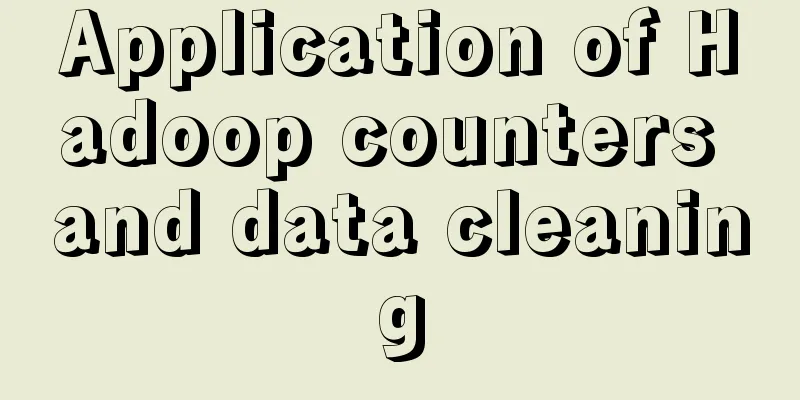
|
Data cleaning (ETL) Before running the core business MapReduce program, it is often necessary to clean the data first to remove data that does not meet user requirements. The cleanup process often only requires running the Mapper program, not the Reduce program. 1. need Remove the logs whose field length is less than or equal to 11. (1) Input data web.log (2) Expected output data The length of each line field is greater than 11 2. Demand Analysis The input data needs to be filtered and cleaned according to the rules in the Map stage. 3. Implementation Code (1) Write the LogMapper class
package com.atguigu.mapreduce.weblog;
import java.io.IOException;
import org.apache.hadoop.io.LongWritable;
import org.apache.hadoop.io.NullWritable;
import org.apache.hadoop.io.Text;
import org.apache.hadoop.mapreduce.Mapper;
public class LogMapper extends Mapper<LongWritable, Text, Text, NullWritable>{
Text k = new Text();
@Override
protected void map(LongWritable key, Text value, Context context) throws IOException, InterruptedException {
// 1 Get 1 line of data String line = value.toString();
// 2 Parse log boolean result = parseLog(line,context);
// 3 Log is illegal and exit if (!result) {
return;
}
// 4 Set key
k.set(line);
// 5 Write data context.write(k, NullWritable.get());
}
// 2 Parse log private boolean parseLog(String line, Context context) {
// 1 intercept String[] fields = line.split(" ");
// 2 Logs with a length greater than 11 are legal if (fields.length > 11) {
// System counter context.getCounter("map", "true").increment(1);
return true;
}else {
context.getCounter("map", "false").increment(1);
return false;
}
}
}(2) Write the LogDriver class
package com.atguigu.mapreduce.weblog;
import org.apache.hadoop.conf.Configuration;
import org.apache.hadoop.fs.Path;
import org.apache.hadoop.io.NullWritable;
import org.apache.hadoop.io.Text;
import org.apache.hadoop.mapreduce.Job;
import org.apache.hadoop.mapreduce.lib.input.FileInputFormat;
import org.apache.hadoop.mapreduce.lib.output.FileOutputFormat;
public class LogDriver {
public static void main(String[] args) throws Exception {
// The input and output paths need to be set according to the actual input and output paths on your computer args = new String[] { "e:/input/inputlog", "e:/output1" };
// 1 Get job information Configuration conf = new Configuration();
Job job = Job.getInstance(conf);
// 2 Load the jar package job.setJarByClass(LogDriver.class);
// 3 associated maps
job.setMapperClass(LogMapper.class);
// 4 Set the final output type job.setOutputKeyClass(Text.class);
job.setOutputValueClass(NullWritable.class);
// Set the number of reducetask to 0
job.setNumReduceTasks(0);
// 5 Set input and output paths FileInputFormat.setInputPaths(job, new Path(args[0]));
FileOutputFormat.setOutputPath(job, new Path(args[1]));
// 6 Submit job.waitForCompletion(true);
}
} Summarize The above is the full content of this article. I hope that the content of this article will have certain reference learning value for your study or work. Thank you for your support of 123WORDPRESS.COM. If you want to learn more about this, please check out the following links You may also be interested in:
|
<<: MySQL error: Deadlock found when trying to get lock; try restarting transaction solution
>>: Detailed explanation of formatting numbers in MySQL
Recommend
MySQL 5.7.20 zip installation tutorial
MySQL 5.7.20 zip installation, the specific conte...
MySQL Server IO 100% Analysis and Optimization Solution
Preface During the stress test, if the most direc...
MySQL Community Server compressed package installation and configuration method
Today, because I wanted to install MySQL, I went ...
Detailed explanation of using echarts map in angular
Table of contents Initialization of echart app-ba...
An article to give you a deep understanding of Mysql triggers
Table of contents 1. When inserting or modifying ...
Essential conditional query statements for MySQL database
Table of contents 1. Basic grammar 2. Filter by c...
Install docker offline by downloading rpm and related dependencies using yum
You can use yum to install all dependencies toget...
JavaScript Basics Operators
Table of contents 1. Operators Summarize 1. Opera...
Detailed explanation of six web page image carousel effects implemented with JavaScript
Table of contents 1. When the mouse passes over t...
Explain how to analyze SQL efficiency
The Explain command is the first recommended comm...
How to start source code debugging of tomcat in Idea and enter into tomcat for debugging
When using the idea development tool to debug cod...
19 MySQL optimization methods in database management
After MySQL database optimization, not only can t...
js to achieve cool fireworks effect
This article shares the specific code for using j...
Some front-end basics (html, css) encountered in practice
1. The div css mouse hand shape is cursor:pointer;...
CSS Sticky Footer Implementation Code
This article introduces the CSS Sticky Footer imp...