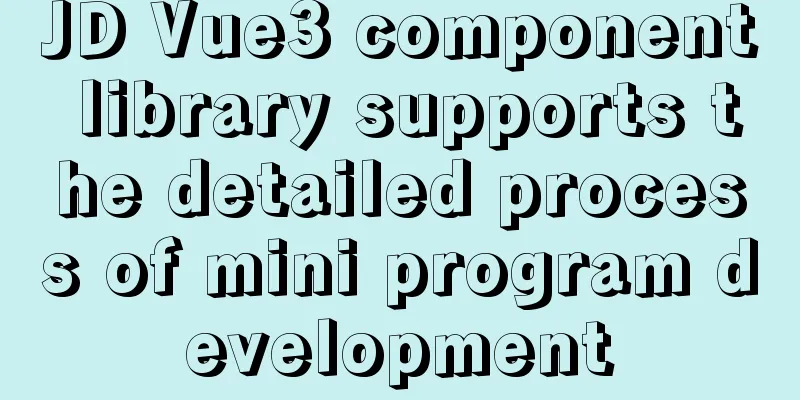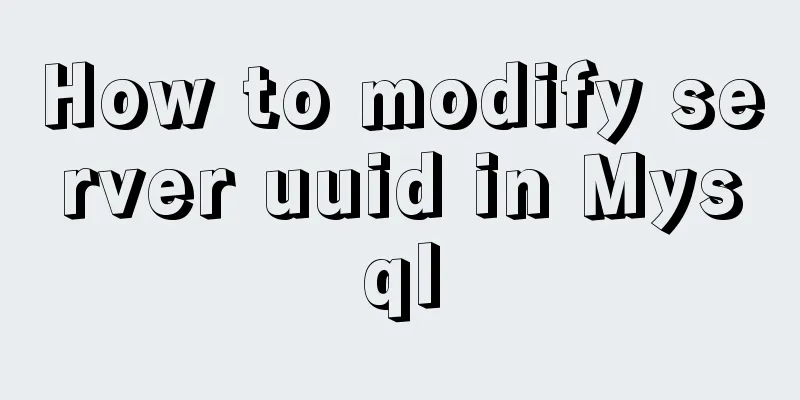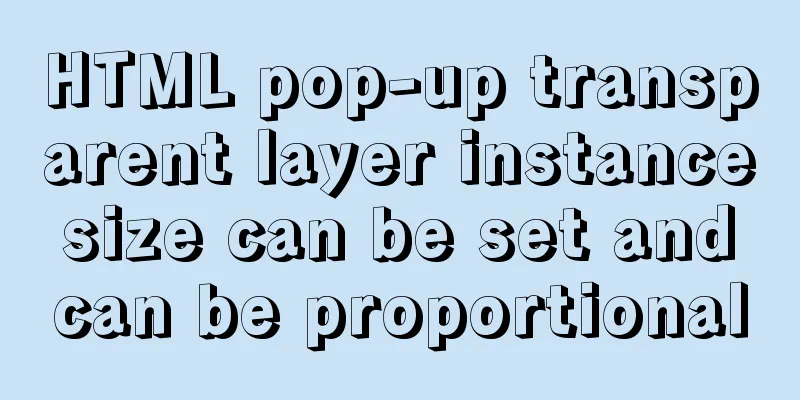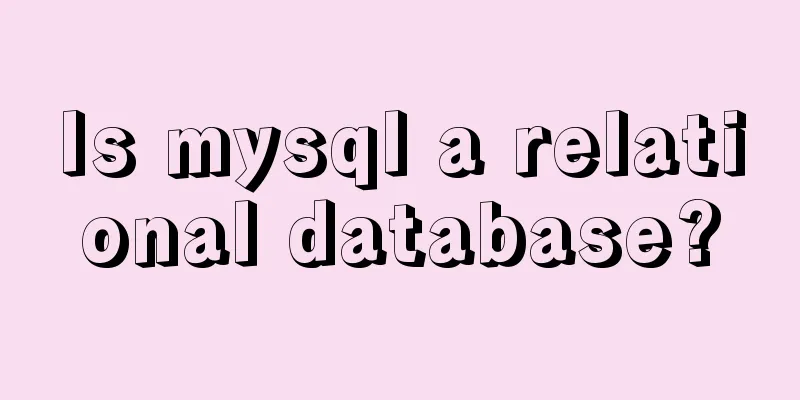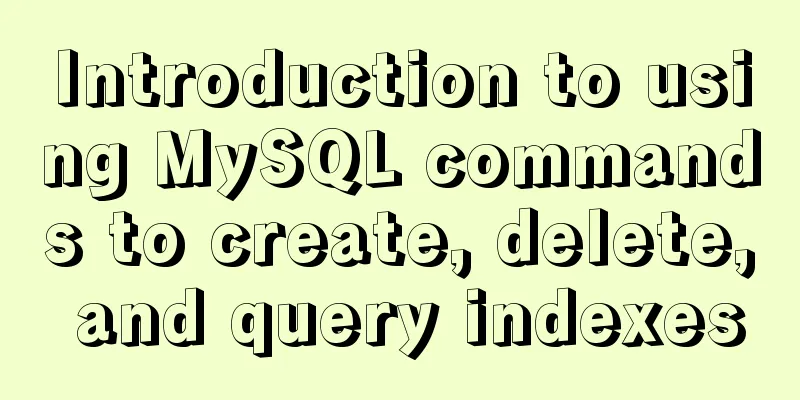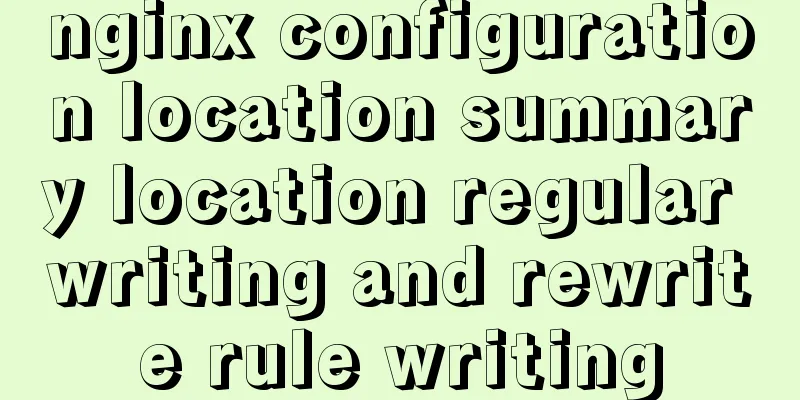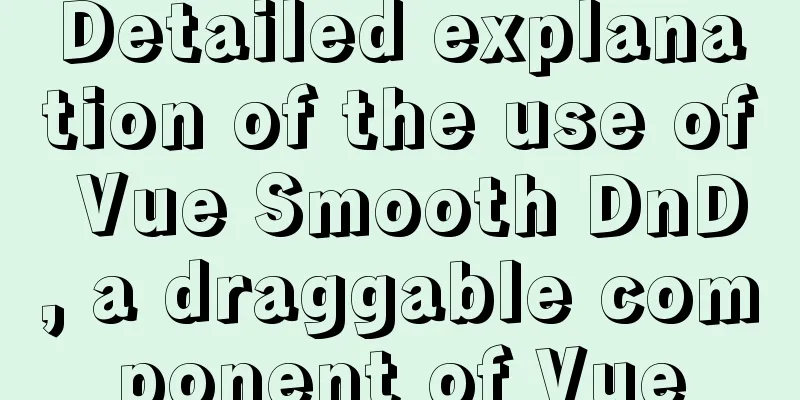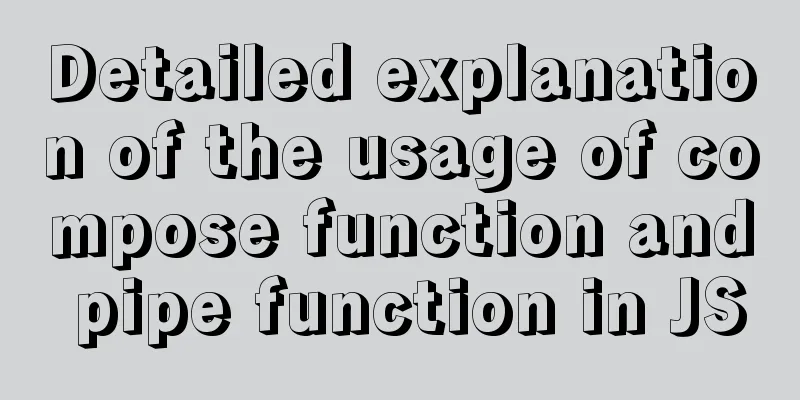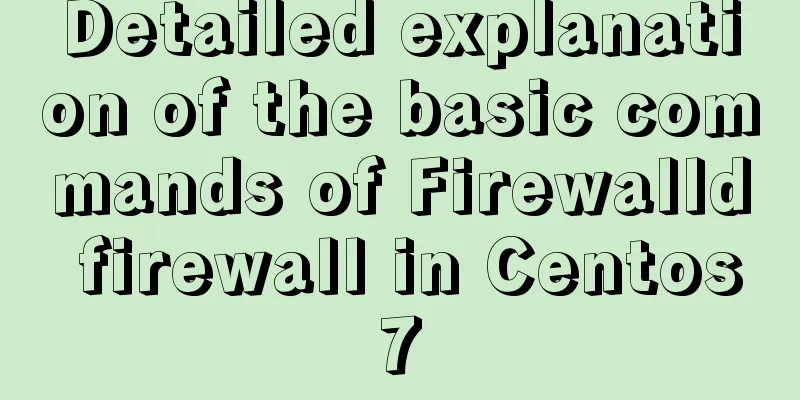ElementUI implements the el-form form reset function button
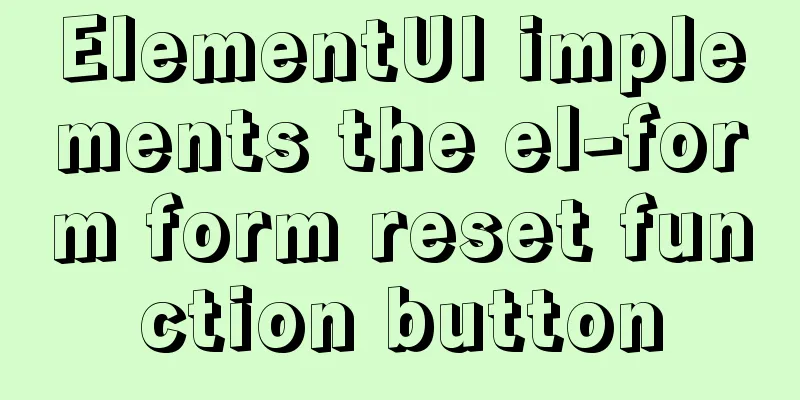
Business scenario:When using el-form, clicking the reset button or cancel button will reset the form. Detailed steps to implement the reset function button function: First: First add the ref attribute to el-form. <el-form :inline="true" :model="queryParams" ref="queryForm"> Second: In the method executed by clicking the reset button, execute the following function code snippet
reset(){
# Reset the request parameter entity attributes this.queryParams = {
memberName: undefined,
typeId: undefined,
};
#Specify the form attribute value reset this.$refs["form" ].resetFields();
}Effect demonstration:Default display page:
Search results page:
Reset Effects Page:
Vue page source code:
<style>
</style>
<template>
<div>
<el-col :span="19">
<el-form :inline="true" :model="queryParams" ref="queryForm">
<el-form-item label="Name">
<el-input v-model="queryParams.memberName" placeholder="Name"></el-input>
</el-form-item>
<el-form-item>
<div style="text-align:right">
<!--Custom searchHandler function-->
<el-button type="primary" @click="searchHandler">Query</el-button>
<!---->
<el-button type="primary" @click="reset">Reset</el-button>
</div>
</el-form-item>
</el-form>
</el-col>
<p style="text-align: left; margin-bottom: 10px;">
<el-button type="primary" @click="dialogFormAdd = true">Add</el-button>
</p>
<el-row>
<el-table
:data="tableData"
style="width: 100%">
<el-table-column
v-for="(data,index) in tableHeader"
:key="index"
:prop="data.prop"
:label="data.label"
:min-width="data['min-width']"
:align="data.align">
</el-table-column>
<el-table-column
prop="memberSex"
label="Gender">
<template slot-scope="scope">{{ scope.row.memberSex === 1 ? '男' : '女' }}</template>
</el-table-column>
<el-table-column
prop="memberStatic"
label="Member Status">
<template slot-scope="scope">{{ scope.row.memberStatic === 1 ? 'Normal' : 'Abnormal' }}</template>
</el-table-column>
<el-table-column
label="operation"
min-width="240">
<template slot-scope="scope">
<el-button type="primary" size="mini" @click="toEdit(scope)">Edit</el-button>
<el-button type="danger" size="mini" @click="deleteMember(scope)">Delete</el-button>
</template>
</el-table-column>
</el-table>
<br>
<el-pagination
@size-change="handleSizeChange"
@current-change="handleCurrentChange"
:current-page="pagination.pageIndex"
:page-sizes="[5, 10, 20, 30, 40]"
:page-size=pagination.pageSize
layout="total, sizes, prev, pager, next, jumper"
:total=pagination.total>
</el-pagination>
</el-row>
<el-dialog title="Add student" :visible.sync="dialogFormAdd">
<el-form :model="member">
<el-form-item label="Name" >
<el-input v-model="member.memberName" auto-complete="off"></el-input>
</el-form-item>
</el-form>
<div slot="footer" class="dialog-footer">
<el-button @click="dialogFormAdd = false">Cancel</el-button>
<el-button type="primary" @click="add(student)">OK</el-button>
</div>
</el-dialog>
<el-dialog title="Modify students" :visible.sync="dialogFormEdit">
<el-form :model="member">
<el-form-item label="Name" >
<el-input v-model="member.memberName" auto-complete="off"></el-input>
</el-form-item>
</el-form>
<div slot="footer" class="dialog-footer">
<el-button @click="dialogFormEdit = false">Cancel</el-button>
<el-button type="primary" @click="edit(student)">OK</el-button>
</div>
</el-dialog>
</div>
</template>
<script>
export default{
name: 'member',
data () {
return {
tableData: [],
dialogFormEdit: false,
dialogFormAdd:false,
member: {
memberId: '',
memberName: '',
memberPhone: '',
memberAge: '',
typeName: '',
nenberDate: '',
memberStatic:'',
memberbalance:'',
memberxufei:''
},
queryParams:{
memberName:'',
typeId:''
},
pagination:
pageIndex: 1,
pageSize: 10,
total: 0,
},
tableHeader: [
{
prop: 'memberId',
label: 'Membership number',
align: 'left'
},
{
prop: 'memberName',
label: 'name',
align: 'left'
},
{
prop: 'memberPhone',
label: 'Phone',
align: 'left'
},
{
prop: 'memberAge',
label: 'age',
align: 'left'
},
{
prop: 'membertypes.typeName',
label: 'Card type',
align: 'left'
},
{
prop: 'nenberDate',
label: 'Entry date',
align: 'left'
},
{
prop: 'memberbalance',
label: 'Member balance',
align: 'left'
},
{
prop: 'memberxufei',
label: 'Expiration date',
align: 'left'
}
]
}
},
methods: {
init () {
var self = this
this.$axios({
method:'post',
url:'/menber/query',
data:{"pageNumber":this.pagination.pageIndex,"pageSize":this.pagination.pageSize,"ktype": 0},
headers:{
'Content-Type':'application/json;charset=utf-8' //Just change it here}
}).then(res => {
console.log(res);
self.pagination.total = res.data.total;
self.tableData = res.data.rows;
})
.catch(function (error) {
console.log(error)
})
},
handleSizeChange(val) {
this.pagination.pageSize = val;
this.pagination.pageIndex = 1;
this.init();
},
handleCurrentChange(val) {
this.pagination.pageIndex = val;
this.init();
},
add(student) {
this.$axios({
method:'post',
url:'/student/insert',
data:{'name': student.name, 'sex': student.sex, 'age': student.age, 'college': student.college, 'className': student.className},
headers:{
'Content-Type':'application/json;charset=utf-8' //Just change it here}
}).then(res => {
this.$message.success('Added successfully')
this.dialogFormAdd = false
this.init()
})
.catch(function (error) {
console.log(error)
})
},
toEdit (scope) {
this.student.sid = scope.row.sid
this.student.name = scope.row.name
this.student.sex = scope.row.sex
this.student.age = scope.row.age
this.dialogFormEdit = true
},
edit (student) {
var params = {
'sid' : student.sid,
'name' : student.name,
'sex' : student.sex,
'age' : student.age
}
this.$axios({
method:'post',
url:'/student/update',
data:params,
headers:{
'Content-Type':'application/json;charset=utf-8' //Just change it here}
}).then(res => {
this.$message.success('Modification successful')
this.dialogFormEdit = false
this.init()
}).catch(function (error) {
console.log(error)
})
},
deleteMember (scope) {
debugger;
if (!scope.row.memberId) {
this.tableData.splice(scope.$index, 1)
} else {
this.$confirm('Confirm whether to delete', 'Prompt', {
confirmButtonText: 'Confirm',
cancelButtonText: 'Cancel',
type: 'warning',
center: true
})
.then(() => {
console.log(scope.row.memberId)
this.$axios.get('/menber/delete/' + scope.row.memberId).then(res => {
this.$message.success('Deleted successfully')
this.init()
})
.catch(function (error) {
console.log(error)
})
})
.catch(() => {
this.$message({
type: 'info',
message: 'Deleted'
})
})
}
},
searchHandler() {
var self = this
this.$axios({
method:'post',
url:'/menber/query',
data:{"pageNumber":this.pagination.pageIndex,"pageSize":this.pagination.pageSize,"ktype": 0, "hyname":this.queryParams.memberName},
headers:{
'Content-Type':'application/json;charset=utf-8' //Just change it here}
}).then(res => {
console.log(res);
self.pagination.total = res.data.total;
self.tableData = res.data.rows;
})
.catch(function (error) {
console.log(error)
})
},
reset(){
this.queryParams = {
memberName: undefined,
typeId: undefined,
};
this.$refs["form" ].resetFields();
}
},
mounted: function () {
this.init()
}
}
</script>This is the end of this article about ElementUI’s implementation of the el-form form reset function button. For more relevant Element el-form form reset content, please search 123WORDPRESS.COM’s previous articles or continue to browse the following related articles. I hope everyone will support 123WORDPRESS.COM in the future! You may also be interested in:
|
<<: 5 ways to migrate from MySQL to ClickHouse
>>: Use of Linux network configuration tools
Recommend
js implements mouse switching pictures (without timer)
This article example shares the specific code of ...
A very detailed explanation of the Linux DHCP service
Table of contents 1. DHCP Service (Dynamic Host C...
W3C Tutorial (1): Understanding W3C
W3C, an organization founded in 1994, aims to unl...
Detailed explanation of webpage screenshot function in Vue
Recently, there is a requirement for uploading pi...
Linux lossless expansion method
Overview The cloud platform customer's server...
Implementing a puzzle game with js
This article shares the specific code of js to im...
Does the % in the newly created MySQL user include localhost?
Normal explanation % means any client can connect...
Solution to the problem of not being able to obtain the hostname of the host in the docker container
The test is passed in the nodejs environment. The...
JavaScript implements simple date effects
The specific code of JavaScript date effects is f...
Example of automatic import method of vue3.0 common components
1. Prerequisites We use the require.context metho...
Solution to Ubuntu cannot connect to the network
Effective solution for Ubuntu in virtual machine ...
Detailed process of integrating docker with idea to quickly deploy springboot applications
Table of contents 1. Introduction 2. Environment ...
How to implement responsive layout in vue-cli
When we are doing front-end development, we will ...
How to install MySQL 5.7 on Ubuntu and configure the data storage path
1. Install MySQL This article is installed via AP...
Details of using vue activated in child components
Page: base: <template> <div class="...