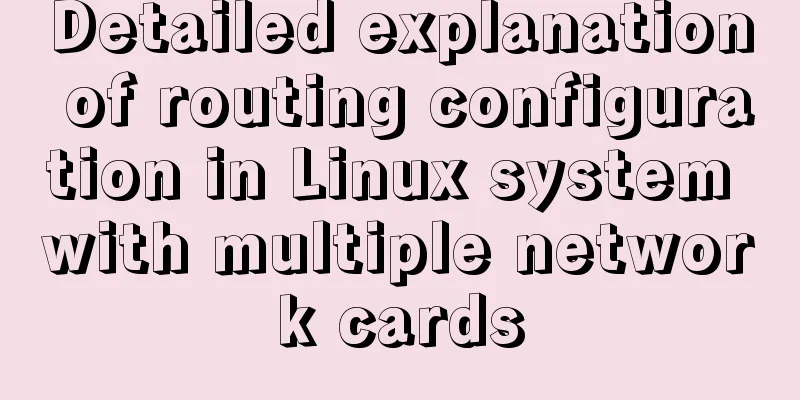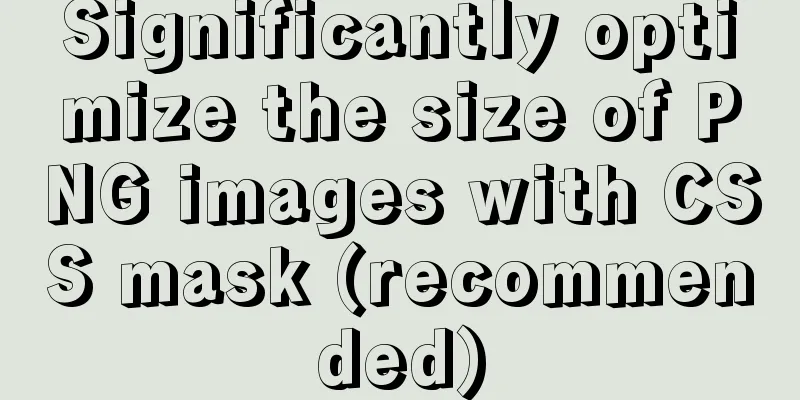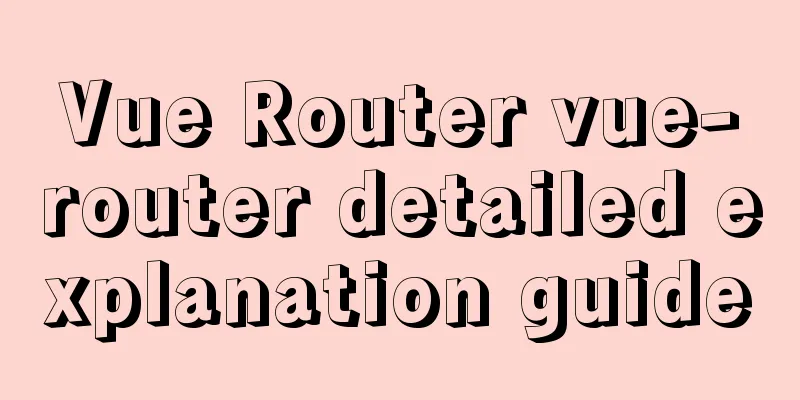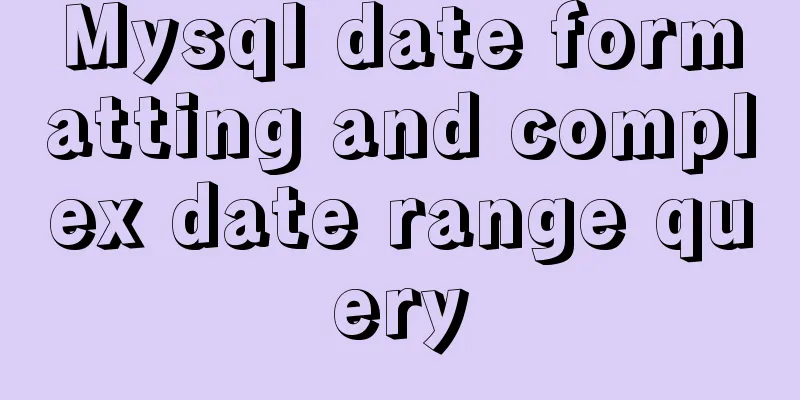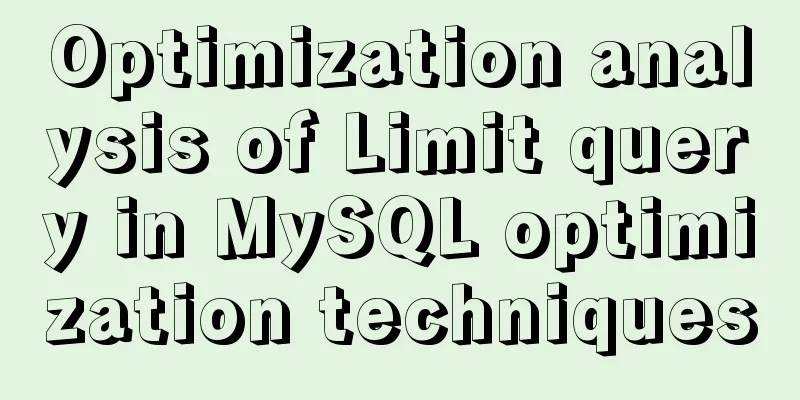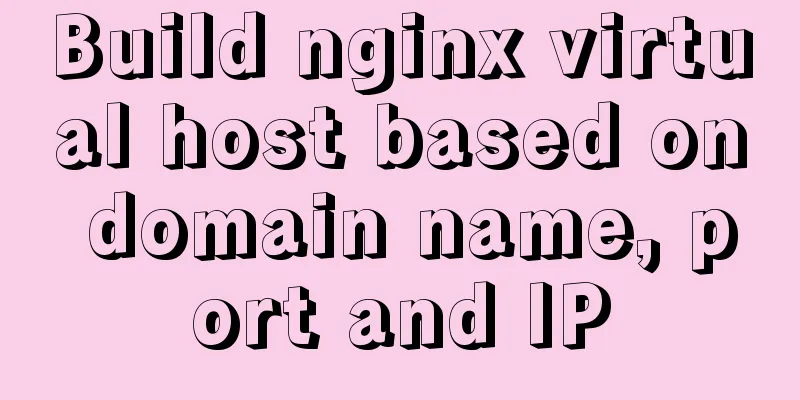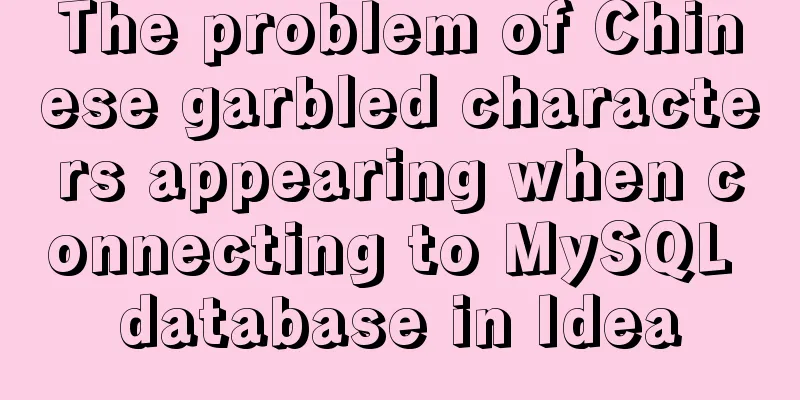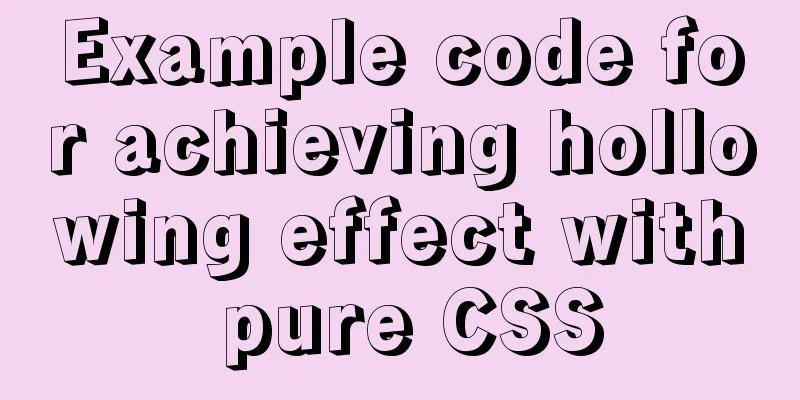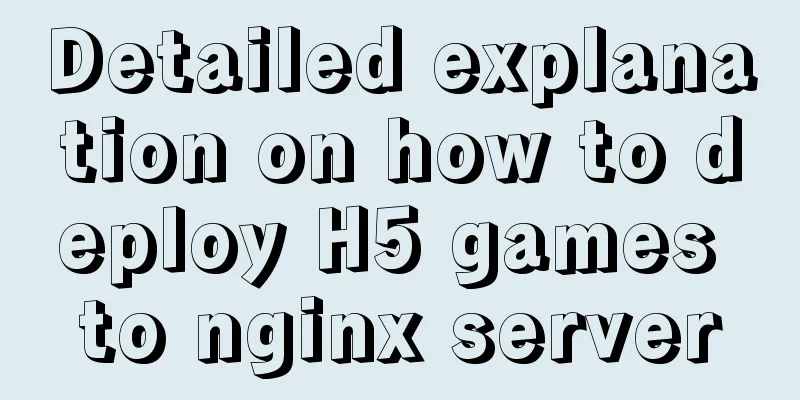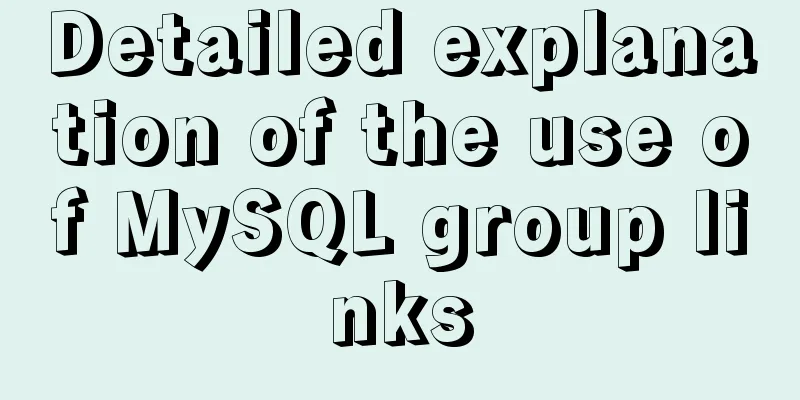Use of Linux network configuration tools
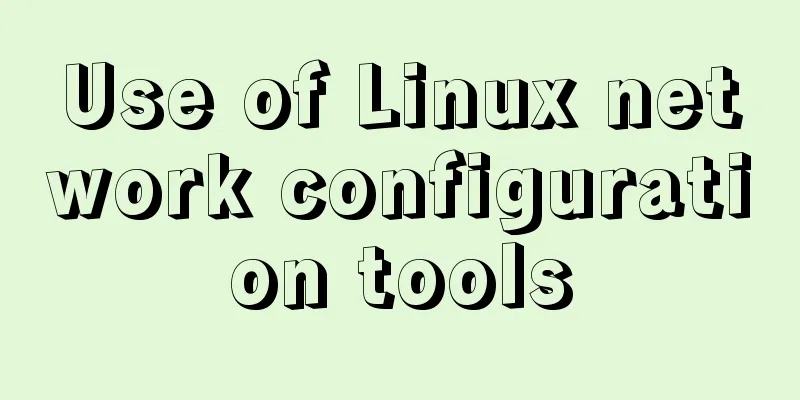
|
This article introduces RHEL8 network services and network configuration tools, as well as network firewalls and rule management tools. NetworkManager network management tool NetworkManager provides network services for RHEL8. Each network device is associated with a NetworkManager device, and the configuration of the network device is saved in the NetworkManager connection. NetworkManager provides a D-Bus API interface to configure and manage the network, and provides GUI/TUI/CLI tools to configure the network. Install NetworkManager $ yum install NetworkManager Enable NetworkManager $ systemctl enable NetworkManager Start NetworkManager $ systemctl start NetworkManager Check NetworkManager Status $ systemctl status NetworkManager Network Configuration Tools RHEL8 provides three network configuration tools:
The network dispatcher feature supports running related scripts based on the network status. The scripts are stored in the directory /etc/NetworkManager/dispatcher.d/ The network configuration files are stored in the /etc/sysconfig/network-scripts/ directory. No default script is provided by default. In RHEL8, ifup/ifdown are used to open and close the specified network. Modifying the network configuration will not take effect immediately and requires restarting the network or reloading $ nmcli connection reload List network devices $ nmcli device List Network Connections $ nmcli connection Display overall status $ nmcli general status Setting up DNS $ nmcli con mod conn-name ipv4.dns "8.8.8.8 8.8.4.4" $ nmcli -p con show conn-name Start the interactive interface $ nmcli con edit Firewall management module nftables Media Access Control Security (MACsec) is a network transmission encryption and authentication technology. In RHEL8, nftables is used as the firewall backend to replace the original iptables. nftables provides packet filtering and classification functions and integrates multiple tools. It also makes many improvements, such as supporting IPv4/IPv6 at the same time, automatically processing rules, supporting debugging, and so on. Similar to iptables, nftables uses tables to store network chains. Chains contain rules for each action. The nft tool replaces all components in the previous network packet filtering framework. The libnftnl library can be used to interact with the nftables API at the low-level networking layer via libnml. In RHEL8, nftables is the default backend for firewall. Although the nftables backend is backwards compatible with the previous firewall configuration iptables backend, you can still switch the firewall backend to iptables. You need to configure the FirewallBackend option in the configuration file /etc/firewalld/firewalld.conf to iptables. The effects of the nftables rule module can be seen by listing the rules in the nft command. Since nftables rule settings add tables, chains, and rule divisions, you need to pay attention to the impact when operating. The above is the full content of this article. I hope it will be helpful for everyone’s study. I also hope that everyone will support 123WORDPRESS.COM. You may also be interested in:
|
<<: ElementUI implements the el-form form reset function button
>>: How to install MySQL 8.0 in Docker
Recommend
Alibaba Cloud Ubuntu 16.04 builds IPSec service
Introduction to IPSec IPSec (Internet Protocol Se...
Detailed process of deploying Docker to WSL2 in IDEA
The local environment is Windows 10 + WSL2 (Ubunt...
Linux kernel device driver kernel debugging technical notes collation
/****************** * Kernel debugging technology...
ElementUI implements sample code for drop-down options and multiple-select boxes
Table of contents Drop-down multiple-select box U...
Solution to mysql ERROR 1045 (28000) problem
I encountered mysql ERROR 1045 and spent a long t...
Detailed explanation of the use of Docker commit
Sometimes you need to install certain dependencie...
Comprehensive inventory of important log files in MySQL
Table of contents Introduction Log classification...
Vue+Element UI realizes the encapsulation of drop-down menu
This article example shares the specific code of ...
MySQL database must know sql statements (enhanced version)
This is an enhanced version. The questions and SQ...
Vue mobile terminal realizes finger sliding effect
This article example shares the specific code for...
Introduction to deploying selenium crawler program under Linux system
Table of contents Preface 1. What is selenium? 2....
Answer the caching principle of keep-alive components from the perspective of source code
Today, let’s get straight to the point and talk a...
An example of using CSS3 animation to achieve the effect of a circle expanding from small to large and spreading outward
Preface This article mainly shares with you an ex...
MySQL 5.7.15 installation and configuration method graphic tutorial (windows)
Because I need to install MySQL, I record the ins...
A brief discussion on the understanding of TypeScript index signatures
Table of contents 1. What is an index signature? ...