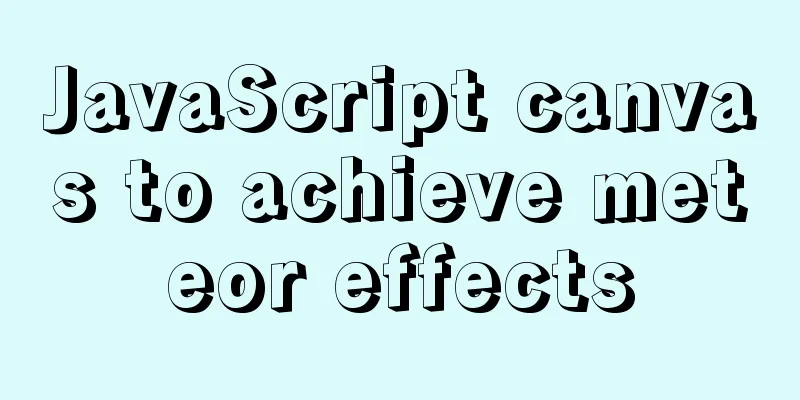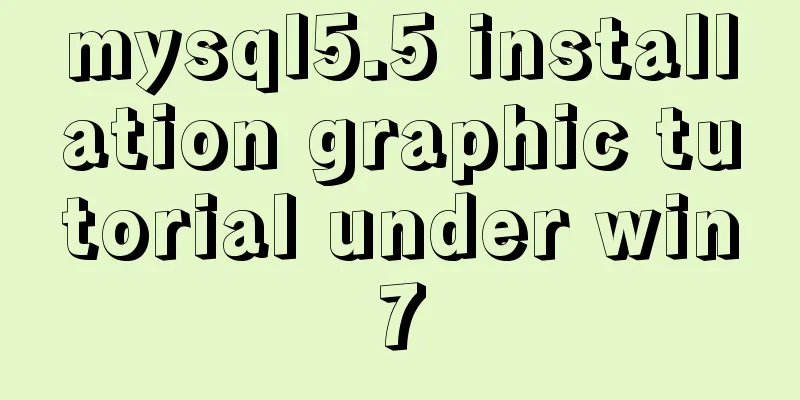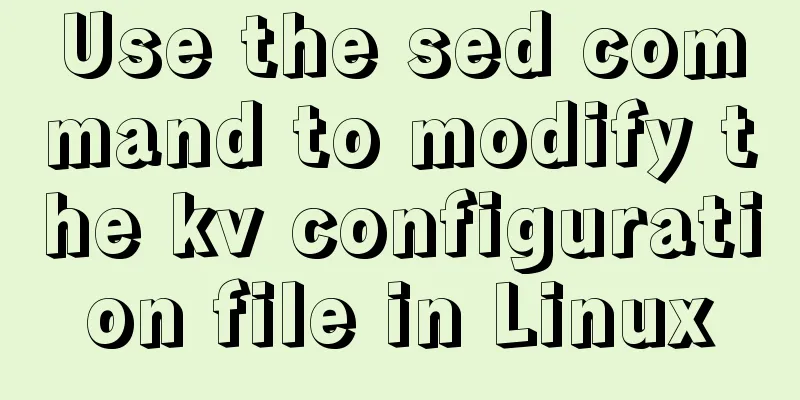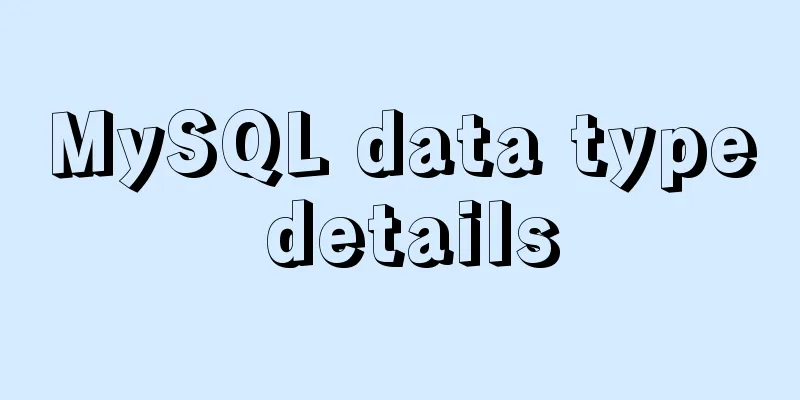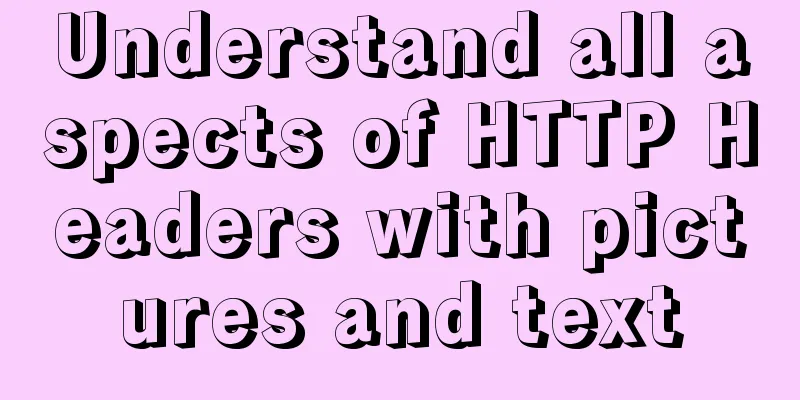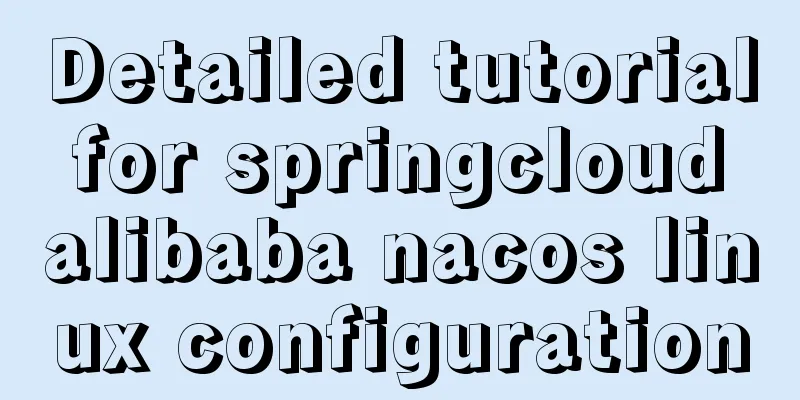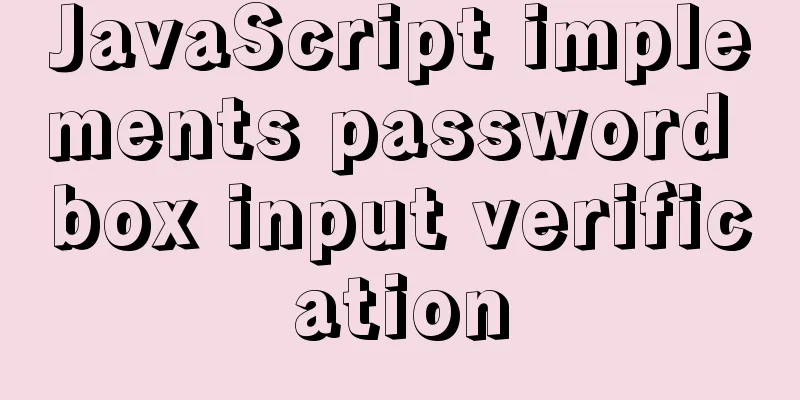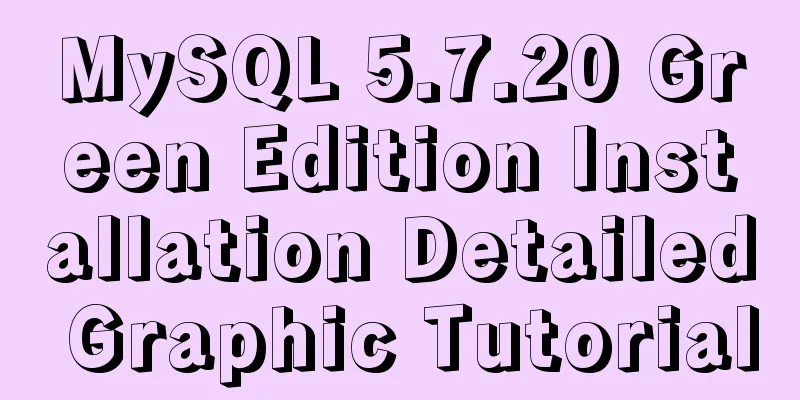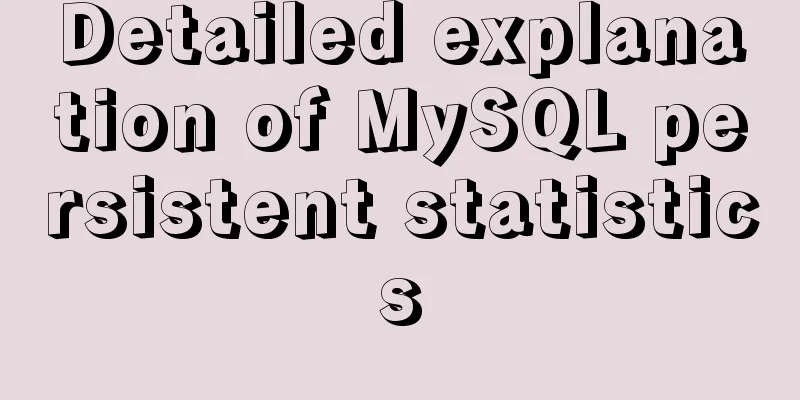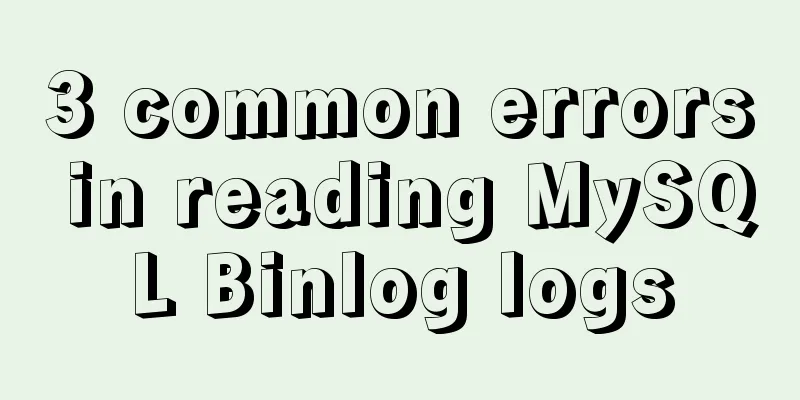Detailed process of deploying Docker to WSL2 in IDEA
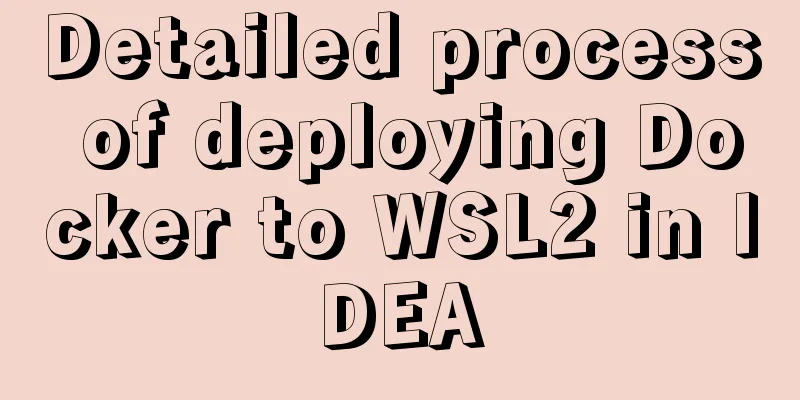
|
The local environment is Windows 10 + WSL2 (Ubuntu). You need to install Docker on the server and enable remote access. # Enable remote access -H tcp://0.0.0.0:2375 # Enable local socket access -H unix:///var/run/docker.sock DOCKER_OPTS="-H tcp://0.0.0.0:2375 -H unix:///var/run/docker.sock" After installing the Docker plug-in in Idea, set the address tcp://192.168.50.28:2375 (your local IP address). If the connection is successful, there will be a Connection Successful prompt
To configure the Tools option, you need to install the Windows version of Docker first. After the installation, close the program and turn it off automatically when the computer starts, because I don’t want to open an extra program. Ubuntu already has Docker, so here I just need to use docker-compose.exe to do container orchestration in the Windows environment. Don't worry about Docker Machine if you don't need it.
General Dockerfile and docker-compose.yml file reference
FROM ubuntu:latest
COPY target/*.jar /app.jar
ENV JAVA_HOME="/usr/lib/jdk1.8"
ENV PATH="${PATH}:${JAVA_HOME}/bin:${JAVA_HOME}/sbin"
ENTRYPOINT [ "java", "-jar", "/app.jar" ]
version: '3'
services:
last:
build:
context: .
dockerfile: Dockerfile
ports:
- "18080:8080"
volumes:
- /usr/lib/jvm/java-8-openjdk-amd64:/usr/lib/jdk1.8 #Host jdk maps to container using tty: true
network_mode: bridge
restart: always Creating Docker containers using Docker-compose
Compose files Select the docker-compose.yml file you just created run
This is the end of this article about deploying Docker to WSL2 with IDEA. For more information about deploying Docker to WSL2 with IDEA, please search for previous articles on 123WORDPRESS.COM or continue to browse the following related articles. I hope you will support 123WORDPRESS.COM in the future! You may also be interested in:
|
<<: A comparison between the href attribute and onclick event of the a tag
>>: MySQL quickly inserts 100 million test data
Recommend
Summary of 16 XHTML1.0 and HTML Compatibility Guidelines
1. Avoid declaring the page as XML type . The pag...
Independent implementation of nginx container configuration file
Create a container [root@server1 ~]# docker run -...
DIV common tasks (Part 1) — General tasks (show scrollbars/hide divs/disable event bubbling, etc.)
As the most commonly used layout element, DIV play...
A complete guide on how to query and delete duplicate records in MySQL
Preface This article mainly introduces the method...
MySQL password is correct but cannot log in locally -1045
MySQL password is correct but cannot log in local...
JavaScript data type conversion example (converting other types to strings, numeric types, and Boolean types)
Preface What is data type conversion? The default...
Analysis of MySQL concurrency issues and solutions
Table of contents 1. Background 2. Slow query cau...
CSS+HTML to implement Skeleton Screen loading placeholder animation effect (with animation)
Effect Fading from top to bottom Source code html...
HTML uses regular expressions to test table examples
Here is an example code for using regular express...
Summary of new usage examples of computed in Vue3
The use of computed in vue3. Since vue3 is compat...
An article to understand the advanced features of K8S
Table of contents K8S Advanced Features Advanced ...
More elegant processing of dates in JavaScript based on Day.js
Table of contents Why use day.js Moment.js Day.js...
Implementation of Nginx configuration https
Table of contents 1: Prepare https certificate 2:...
Detailed explanation of how to create an array in JavaScript
Table of contents Creating Arrays in JavaScript U...
jQuery combined with CSS to achieve the return to top function
CSS Operations CSS $("").css(name|pro|[...