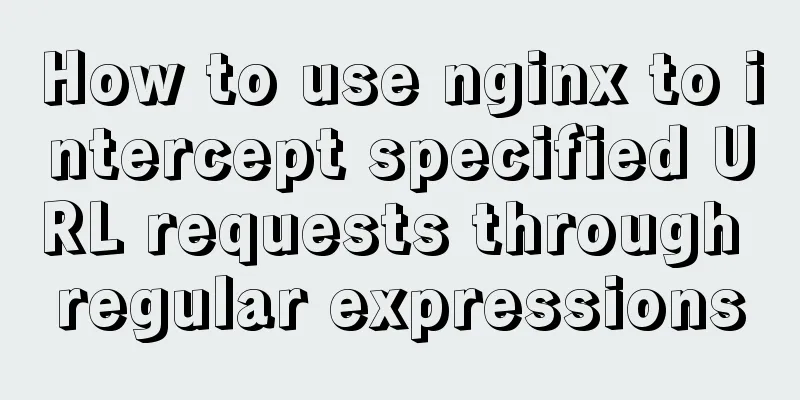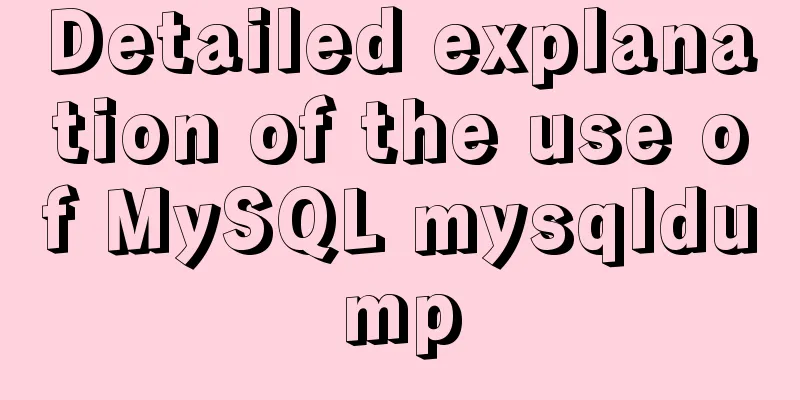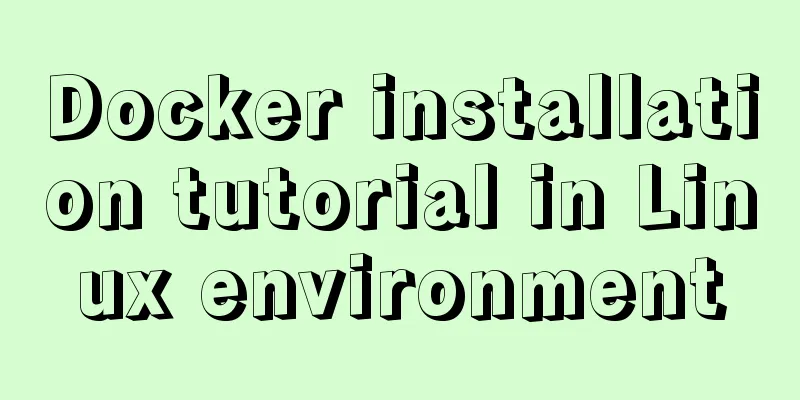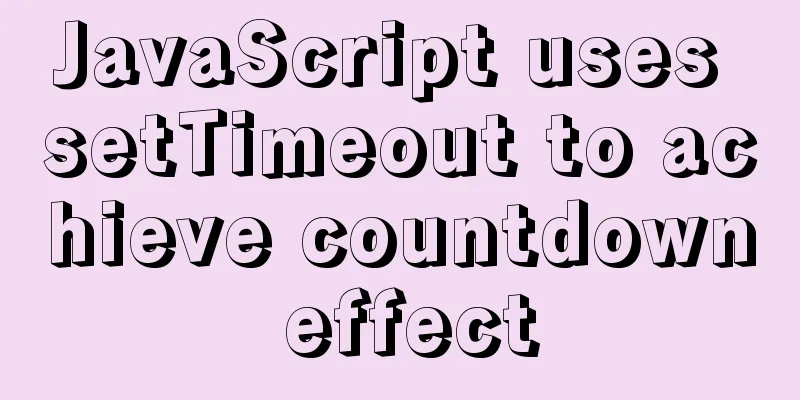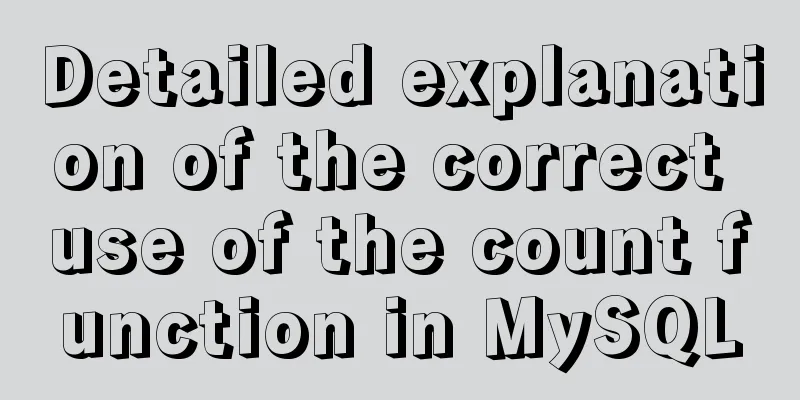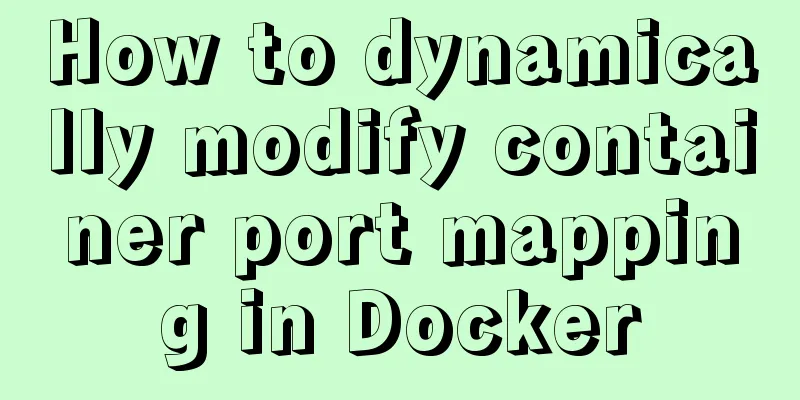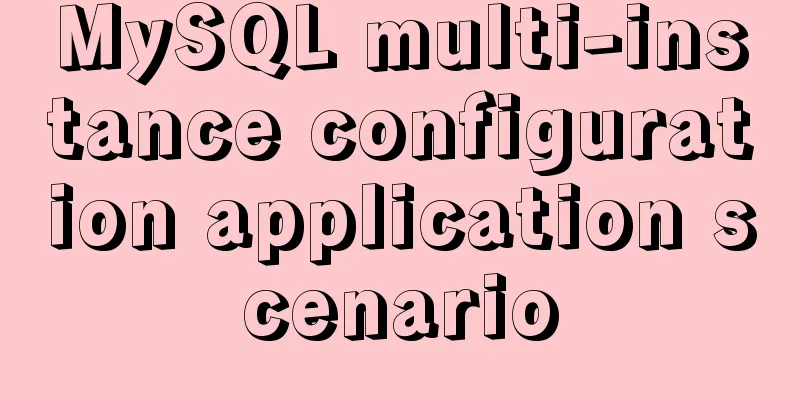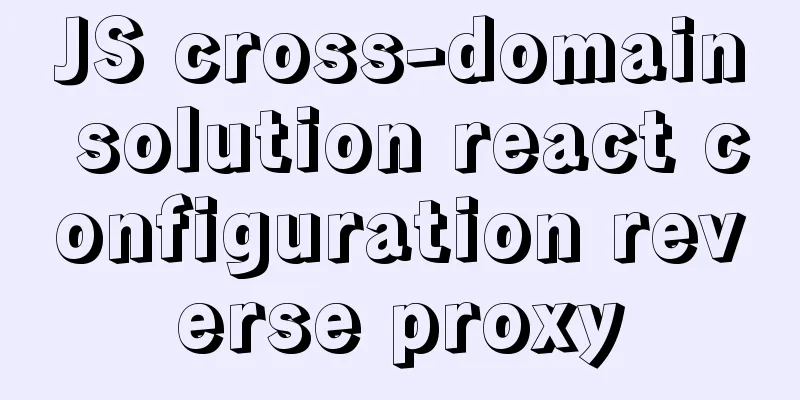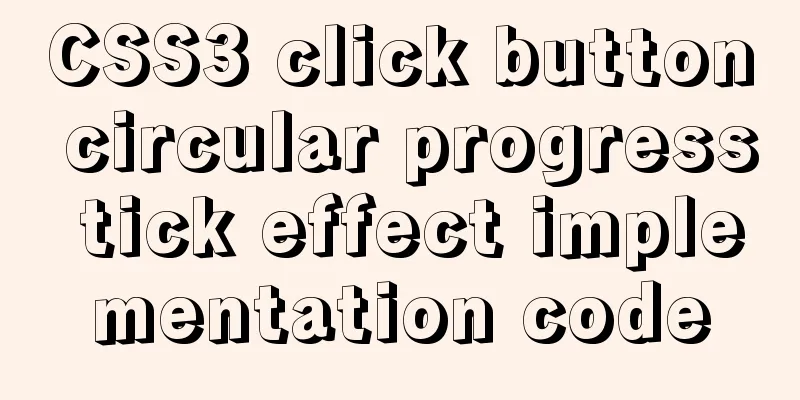Detailed tutorial for springcloud alibaba nacos linux configuration
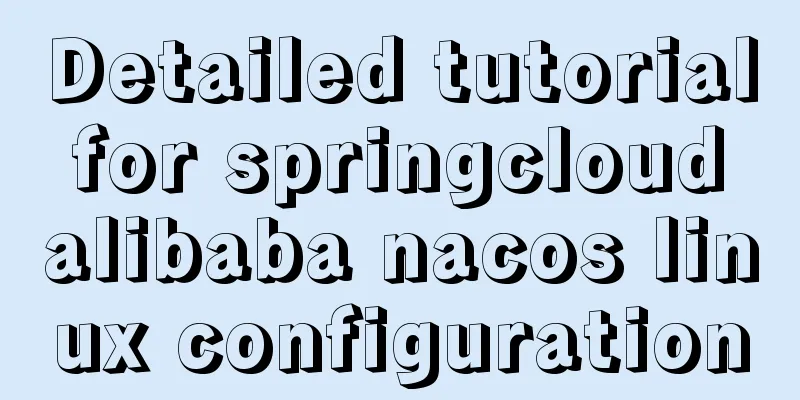
|
First download the compressed package of nacos from github: https://github.com/alibaba/nacos/releases
After the download is complete, transfer the file to the Linux server via WinSCP and then decompress the compressed package using the tar -zxvf command.
After decompression is complete, enter the conf directory
Open the clusmter.conf file and add
Save and exit through the :wq command, then enter startup.sh through the vim command
After the modification here is completed, find the bottom position of this file
Add the relevant configuration in the red box, save and exit, and then enter the conf file of nginx
Find the nginx.conf file and enter vim to modify the relevant ports of nginx load
The port number added in the upstream cluster is the three ports added in the nacos conf file before. The default port of nginx is 80, which I changed to 1111
I started three nacos services here and then changed the nacos path in the application.yml in the previous springcloud to the path and port number of nginx
Check whether the service is registered in nacos on Linux through the URL
Finally, because nacos integrates an embedded database by default, if you want to read the configuration of nacos into mysql, you can enter the conf directory of nacos, there is a nacos-mysql.sql open it, there are some tables and data needed by nacos, copy them out, put them in mysql and execute the following, then open application.properties spring.datasource.platform=mysql db.num=1 db.url.0=jdbc:mysql://127.0.0.1:3306/nacos_config?characterEncoding=utf8&connectTimeout=1000&socketTimeout=3000&autoReconnect=true&useUnicode=true&useSSL=false&serverTimezone=UTC db.user=root db.password=123456 Add the above code and modify it to your own mysql url, user and password. In the future, the configuration on nacos will be saved in mysql instead of the embedded database that comes with nacos. This is the end of this article about the detailed tutorial of springcloud alibaba nacos linux configuration. For more related springcloud alibaba content, please search 123WORDPRESS.COM's previous articles or continue to browse the following related articles. I hope you will support 123WORDPRESS.COM in the future! You may also be interested in:
|
<<: How to operate json fields in MySQL
>>: How to encapsulate the carousel component in Vue3
Recommend
Understanding the MySQL query optimization process
Table of contents Parsers and preprocessors Query...
About the problem of dynamic splicing src image address of img in Vue
Let's take a look at the dynamic splicing of ...
Detailed explanation of nginx reverse proxy webSocket configuration
Recently, I used the webSocket protocol when work...
A brief analysis of the basic implementation of Vue detection data changes
Table of contents 1. Object change detection 2. Q...
Example of how to configure cross-domain failure repair in nginx
Nginx cross-domain configuration does not take ef...
Use CSS to draw a file upload pattern
As shown below, if it were you, how would you ach...
Summary of the top ten problems of MySQL index failure
Table of contents background 1. The query conditi...
The difference between the four file extensions .html, .htm, .shtml and .shtm
Many friends who have just started to make web pag...
js+Html to realize table editable operation
This article shares the specific code of js+Html ...
Win10 uses Tsinghua source to quickly install pytorch-GPU version (recommended)
Check whether your cuda is installed Type in the ...
Comprehensive analysis of prototypes, prototype objects, and prototype chains in js
Table of contents Understanding Prototypes Unders...
How to use css overflow: hidden (overflow hiding and clearing floats)
Overflow Hide It means hiding text or image infor...
The spacing between multiple divs with inline-block is different from the programming method
When learning about inline-block, I found that the...
How to implement Docker to dynamically pass parameters to Springboot projects
background Recently, some friends who are new to ...
Detailed explanation of JavaScript Reduce
Table of contents map filter some every findIndex...