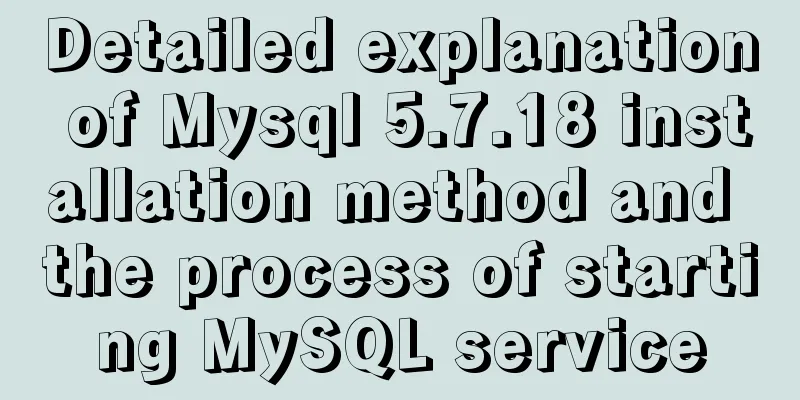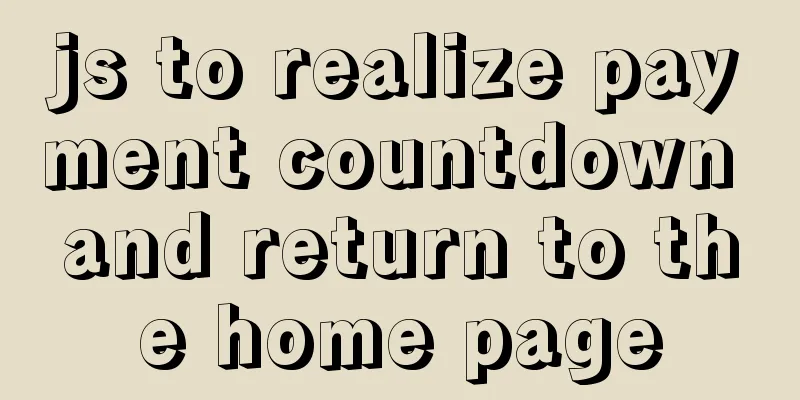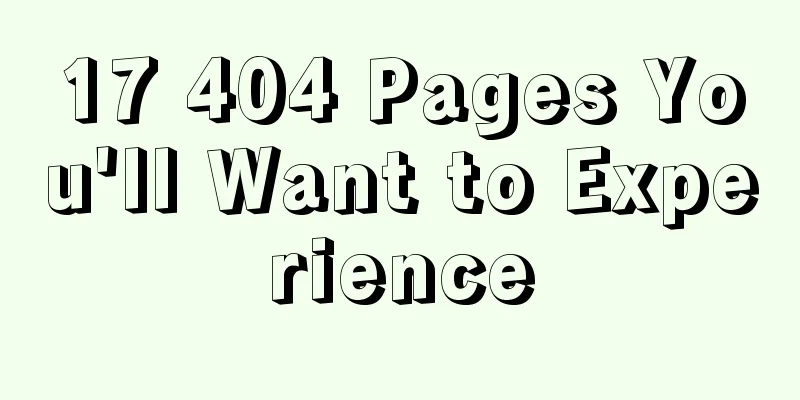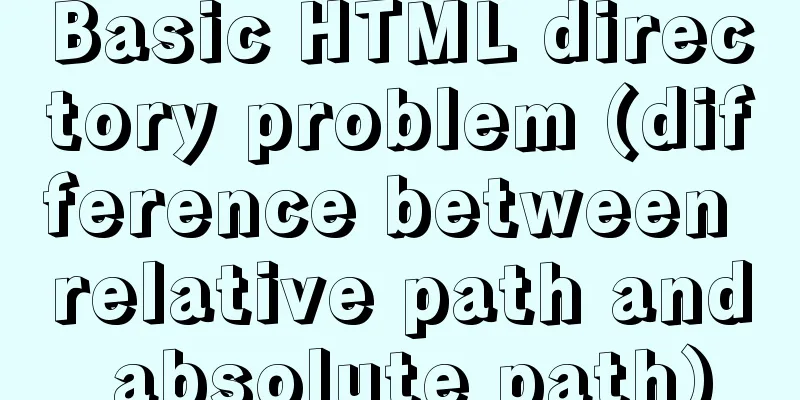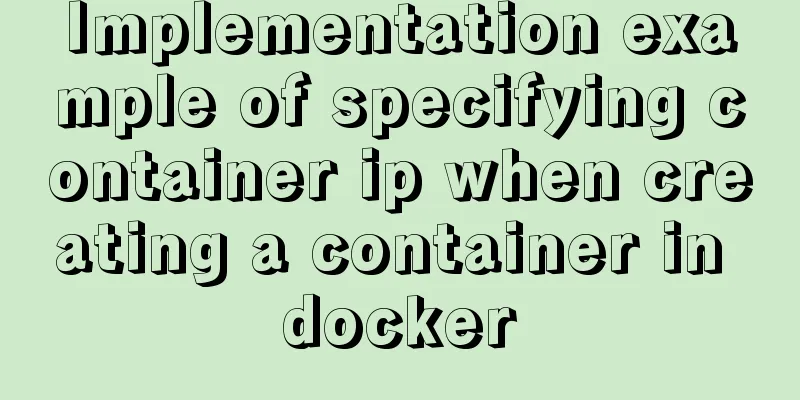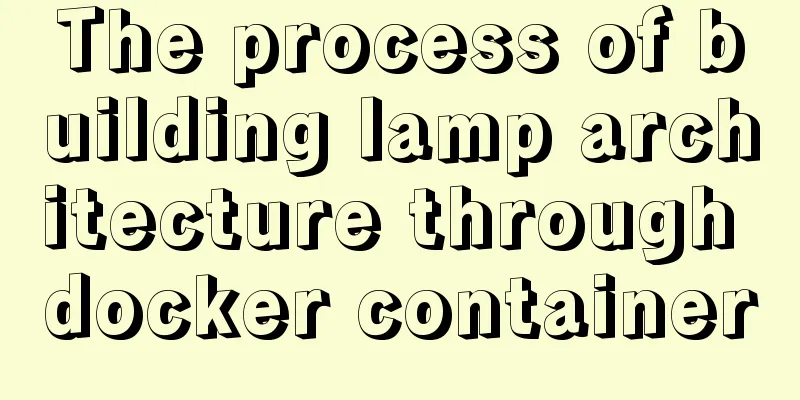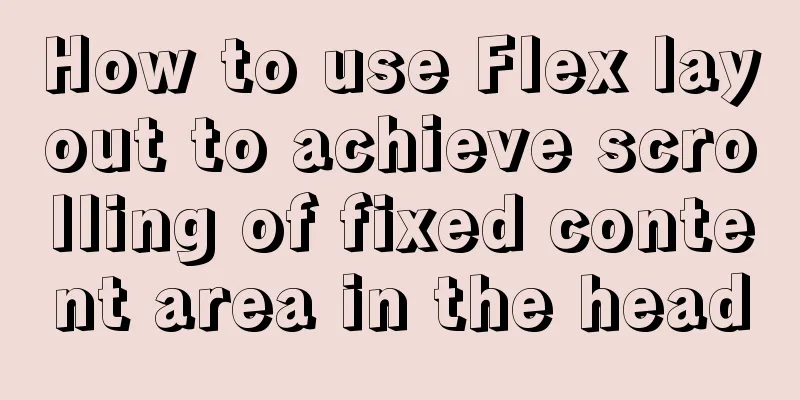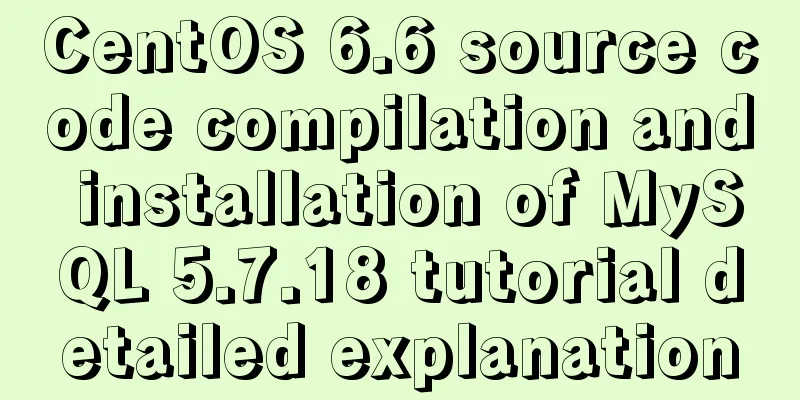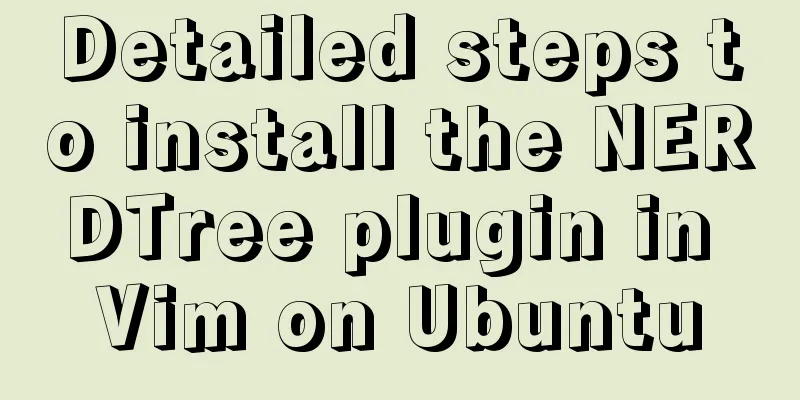How to use nginx to intercept specified URL requests through regular expressions
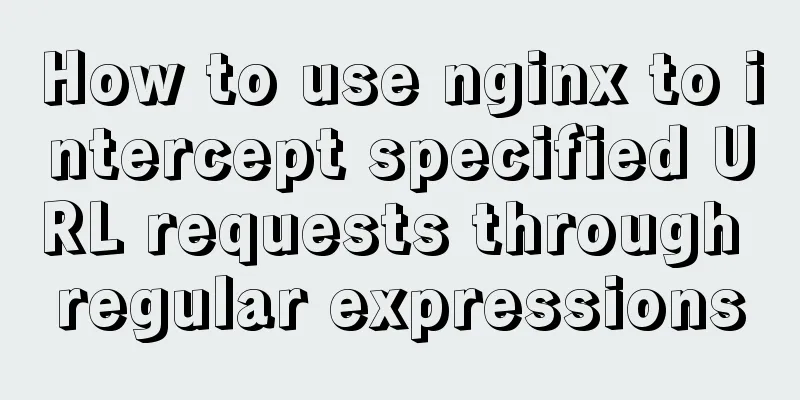
|
nginx server nginx is an excellent web server that is very efficient in processing static files. At the same time, its proxy forwarding function is also very simple and efficient when combined with other background servers. location We know that nginx will parse the request and then get information about the requested URL. We only need to match the URL and then intercept it. Matching rules
location / {
if ($request_uri ~* ^/\?http(.*)$) {
return 404;
}
}After such matching, we can intercept all requests to the root directory URL and the parameter is ?httpxxx. Similar requests will display 404. Anti-hotlink Returns the http code, for example, to set up nginx anti-hotlinking:
location ~* \.(gif|jpg|png|swf|flv)$ {
valid_referers none blocked www.80shihua.com www.menghuiguli.com;
if ($invalid_referer) {
return 404;
}
}nginx common variables nginx parses out many variables that we commonly use. We just need to use them. The following are the commonly used variables of nginx. For specific usage, please refer to the official documentation.
Summarize This is the end of this article on how to use nginx to intercept specified URL requests through regular expressions. For more relevant content about nginx intercepting specified URL requests through regular expressions, please search for previous articles on 123WORDPRESS.COM or continue to browse the following related articles. I hope you will support 123WORDPRESS.COM in the future! You may also be interested in:
|
<<: Vue3+script setup+ts+Vite+Volar project
>>: How to completely delete the MySQL 8.0 service under Linux
Recommend
How to open port 8080 on Alibaba Cloud ECS server
For security reasons, Alibaba Cloud Server ECS co...
Installation and use of Ubuntu 18.04 Server version (picture and text)
1 System Installation Steps OS Version:1804 Image...
linux No space left on device 500 error caused by inode fullness
What is an inode? To understand inode, we must st...
XHTML: Frame structure tag
Frame structure tag <frameset></frameset...
Ideas and codes for implementing iframe in html to control the refresh of parent page
1. Application Scenarios Parent page a.jsp Subpage...
idea combines docker to realize image packaging and one-click deployment
1. Install Docker on the server yum install docke...
Detailed explanation of several practical solutions for quickly deleting large amounts of data (tens of millions) in MySQL
The author recently encountered a performance bot...
Docker image creation, uploading, pulling and deployment operations (using Alibaba Cloud)
Since I found that the push image always timed ou...
Detailed explanation of mysql download and installation process
1: Download MySql Official website download addre...
Various types of MySQL indexes
What is an index? An index is a data structure th...
Use of JavaScript sleep function
Table of contents 1.sleep function 2. setTimeout ...
Detailed example of using useState in react
useState useState adds some internal state to a c...
Differences between this keyword in NodeJS and browsers
Preface Anyone who has learned JavaScript must be...
Detailed explanation of the use of the clip-path property in CSS
Use of clip-path polygon The value is composed of...
JS generates unique ID methods: UUID and NanoID
Table of contents 1. Why NanoID is replacing UUID...