How to use Flex layout to achieve scrolling of fixed content area in the head
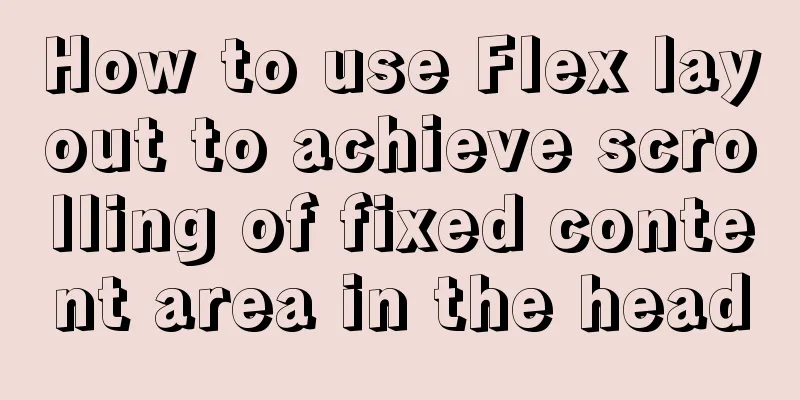
|
The fixed layout of the page header was previously implemented with position:fixed, but now it can be implemented with flex layout, which is quick and convenient. Advantages of Flex layout: 1. Does not destroy the HTML document flow 2. Better compatibility. display: flex and display: -webkit-box are just names for different stages and there is no difference. <view> <view class="header"></view> <view class="content"></view> </view>
page{
display: -webkit-box; //Set elastic layout -webkit-box-orient: vertical; //Set sub-element vertical layout height: 100%;
}
.header:{
height: 50px; //Set the head height (fixed position)
}
.content:{
-webkit-box-flex: 1; //Set 1 equal part to fill the full screen overflow: auto //Set overflow scrolling}
Note: If there is no response, remove the outer view
This concludes this article on how to use Flex layout to achieve scrolling of fixed content area in the header. For more relevant Flex header fixed content area scrolling content, please search 123WORDPRESS.COM’s previous articles or continue to browse the following related articles. I hope you will support 123WORDPRESS.COM in the future! |
<<: Add ?v= version number after js or css to prevent browser caching
>>: Understanding MySQL index pushdown in five minutes
Recommend
Instance method for mysql string concatenation and setting null value
#String concatenation concat(s1,s2); concatenate ...
Mysql multi-condition query statement with And keyword
MySQL multi-condition query with AND keyword. In ...
WeChat applet calculator example
This article shares the specific code of the WeCh...
Detailed explanation of Nginx static file service configuration and optimization
Root directory and index file The root directive ...
A brief summary of how to write paths when HTML files introduce external CSS files
1. Import the basic style of external CSS files U...
DIV common tasks (Part 1) — General tasks (show scrollbars/hide divs/disable event bubbling, etc.)
As the most commonly used layout element, DIV play...
CSS injection knowledge summary
Modern browsers no longer allow JavaScript to be ...
HTML vertical column display text to make the text display in vertical columns
Copy code The code is as follows: <span style=...
Detailed explanation of JS memory space
Table of contents Overview 1. Stack and Heap 2. V...
Zabbix monitors Linux hosts based on snmp
Preface: The Linux host is relatively easy to han...
Basic operations on invisible columns in MySQL 8.0
Table of contents 01 Create invisible columns 02 ...
Vue ElementUI implements asynchronous loading tree
This article example shares the specific code of ...
Docker executes a command in a container outside the container
Sometimes we want to execute a command in a conta...
A few experiences in self-cultivation of artists
As the company's influence grows and its prod...
Vue Router vue-router detailed explanation guide
Chinese documentation: https://router.vuejs.org/z...

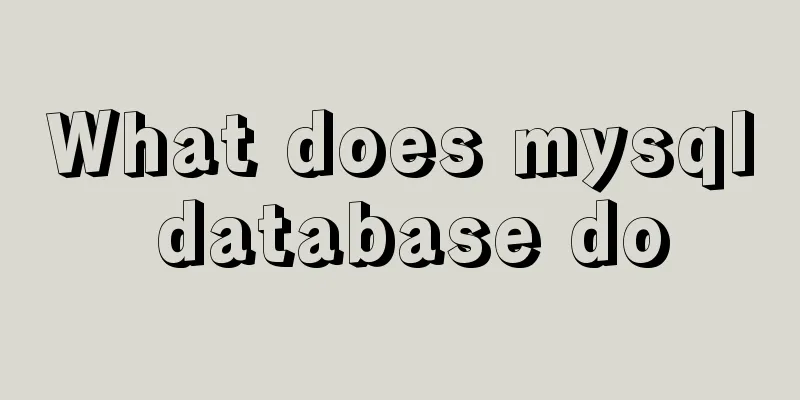
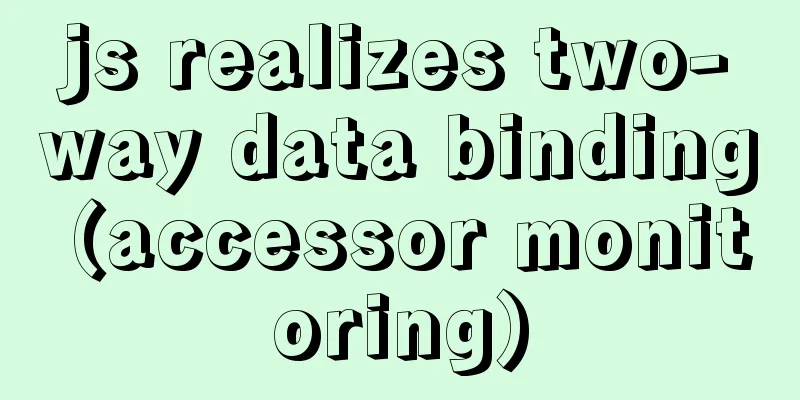
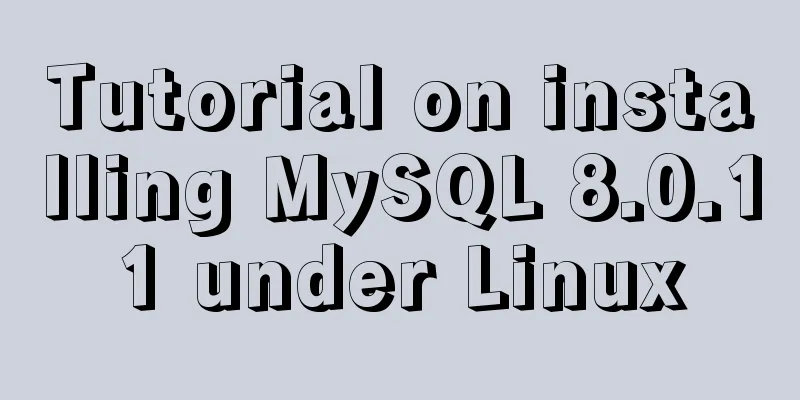
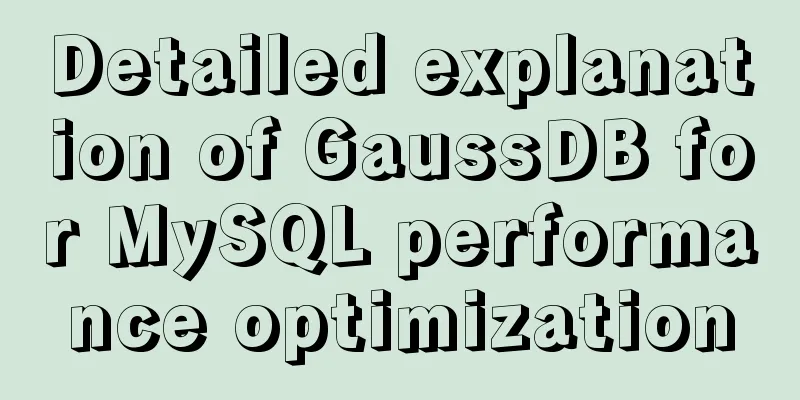
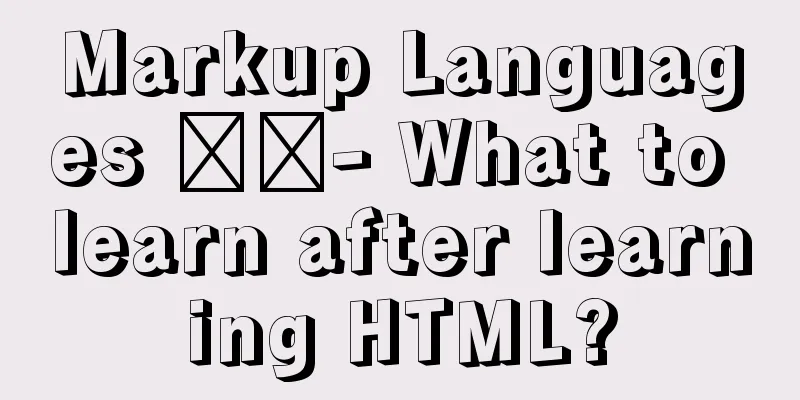
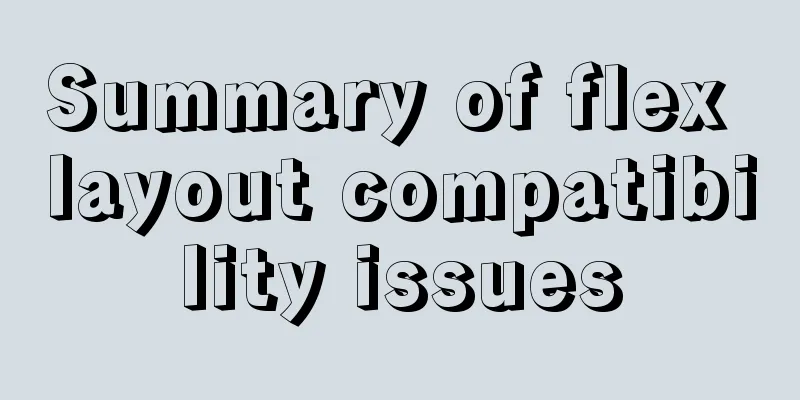
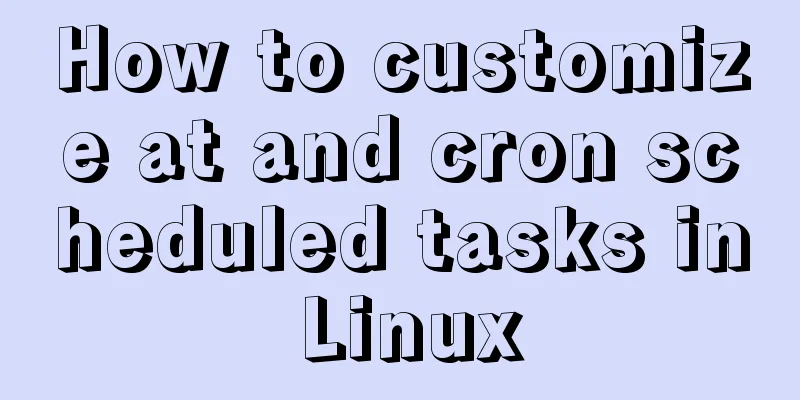
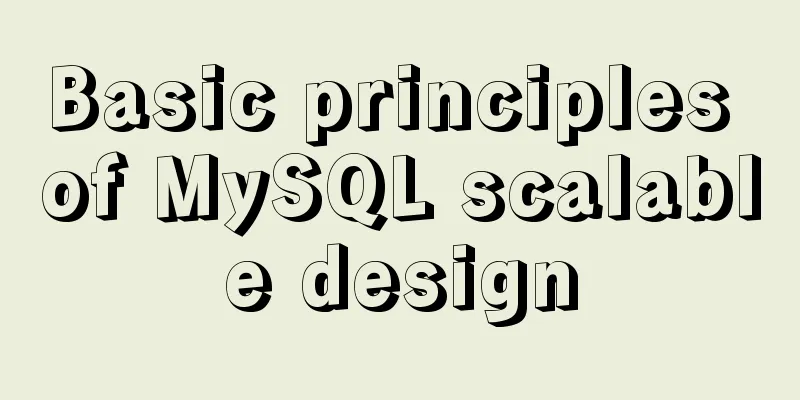
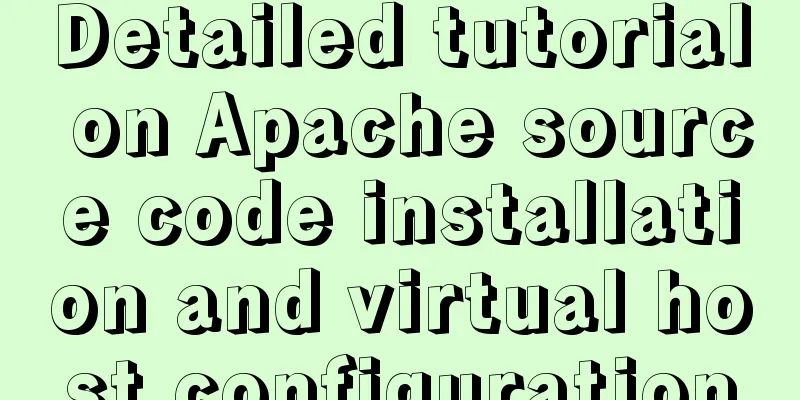
![MySQL database table partitioning considerations [recommended]](/upload/images/67caeb3c93f97.webp)