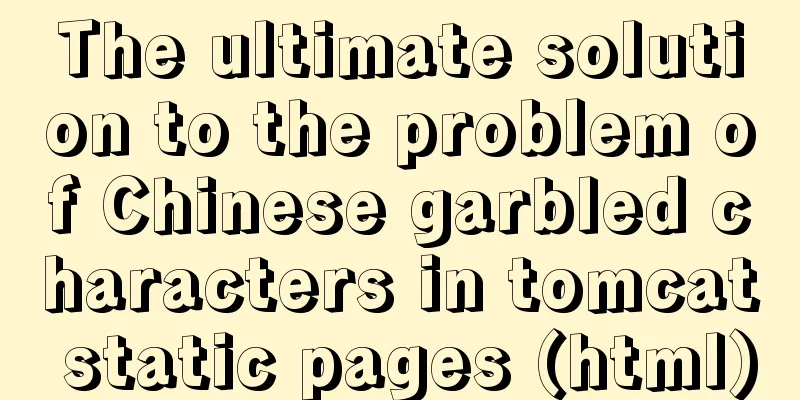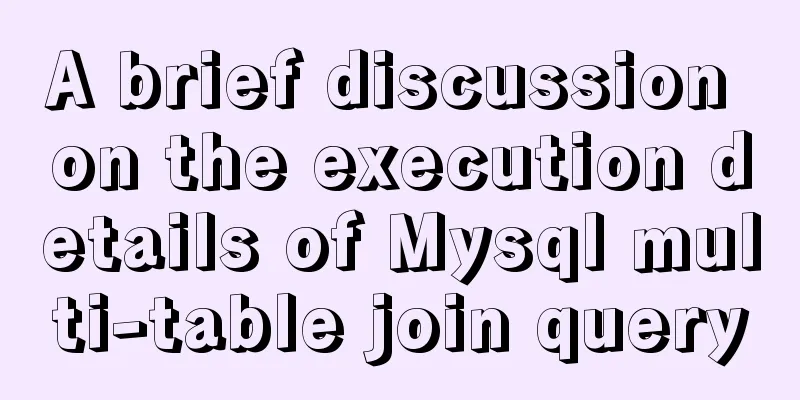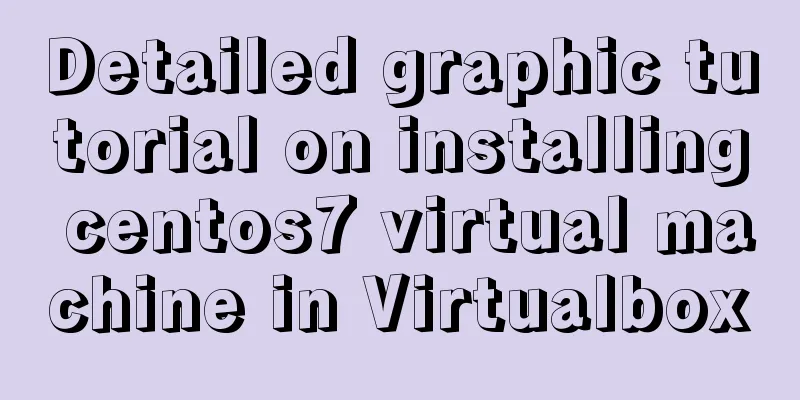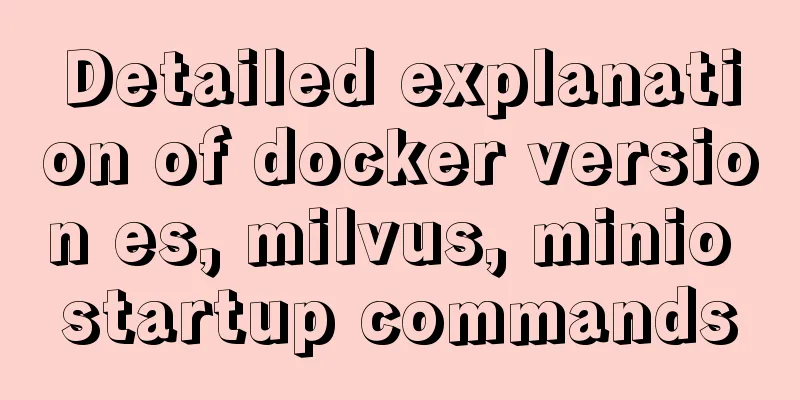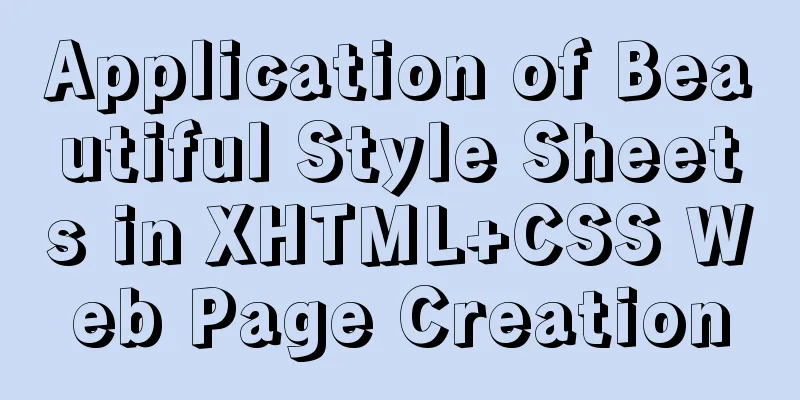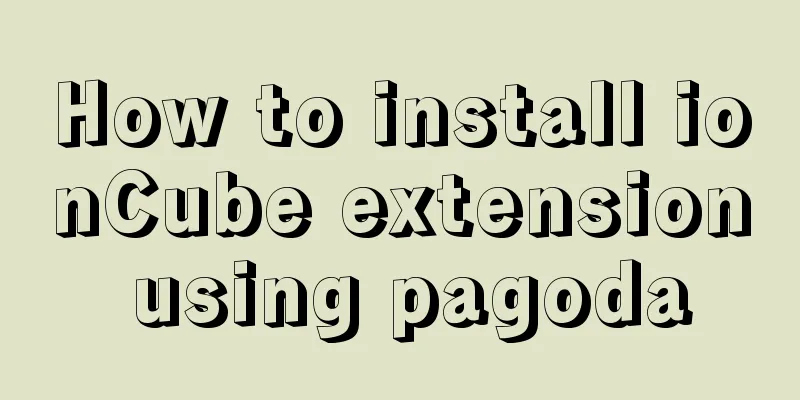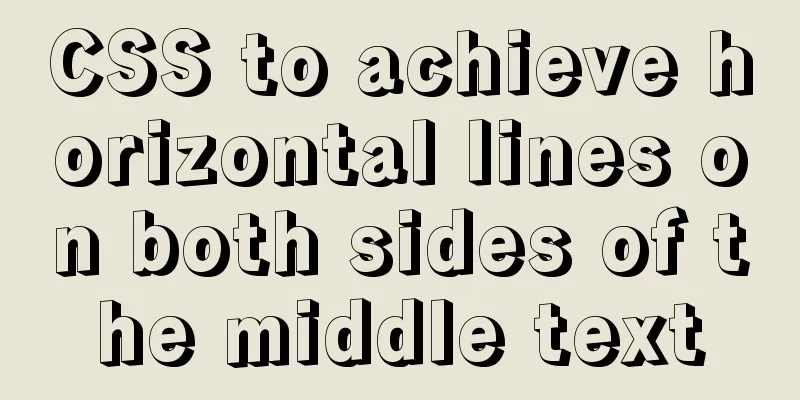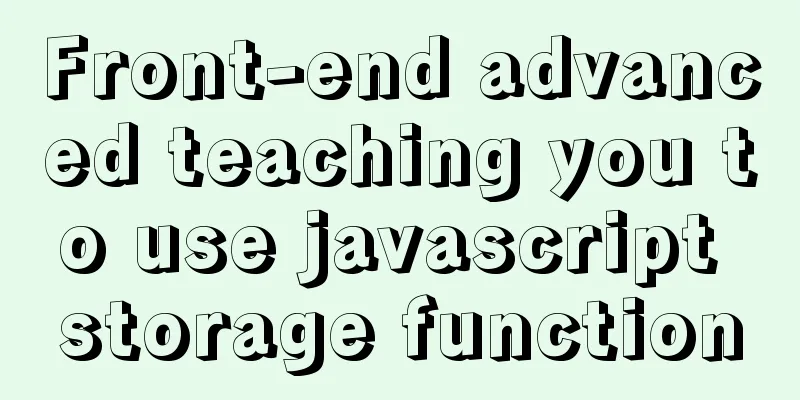Use of JavaScript sleep function
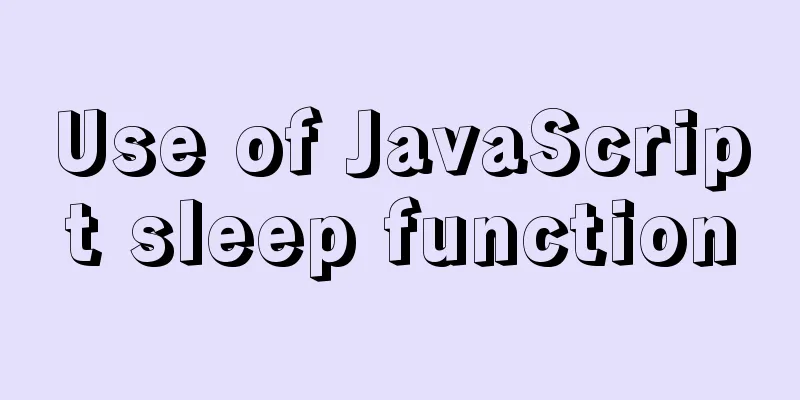
1.sleep function JavaScript runs in a single thread and does not have a built-in sleep function. Now we simulate the effect of delaying execution by using sleep. Use the sleep function to implement the traffic light code, red light for 2 seconds, yellow light for 1 second, green light for 3 seconds, and change color in a cycle. 2. setTimeout The method of directly using setTimeout to implement sleep() has the best compatibility, but the implementation method using callback functions makes the code less readable and maintainable.
// setTimeout
let fun = () => console.log('time out');
let sleep = function(fun,time){
setTimeout(()=>{
fun();
},time);
}
sleep(fun,2000);
setTimeout
setTimeout is the most basic implementation method. The code is as follows, using recursion to implement a cyclic color change:
function changeColor(color) {
console.log('traffic-light ', color);
}
function main() {
changeColor('red');
setTimeout(()=>{
changeColor('yellow');
setTimeout(() => {
changeColor('green');
setTimeout(main, 2000);
}, 1000);
}, 2000);
}
main();
3. Promise In the ES6 syntax, Promise is a way to implement the sleep method asynchronously. With the help of the Promise method, the sleep implementation method can be elegantly constructed, avoiding the use of function callbacks.
// promise
let fun = () => console.log('time out');
let sleep2 = (time) => new Promise((resolve) => {
setTimeout(resolve,time)
})
sleep2(2000).then(fun);
Promises Use Promise to write the next color change in then, and finally use recursion to complete the loop. Use promise instead of setTimeout, and use chain calls and then to realize the light conversion. Then returns a promise object. When this object is in the resolved state, then can be called continuously.
const traffic_light=(color,duration)=>{
return new Promise((resolve,reject)=>{
console.log('traffic-light ', color);
setTimeout(()=>{
resolve()
},duration)
})
}
const main=()=>{
Promise.resolve()
.then(()=>{
return traffic_light('red',3000)
})
.then(()=>{
return traffic_light('yellow',1000)
})
.then(()=>{
return traffic_light('green',2000)
})
.then(()=>{
main();
})
}
main()
4. async await Async await is actually the syntactic sugar of generator and promise. It provides a synchronous programming method to implement asynchronous calls, while also supporting the semantics of the sleep function. It is also a commonly used way to implement sleep.
// async await
async function wait(time){
await sleep2(time);
fun();
}
wait(3000);
async await usage Using async await can avoid the series of .then.then.then of Promise, and there is no need for recursion. You can use while(true) to implement the loop.
function sleep(duration) {
return new Promise(resolve => {
setTimeout(resolve, duration);
})
}
async function changeColor(color, duration) {
console.log('traffic-light ', color);
await sleep(duration);
}
async function main() {
while (true) {
await changeColor('red', 2000);
await changeColor('yellow', 1000);
await changeColor('green', 3000);
}
}
main();
5. Output 1 after 1s, output 2 after 2s, output 3 after 3s
const log = console.log;
const sleep = (timeout) => {
return new Promise((resolve)=>{
setTimeout(()=>{
resolve();
}, timeout)
})
}
const main = async()=>{
await sleep(1000);
log(1);
await sleep(2000);
log(2);
await sleep(3000);
log(3);
}Reference articles:Traffic light Traffic light This is the end of this article about the use of JavaScript sleep function. For more relevant JavaScript sleep function content, please search 123WORDPRESS.COM’s previous articles or continue to browse the following related articles. I hope everyone will support 123WORDPRESS.COM in the future! You may also be interested in:
|
<<: How MLSQL Stack makes stream debugging easier
>>: How to use Linux to calculate the disk space occupied by timed files
Recommend
More than 100 lines of code to implement react drag hooks
Preface The source code is only more than 100 lin...
Ant Design Blazor component library's routing reuse multi-tab function
Recently, there has been a growing demand for imp...
Solution to the problem that the InnoDB engine is disabled when MySQL is started
Find the problem Today at work, when copying tabl...
Navicat cannot create function solution sharing
The first time I wrote a MySQL FUNCTION, I kept g...
Pros and Cons of Vite and Vue CLI
There is a new build tool in the Vue ecosystem ca...
JavaScript implements password box verification information
This article example shares the specific code of ...
js Promise concurrent control method
Table of contents question background Idea & ...
Detailed explanation of mysql download and installation process
1: Download MySql Official website download addre...
An example of the calculation function calc in CSS in website layout
calc is a function in CSS that is used to calcula...
JavaScript history object explained
Table of contents 1. Route navigation 2. History ...
idea combines docker to realize image packaging and one-click deployment
1. Install Docker on the server yum install docke...
How to install MySQL 8.0 in Docker
Environment: MacOS_Cetalina_10.15.1, Mysql8.0.18,...
What should I do if I want to cancel an incorrect MySQL command?
I typed a wrong mysql command and want to cancel ...
Detailed steps to install RabbitMQ in docker
Table of contents 1. Find the mirror 2. Download ...
In-depth explanation of environment variables and configuration files in CentOS
Preface The CentOS environment variable configura...