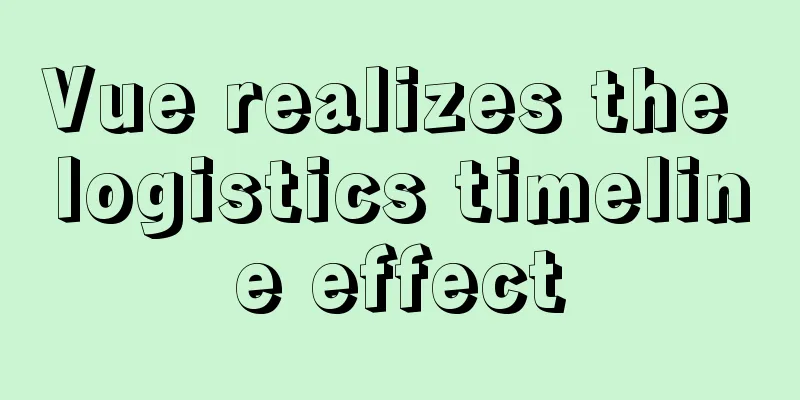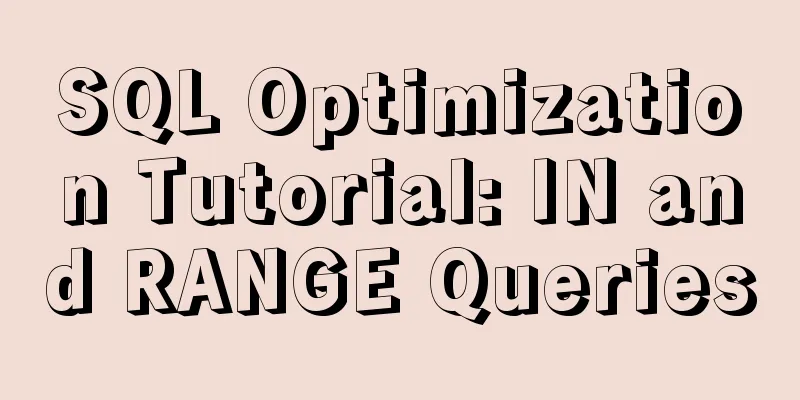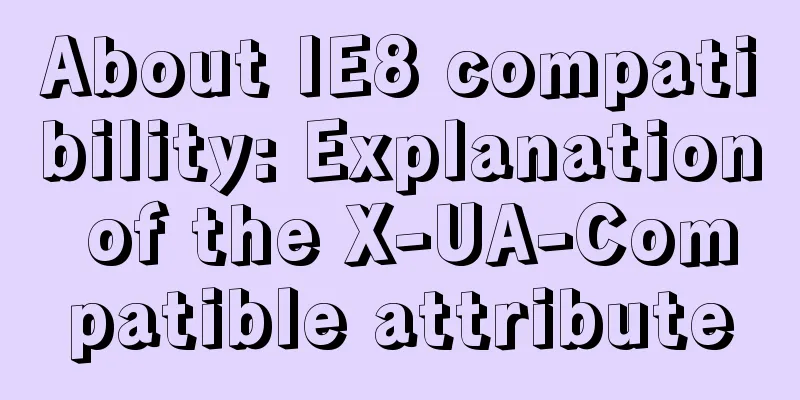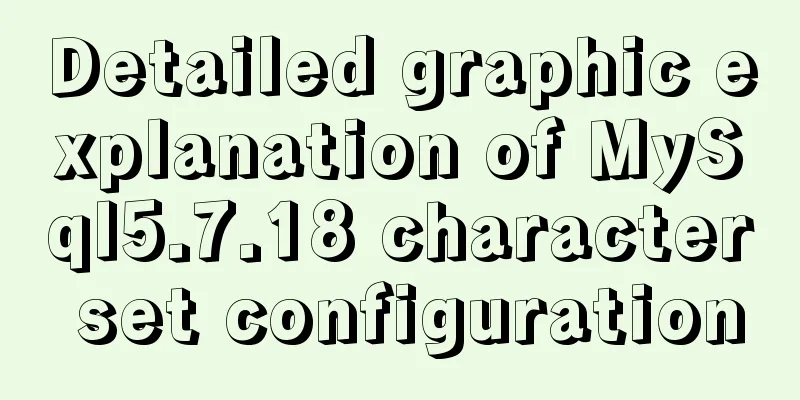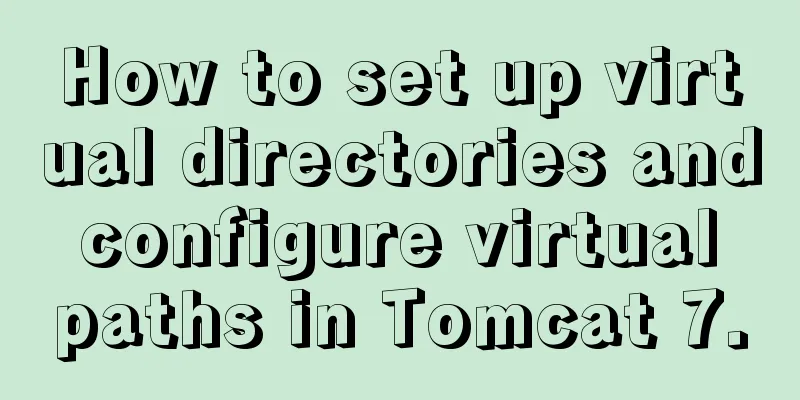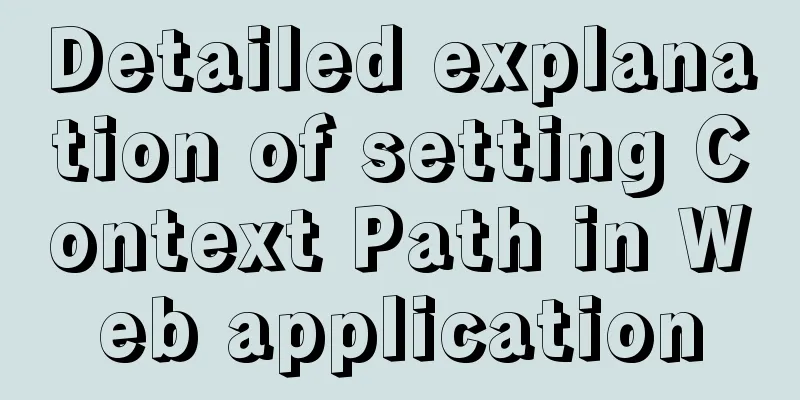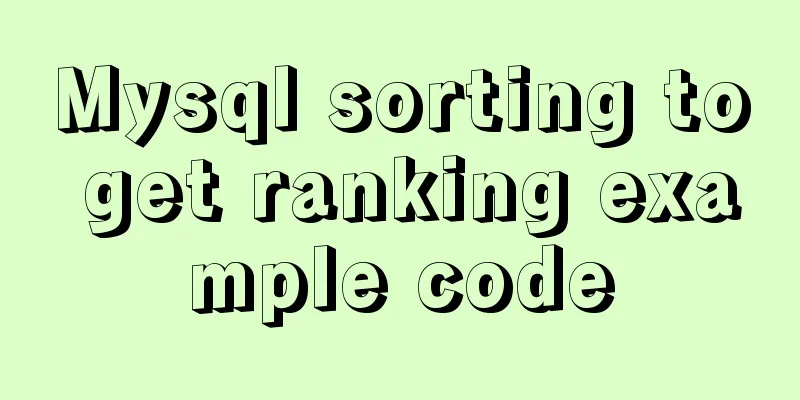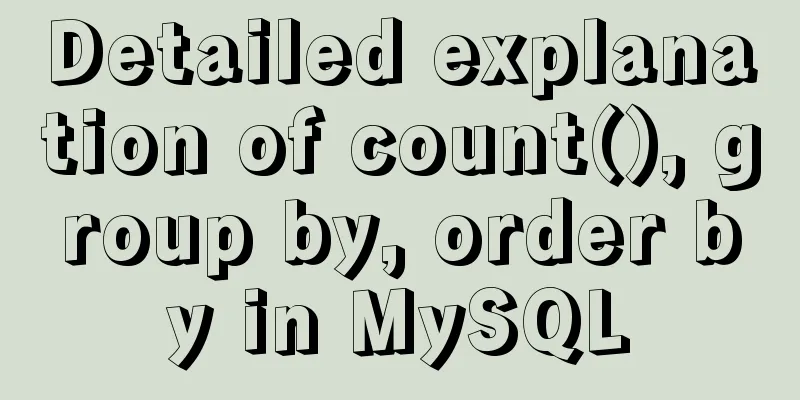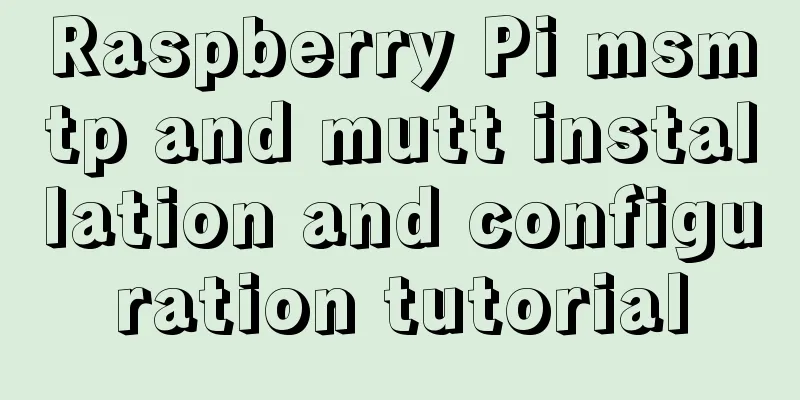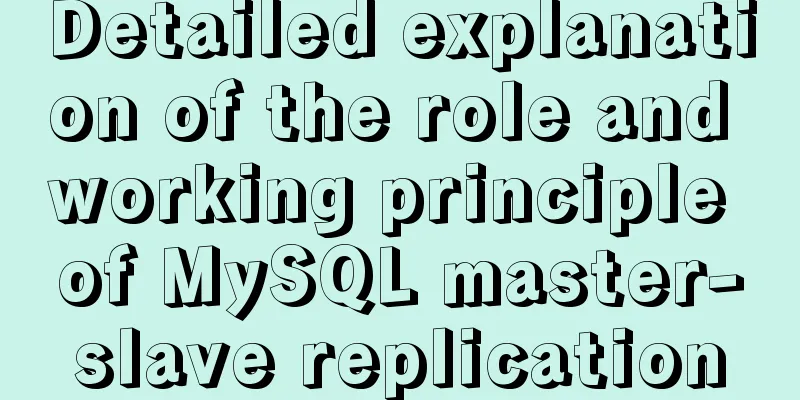The ultimate solution to the problem of Chinese garbled characters in tomcat static pages (html)
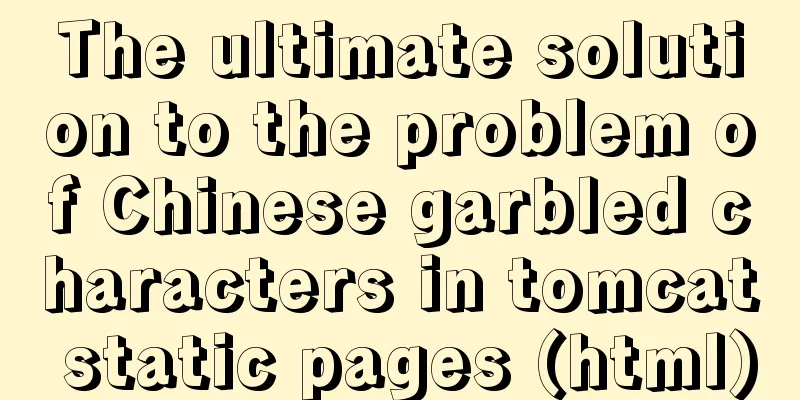
|
In tomcat, jsp is not garbled, but html Chinese is garbled There are several reasons:The page encoding is not set. The configuration of Tomcat is incorrect. The encoding format of the saved file is not utf-8. Let's discuss the solution below. The html page is set to utf-8 and the
tomcat server.xml configuration(1) Add URIEncoding="UTF-8"
<Connector port="8080" protocol="HTTP/1.1"
connectionTimeout="20000"
redirectPort="8443" URIEncoding="UTF-8" />(2) <Connector port="8009" protocol="AJP/1.3" redirectPort="8443" URIEncoding="UTF-8"/> Set catalina.bat in tomcat (jvm encoding) In catalina.bat, add below set "JAVA_OPTS=%JAVA_OPTS% %JSSE_OPTS%" -Dfile.encoding=UTF8 -Dsun.jnu.encoding=UTF8 Set tomcat's web.xml (mine is around line 108) to the following:
<servlet>
<servlet-name>default</servlet-name>
<servlet-class>org.apache.catalina.servlets.DefaultServlet</servlet-class>
<init-param>
<param-name>debug</param-name>
<param-value>0</param-value>
</init-param>
<init-param>
<param-name>fileEncoding</param-name>
<param-value>UTF-8</param-value>
</init-param>
<init-param>
<param-name>listings</param-name>
<param-value>false</param-value>
</init-param>
<load-on-startup>1</load-on-startup>
</servlet>The above is the solution to solve the garbled code of Tomcat . You need to restart Tomcat after configuration. Restart tomcat: If your toamcat is already started: enter the tomcat installation directory in the command line This is the end of this article on the ultimate solution to the Chinese garbled problem in tomcat static pages (html). For more relevant content on the Chinese garbled problem in tomcat static pages, please search for previous articles on 123WORDPRESS.COM or continue to browse the related articles below. I hope you will support 123WORDPRESS.COM in the future! You may also be interested in:
|
<<: Button is stretched on both sides in IE
>>: CSS implementation code for drawing triangles (border method)
Recommend
Several ways to use v-bind binding with Class and Style in Vue
Adding/removing classes to elements is a very com...
Practical way to build selenium grid distributed environment with docker
Recently, I needed to test the zoom video confere...
The difference between the name and id of the a tag's target pointing to the iframe
Copy code The code is as follows: <iframe id=&...
Learn javascript iterator
Table of contents Introduction What does an itera...
Mobile terminal adaptation makes px automatically converted to rem
Install postcss-pxtorem first: npm install postcs...
MySQL learning database search statement DQL Xiaobai chapter
Table of contents 1. Simple retrieval of data 2. ...
Ubuntu installation Matlab2020b detailed tutorial and resources
Table of contents 1. Resource files 2. Installati...
React implements a general skeleton screen component example
Table of contents What is a skeleton screen? Demo...
The concrete implementation of JavaScript exclusive thinking
In the previous blog, Xiao Xiong updated the meth...
A brief understanding of the differences between MySQL InnoDB and MyISAM
Preface MySQL supports many types of tables (i.e....
Java programming to write a JavaScript super practical table plug-in
Table of contents Effects Documentation first ste...
Detailed explanation of nmcli usage in CentOS8
Common nmcli commands based on RHEL8/CentOS8 # Vi...
In-depth explanation of Session and Cookie in Tomcat
Preface HTTP is a stateless communication protoco...
Some questions about hyperlinks
I am very happy to attend this episode of potato ...
CSS3 Tab animation example background switching dynamic effect
CSS 3 animation example - dynamic effect of Tab b...