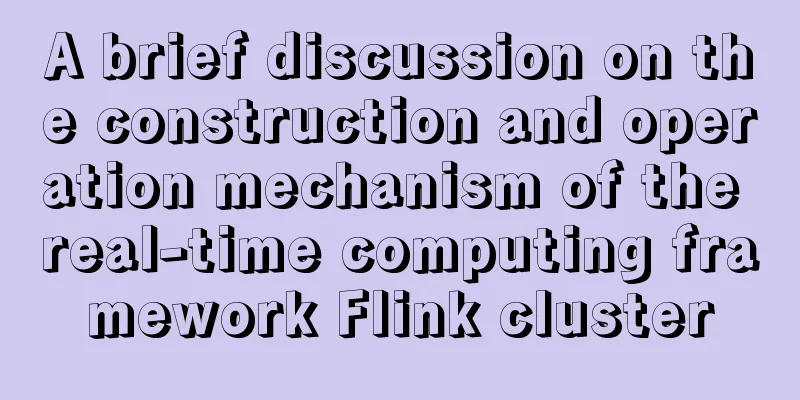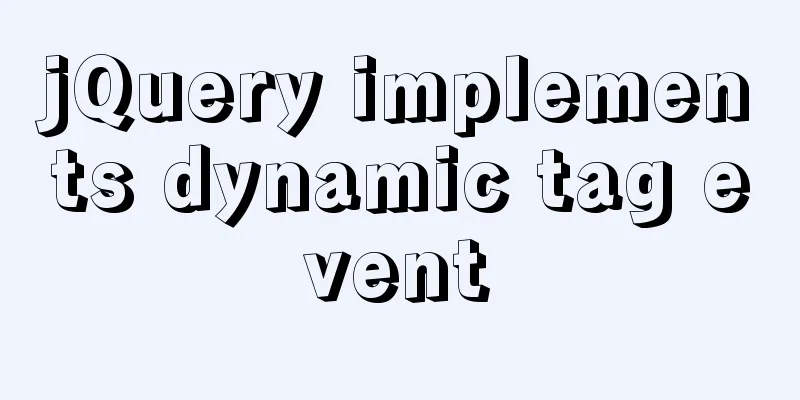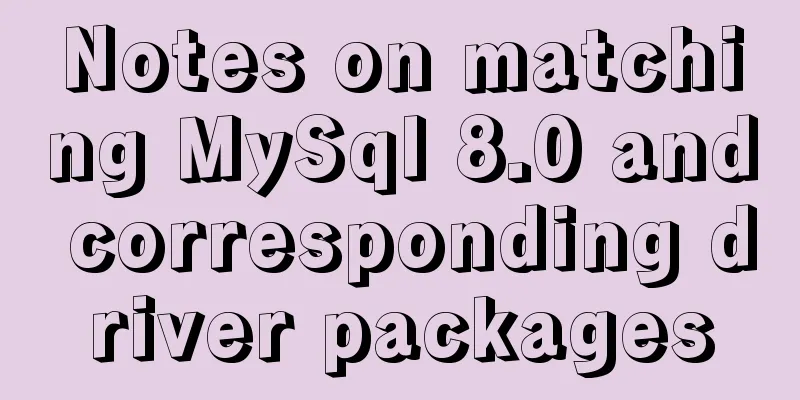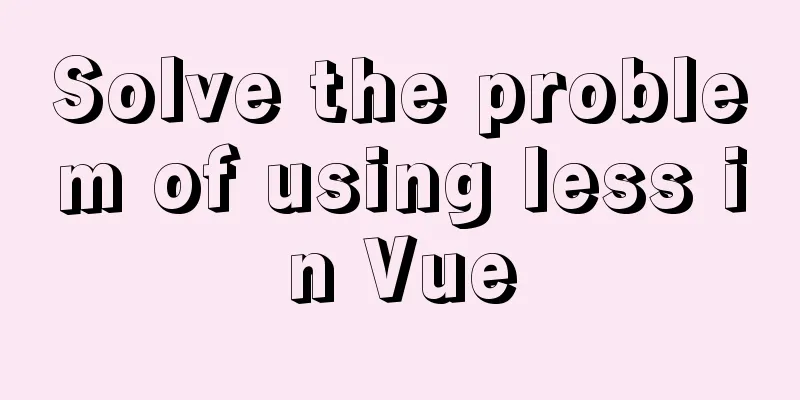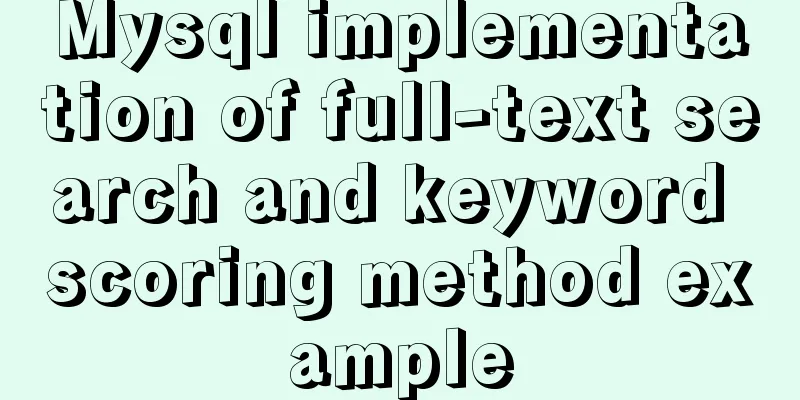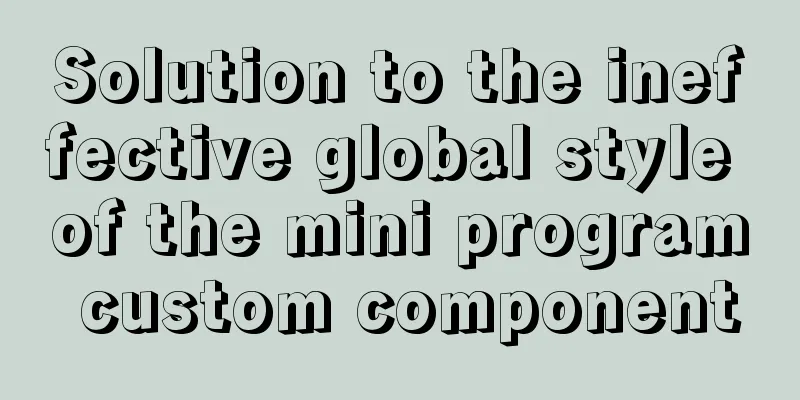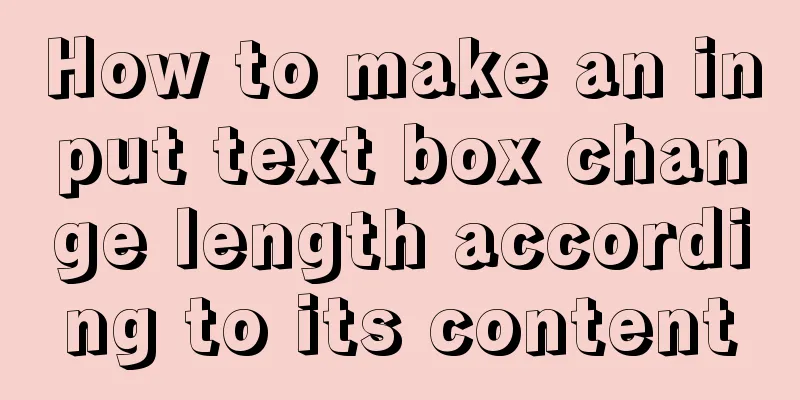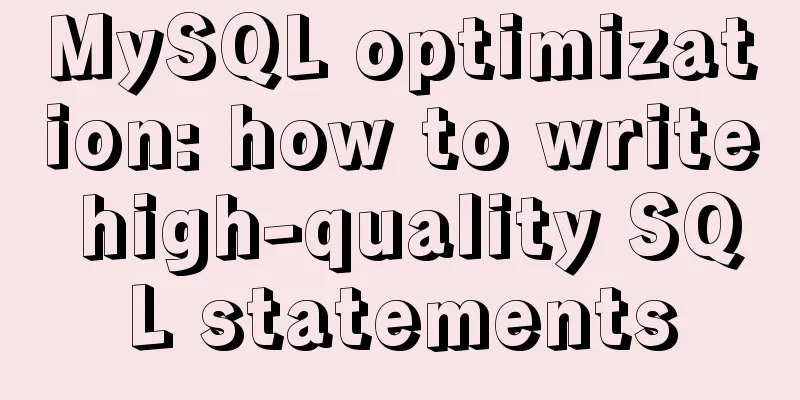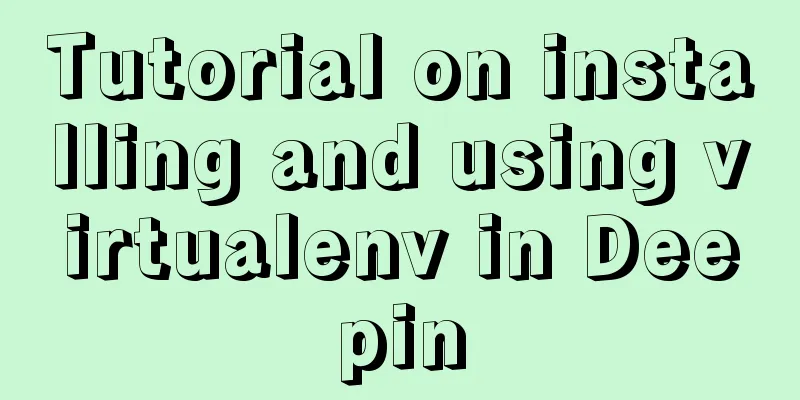Detailed explanation of setting Context Path in Web application
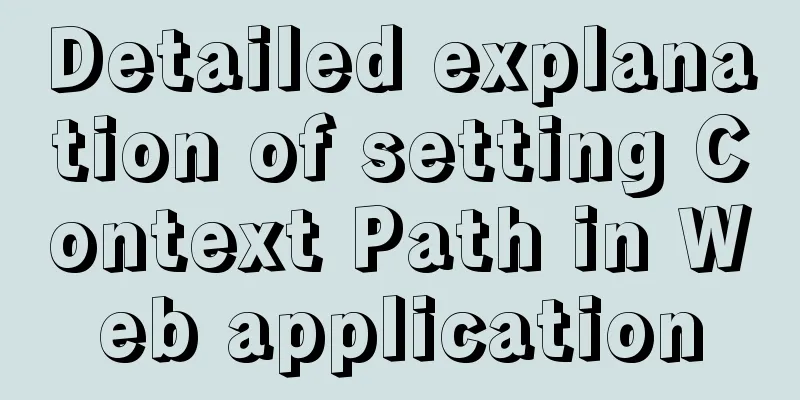
|
URL: http://hostname.com/contextPath/servletPath/pathInfo JettyIf contextPath is not specified, the root context is used by default, and the path of the root context is "/". warName.warWithout XML IoC file:
WEB-INF/jetty-web.xml<Configureclass="org.eclipse.jetty.webapp.WebAppContext"> <Setname="contextPath">/test</Set> ... </Configure> TomcatIndividual <context> elements can be defined in a number of ways:
META-INF/context.xmlThere is a close relationship between context name, context path, context version and base file name:
For example:
Server.xmlIt is not recommended to add the <context> element in the conf/server.xml file, because this file can only be reloaded by restarting Tomcat, which affects the normal use of other WebAPPs. Default context.xmlTomcat has a default context element, which applies to all applications, but its priority is also the lowest, and all configurations can be overwritten by the application. There are two default context.xml files:
This is the end of this article about setting Context Path in Web Applications. For more information about setting Context Path in Web Applications, please search for previous articles on 123WORDPRESS.COM or continue to browse the following related articles. I hope you will support 123WORDPRESS.COM in the future! You may also be interested in:
|
<<: Teach you how to build the vue3.0 project architecture step by step
>>: MySQL series 6 users and authorization
Recommend
Summary of MySql import and export methods using mysqldump
Export database data: First open cmd and enter th...
Complete guide to using iframe without borders or borders (practical experience summary)
<iframe src=”you page's url” width=”100″ he...
Uniapp uses Baidu Voice to realize the function of converting recording to text
After three days of encountering various difficul...
Detailed installation and configuration tutorial of MySQL 5.7 under Win10
1. Unzip MySQL 5.7 2. Create a new configuration ...
Solution to the lack of my.ini file in MySQL 5.7
What is my.ini? my.ini is the configuration file ...
Tutorial on installing MySQL 5.7.28 on CentOS 6.2 (mysql notes)
1. Environmental Preparation 1.MySQL installation...
Command to remove (delete) symbolic link in Linux
You may sometimes need to create or delete symbol...
How to copy MySQL table
Table of contents 1.mysqldump Execution process: ...
Detailed explanation of nginx upstream configuration and function
Configuration Example upstream backend { server b...
Detailed explanation of various join summaries of SQL
SQL Left Join, Right Join, Inner Join, and Natura...
JavaScript recursion detailed
Table of contents 1. What is recursion? 2. Solve ...
Several ways to solve the 1px border problem on mobile devices (5 methods)
This article introduces 5 ways to solve the 1px b...
Detailed steps to install python3.7 on CentOS6.5
1. Download Python 3 wget https://www.python.org/...
Analysis and treatment of scroll bars in both HTML and embedded Flash
We often encounter this situation when doing devel...
js to realize payment countdown and return to the home page
Payment countdown to return to the home page case...