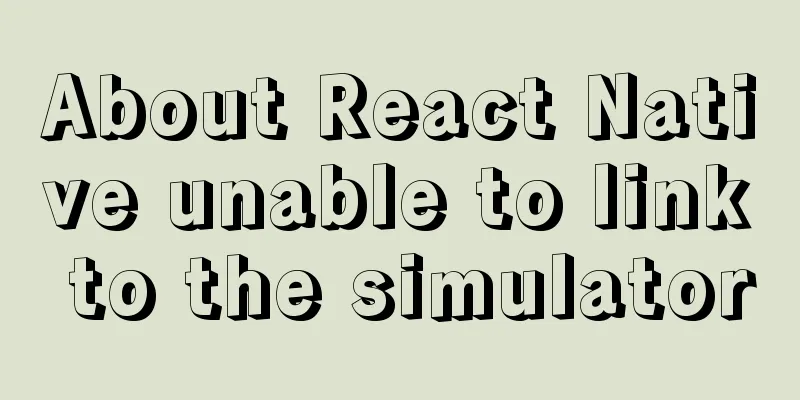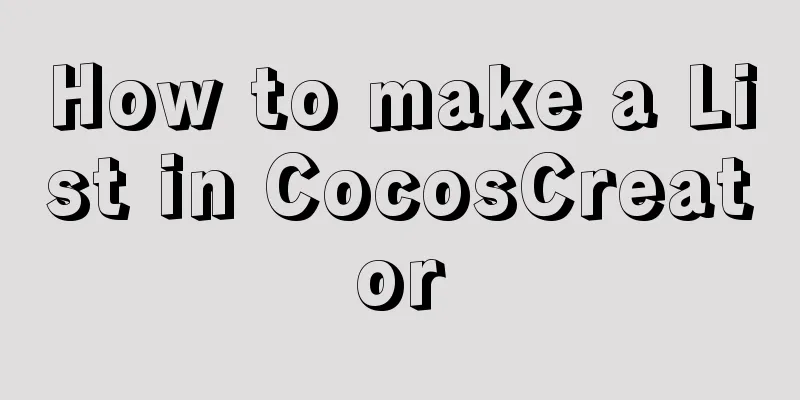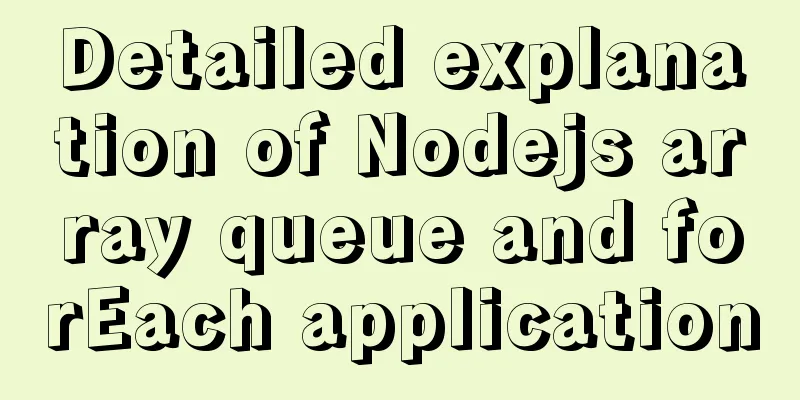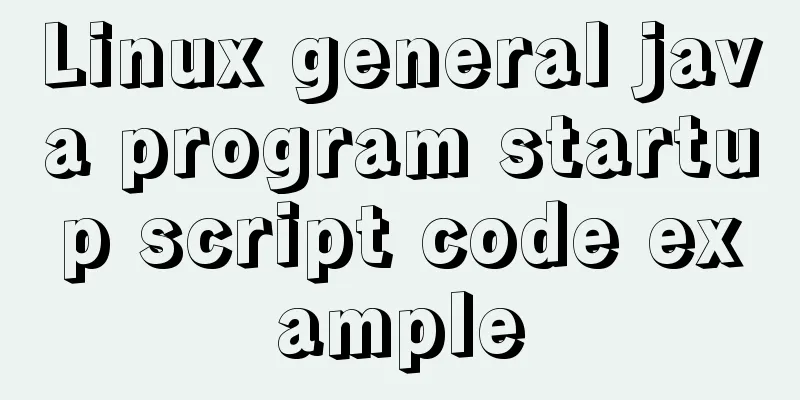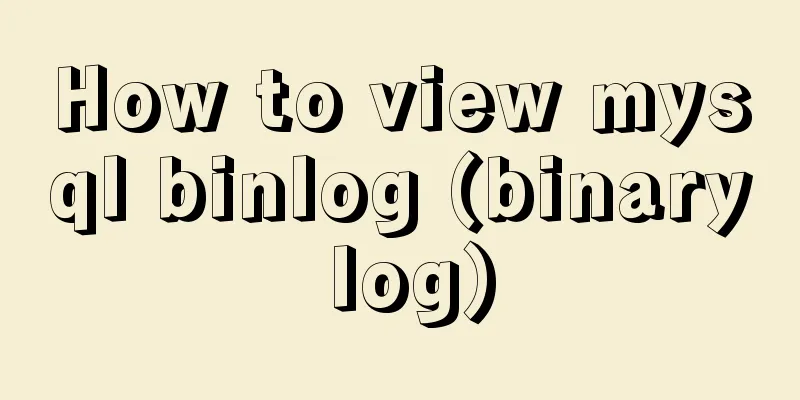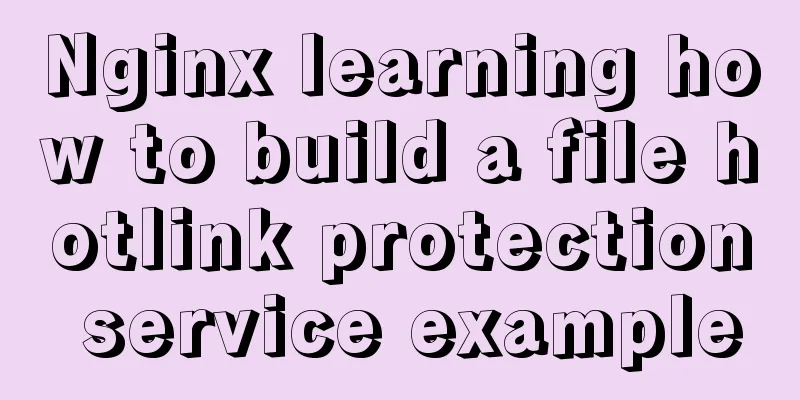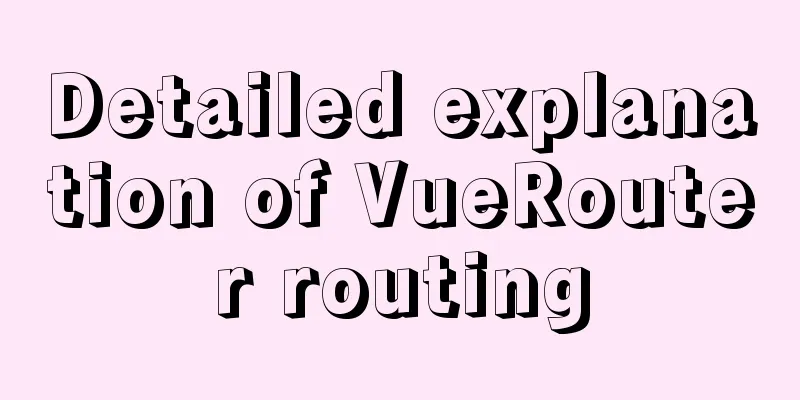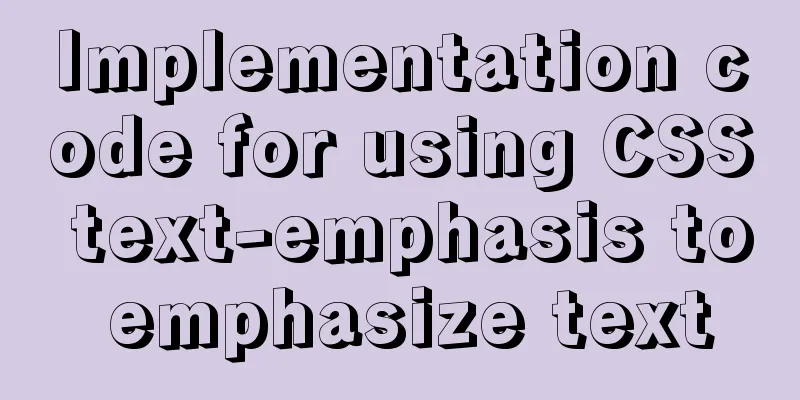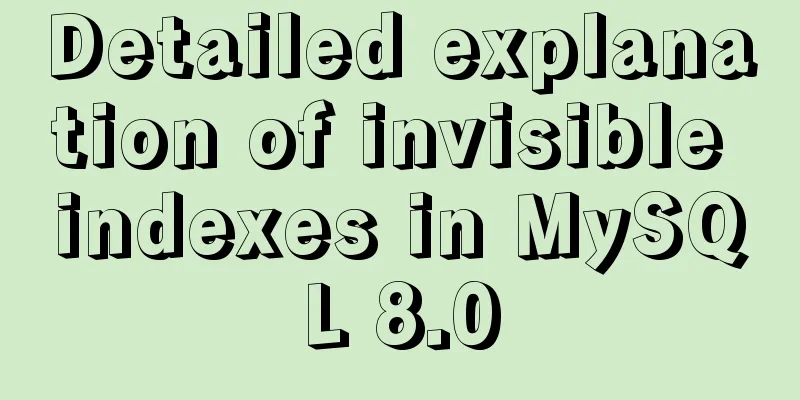Tutorial on installing MySQL 5.7.28 on CentOS 6.2 (mysql notes)
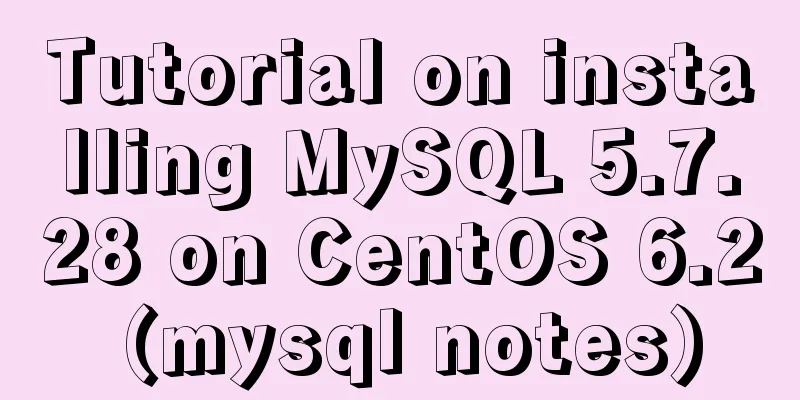
|
1. Environmental Preparation 1.MySQL installation path: /usr/local 2. CentOS 6.2 Server (64 bit) 3. MySQL 5.7.28 Download (64bit)
2. MySQL installation 2.1 Unzip and rename to mysql
2.2 Create a data directory under the mysql directory
2.3 Create mysql user groups and users, and set user groups and users for the mysql directory
2.4 Initialize mysql
2.5 Start mysql service
2.6 Set the MySQL service to start automatically at boot
3.MySQL connection
4. Change password Change the generated random password to root
5. Set up remote login to MySQL (in this example, connect to MySQL remotely through Navicate) For security reasons, by default, no machine other than the mysql host is allowed to access the mysql database service in Linux. Therefore, root needs to be reauthorized to facilitate remote access.
If Navicate still cannot connect to MySQL remotely at this time, please pay attention to the firewall problem. In an online environment, it is generally recommended to close the specified port, but not the firewall. To learn how to open a specified port, please refer to: Open a specified port in Linux This example uses the MySQL default port 3306 for demonstration. Open the port by command vi /etc/sysconfig/iptables
6. Navicate remote login to MySQL
Test remote login to MySQL, the connection is successful. If the following problems occur, please refer to: 1.ERROR 1862 (HY000): Your password has expired. To log in you must change it using a client that supports expired passwords Please refer to the link: https://www.jb51.net/article/174243.htm 2. ERROR 2002 (HY000): Can't connect to local MySQL server through socket '/tmp/mysql.sock' Please refer to the link: https://www.jb51.net/article/174244.htm 3. The error message is: mysqld: unrecognized service Error: Installing MySQL using binary source code results in failure to start the MySQL service using service mysqld start Please refer to the link: https://www.jb51.net/article/174244.htm Summarize The above is the tutorial on how to install MySQL 5.7.28 on CentOS 6.2. I hope it will be helpful to you. If you have any questions, please leave me a message and I will reply to you in time. I would also like to thank everyone for their support of the 123WORDPRESS.COM website! You may also be interested in:
|
<<: How to parse the attribute interface of adding file system in Linux or Android
>>: npm Taobao mirror modification explanation
Recommend
Enabling or disabling GTID mode in MySQL online
Table of contents Basic Overview Enable GTID onli...
An article to understand Linux disks and disk partitions
Preface All hardware devices in the Linux system ...
Summary of methods to check whether the port is open in Linux
Method 1: Use lsof command We can use the lsof co...
Win10 configuration tomcat environment variables tutorial diagram
Before configuration, we need to do the following...
Linux kernel device driver proc file system notes
/***************** * proc file system************...
Tutorial on installing Seurat2 and Seurat3 simultaneously using the same version of R in Linux
Seurat is a heavyweight R package for single-cell...
js canvas realizes slider verification
This article example shares the specific code of ...
Detailed deployment steps for MySQL MHA high availability configuration and failover
Table of contents 1. Introduction to MHA 1. What ...
Example code for implementing a circular trajectory animation using CSS3 and table tags
html: In fact, it is to arrange several solid cir...
Python virtual environment installation and uninstallation methods and problems encountered
Ubuntu16.04 install and uninstall pip Experimenta...
Baidu Input Method opens API, claims it can be ported and used at will
The relevant person in charge of Baidu Input Metho...
Solve the problem of Navicat importing database data structure sql reporting error datetime(0)
Error occurs: When exporting the database from My...
JavaScript object-oriented implementation of magnifying glass case
This article shares the specific code of JavaScri...
Perform data statistics on different values of the same field in SQL
Application scenario: It is necessary to count th...
How to install and deploy zabbix 5.0 for nginx
Table of contents Experimental environment Instal...