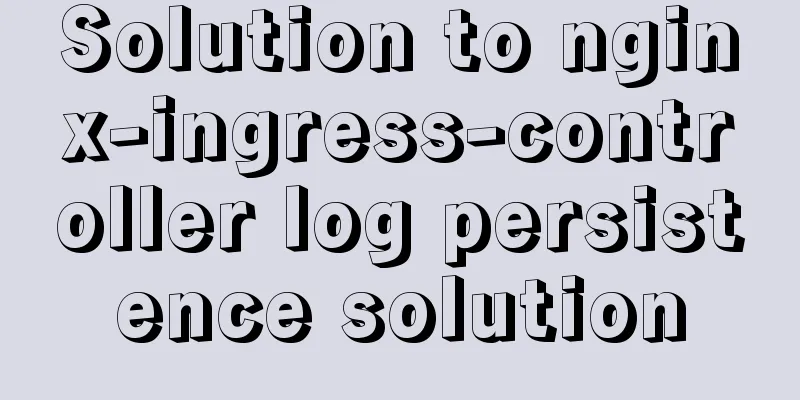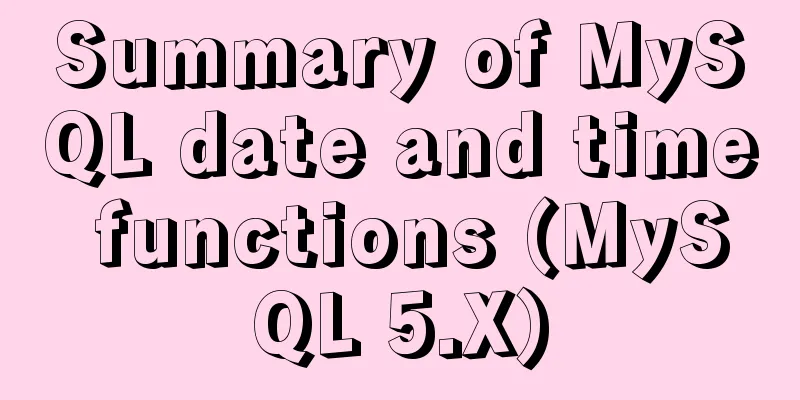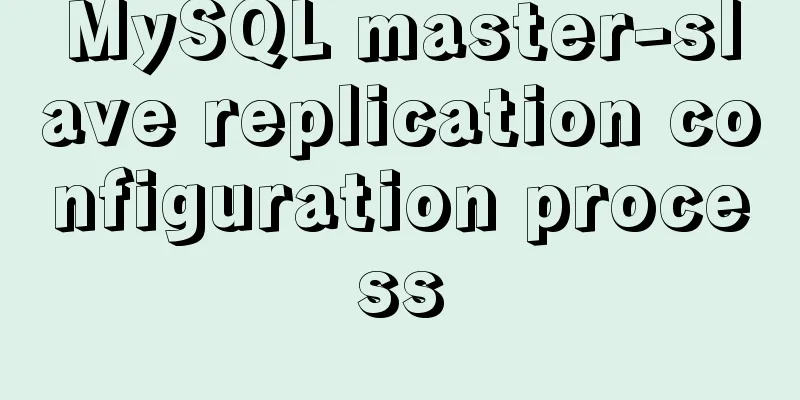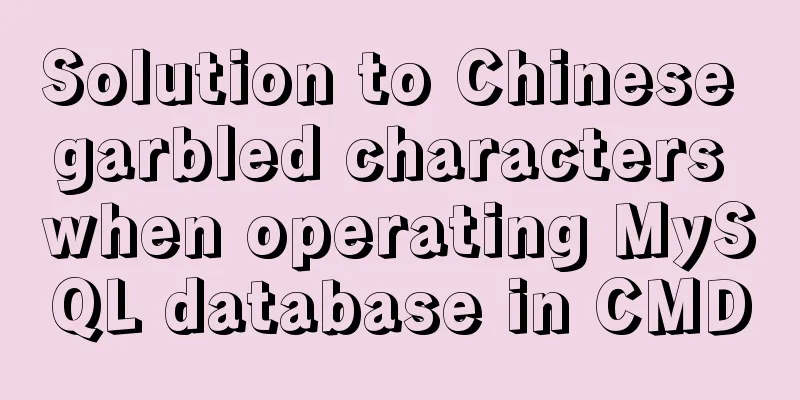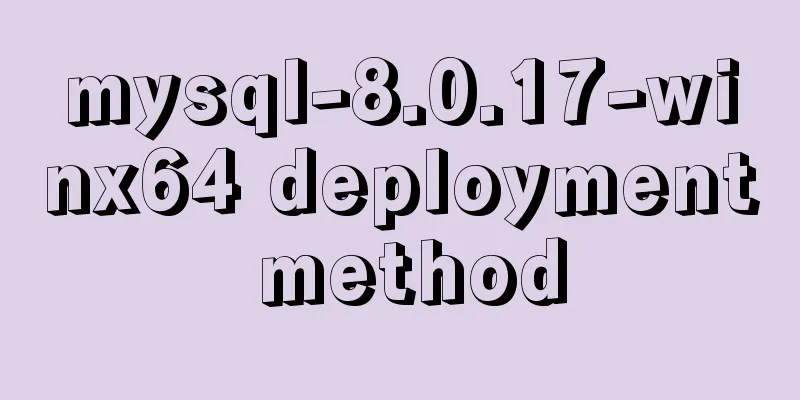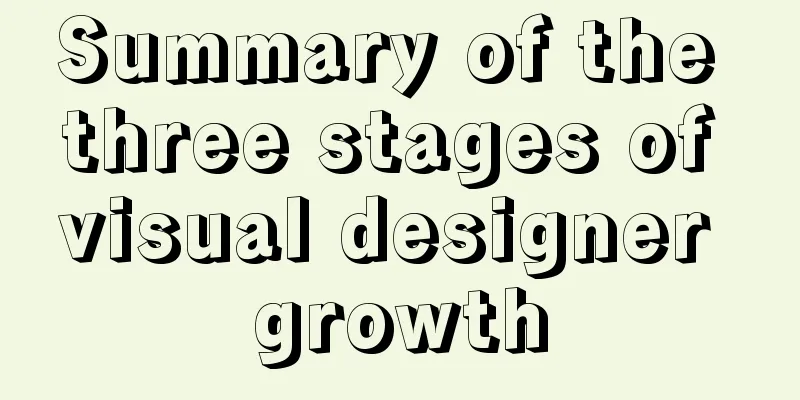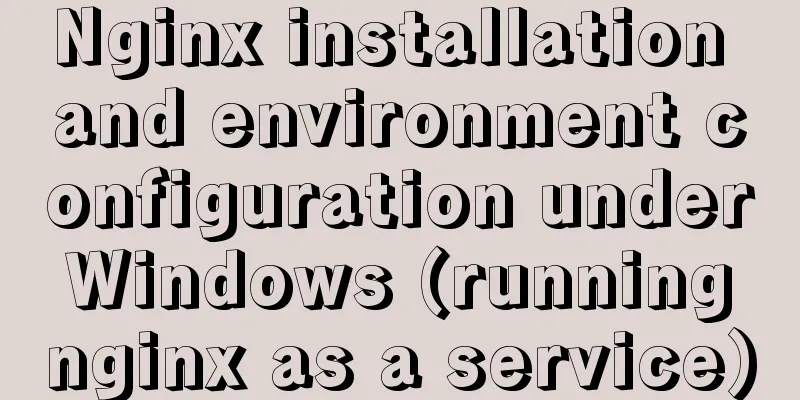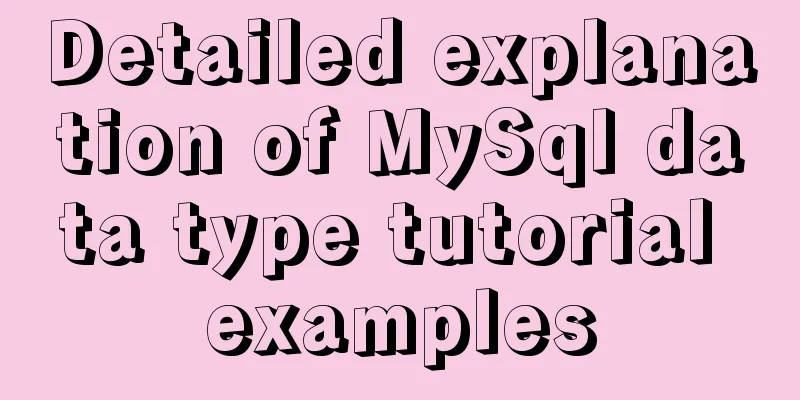Python virtual environment installation and uninstallation methods and problems encountered
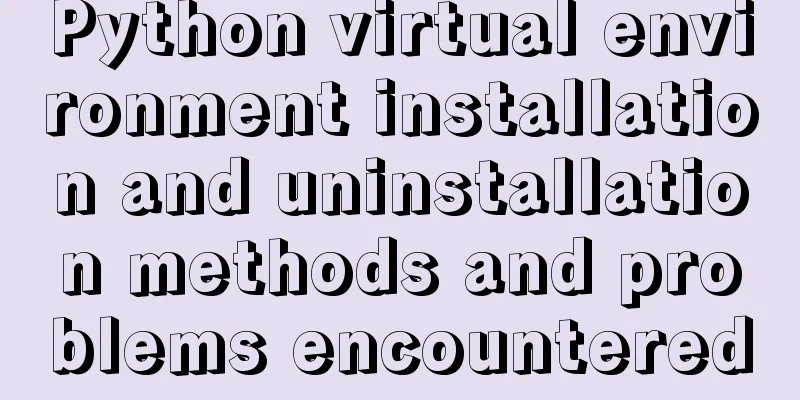
|
Ubuntu16.04 install and uninstall pip Experimental environment Ubuntu 16.04; VMware 15; Problem Description I installed Ubuntu 16.04 on a virtual machine. After a while, I reopened it and prepared to compile a python program. When installing the required packages, I found that pip pip3 all pointed to python 2.7. hadoop@ubuntu:~$ pip3.5 -V pip 19.1.1 from /usr/local/lib/python2.7/dist-packages/pip (python 2.7) hadoop@ubuntu:~$ pip -V pip 19.1.1 from /usr/local/lib/python2.7/dist-packages/pip (python 2.7) After searching online and reading various tutorials, I still cannot get pip3 to link to python3. The final solution to the problem was an accidental result after spending time. Problem Solving The solution most often mentioned in online tutorials is: Install pip Upgrade pip uninstall Generally, this will default pip3 to python3, but it doesn't solve my problem. You can try it, maybe it can solve your problem. If not, read on. What actually solved my problem: Install pip3 Use the following statement to install. If you want to configure pip3 for the system's built-in python3.5, just execute curl https://bootstrap.pypa.io/get-pip.py | sudo python3.6. After execution, if pip points to python3.5, we only need to execute curl https://bootstrap.pypa.io/get-pip.py | sudo python2.7 again. # Check and install python3.6 sudo apt-get update sudo apt-get install python3.6 curl https://bootstrap.pypa.io/get-pip.py | sudo python3.6 After finishing, verify the pip version: hadoop@ubuntu:~$ pip3.5 -V pip 19.1.1 from /usr/local/lib/python3.5/dist-packages/pip (python 3.5) hadoop@ubuntu:~$ pip -V pip 19.1.1 from /usr/local/lib/python2.7/dist-packages/pip (python 2.7) It was just a small problem, but it took me a long time to record it. To avoid some exceptions, it is recommended not to modify the system's built-in Python environment Summarize The above is the Python virtual environment installation and uninstallation method and problems encountered introduced by the editor. I hope it will be helpful to everyone! You may also be interested in:
|
<<: In-depth understanding of MySQL global locks and table locks
>>: Basic Implementation of AOP Programming in JavaScript
Recommend
How to use worm replication in Mysql data table
To put it simply, MySQL worm replication is to co...
Sample code for separating the front-end and back-end using FastApi+Vue+LayUI
Table of contents Preface Project Design rear end...
A detailed introduction to HTML page loading and parsing process
The order in which the browser loads and renders H...
JavaScript ES6 Module Detailed Explanation
Table of contents 0. What is Module 1.Module load...
How to use VUE to call Ali Iconfont library online
Preface Many years ago, I was a newbie on the ser...
How to write transparent CSS for images using filters
How to write transparent CSS for images using filt...
jQuery achieves full screen scrolling effect
This article example shares the specific code of ...
Ansible automated operation and maintenance deployment method for Linux system
Ansible is a new automated operation and maintena...
Solution for mobile browsers not supporting position: fix
The specific method is as follows: CSS Code Copy ...
Summary of Docker configuration container location and tips
Tips for using Docker 1. Clean up all stopped doc...
Detailed explanation of Nginx access restriction configuration
What is Nginx access restriction configuration Ng...
In-depth explanation of Mysql deadlock viewing and deadlock removal
Preface I encountered a Mysql deadlock problem so...
CentOS 8 is now available
CentOS 8 is now available! CentOS 8 and RedHat En...
React implements double slider cross sliding
This article shares the specific code for React t...
Use CSS variables to achieve cool and amazing floating effects
Recently, I found a fun hover animation from the ...