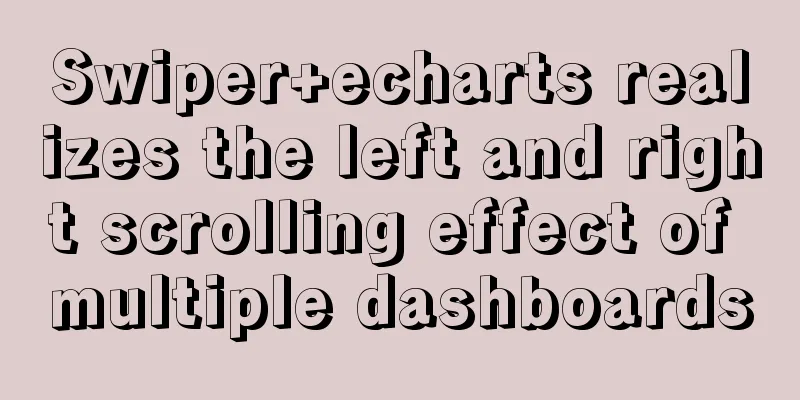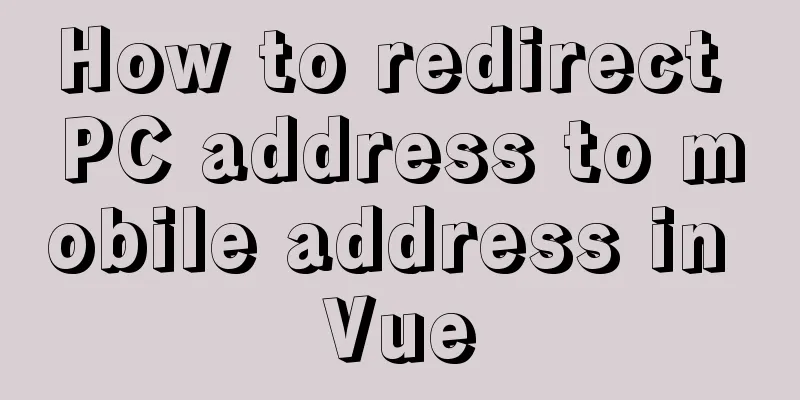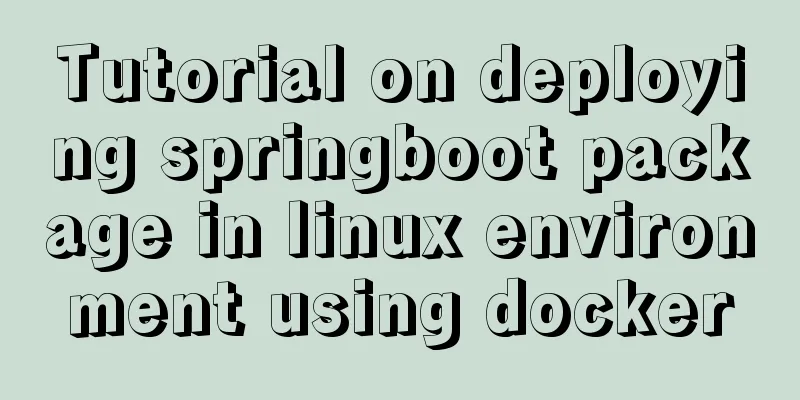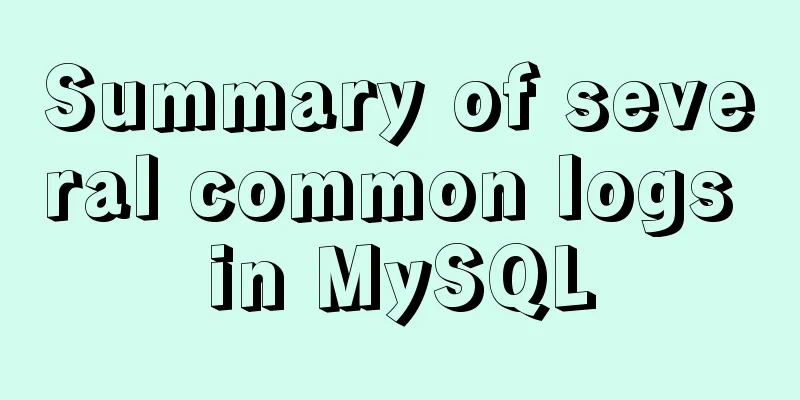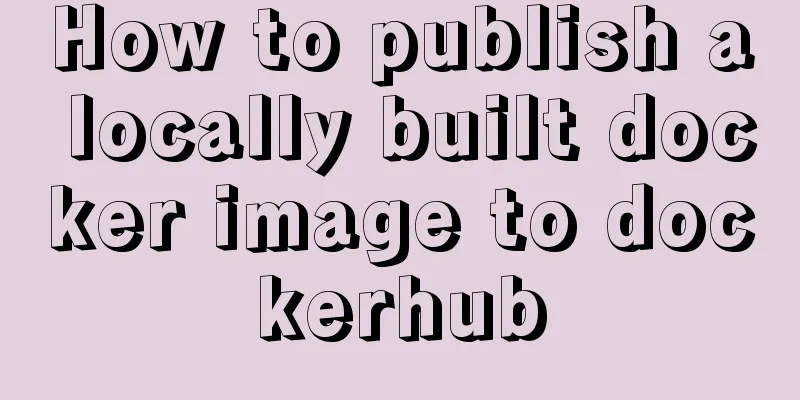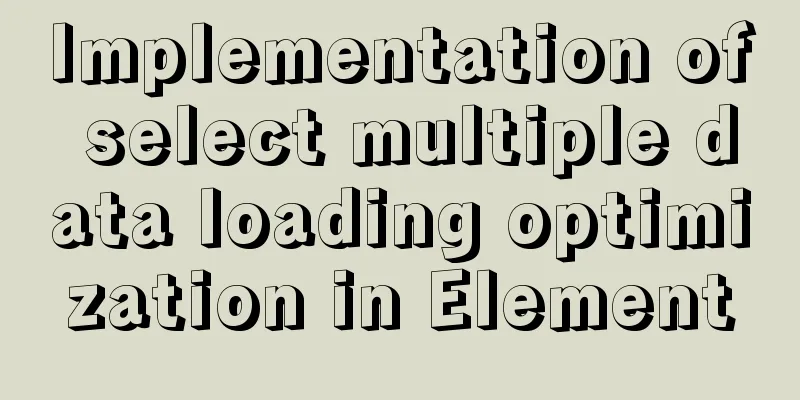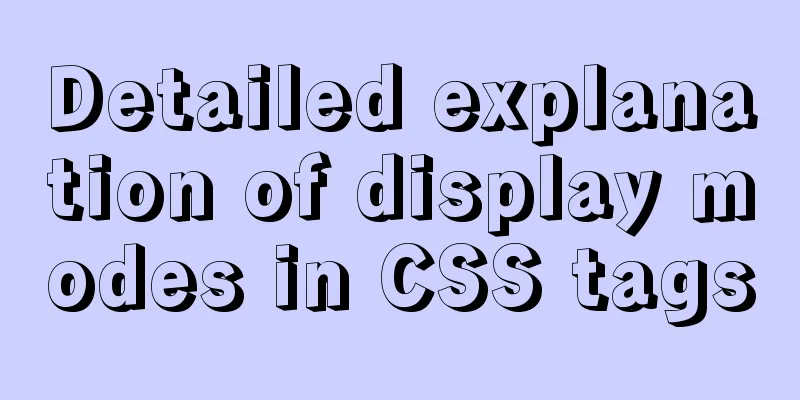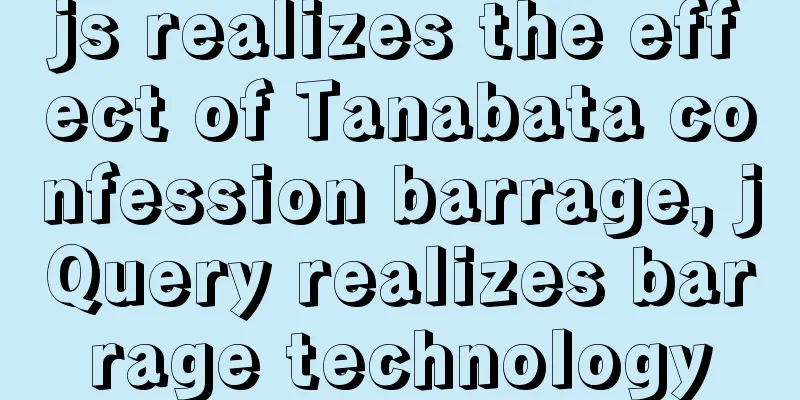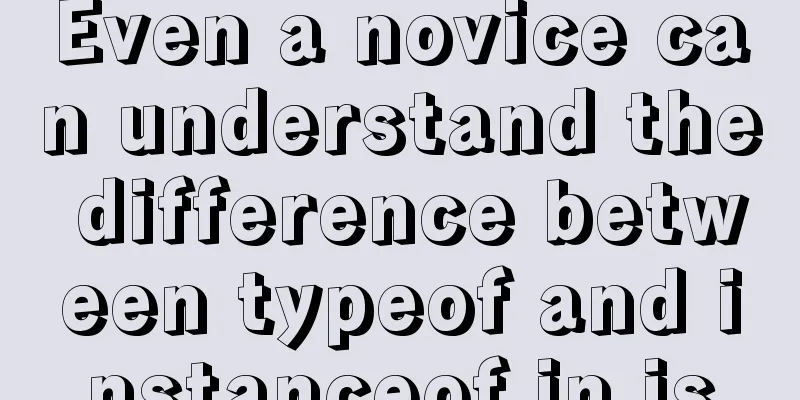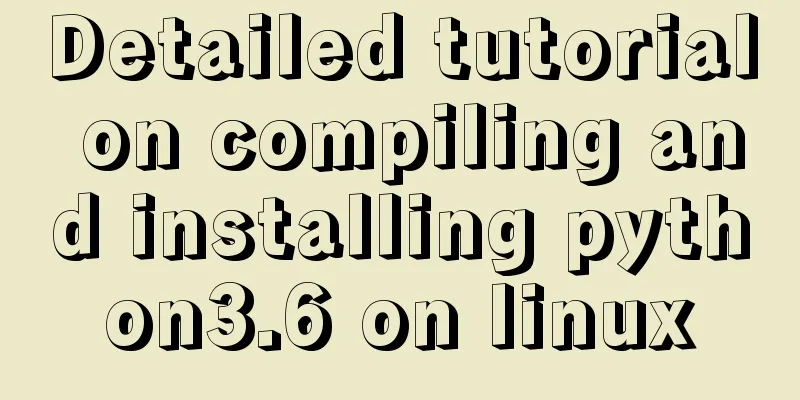Solution for mobile browsers not supporting position: fix
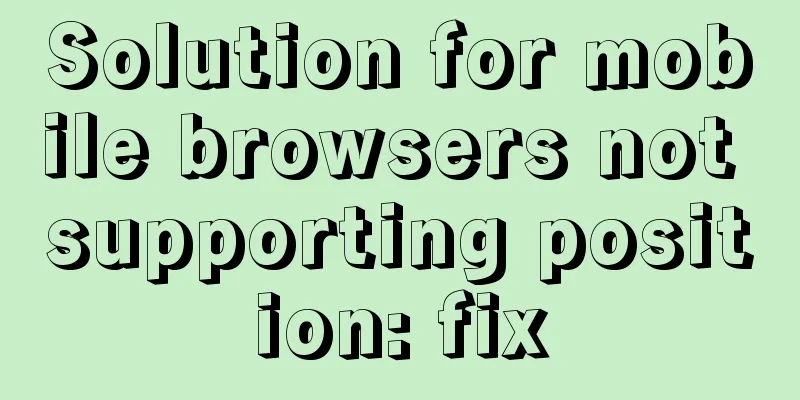
|
The specific method is as follows: Copy code The code is as follows:.wap_bottom { height: 60px; width: 100%; position: fixed; z-index: 2; bottom: 0; left: 0; opacity: 0.7; } HTML code Copy code The code is as follows: <div class="wap_bottom"> <a href="https://www.jb51.net" target="_blank"></a></div> Note: Generally speaking, when people write a float, they use position: fixed; in CSS to control it. However, this method only works on the computer side, but not on the mobile side. The effect is that when you use a mobile browser to open the web page, it is displayed at the bottom, but when you scroll down, the float does not follow. At this time, you need to add the following code between the head to solve the bug that the mobile browser does not support position: fixed. Copy code The code is as follows: <meta name="viewport" content="width=device-width,minimum-scale=1.0,maximum-scale=1.0,user-scalable=no"> |
<<: JavaScript implements AI tic-tac-toe game through the maximum and minimum algorithm
>>: Linux configuration without password login stand-alone and full distribution detailed tutorial
Recommend
vue-cli configuration uses Vuex's full process record
Table of contents Preface Installation and Usage ...
Detailed explanation of JavaScript primitive data type Symbol
Table of contents Introduction Description Naming...
When MySQL is upgraded to 5.7, WordPress reports error 1067 when importing data
I recently upgraded MySQL to 5.7, and WordPress r...
Summary of the use of TypeScript in React projects
Preface This article will focus on the use of Typ...
A brief discussion on the use of React.FC and React.Component
Table of contents 1. React.FC<> 2. class xx...
Mysql transaction concurrency problem solution
I encountered such a problem during development A...
How to deploy FastDFS in Docker
Install fastdfs on Docker Mount directory -v /e/f...
MySQL database table partitioning considerations [recommended]
Table partitioning is different from database par...
Implementation of adding a mask layer effect when the CSS mouse hovers over the image
First look at the effect: When the mouse moves ov...
Vue dynamic menu, dynamic route loading and refresh pitfalls
Table of contents need: Ideas: lesson: Share the ...
How to manage users and groups when running Docker
Docker is a management tool that uses processes a...
Practice of deploying web applications written in Python with Docker
Table of contents 1. Install Docker 2. Write code...
Summary of Mathematical Symbols in Unicode
There are many special symbols used in mathematic...
Docker Compose practice and summary
Docker Compose can realize the orchestration of D...
How to implement rounded corners with CSS3 using JS
I found an example when I was looking for a way t...