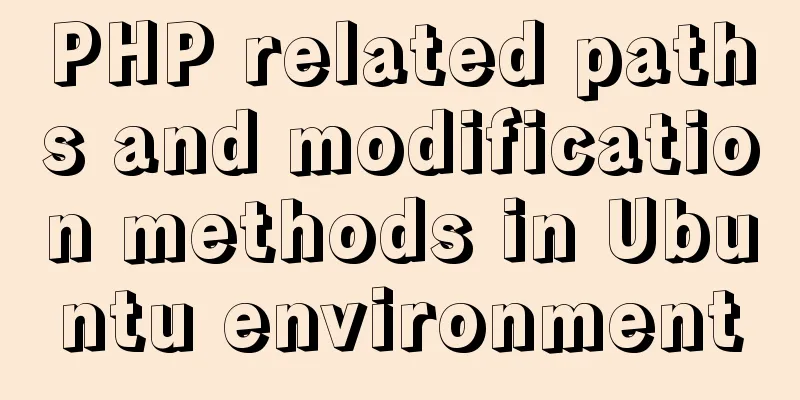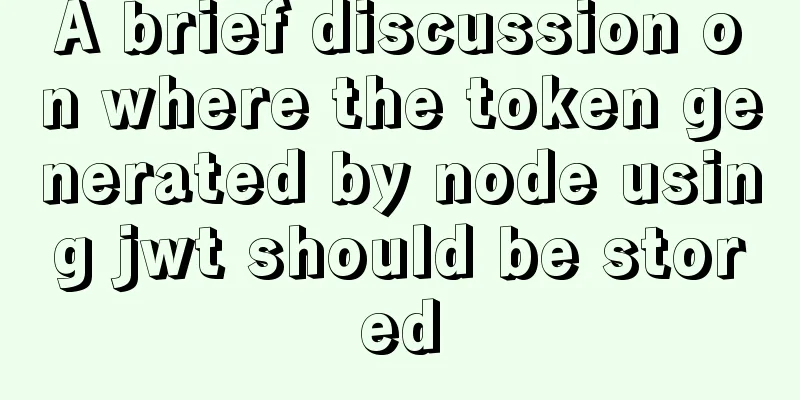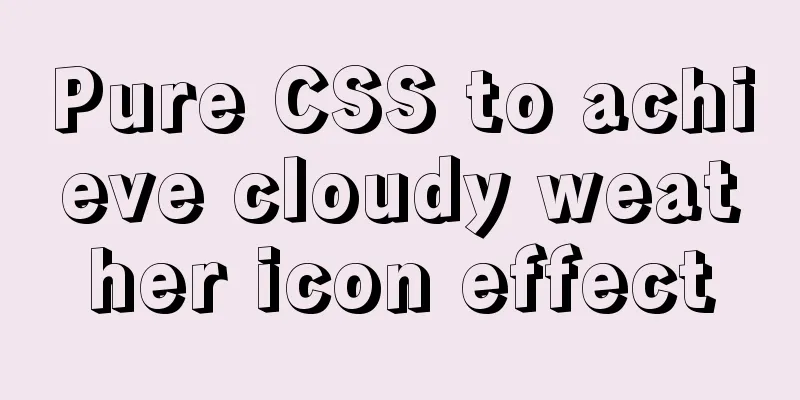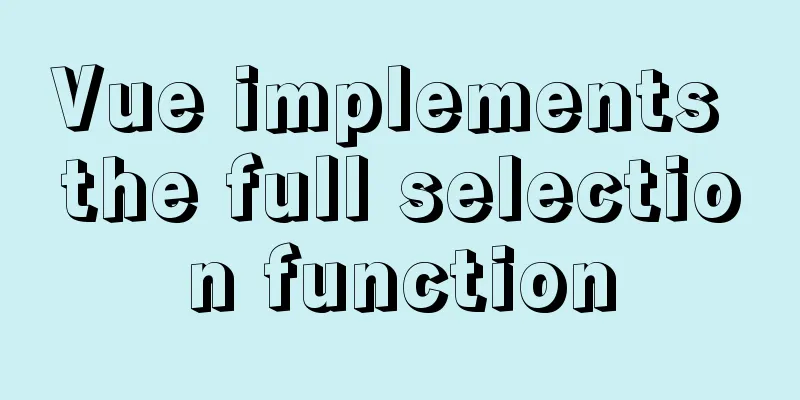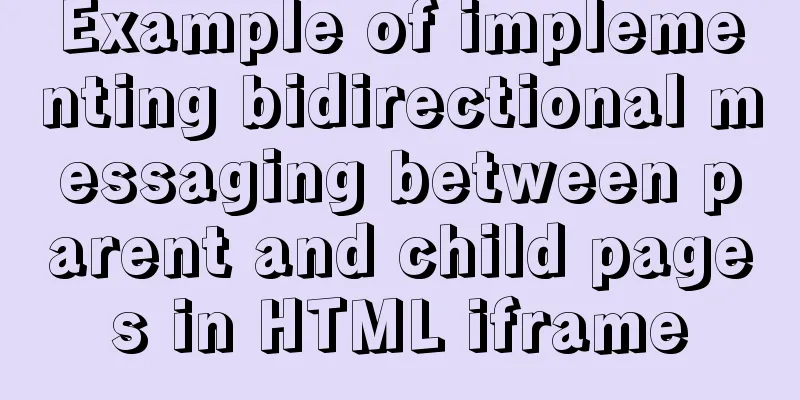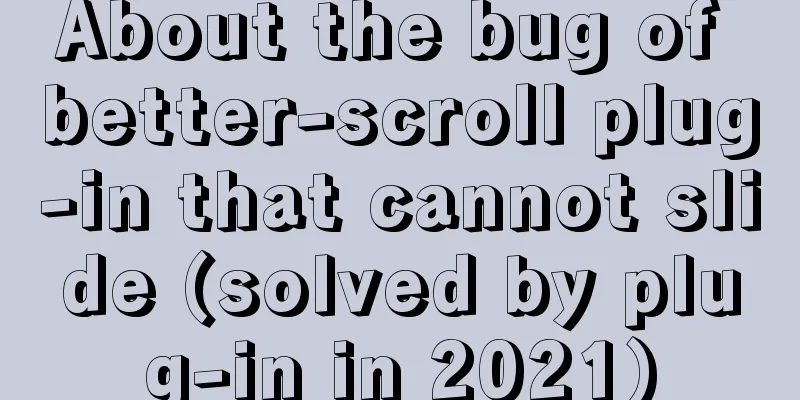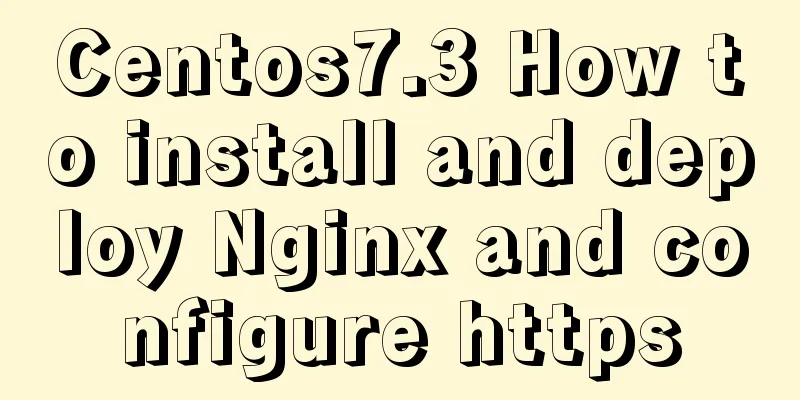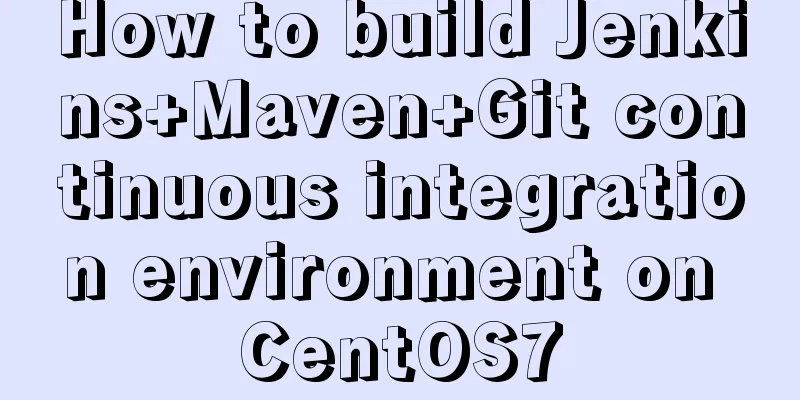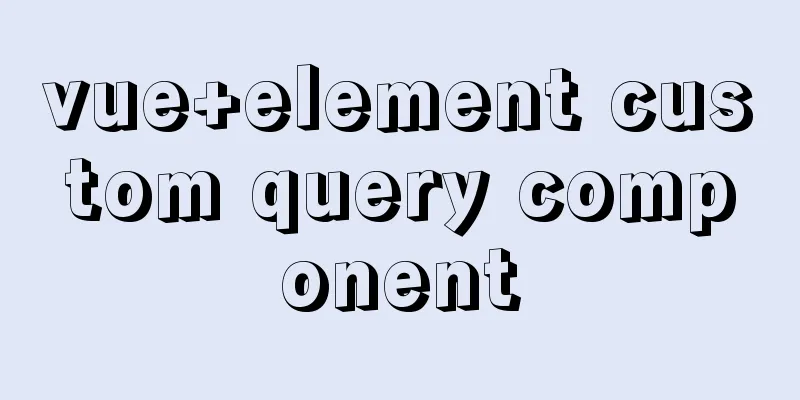Implementation of adding a mask layer effect when the CSS mouse hovers over the image
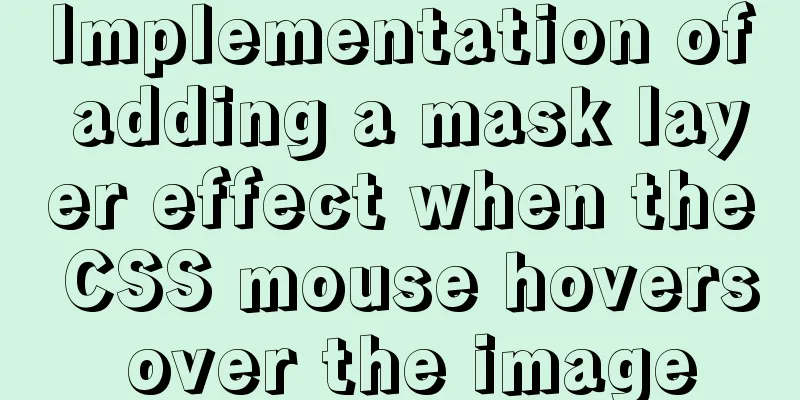
|
First look at the effect:
When the mouse moves over the image, add shadow effect + text/icon
The key to implementation is CSS opacity and hover . This article also mainly introduces the implementation of the mask layer.
<div class="img_div">
<img src="item.image_base64" @click="deleteImg" class="imgCSS">
<div class="mask">
<h3><Icon type="ios-trash-outline" size="40"></Icon></h3>
</div>
</div>CSS: [Deleted some codes not related to the implementation of the above picture] I think the key code is It should be pointed out that the purpose of pointer-events:none is to solve the problem that when there is an absolute positioning of the mask layer, clicking on the image cannot trigger an event, such as the deleteImg event in the code
.img_div {
border-radius: 10px;
display: block;
position: relative;
}
.imgCSS {
height: 100%;
width: 100%;
border-radius: 10px;
display: block;
cursor: pointer;
}
.mask {
position: absolute;
background: rgba(101, 101, 101, 0.6);
color: #ffffff;
opacity: 0;
top: 0;
right: 0;
width: 100%;
height: 100%;
border-radius: 10px;
pointer-events:none;
}
.mask h3 {
text-align: center;
margin-top: 25%;
}
.img_div:hover .mask {
opacity: 1;
}This is the end of this article about how to implement the CSS mask layer effect when the mouse hovers over an image. For more relevant CSS mouse hover image mask layer content, please search 123WORDPRESS.COM’s previous articles or continue to browse the related articles below. I hope that everyone will support 123WORDPRESS.COM in the future! |
<<: Things You Don’t Know About the CSS ::before and ::after Pseudo-Elements
>>: Install Linux using VMware virtual machine (CentOS7 image)
Recommend
Web design must have purpose, ideas, thoughts and persistence
<br />Introduction: This idea came to me whe...
Docker learning: the specific use of Container containers
Container is another core concept of Docker. Simp...
CSS achieves footer "bottom absorption" effect
We often encounter this problem: how to use CSS t...
Detailed explanation of InnoDB architecture and features (summary of InnoDB storage engine reading notes)
Background Threads •Master Thread The core backgr...
MySQL detailed single table add, delete, modify and query CRUD statements
MySQL add, delete, modify and query statements 1....
Instructions for deploying projects to remote machines using the Publish Over SSH plugin in Jenkins
Publish Over SSH Plugin Usage Before using Publis...
Win10 installation of MySQL5.7.18winX64 failed to start the server and no error message
System environment: Win10 64-bit MySQL version: m...
Detailed explanation of non-parent-child component value transfer in Vue3
Table of contents App.vue sub1.vue sub2.vue Summa...
Learn Node.js from scratch
Table of contents url module 1.parse method 2. fo...
Detailed explanation of how to find the location of the nginx configuration file
How can you find the location of the configuratio...
How to convert a string into a number in JavaScript
Table of contents 1.parseInt(string, radix) 2. Nu...
The idea and process of Vue to realize the function of remembering account and password
Table of contents Implementation ideas There are ...
MySQL date functions and date conversion and formatting functions
MySQL is a free relational database with a huge u...
Detailed explanation of the usage of MySQL data type DECIMAL
MySQL DECIMAL data type is used to store exact nu...