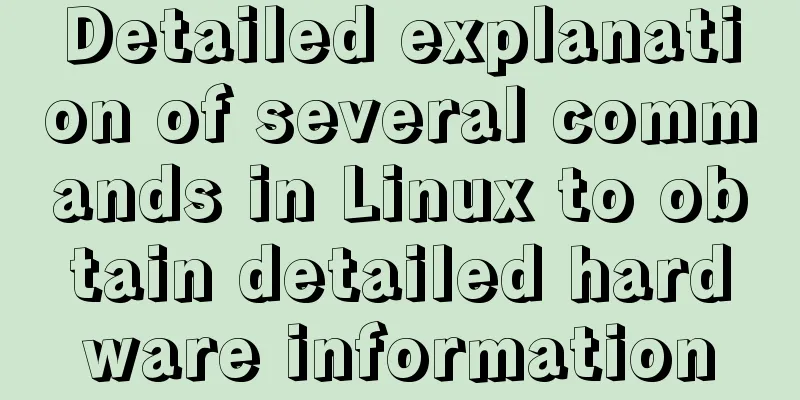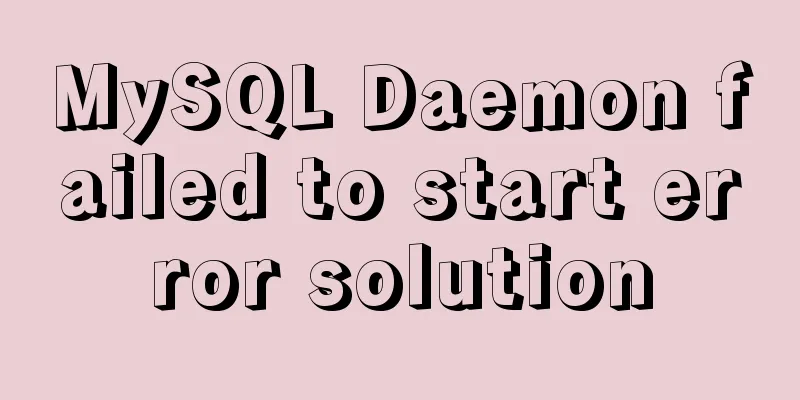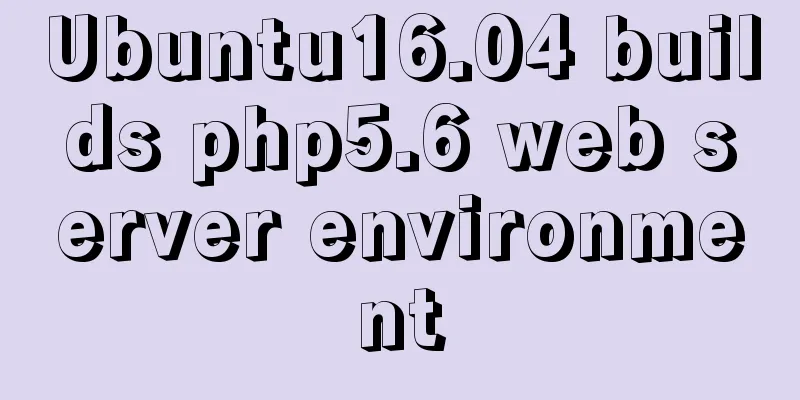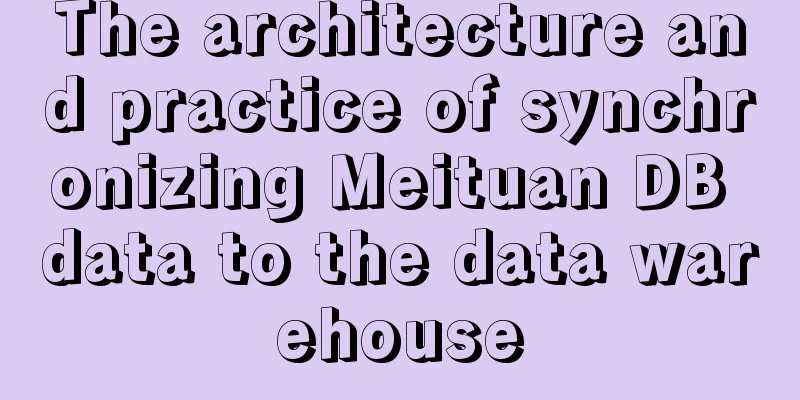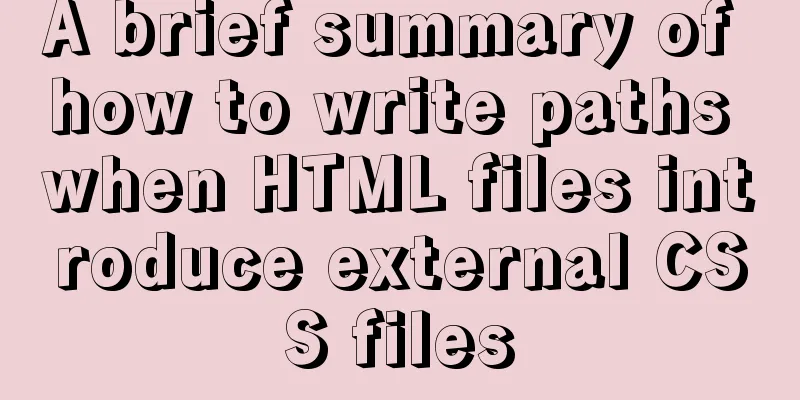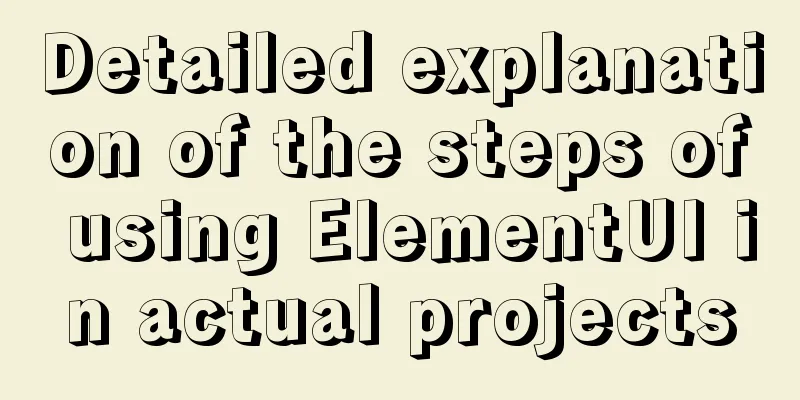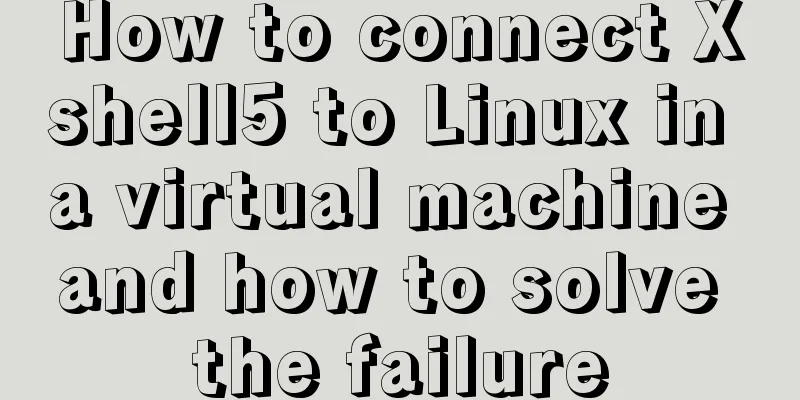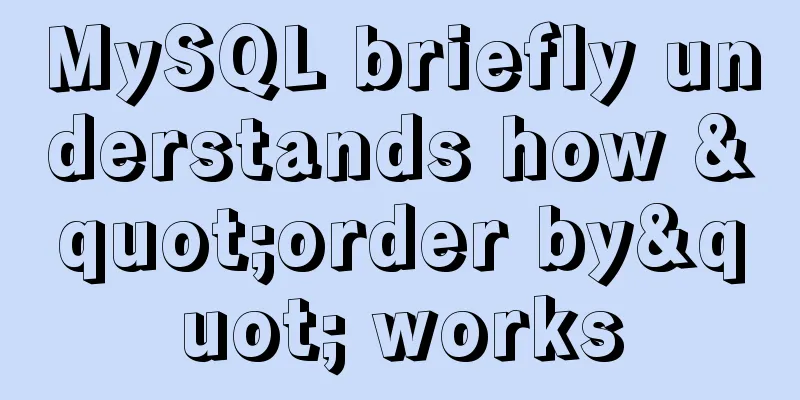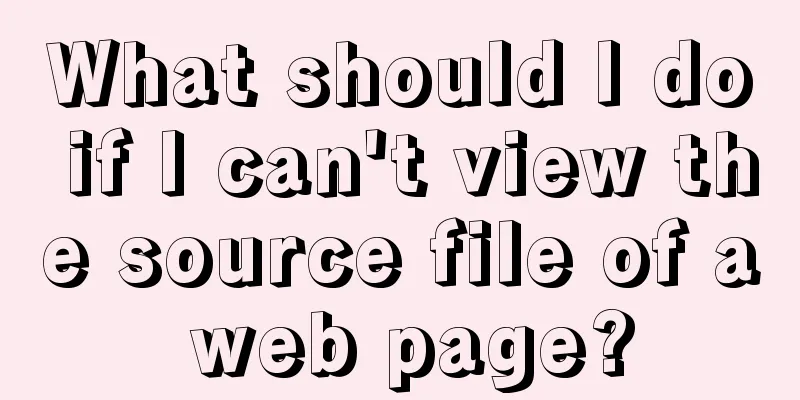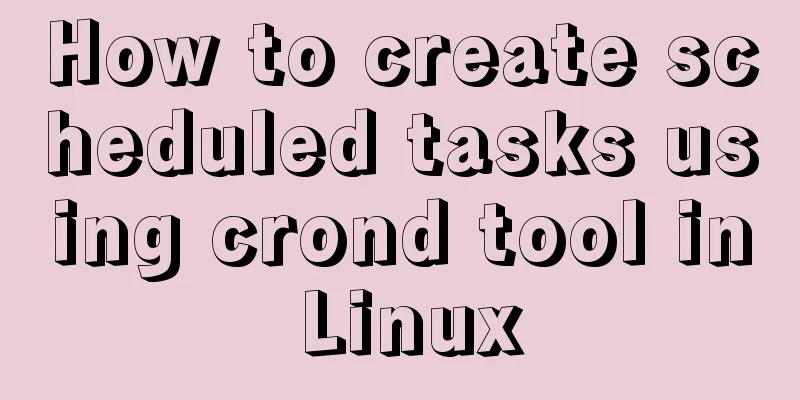Pure CSS to achieve cloudy weather icon effect
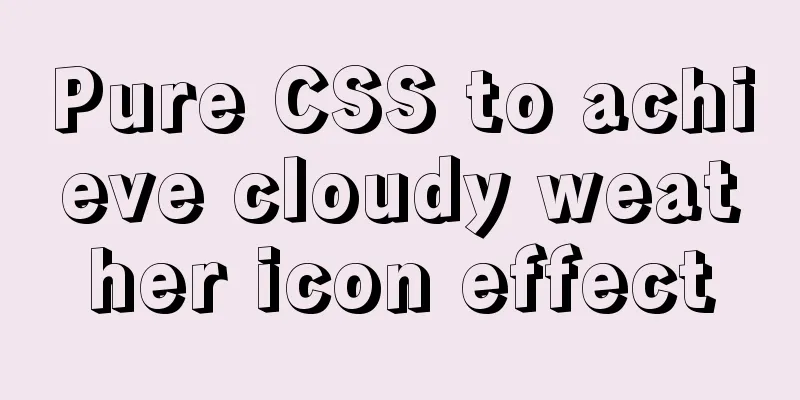
|
Effect The effect is as follows
Implementation ideas
DOM structure Use two nested div containers. The parent container controls the display position of the icon, and the child container is used to write the style of the dark clouds.
<div class="container">
<div class="cloudy"></div>
</div>CSS Styles 1. Parent container style, add a background color to the entire page for easy preview
body{
background: rgba(73, 74, 95, 1);
}
.container{
width: 170px;
height: 170px;
position: relative;
margin: 250px auto;
}2. The style of dark clouds, the dark clouds have an animation of moving up and down. The key here is the use of the box-shadow property. If it is white, it can be used as a cloudy weather icon.
.cloudy{
width: 50px;
height: 50px;
position: absolute;
top: 70px;
left: 80px;
margin-left: -60px;
background: #ccc;
border-radius: 50%;
box-shadow: #ccc 65px -10px 0 -5px,
#ccc 25px -25px,
#ccc 30px 10px,
#ccc 60px 15px 0 -10px,
#ccc 85px 5px 0 -5px;
animation: cloudy 5s ease-in-out infinite;
}
@keyframes cloudy{
50%{
transform: translateY(-20px);
}
}
3. For the projection style, you can use the after pseudo element. Don’t forget that there is also a moving animation.
.cloudy::after{
content: '';
width: 120px;
height: 15px;
position: absolute;
bottom: -60px;
left: 5px;
background: #000;
border-radius: 50%;
opacity: 0.2;
animation: cloudy-shadow 5s ease-in-out infinite;
transform: scale(0.7);
}
@keyframes cloudy-shadow
50%{
transform: translateY(20px) scale(1);
opacity: 0.05;
}
}
OK, done. Follow the steps and you can also implement the cloudy weather icon on your page~ Summarize The above is the pure CSS that I introduced to you to achieve the cloudy weather icon effect. I hope it will be helpful to you. If you have any questions, please leave me a message and I will reply to you in time. I would also like to thank everyone for their support of the 123WORDPRESS.COM website! |
<<: 10 skills that make front-end developers worth millions
>>: Solution to Django's inability to access static resources with uwsgi+nginx proxy
Recommend
Introduction to the properties of B-Tree
B-tree is a common data structure. Along with him...
Javascript combined with Vue to achieve automatic path finding for any maze image
Table of contents Preface Two-dimensional array, ...
Introduction to MySQL triggers, creation of triggers and analysis of usage restrictions
This article uses examples to describe the introd...
Implementing password box verification information based on JavaScript
This article example shares the specific code of ...
CSS performance optimization - detailed explanation of will-change usage
will-change tells the browser what changes will h...
Solutions to invalid is Null segment judgment and IFNULL() failure in MySql
MySql Null field judgment and IFNULL failure proc...
Installation process of zabbix-agent on Kylin V10
1. Download the installation package Download add...
How to create a test database with tens of millions of test data in MySQL
Sometimes you need to create some test data, base...
Detailed explanation of the installation and configuration of ROS in CLion2020.1.3 under ubuntu20.04
1. Download, install and activate CLion Just foll...
Detailed explanation of the usage of setUp and reactive functions in vue3
1. When to execute setUp We all know that vue3 ca...
Can you do all the web page making test questions?
Web page design related questions, see if you can...
Modify the boot time of grub in ubuntu
The online search to modify the grub startup time...
What is a MySQL index? Ask if you don't understand
Table of contents Overview From Binary Tree to B+...
How to understand SELinux under Linux
Table of contents 1. Introduction to SELinux 2. B...
Ubuntu installs scrcpy to complete mobile phone screen projection and control (another way to use QQ WeChat in Ubuntu)
Scrcpy Installation snap install scrcpy adb servi...