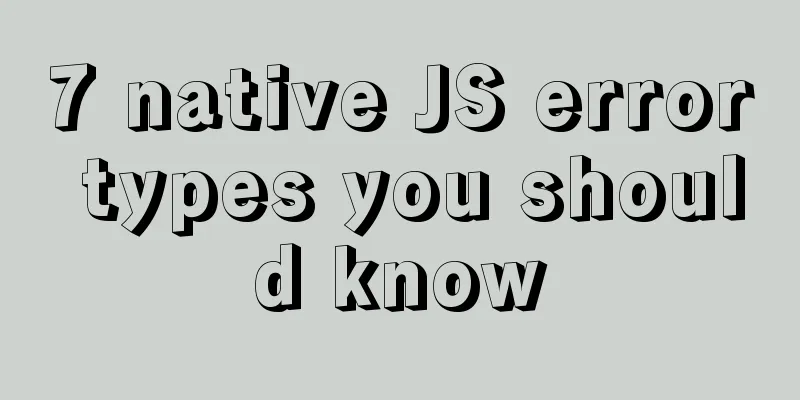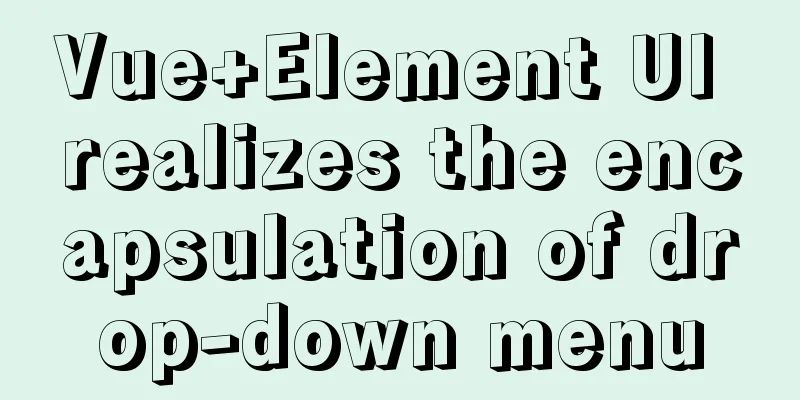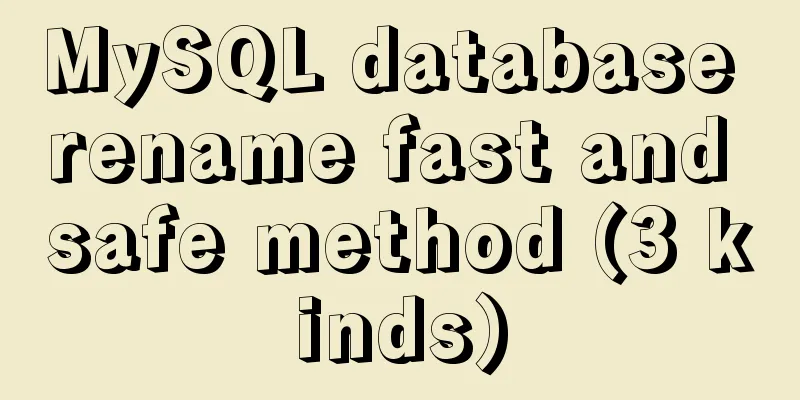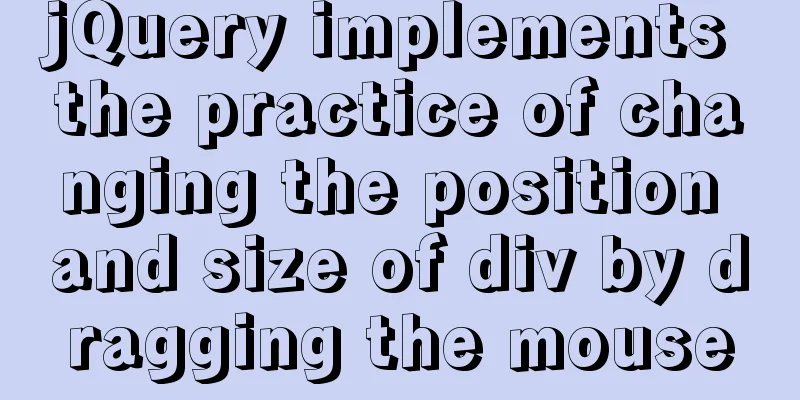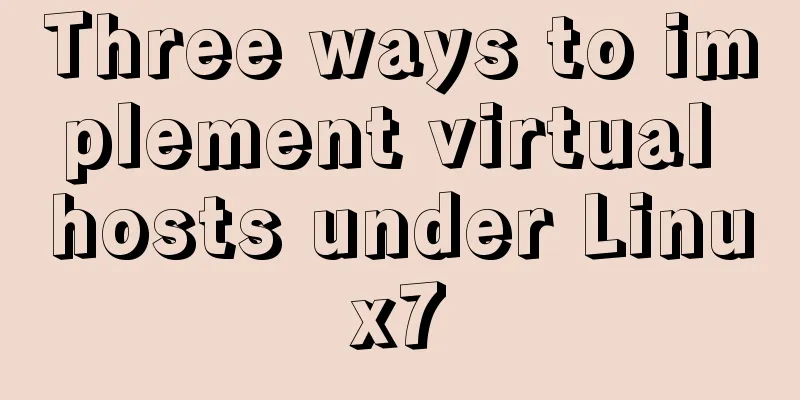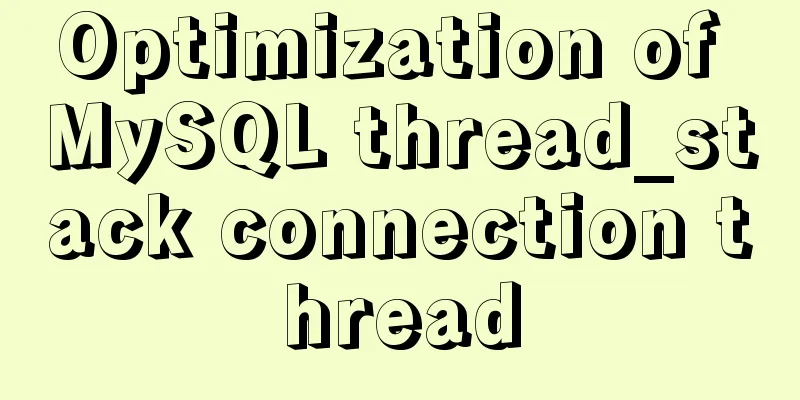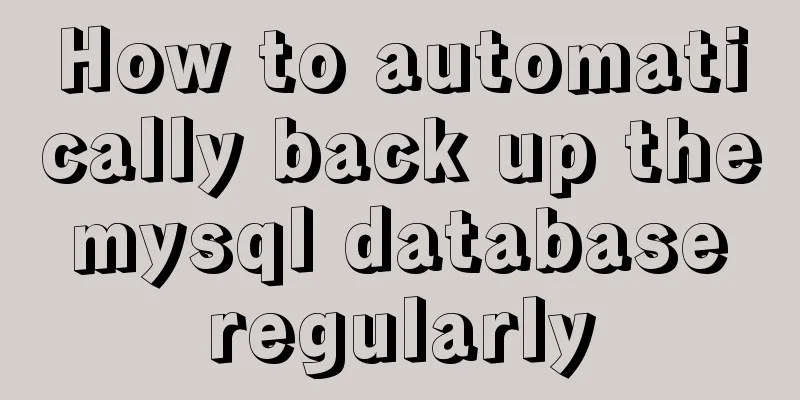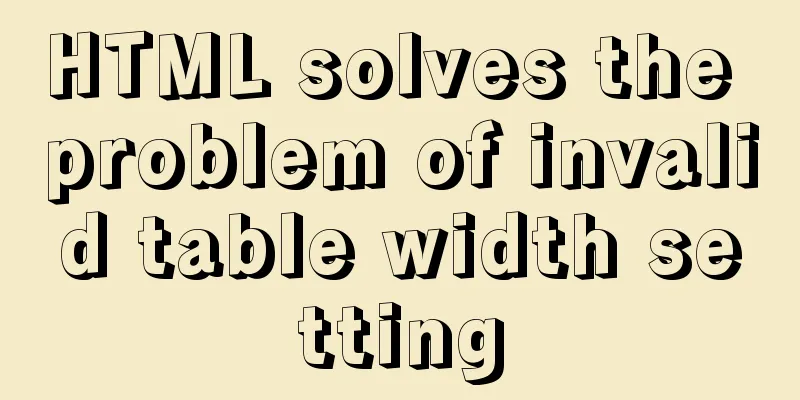Installation process of zabbix-agent on Kylin V10
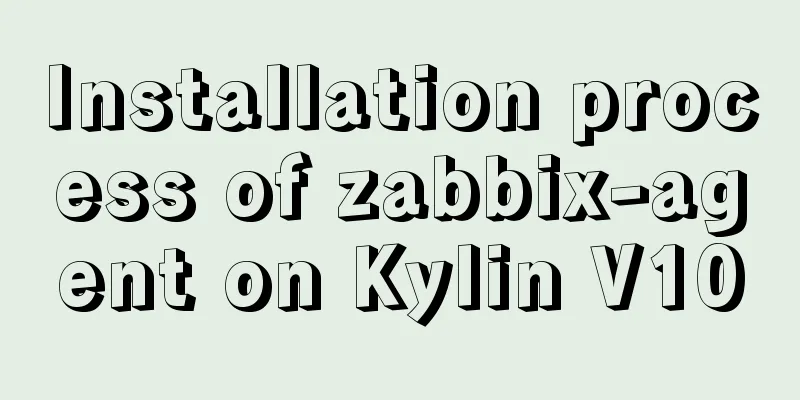
1. Download the installation packageDownload address: https://sourceforge.net/projects/zabbix/files/ZABBIX%20Latest%20Stable/ 2. Installation#Add zabbix user and set it to non-login state shell > useradd -r -s /sbin/nologin zabbix #Upload the download package to the Kylin V10 server and decompress it shell >tarzxf zabbix-3.0.22.tar.gz shell > cd zabbix-3.0.22 shell > ./configure --prefix=/usr/local/zabbix_agent --enable-agent shell >make install 3. Configurationshell >cp /root/zabbix-3.0.22/misc/init.d/fedora/core/zabbix_agentd /etc/init.d/#Copy the startup script shell >sed -i 's#BASEDIR=/usr/local#BASEDIR=/usr/local/zabbix_agent#' /etc/init.d/zabbix_agentd #Modify the Agent installation path shell >vim /usr/local/zabbix_agent/etc/zabbix_agentd.conf#Adjust the configuration file LogFile=/tmp/zabbix_agentd.log Server=xxx.xxx.xxx.xxx# Zabbix Server IP (passive mode, client passive) ServerActive=127.0.0.1#Active mode. If you use it, fill in the Zabbix Server IP. If you don't use it, you can comment it out. Hostname=101.201.142.247#Host name Zabbix Server needs to use when adding a host. Include=/usr/local/zabbix_agent/etc/zabbix_agentd.conf.d/*.conf#Load a custom monitoring configuration file UnsafeUserParameters=1 #Allow custom Key 4. Startshell > service zabbix_agentd start shell > chkconfig --add zabbix_agentd shell > chkconfig --level35zabbix_agentd on shell > iptables -A INPUT -s'Zabbix Server IP'-p tcp --dport10050-j ACCEPT #Since it is in client passive mode, the port must be opened for Zabbix Server to connect You can then use systemctl start/stop/status zabbix_agentd.service to operate zabbix_agent This is the end of this article about the installation process of zabbix-agent on Kylin V10. For more information about zabbix-agent installation on Kylin V10, please search for previous articles on 123WORDPRESS.COM or continue to browse the following related articles. I hope you will support 123WORDPRESS.COM in the future! You may also be interested in:
|
<<: Chrome monitors cookie changes and assigns values
>>: How to perform query caching in MySQL and how to solve failures
Recommend
Solve the problem that the element DateTimePicker+vue pop-up box only displays hours
Three knowledge points: 1. CSS descendant selecto...
MYSQL slow query and log settings and testing
1. Introduction By enabling the slow query log, M...
Some ways to solve the problem of Jenkins integrated docker plugin
Table of contents background Question 1 Error 2 E...
mysql obtains statistical data within a specified time period
mysql obtains statistical data within a specified...
Mini Program Custom TabBar Component Encapsulation
This article example shares the specific code for...
A magical MySQL deadlock troubleshooting record
background Speaking of MySQL deadlock, I have wri...
DOM operation table example (DOM creates table)
1. Create a table using HTML tags: Copy code The ...
Ideas and practice of multi-language solution for Vue.js front-end project
Table of contents 1. What content usually needs t...
MySQL takes out the comma-separated values from a field to form a new field
1For example: To split the fields shown in Figure...
Let the web page automatically call the dual-core browser's high-speed mode (Webkit)
Code Sample Add a line of code in the head tag: XM...
MySQL uses UNIQUE to implement non-duplicate data insertion
SQL UNIQUE constraint The UNIQUE constraint uniqu...
Detailed steps to install MySql 5.7.21 in Linux
Preface The most widely used database in Linux is...
Solution to the problem that the number of MySQL connections is limited to 214 in CentOS 7
Find the problem Recently, I encountered a proble...
Mysql slow query optimization method and optimization principle
1. For comparison of date size, the date format p...
Detailed explanation of the Docker container lifecycle architecture and the differences between it and VM
Container lifecycle The life cycle of a container...