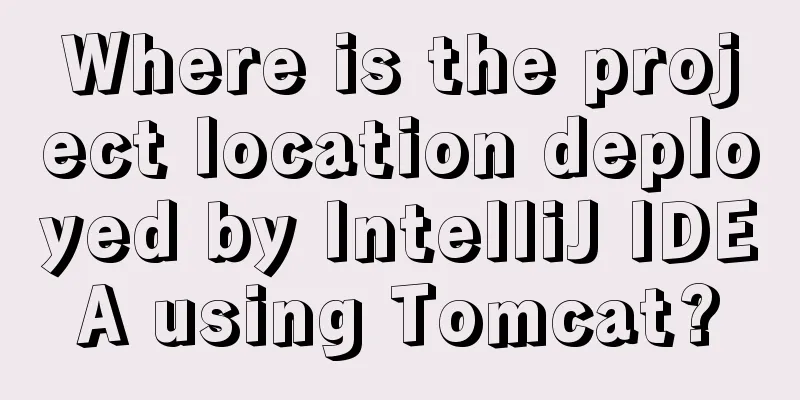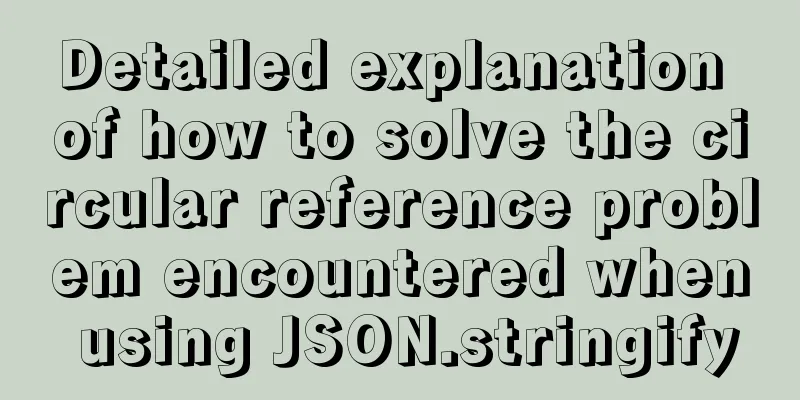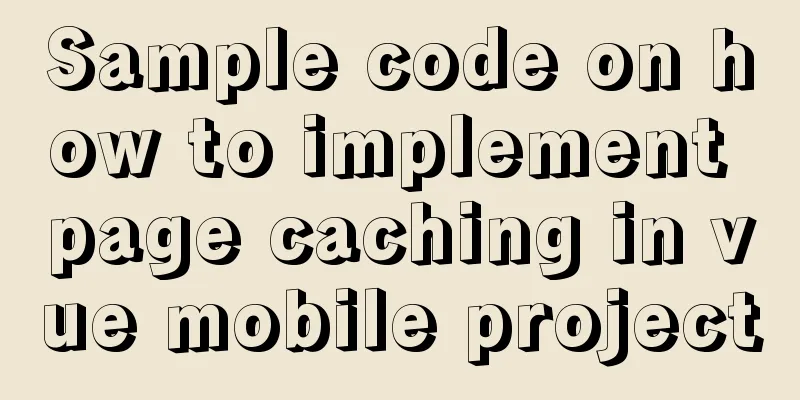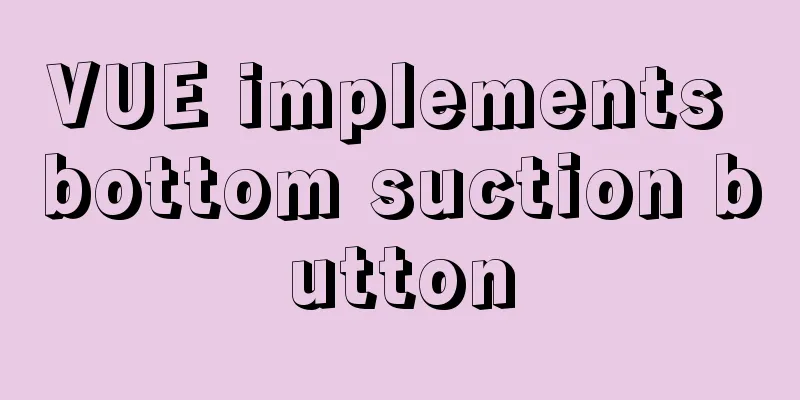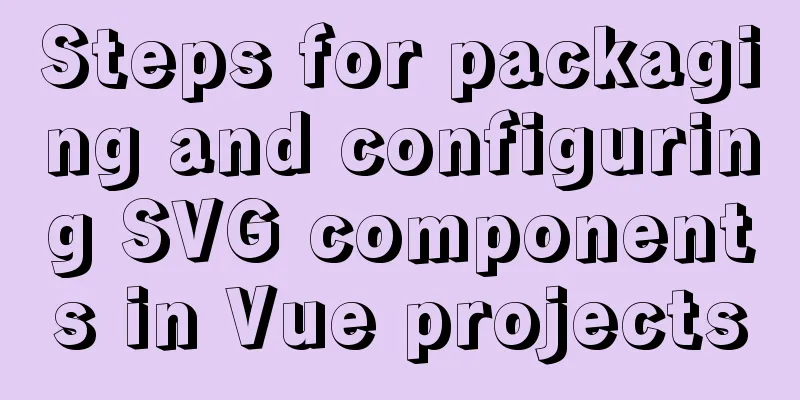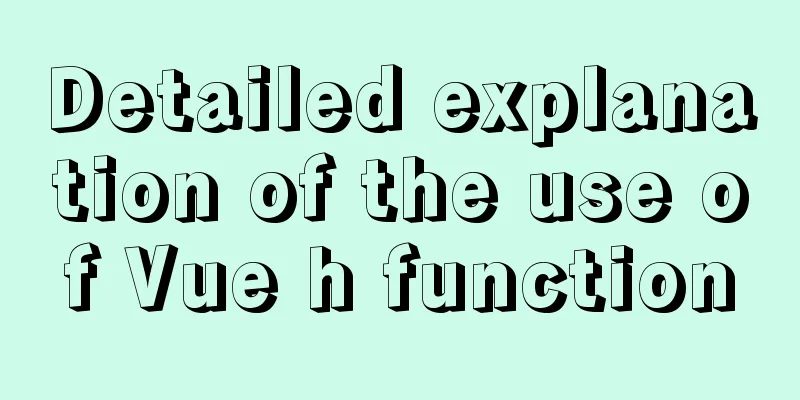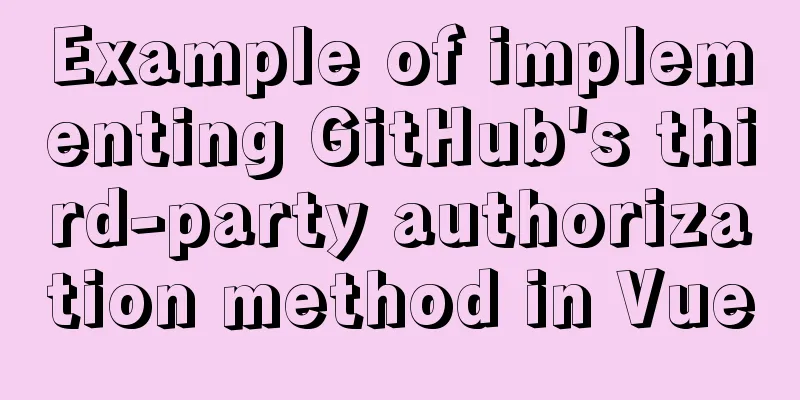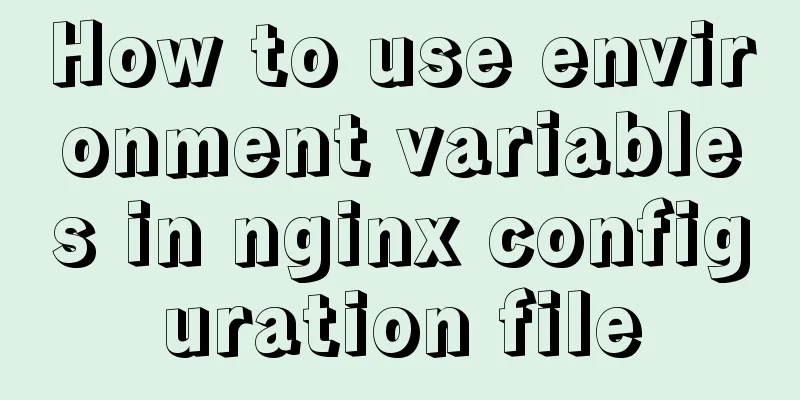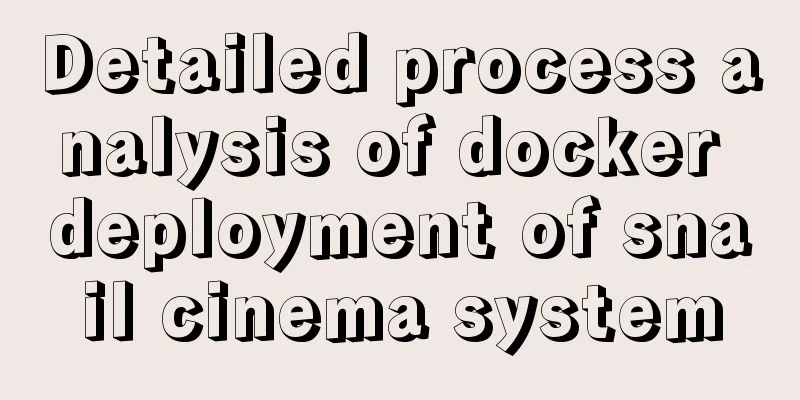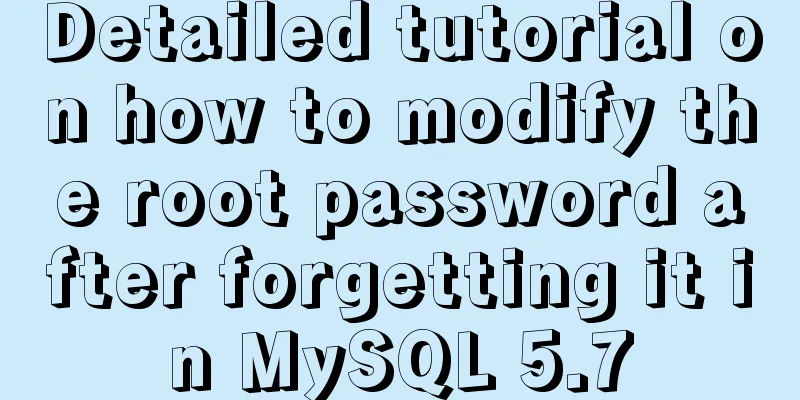Solution to the problem that the number of MySQL connections is limited to 214 in CentOS 7
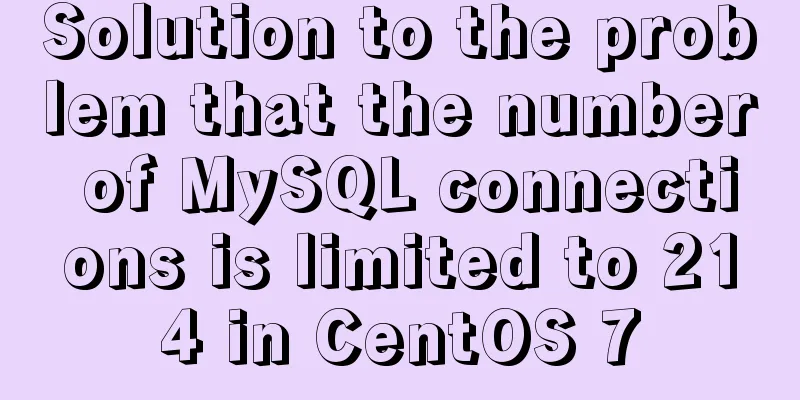
|
Find the problem Recently, I encountered a problem in the project. Due to too many connections, the prompt "Too many connections" appeared and I needed to increase the number of connections. I modified in /etc/my.cnf: max_connections = 2000 However, the actual number of connections is always limited to 214: mysql> show variables like "max_connections"; +-----------------+-------+ | Variable_name | Value | +-----------------+-------+ | max_connections | 214 | +-----------------+-------+ 1 row in set think If I set the number of connections to less than 214, for example 200, then the actual number of connections is 200, which means there is no problem with my configuration file. Check the MySQL official documentation, which says: The maximum number of connections MySQL can support depends on the quality of the thread library on a given platform, the amount of RAM available, how much RAM is used for each connection, the workload from each connection, and the desired response time. Linux or Solaris should be able to support at 500 to 1000 simultaneous connections routinely and as many as 10,000 connections if you have many gigabytes of RAM available and the workload from each is low or the response time target undemanding. Windows is limited to (open tables × 2 + open connections) < 2048 due to the Posix compatibility layer used on that platform. It probably means that the maximum number of connections that MySQL can support is limited by the operating system. If necessary, you can increase the open-files-limit. In other words, the number of connections is related to the number of file opens. Workaround [root@sqzr ~]# ulimit -n 1024 It can be seen that the maximum file descriptor limit of the operating system is 1024. To change the maximum file descriptor limit for MySQL in Linux, edit the LimitNOFILE=65535 LimitNPROC=65535 After saving, execute the following command to make the configuration take effect $ systemctl daemon-reload $ systemctl restart mysqld.service The actual number of connections has reached 2000. mysql> show variables like "max_connections"; +-----------------+-------+ | Variable_name | Value | +-----------------+-------+ | max_connections | 2000 | +-----------------+-------+ 1 row in set refer to https://dev.mysql.com/doc/refman/5.7/en/too-many-connections.html https://www.oschina.net/question/853151_241231 Summarize The above is the full content of this article. I hope that the content of this article can bring some help to your study or work. If you have any questions, you can leave a message to communicate. Thank you for your support of 123WORDPRESS.COM. You may also be interested in:
|
<<: Implementation of adding visit count function in github+Jekyll blog in one minute with JS
>>: ffmpeg Chinese parameter description and usage examples
Recommend
Implementation of Docker cross-host network (manual)
1. Introduction to Macvlan Before the emergence o...
MySQL learning database operation DML detailed explanation for beginners
Table of contents 1. Insert statement 1.1 Insert ...
Docker+nacos+seata1.3.0 installation and usage configuration tutorial
I spent a day on it before this. Although Seata i...
CSS example code to hide the scroll bar and scroll the content
Preface When the HTML structure of a page contain...
Navicat remote connection to MySQL implementation steps analysis
Preface I believe that everyone has been developi...
MySQL import and export backup details
Table of contents 1. Detailed explanation of MySQ...
How to configure the maximum number of files that can be opened by each Nginx process
1. Check the maximum number of open files in the ...
Differences between MySQL MyISAM and InnoDB
the difference: 1. InnoDB supports transactions, ...
Installation and usage analysis of Portainer, a visual UI management tool for Docker
Portainer is an excellent Docker graphical manage...
The complete version of the common Linux tool vi/vim
Why learn vim Linux has a large number of configu...
Determine whether MySQL update will lock the table through examples
Two cases: 1. With index 2. Without index Prerequ...
Correct use of Vue function anti-shake and throttling
Preface 1. Debounce: After a high-frequency event...
HTML+CSS div solution when relative width and absolute width conflict
Div solution when relative width and absolute wid...
How to get datetime data in mysql, followed by .0
The data type of MySQL is datetime. The data stor...
JS implements random generation of verification code
This article example shares the specific code of ...