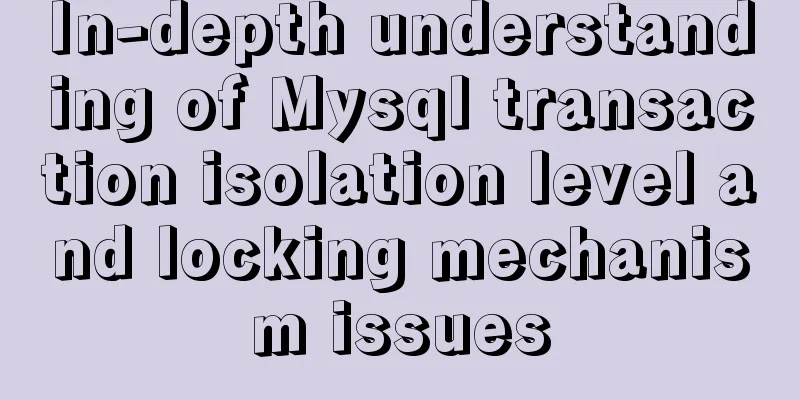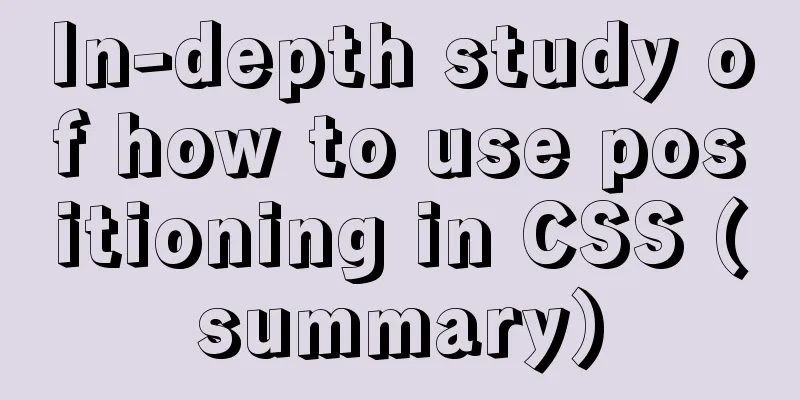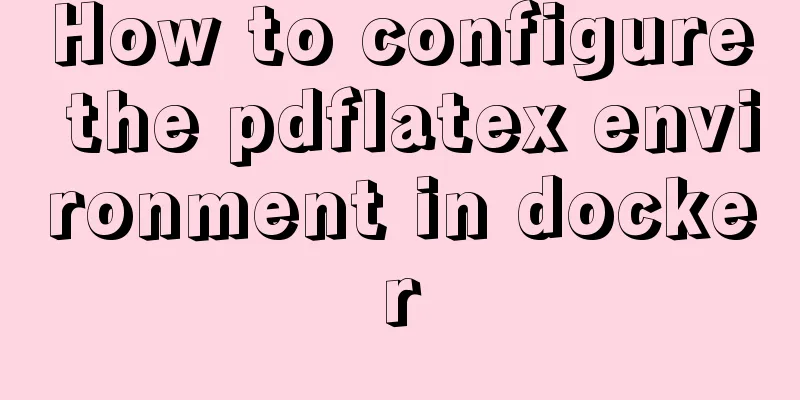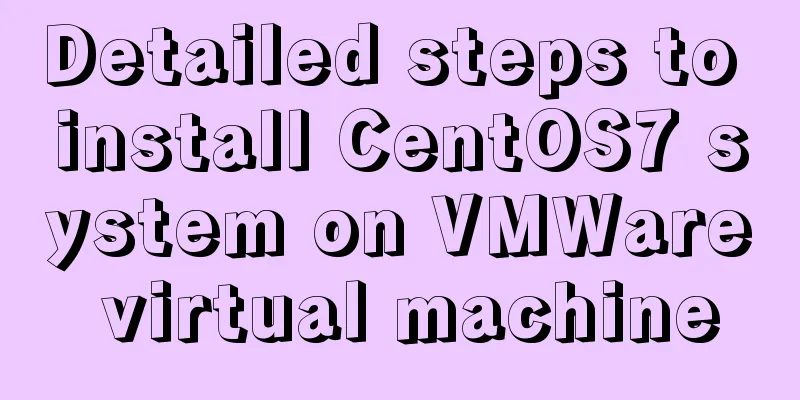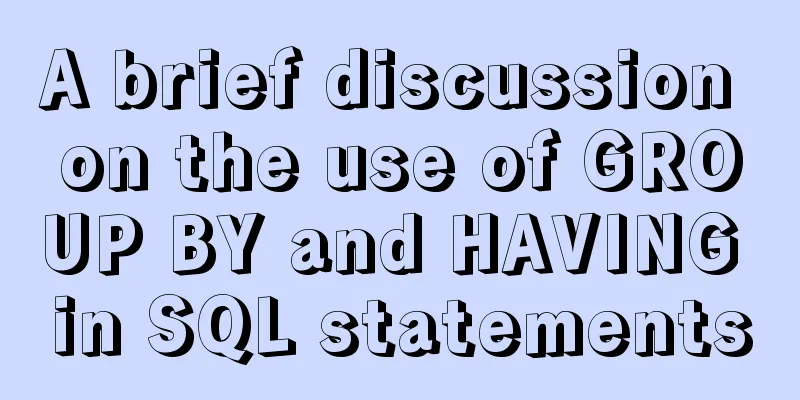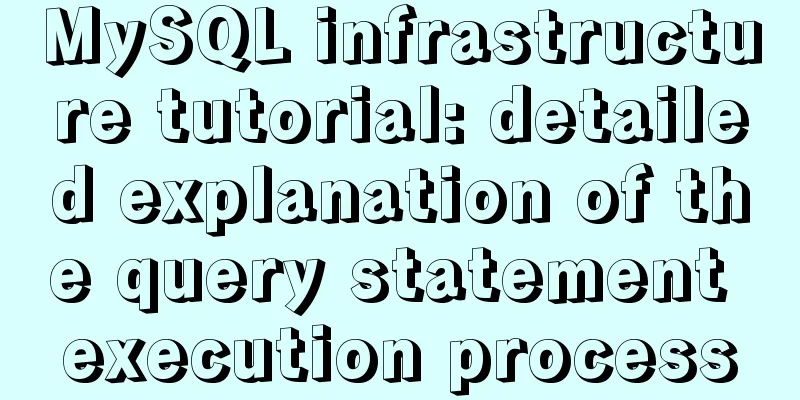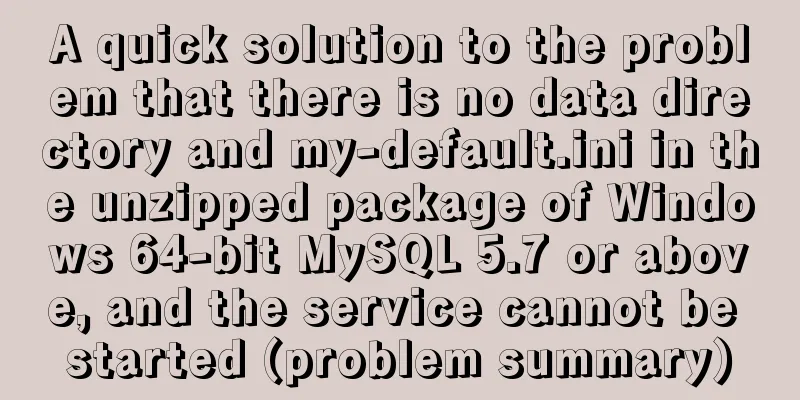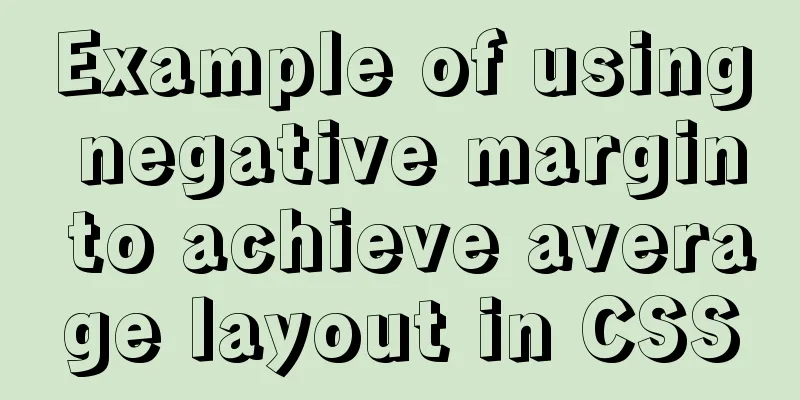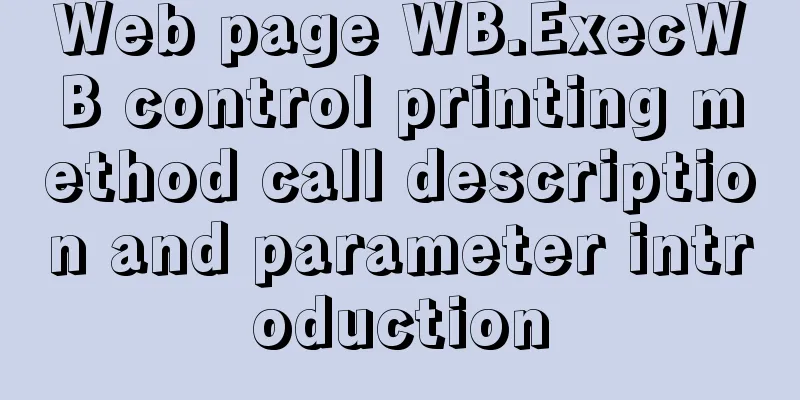HTML+CSS div solution when relative width and absolute width conflict
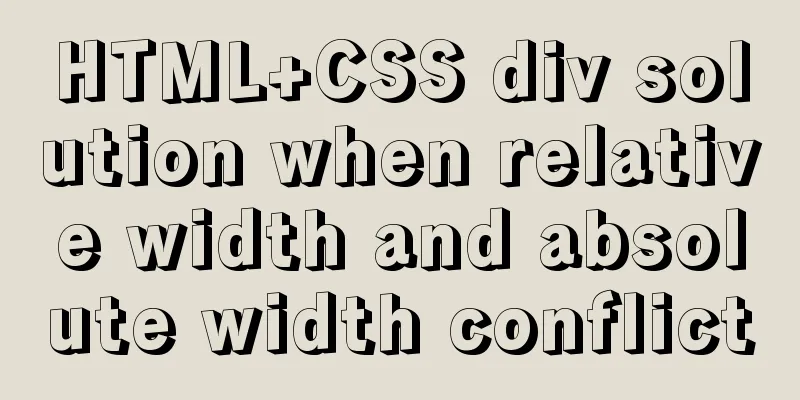
|
Div solution when relative width and absolute width conflict Summary: Generally, we use px when using absolute width and % when using relative width, but what should we do if we use both absolute and relative widths at the same time? Let's use an example to explain today's content:
1. Complete the questions on the picture Question 1 is very simple, and there are many solutions, so I won’t go into details. Analyzing question 2, we found that there are two key requirements: If you only care about relative width, then it is very simple, just set the width of the left grid to 30% (for example), and the width of each grid on the right to 70%; if you only care about absolute width, then it is even simpler, just set the distance in the middle to 10px. But what if you want to satisfy both at the same time? Do I have to write width: (inherit-10px)*30%? First write out the general box framework
<!-- Tiger's Code World-->
<!doctype html>
<html>
<head>
<title>Discussion on relative width and absolute width</title>
<meta charset="utf-8">
<link rel="stylesheet" href="style.css">
</head>
<body>
<div id="top">
</div>
<div class="wrapper">
<div id="left">
</div>
<div id="right">
</div>
</div>
<div id="bottom">
</div>
</body>
</html>I will not go into details about the top and bottom containers. I'll just talk about the middle part.
First of all, it is clear that the problems of relative width and absolute width cannot be solved at the same time (1. As far as this question is concerned 2. Corrections are welcome) Let's solve the relative width first:
This is very simple, the width on the left is 30% and the width on the right is 70%
#left{
height: 300px;
float: left;
width: 150px;
}
#right{
height: 300px;
width: auto;
margin-left: 150px;
} Wouldn't this solve the problem immediately? Of course, we also need to pay attention to some small details, such as how to deal with border issues, etc. This requires adjusting the height of the outer container and the inner container (the difference is 2*border-width), and in order to make the right container adapt to the left, another div needs to be placed inside the right. The box model is the basic skill of CSS layout. Everyone must have a deep understanding of it before applying it to various transformations. To complete this question, you need to have a good understanding of the relationship between margin, padding (although it is not used in this question), border, and div. I will not talk about it in detail today and will talk about it next time when I have time. I've pasted all my code below for your reference. If you have a better solution, please share it in the comment section! HTML:
<!Tiger's Code World>
<!doctype html>
<html>
<head>
<title>CSS layout exercise</title>
<meta charset="utf-8">
<link rel="stylesheet" href="style.css">
</head>
<body>
<div id="top">
</div>
<div class="wrapper">
<div id="left">
<div class="innerright"></div>
<div class="inner"></div>
</div>
<div id="right">
<div class="inner"></div>
</div>
</div>
<div id="bottom">
</div>
</body>
</html>CSS:
/*Tiger's code world*/
/*The width in the title is unclear whether it is the width with borders and margins or the width without borders and margins. The following defaults to the width without borders and margins*/
*{
margin: 0px;
padding: 0px;
border-width: 3px;
border-style: solid;
border-color: black;
}
html{
margin: 0;
padding: 0;
border-width: 0;
width: 100%;
}
body{
margin: 0;
padding: 0;
border-width: 0;
}
#top{
margin: 10px;
height: 150px;
}
.wrapper{
margin: 10px;
height: 300px;
width: inherit;
border-width: 0;
}
#left{
height: 300px;
width: 30%;
float: left;
border-width: 0;
}
#left .inner{
height: 294px;
width: auto;
margin-right: 10px;
}
#left .innerright{
height: 294px;
width: 10px;
float: right;
border-width: 0;
margin-left: 10px;
}
#right{
height: 300px;
width: 70%;
float: right;
border-width: 0;
}
#right .inner{
height: 294px;
width: auto;
}
#bottom{
margin: 10px;
height: 150px;
}This concludes this article on how to solve the div problem when relative width and absolute width conflict in HTML+CSS. For more information on relative width and absolute width conflict in HTML+CSS, please search previous articles on 123WORDPRESS.COM or continue to browse the related articles below. We hope that everyone will support 123WORDPRESS.COM in the future! |
<<: How to force vertical screen on mobile pages
>>: How to use React to implement image recognition app
Recommend
How to use Docker to build a tomcat cluster using nginx (with pictures and text)
First, create a tomcat folder. To facilitate the ...
Summary of installation steps and problems encountered in decompressing the mysql5.7.24 version
1. Download https://dev.mysql.com/downloads/mysql...
Vue dynamic menu, dynamic route loading and refresh pitfalls
Table of contents need: Ideas: lesson: Share the ...
Ubuntu 16.04 64-bit compatible with 32-bit programs in three steps
Step 1: Confirm the architecture of your system d...
How to use node to implement static file caching
Table of contents cache Cache location classifica...
Example of cross-database query in MySQL
Preface In MySQL, cross-database queries are main...
Docker primary network port mapping configuration
Port Mapping Before the Docker container is start...
Answers to several high-frequency MySQL interview questions
Preface: In interviews for various technical posi...
Detailed explanation of the principle of js Proxy
Table of contents What is Proxy Mode? Introducing...
Pure CSS to achieve the text description of semi-transparent effect when the mouse is placed on it (must read for novices)
The effect is as follows: Example 1 Example 2: Ta...
List of commonly used escape codes for HTML greater than, less than, spaces, quotation marks, etc.
The table is as follows: HTML source code Display...
The perfect solution for forgetting the password in mysql8.0.19
Recommended reading: MySQL 8.0.19 supports accoun...
Let's talk about Vue's mixin and inheritance in detail
Table of contents Preface Mixin Mixin Note (dupli...
How to use the markdown editor component in Vue3
Table of contents Install Importing components Ba...
MySQL randomly extracts a certain number of records
In the past, I used to directly order by rand() t...