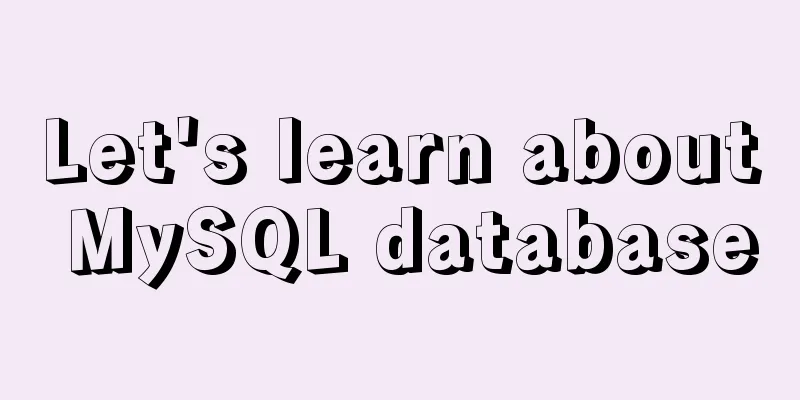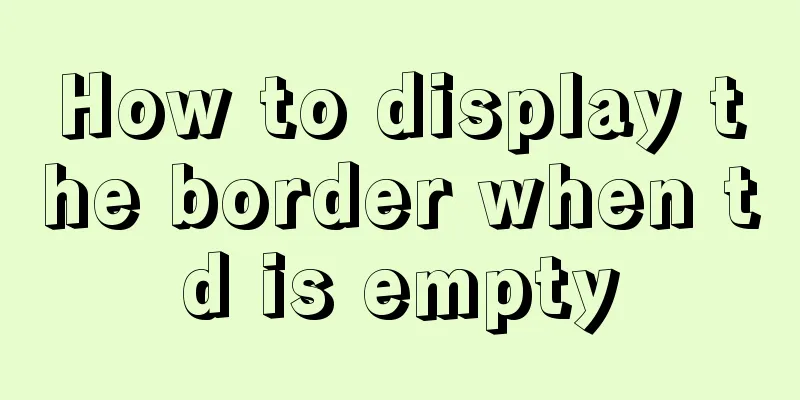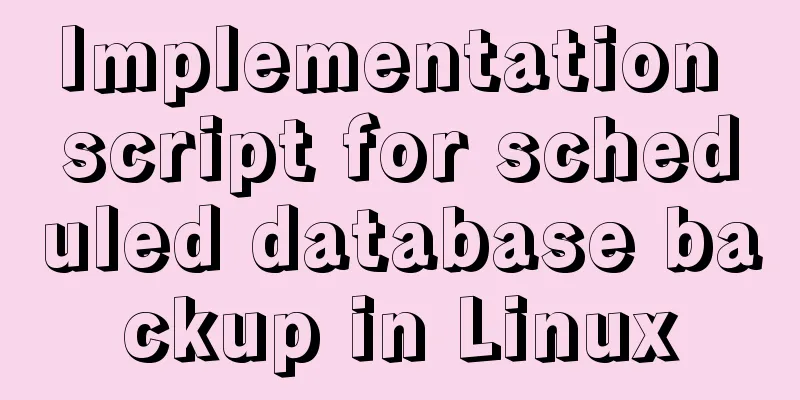Summary of installation steps and problems encountered in decompressing the mysql5.7.24 version
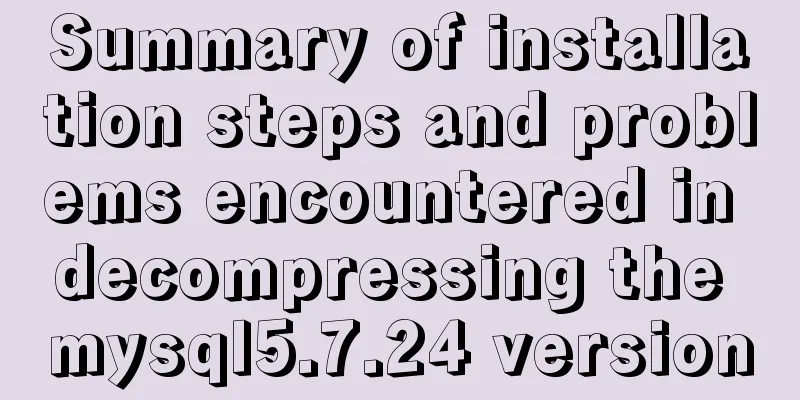
|
1. Download https://dev.mysql.com/downloads/mysql/ 2. Unzip to a fixed location, such as D:\MySQL\mysql-5.7.24 3. Add the my.ini file Same level as bin... Set the default character set for the MySQL client default-character-set=utf8 [mysqld] Set port 3306 Set the installation directory of MySQL Set the storage directory for mysql database data Maximum number of connections allowed The default character set used by the server is the 8-bit latin1 character set. The default storage engine that will be used when creating new tables default-storage-engine=INNODB max_connect_errors=100 explicit_defaults_for_timestamp=true ··· 4. Initialization mysqld --install mysql --defaults-file=D:\MySQL\mysql-5.7.24\my.ini 5. Installation service 6. Startup Finish Problems encountered 1. Start and then stop the MySQL service on the local computer. Some services will automatically stop when they are not in use by other services or programs. Or the console reports an error mysql service cannot be started The service did not report any errors You can re-initialize and restart. Before initialization, you need to clear the data folder (same level as bin) You can also delete the service and re-register 2. Re-registering may reveal other errors such as: TIMESTAMP with implicit DEFAULT value is deprecated Solution: In the my.ini file, add a line under [mysqld] with explicit_defaults_for_timestamp=true. That's it The meaning of this statement is #enable query cache, which is also one of the web caches. For repeated queries, you only need to read them in the cache, reducing the access to the database. 3. Log in and change the password according to the instructions on the Internet: Found that it would also report an error mysql Access denied for user root@localhost error Skip password login and change table user
update user set password=password("new password") where user="root";
The password column name may also be authentication_stringThen flush privileges; 4. How to skip password login In the MySQL configuration file my.ini, add skip-grant-tables under [mysqld], shut down the MySQL service and restart it; Enter the command: After pressing Enter, you will be asked to enter your password. Press Enter to skip this and you will enter MySQL directly. After this setting, you can directly double-click mysql.exe in D:\MySQL5.7.10\bin to start it without entering commands. Summarize The above is the installation steps of the mysql5.7.24 decompression version introduced by the editor and a summary of the problems encountered. I hope it will be helpful to everyone. If you have any questions, please leave me a message and the editor will reply to you in time. I would also like to thank everyone for their support of the 123WORDPRESS.COM website! You may also be interested in:
|
<<: Detailed explanation of the execution order of JavaScript Alert function
>>: Detailed explanation of how to use Docker-Compose commands
Recommend
Explanation on the use and modification of Tomcat's default program publishing path
The default program publishing path of tomcat7 is...
Vue event's $event parameter = event value case
template <el-table :data="dataList"&...
JavaScript implements the generation of 4-digit random verification code
This article example shares the specific code for...
Detailed explanation of how to install the system on VMware workstation 14 pro (virtual machine)
This article introduces how to install the system...
Website design should pay attention to the sense of color hierarchy
Recently I have been saying that design needs to h...
12 Laws of Web Design for Clean Code [Graphic]
Beautiful code is the foundation of a beautiful we...
JavaScript implements simple calculator function
This article shares the specific code of JavaScri...
A quick solution to the error #1929 Incorrect datetime value: '''' for column ''createtime'' when using MySQL 5.x or above
After I installed MySQL, when I tried to save and...
Reasons and solutions for failure of dynamically added routing pages in Vue when refreshing
Table of contents Problem Description Scenario In...
The latest super detailed graphic tutorial of installing Kali Linux on virtual machine VMware
Table of contents 1. Download the system image fi...
Writing a web calculator using javascript
This article mainly records the effect of using j...
A brief discussion on the alternative method of $refs in vue2 in vue3 combined API
If you have experience in vue2 project developmen...
Detailed explanation of error handling examples in MySQL stored procedures
This article uses an example to describe the erro...
SQL implementation of LeetCode (177. Nth highest salary)
[LeetCode] 177.Nth Highest Salary Write a SQL que...
Learn the key knowledge that must be mastered in the Vue framework
1. What is Vue Vue is a progressive framework for...
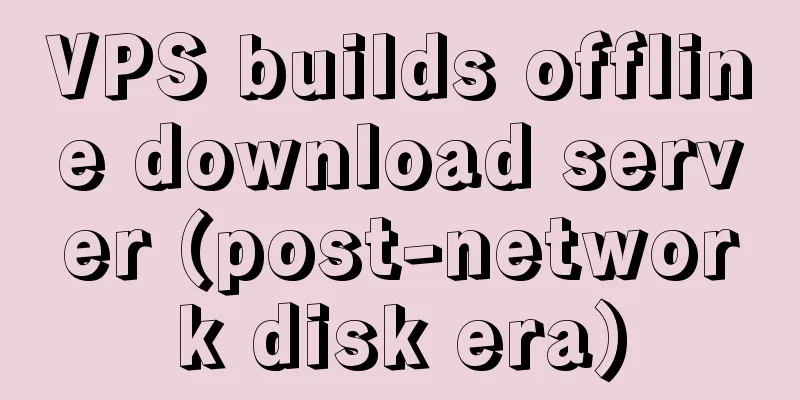
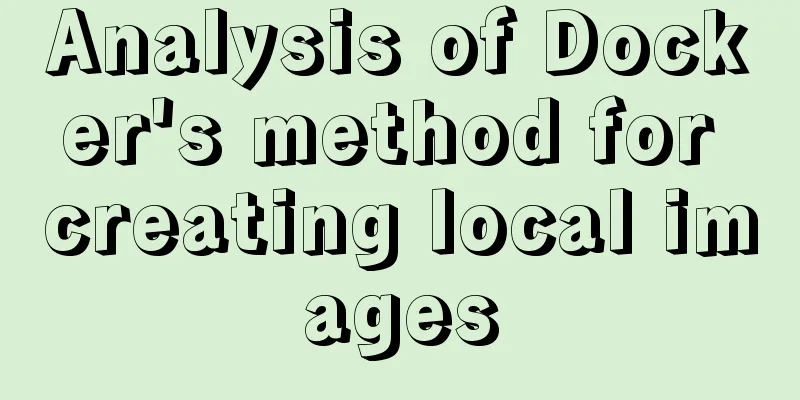
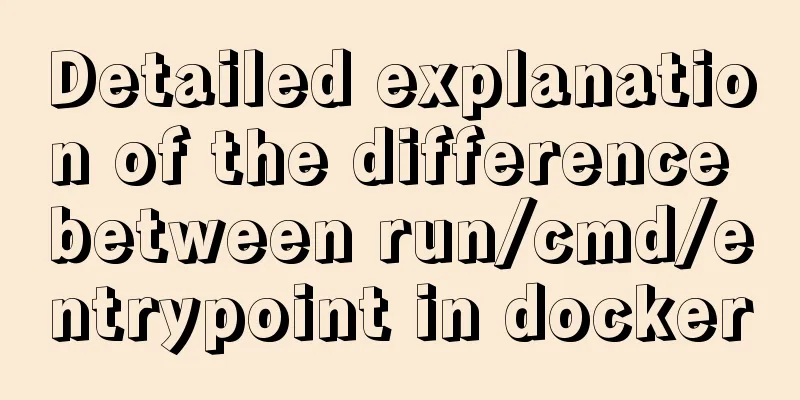
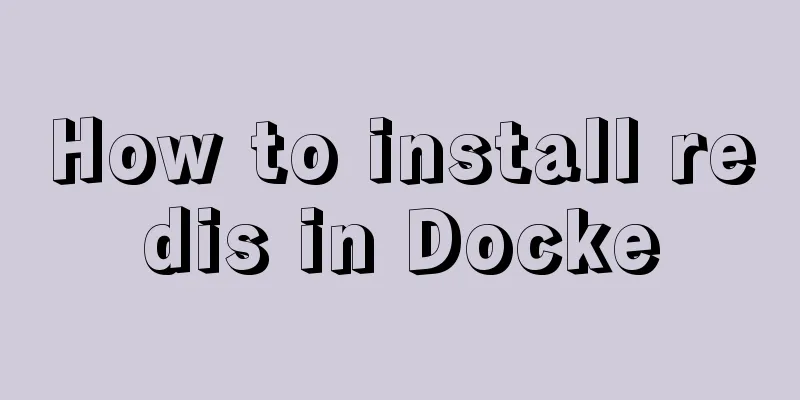
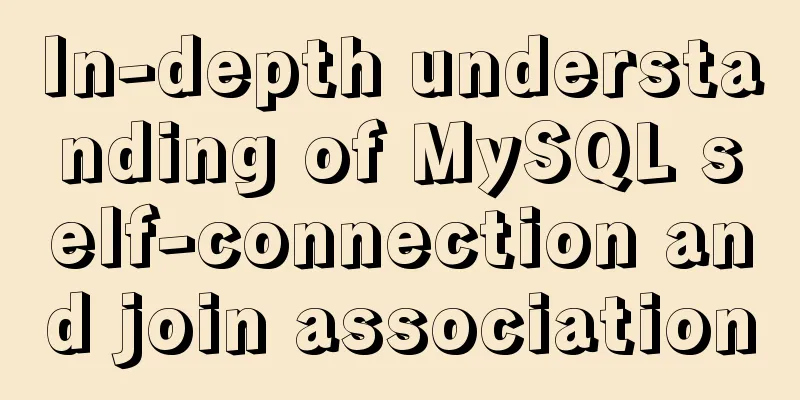
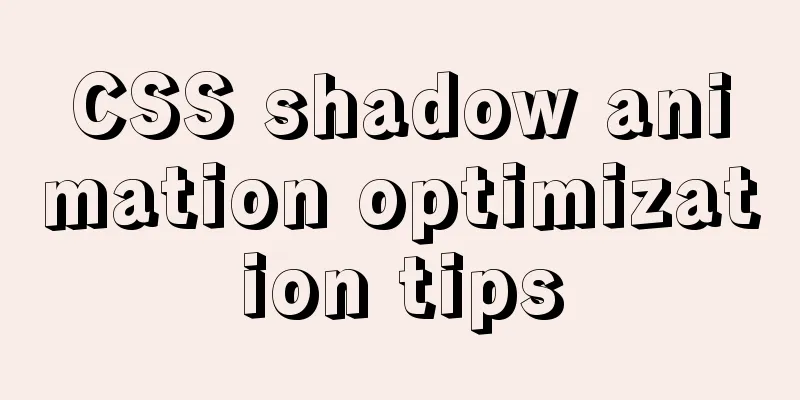
![12 Laws of Web Design for Clean Code [Graphic]](/upload/images/67cac706c91a2.webp)