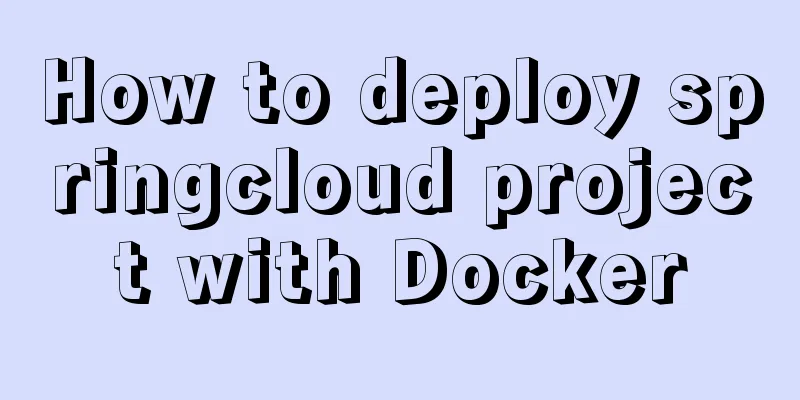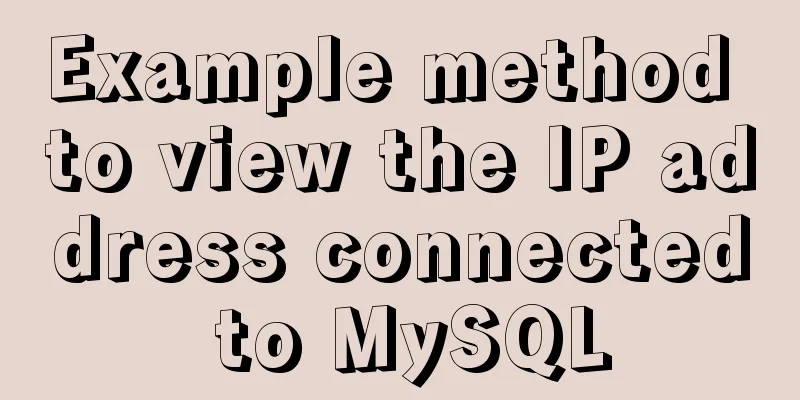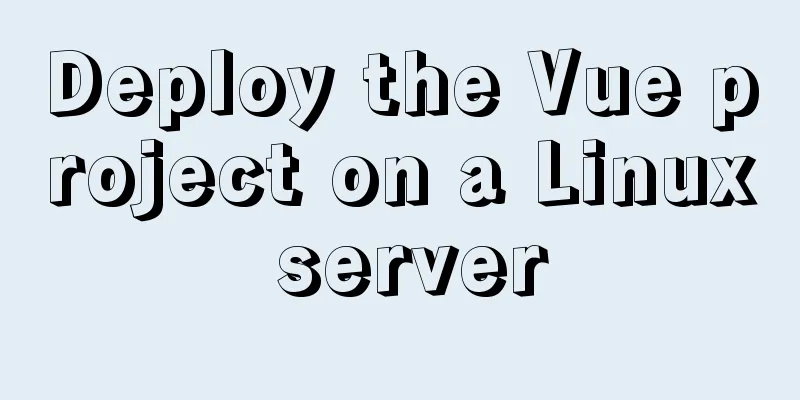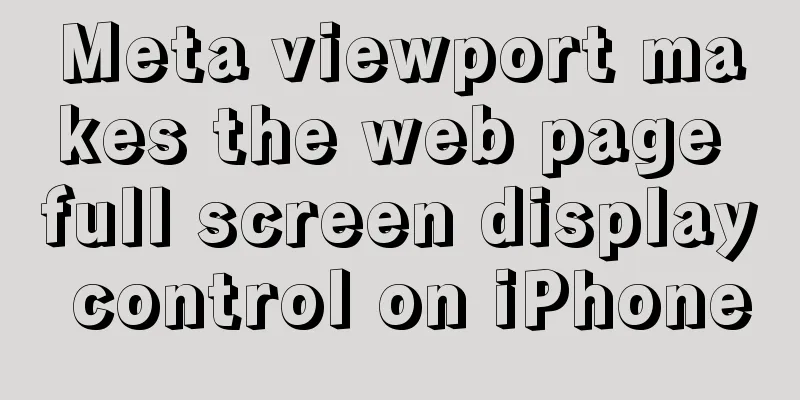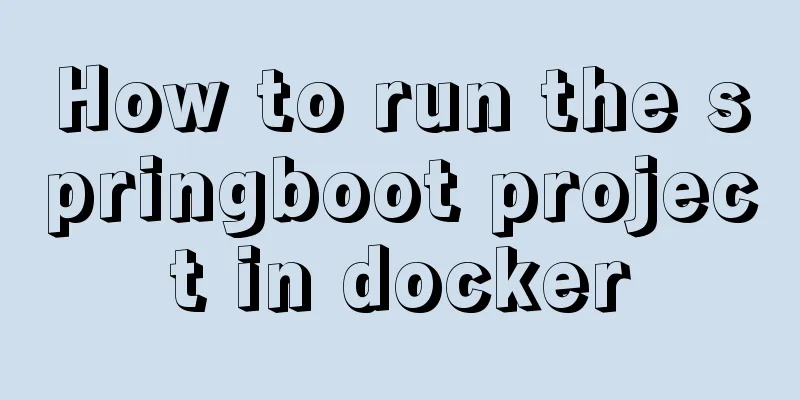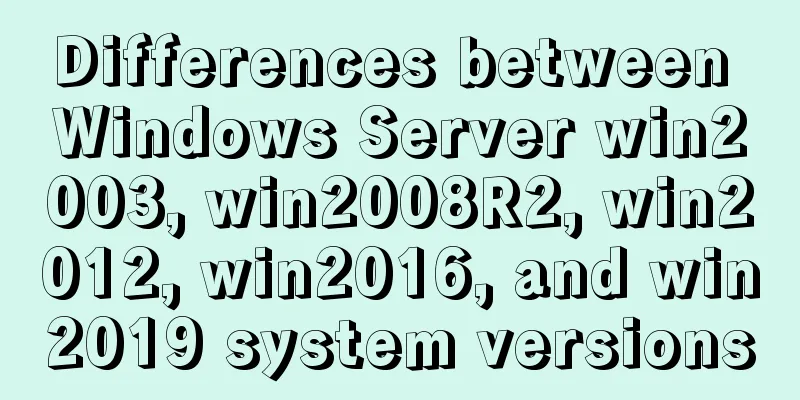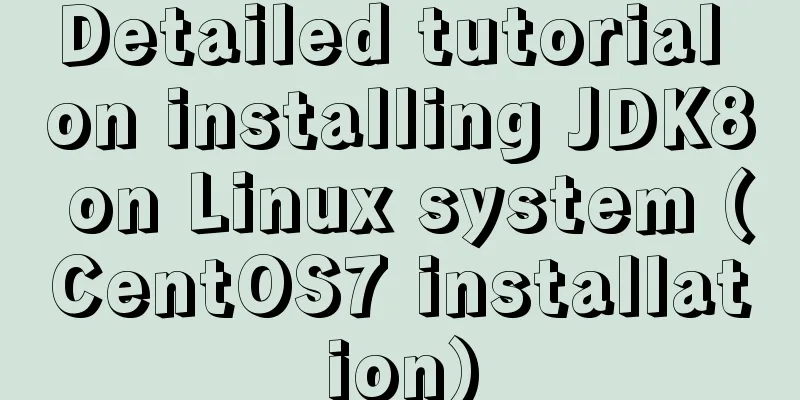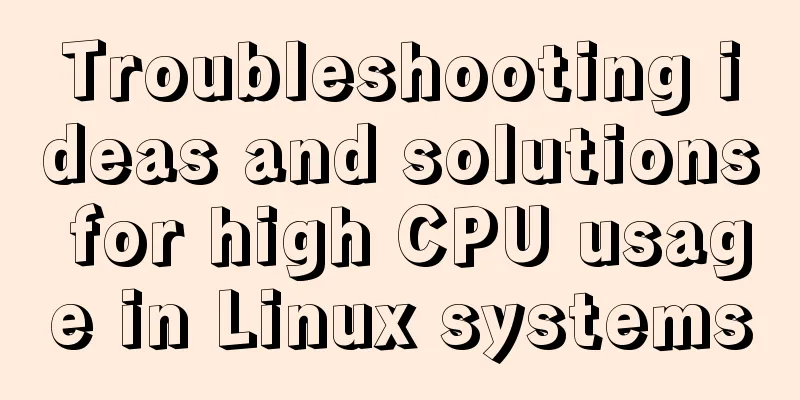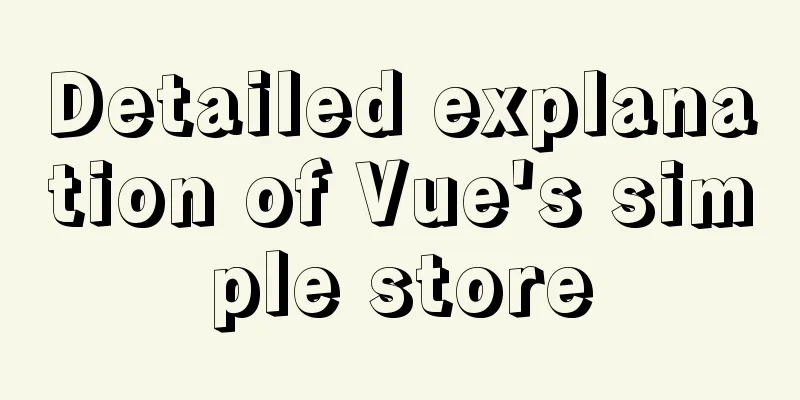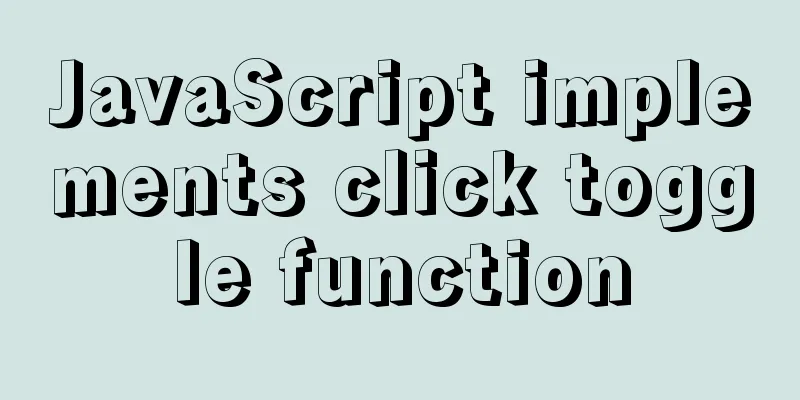CSS shadow animation optimization tips
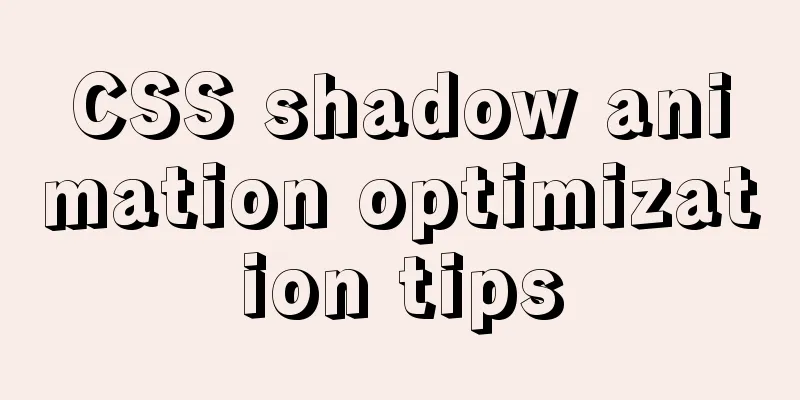
|
This technique comes from this article - How to animate box-shadow with silky smooth performance This article is not a literal translation, but I wrote it because I thought this technique is very interesting and useful.
div {
width: 100px;
height: 100px;
box-shadow: 0 2px 4px rgba(0, 0, 0, 0.3);
} I hope that when hovering, the box shadow will transition from OK, the easiest way is of course:
div:hover {
width: 100px;
box-shadow: 0 5px 15px rgba(0, 0, 0, 0.3);
}Because the transition animation occurs in two different box shadow states, the browser will continue to redraw the box shadow during the transition animation. And because shadows are performance-intensive styles, this kind of animation feels somewhat laggy. Here is a little trick to optimize shadow animation in this case. Optimize with pseudo-elements and transparency Using pseudo-elements and transparency for optimization, we add a before pseudo-element to the above element, with the same size as the parent div, and add the required final box shadow state to this element in advance, but the transparency of the element is 0.
div {
position: relative;
width: 100px;
height: 100px;
box-shadow: 0 2px 4px rgba(0, 0, 0, 0.3);
}
div::before {
content: "";
position: absolute;
top: 0;
left: 0;
width: 100%;
height: 100%;
box-shadow: 0 5px 15px rgba(0, 0, 0, 0.3);
opacity: 0;
}Then, on hover, we just need to set the opacity of the pseudo-element from 0 to 1.
div:hover::before {
opacity: 1;
}The advantage of doing this is that the actual shadow change is just a change in transparency, without constantly redrawing the shadow, which effectively improves the smoothness of the shadow animation and makes it look smoother.
Why is animating
very few CSS properties Finally, you can take a look at the Demo: CodePen Demo -- Optimizing box-shadow animations Existing problems, another solution The above solution in the original text is actually not perfect, because the final effect is the superposition of two shadows, which may make the overall shadow color a little darker. Therefore, it is necessary to fine-tune the final shadow, weaken the effect a little, and try to make the superimposed effect of the two shadows close to that of a single shadow. Of course, we can further optimize the above solution. We use another When hovering, one of the two pseudo-elements is shown and the other is hidden. In this way, the final effect is only one shadow effect, without shadow superposition, which is the same as directly transitioning the shadow:
CodePen Demo -- Optimizing box-shadow animations Summarize The above is the CSS shadow animation optimization techniques introduced by the editor. I hope it will be helpful to everyone. If you have any questions, please leave me a message and the editor will reply to you in time. I would also like to thank everyone for their support of the 123WORDPRESS.COM website! |
<<: Methods and techniques for quickly displaying web page images
>>: The most commonly used HTML escape sequence
Recommend
Explanation of the working principle and usage of redux
Table of contents 1. What is redux? 2. The princi...
Centos8 (minimum installation) tutorial on how to install Python3.8+pip
After minimizing the installation of Python8, I i...
Mini Program to Implement Text Circular Scrolling Animation
This article shares the specific code of the appl...
Detailed explanation of how to configure secondary domain name on Apache server under Linux environment
This article describes how to configure a seconda...
vue perfectly realizes el-table column width adaptation
Table of contents background Technical Solution S...
Usage of HTML H title tag
The usage of H tags, especially h1, has always bee...
Linux file systems explained: ext4 and beyond
Today I will take you through the history of ext4...
How to authorize all the contents of a folder to a certain user in Linux?
【Problem Analysis】 We can use the chown command. ...
Detailed analysis of mysql MDL metadata lock
Preface: When you execute a SQL statement in MySQ...
Practice of deploying web applications written in Python with Docker
Table of contents 1. Install Docker 2. Write code...
Basic Implementation of AOP Programming in JavaScript
Introduction to AOP The main function of AOP (Asp...
About WeChat Mini Program to implement cloud payment
Table of contents 1. Introduction 2. Thought Anal...
mysql-5.7.21-winx64 free installation version installation--Windows tutorial detailed explanation
1 Download The address is: https://dev.mysql.com/...
Web development tutorial cross-domain solution detailed explanation
Preface This article mainly introduces the cross-...
Node.js+express+socket realizes online real-time multi-person chat room
This article shares the specific code of Node.js+...