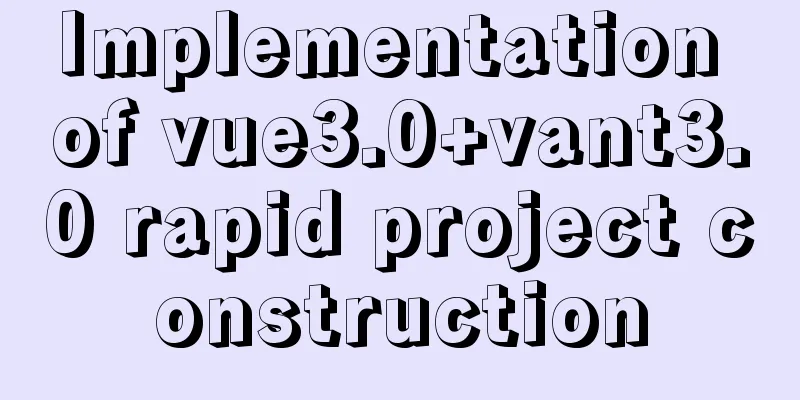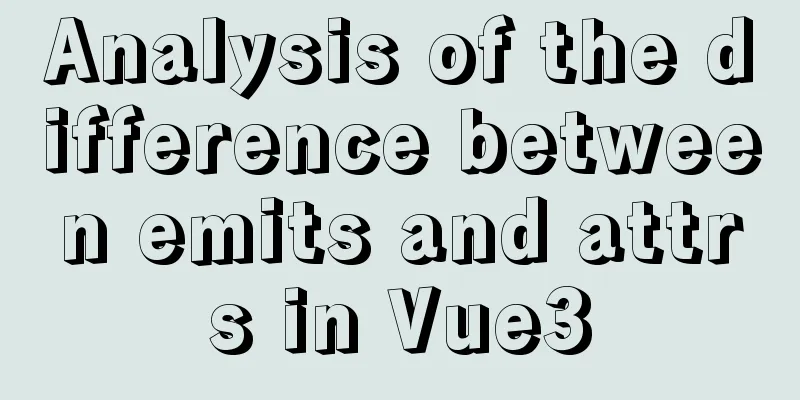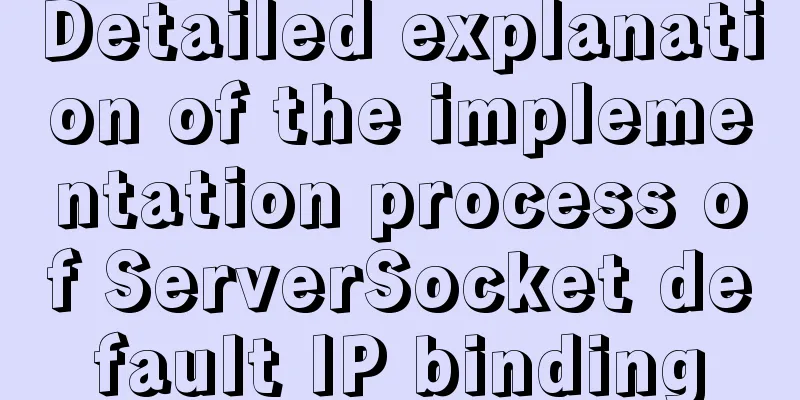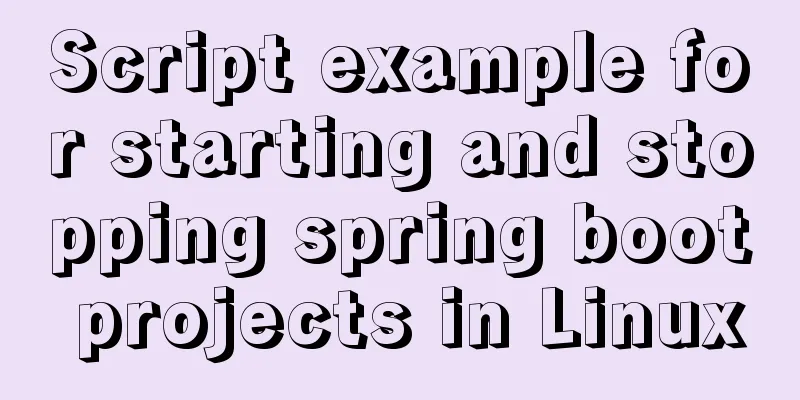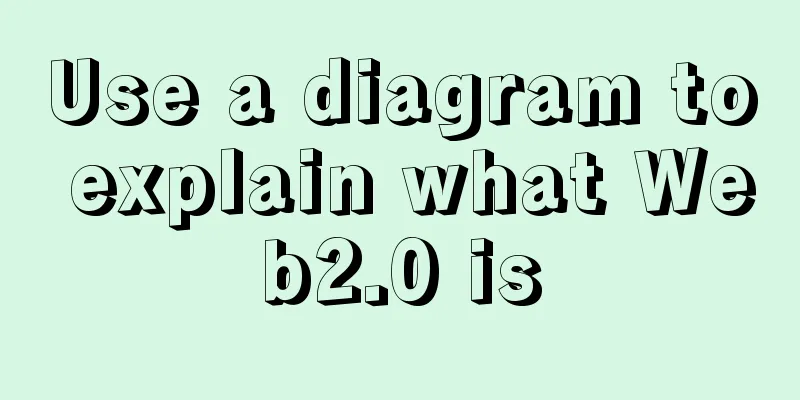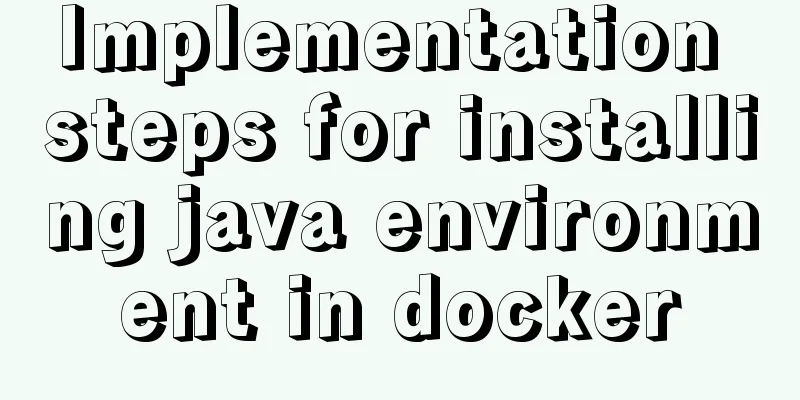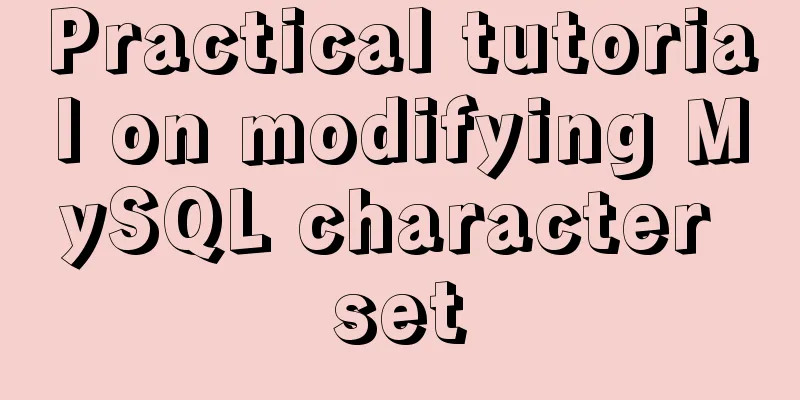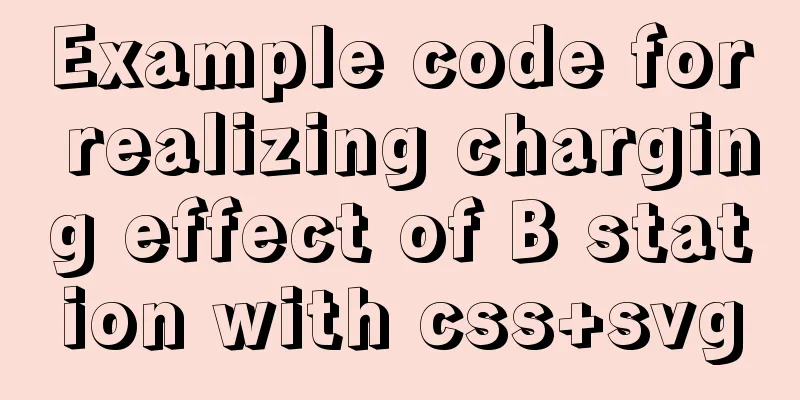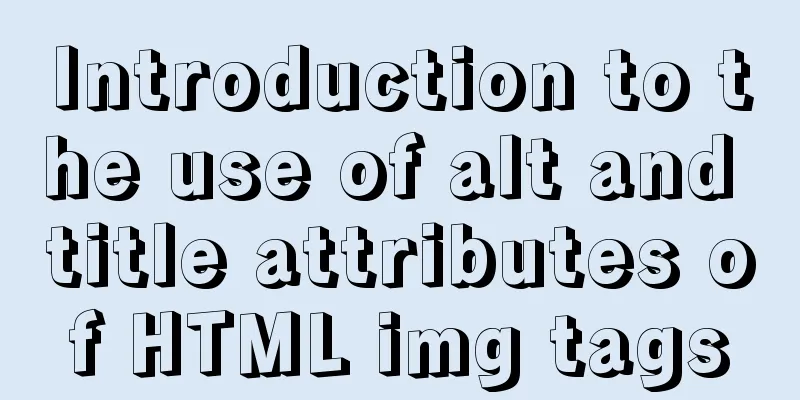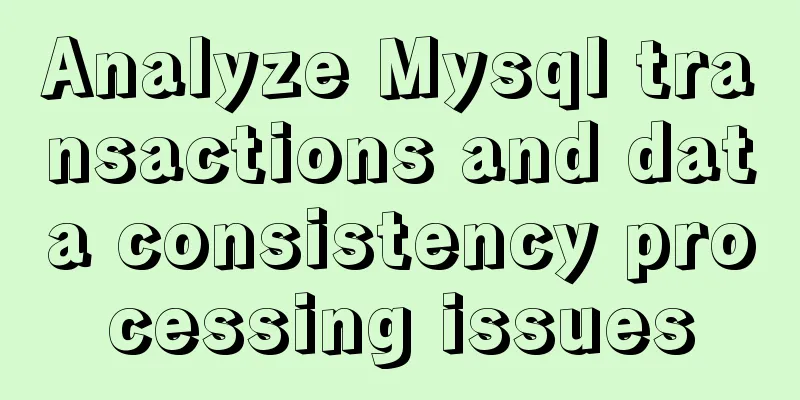Detailed explanation of how to configure secondary domain name on Apache server under Linux environment
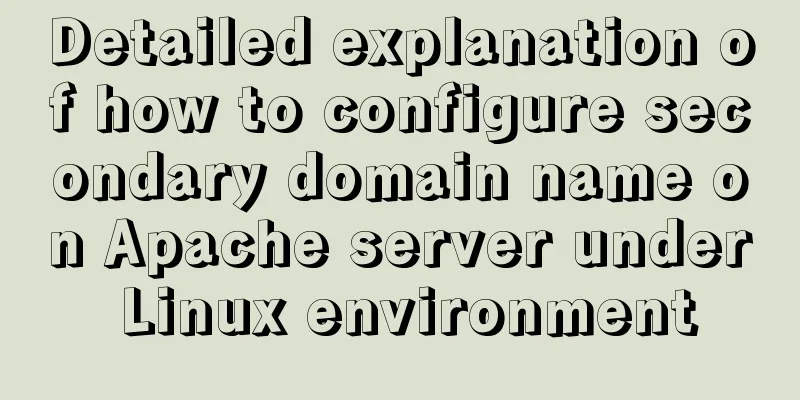
|
This article describes how to configure a secondary domain name on an Apache server in a Linux environment. Share with you for your reference, the details are as follows: (Take the domain name www.csdn.net as an example, now you need to configure a secondary domain name blog.csdn.net to point to the host address) First, make sure to enable the mod_rewrite module in the Apache configuration file httpd.conf:
Here is a brief introduction to this module:
Add a secondary domain name resolution that needs to be configured:
Then add the following domain name configuration at the end of the Apache configuration file httpd.conf: <VirtualHost *:80> ServerAdmin [email protected] DocumentRoot /usr/local/apache/htdocs ServerName www.csdn.net ServerAlias www.csdn.net csdn.net DirectoryIndex index.php index.html index.htm </VirtualHost> <VirtualHost *:80> ServerAdmin [email protected] DocumentRoot /usr/local/apache/htdocs/blog ServerName blog.csdn.net ServerAlias blog.csdn.net DirectoryIndex index.php index.html index.htm </VirtualHost> Restart Apache, and then the secondary domain name such as blog.csdn.net can be accessed I hope this article will help you configure your Linux server. You may also be interested in:
|
>>: How to use axios request in Vue project
Recommend
js handles account logout when closing the browser
Table of contents Classic approach question Furth...
The whole process of installing and configuring Harbor1.7 on CentOS7.5
1. Download the required packages wget -P /usr/lo...
Implementation steps for docker-compose to deploy etcd cluster
Table of contents Write docker-compose.yml Run do...
Management of xinetd-based services installed with RPM packages in Linux
Table of contents Preface 1. Startup management b...
Building a LEMP (Linux+Nginx+MySQL+PHP) environment under CentOS 8.1 (tutorial details)
Table of contents Step 1: Update Packages on Cent...
Linux method example to view all information of the process
There is a task process on the server. When we us...
Mysql example of querying all lower-level multi-level sub-departments based on a certain department ID
Simulation tables and data scripts Copy the follo...
Detailed explanation of MySQL startup options and system variables examples
Table of contents Boot Options Command Line Long ...
Sample code for implementing 3D book effect with CSS
Without further ado, let's take a look at the...
How to quickly log in to MySQL database without password under Shell
background When we want to log in to the MySQL da...
Teach you step by step to configure MySQL remote access
Preface When using the MySQL database, sometimes ...
CSS sample code to achieve circular gradient progress bar effect
Implementation ideas The outermost is a big circl...
Summary of some HTML code writing style suggestions
Omit the protocol of the resource file It is reco...
The latest virtual machine VMware 14 installation tutorial
First, I will give you the VMware 14 activation c...
How to use html table (to show the visual effect of web page)
We know that when using HTML on NetEase Blog, we ...