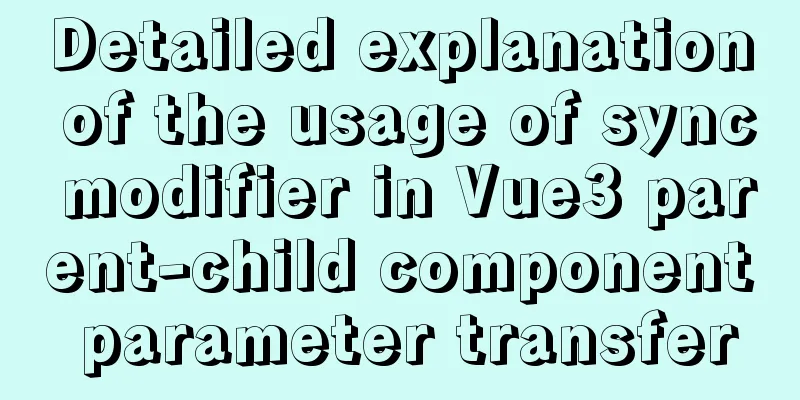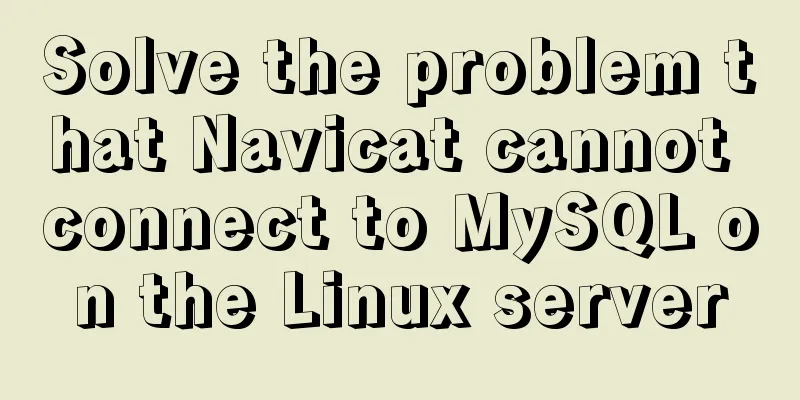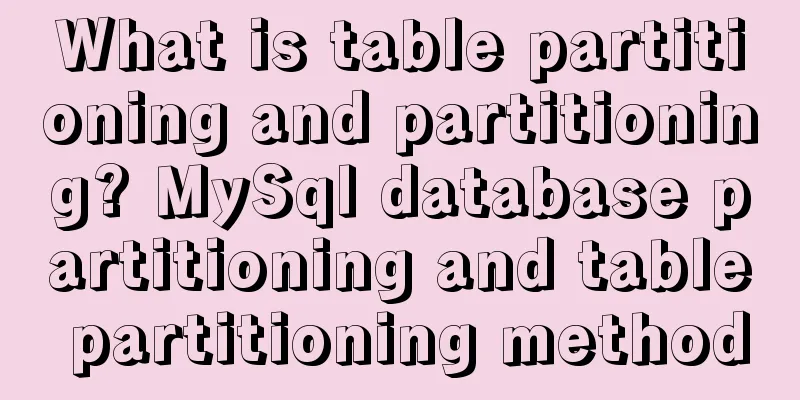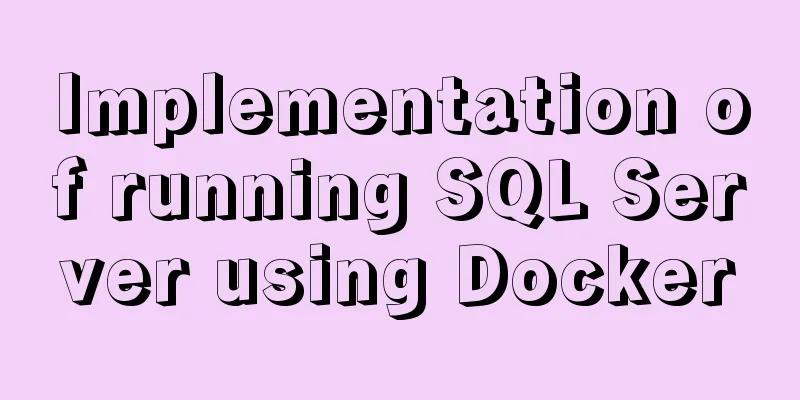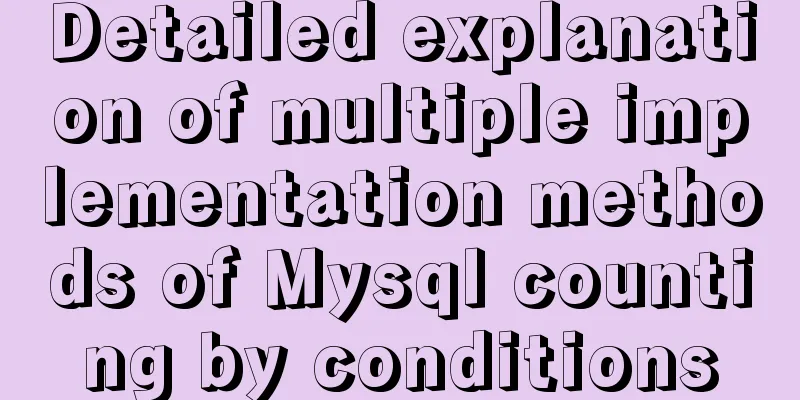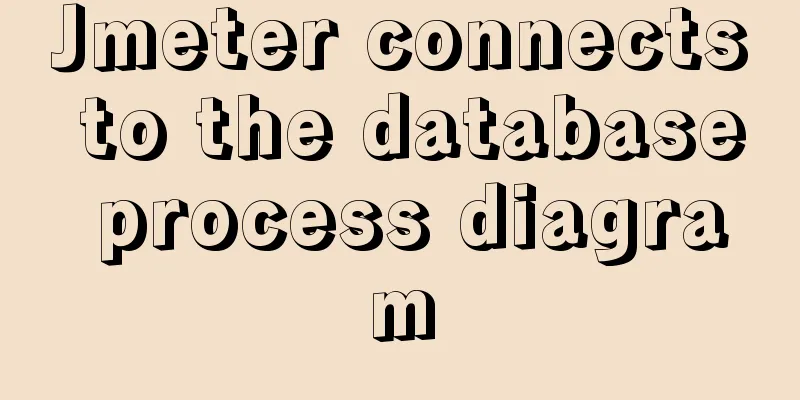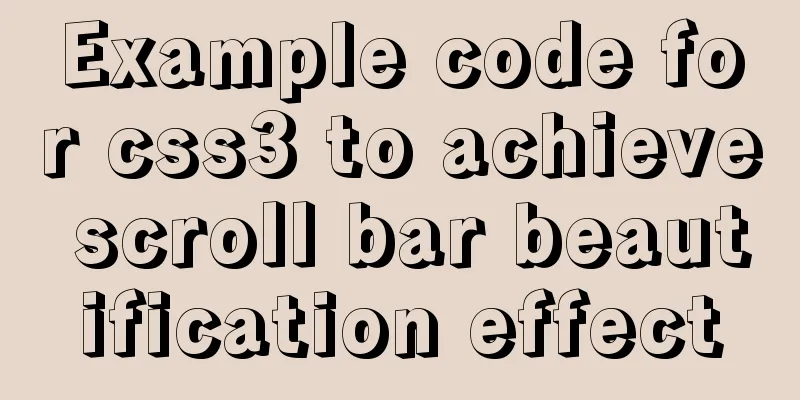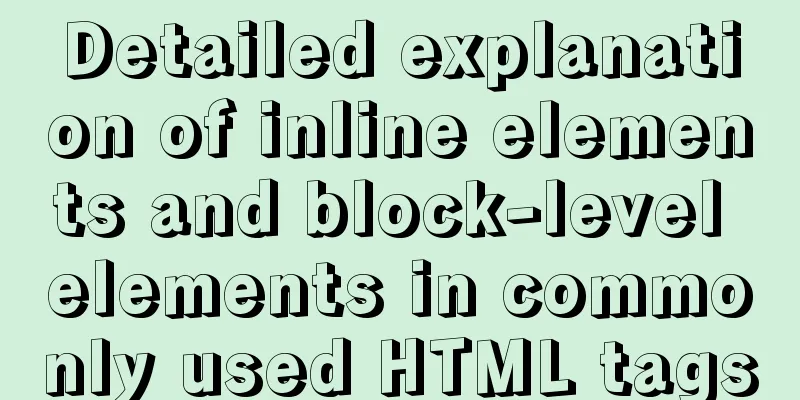Implementation steps for docker-compose to deploy etcd cluster
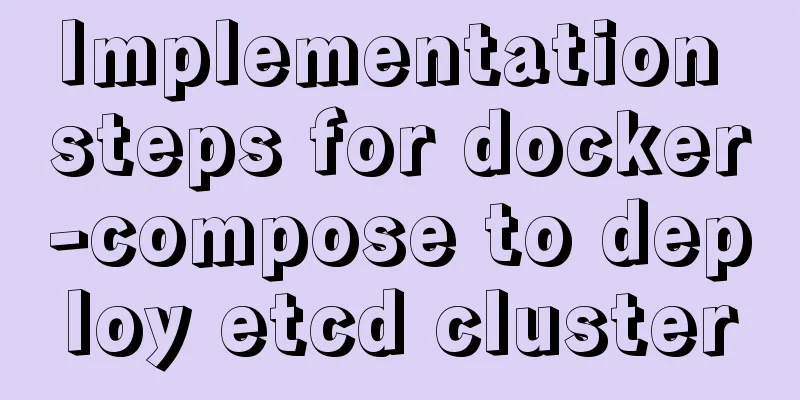
Write docker-compose.yml
version: "3.0"
networks:
etcd-net: # Network driver: bridge # Bridge mode volumes:
etcd1_data: # Mounted to the local data volume name driver: local
etcd2_data:
driver: local
etcd3_data:
driver: local
###
### etcd For other environment configurations, see: https://doczhcn.gitbook.io/etcd/index/index-1/configuration
###
services:
etcd1:
image: bitnami/etcd:latest # Image container_name: etcd1 # Container name --name
restart: always # Always restart networks:
- etcd-net # Network used --network
ports: #Port mapping -p
- "20000:2379"
- "20001:2380"
environment: # Environment variables --env
: : : : : : : : : : : : : : : : : : : : : : : : : : : : : : : : : : : : : : : : : : : : : : : : : : : : : : : : : : : : : : : : : : : : : : : : : : : : : : : : : : : : : : : : : : : : : : : : : : : : : : : : : : : : : : : : : : : : : : : : : : : : : : : : : : : : : : : : : : : : : : : : : : : : : : : : : : : : : : : : : : : : : : : : : : : : : : : : : : : : : : : : : : : : : : : : : : : : : : : : : : : : : : : : : : : : : : : : : : : : : : : : : : : : : : : : : : : : : : : : : : : : : : : : : : : : : : :
- etcd1_data:/bitnami/etcd # Mounted data volume etcd2:
image: bitnami/etcd:latest
container_name: etcd2
restart: always
networks:
- etcd-net
ports:
- "20002:2379"
- "20003:2380"
environment:
- ALLOW_NONE_AUTHENTICATION=yes
-ETCD_NAME=etcd2
-ETCD_INITIAL_ADVERTISE_PEER_URLS=http://etcd2:2380
-ETCD_LISTEN_PEER_URLS=http://0.0.0.0:2380
-ETCD_LISTEN_CLIENT_URLS=http://0.0.0.0:2379
-ETCD_ADVERTISE_CLIENT_URLS=http://etcd2:2379
-ETCD_INITIAL_CLUSTER_TOKEN=etcd-cluster
- ETCD_INITIAL_CLUSTER=etcd1=http://etcd1:2380,etcd2=http://etcd2:2380,etcd3=http://etcd3:2380
-ETCD_INITIAL_CLUSTER_STATE=new
volumes:
- etcd2_data:/bitnami/etcd
etcd3:
image: bitnami/etcd:latest
container_name: etcd3
restart: always
networks:
- etcd-net
ports:
- "20004:2379"
- "20005:2380"
environment:
- ALLOW_NONE_AUTHENTICATION=yes
-ETCD_NAME=etcd3
- ETCD_INITIAL_ADVERTISE_PEER_URLS=http://etcd3:2380
-ETCD_LISTEN_PEER_URLS=http://0.0.0.0:2380
-ETCD_LISTEN_CLIENT_URLS=http://0.0.0.0:2379
-ETCD_ADVERTISE_CLIENT_URLS=http://etcd3:2379
-ETCD_INITIAL_CLUSTER_TOKEN=etcd-cluster
- ETCD_INITIAL_CLUSTER=etcd1=http://etcd1:2380,etcd2=http://etcd2:2380,etcd3=http://etcd3:2380
-ETCD_INITIAL_CLUSTER_STATE=new
volumes:
- etcd3_data:/bitnami/etcd Run docker-compose[root@centos8 etcdtest]# tree . └── docker-compose.yml 0 directories, 1 file [root@centos8 etcdtest]# docker-compose up -d [+] Running 4/4 ⠿ Network etcdtest_etcd-net Created 0.1s ⠿ Container etcd3 Started 0.6s ⠿ Container etcd1 Started 0.7s ⠿ Container etcd2 Started 0.7s [root@centos8 etcdtest]# Check build status Check the node startup status [root@centos8 etcdtest]# docker ps CONTAINER ID IMAGE COMMAND CREATED STATUS PORTS NAMES 89469f98491f bitnami/etcd:latest "/opt/bitnami/script..." 54 seconds ago Up 53 seconds 0.0.0.0:20004->2379/tcp, :::20004->2379/tcp, 0.0.0.0:20005->2380/tcp, :::20005->2380/tcp etcd3 5454f5a719a2 bitnami/etcd:latest "/opt/bitnami/script..." 54 seconds ago Up 53 seconds 0.0.0.0:20000->2379/tcp, :::20000->2379/tcp, 0.0.0.0:20001->2380/tcp, :::20001->2380/tcp etcd1 bf989f9512b5 bitnami/etcd:latest "/opt/bitnami/script…" 54 seconds ago Up 53 seconds 0.0.0.0:20002->2379/tcp, :::20002->2379/tcp, 0.0.0.0:20003->2380/tcp, :::20003->2380/tcp etcd2 View the mounted data volumes [root@centos8 etcdtest]# docker volume ls DRIVER VOLUME NAME local etcdtest_etcd1_data local etcdtest_etcd2_data local etcdtest_etcd3_data
[root@centos8 etcdtest]# docker inspect etcd1
"Mounts": [
{
"Type": "volume",
"Name": "etcdtest_etcd1_data",
"Source": "/var/lib/docker/volumes/etcdtest_etcd1_data/_data",
"Destination": "/bitnami/etcd",
"Driver": "local",
"Mode": "z",
"RW": true,
"Propagation": ""
}
] Test Node Write a key from etcd1 [root@centos8 etcdtest]# docker exec -it etcd1 bash I have no name!@5454f5a719a2:/opt/bitnami/etcd$ etcdctl put name "i am wxf" OK Read a value from etcd2 [wxf@centos8 ~]$ docker exec -it etcd2 bash I have no name!@bf989f9512b5:/opt/bitnami/etcd$ etcdctl get name name i am wxf Build successful! Simple interaction between Golang and etcd
package main
import (
"context"
"fmt"
"go.etcd.io/etcd/client/v3"
"time"
)
func main() {
cli, err := clientv3.New(clientv3.Config{
Endpoints: []string{"http://192.168.135.10:20000", "http://192.168.135.10:20002", "http://192.168.135.10:20004"},
DialTimeout: 5 * time.Second,
})
if err != nil {
fmt.Printf("connect to etcd failed, err:%v\n", err)
return
}
defer cli.Close()
fmt.Println("connect to etcd success")
defer cli.Close()
go Watch(cli)
Create(cli)
Read(cli)
Delete(cli)
Update(cli)
select {}
}
func Watch(cli *clientv3.Client) {
rch := cli.Watch(context.Background(), "name") // type WatchChan <-chan WatchResponse
for wresp := range rch {
for _, ev := range wresp.Events {
fmt.Printf("Type: %s Key: %s Value: %s\n", ev.Type, ev.Kv.Key, ev.Kv.Value)
}
}
fmt.Println("out")
}
func Create(cli *clientv3.Client) {
// put
ctx, cancel := context.WithTimeout(context.Background(), time.Second*5)
_, err := cli.Put(ctx, "name", "wxf")
cancel()
if err != nil {
fmt.Printf("put to etcd failed, err:%v\n", err)
return
}
}
func Read(cli *clientv3.Client) {
//get
ctx, cancel := context.WithTimeout(context.Background(), time.Second*5)
resp, err := cli.Get(ctx, "name")
cancel()
if err != nil {
fmt.Printf("get from etcd failed, err:%v\n", err)
return
}
for _, ev := range resp.Kvs {
fmt.Printf("Type: %s Key: %s Value: %s\n", "READ", ev.Key, ev.Value)
}
}
func Update(cli *clientv3.Client) {
// put
ctx, cancel := context.WithTimeout(context.Background(), time.Second*5)
_, err := cli.Put(ctx, "name", "xyy")
cancel()
if err != nil {
fmt.Printf("put to etcd failed, err:%v\n", err)
return
}
}
func Delete(cli *clientv3.Client) {
//del
ctx, cancel := context.WithTimeout(context.Background(), time.Second*5)
_, err := cli.Delete(ctx, "name")
cancel()
if err != nil {
fmt.Printf("delete from etcd failed, err:%v\n", err)
return
}
}
This is the end of this article about the implementation steps of docker-compose deployment of etcd cluster. For more relevant content about docker-compose deployment of etcd cluster, please search for previous articles on 123WORDPRESS.COM or continue to browse the following related articles. I hope you will support 123WORDPRESS.COM in the future! You may also be interested in:
|
<<: Our thoughts on the UI engineer career
>>: Detailed explanation of the use of JavaScript functions
Recommend
Detailed explanation of the installation and configuration process of mysql8.018 on linux
Installation introduction under Windows: Check ou...
Detailed explanation of using MySQL where
Table of contents 1. Introduction 2. Main text 2....
Analyze the problem of transferring files and other parameters in the upload component of element-ui
Recently, I used vuethink in my project, which in...
Perfect solution to the problem of webpack packaging css background image path
Inside the style tag of the vue component, there ...
Installation and use of Apache stress testing tools
1. Download Go to the Apache official website htt...
Mysql uses insert to insert multiple records to add data in batches
If you want to insert 5 records into table1, the ...
Vue+elementui realizes multiple selection and search functions of drop-down table
This article shares the specific code of vue+elem...
Two ways to implement text stroke in CSS3 (summary)
question Recently I encountered a requirement to ...
Sample code for achieving small triangle border effect with pure CSS3+DIV
The specific code is as follows: The html code is...
Tutorial on installing Apache 2.4.41 on Windows 10
1. Apache 2.4.41 installation and configuration T...
MySQL database 8 - detailed explanation of the application of functions in the database
Use of built-in functions in the database This ar...
How to deploy Go web applications using Docker
Table of contents Why do we need Docker? Docker d...
Solve the problem of combining AND and OR in MySQL
As shown below: SELECT prod_name,prod_price FROM ...
The difference between html empty link href="#" and href="javascript:void(0)"
# contains a location information. The default anc...
Linux sftp command usage
Concept of SFTP sftp is the abbreviation of Secur...