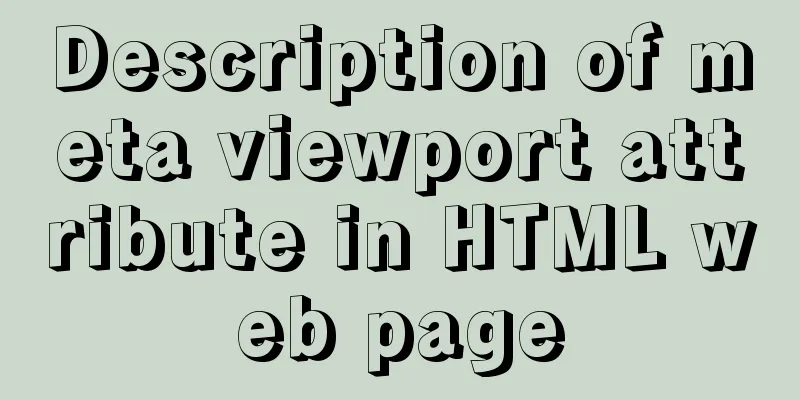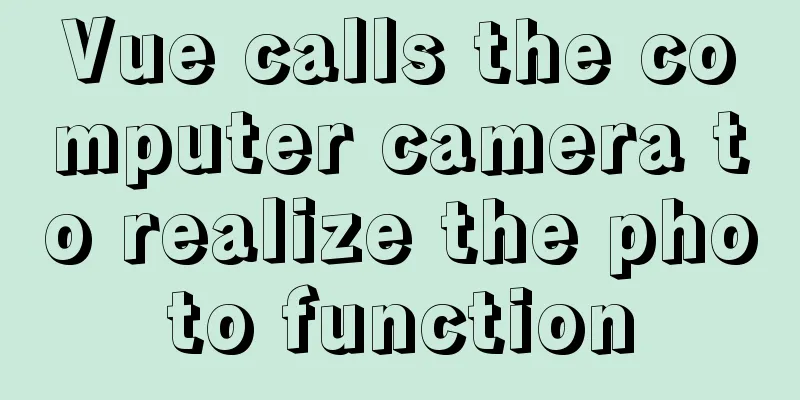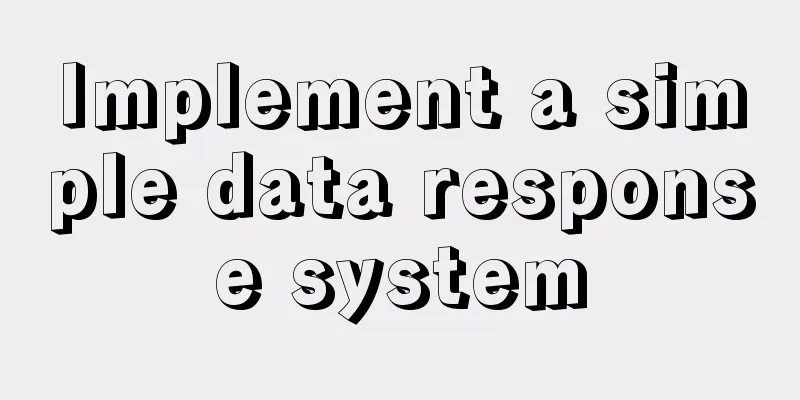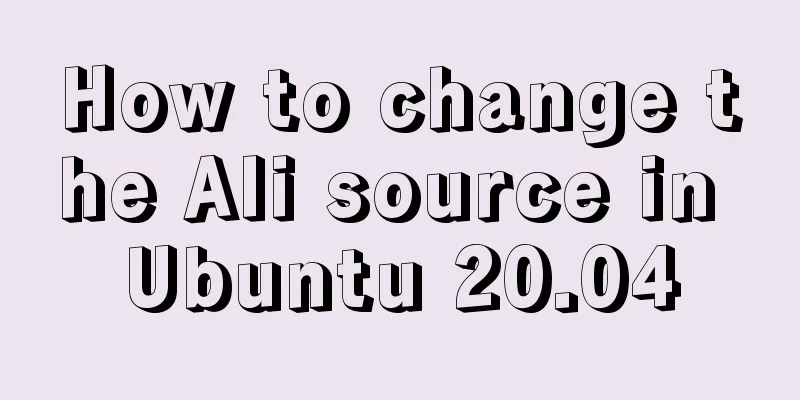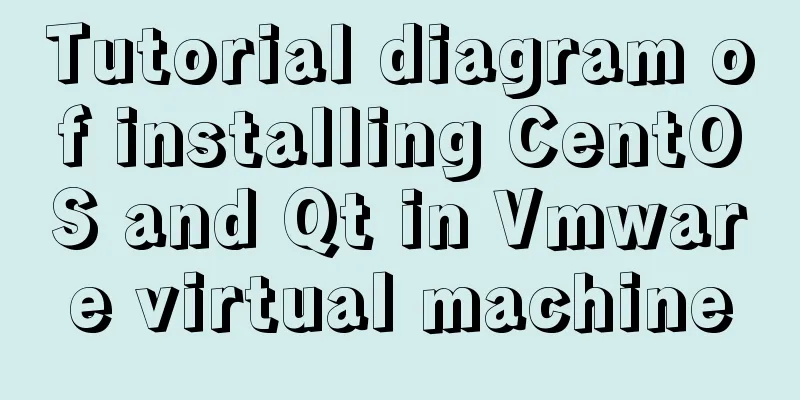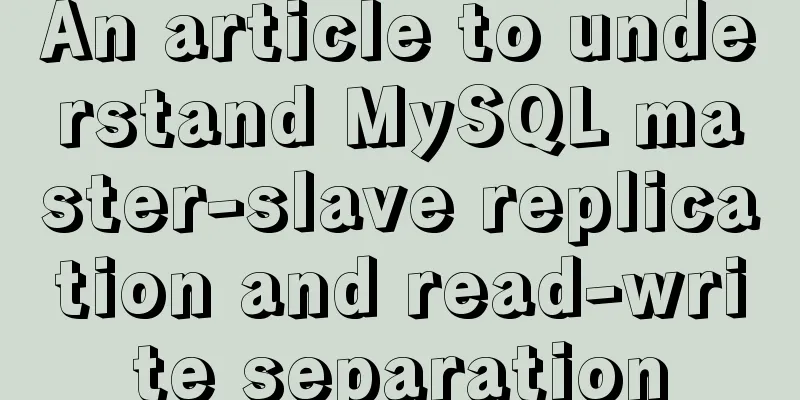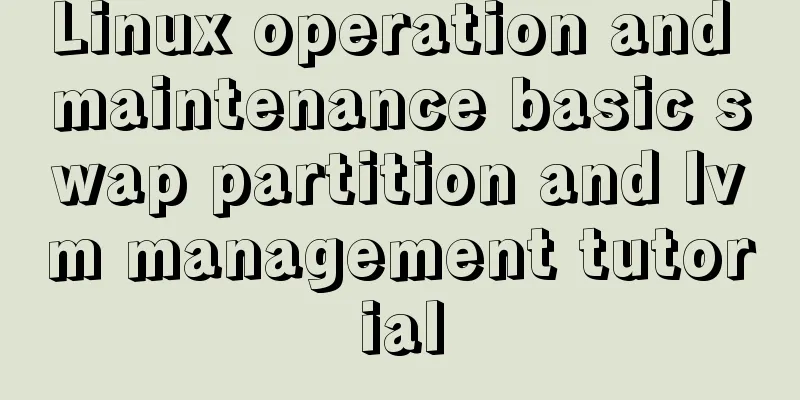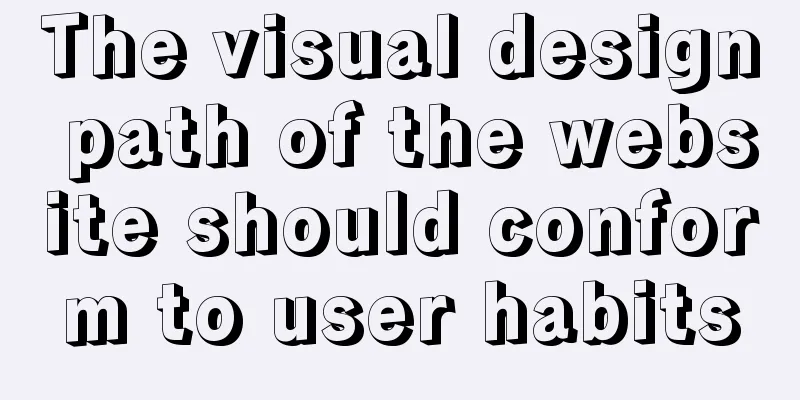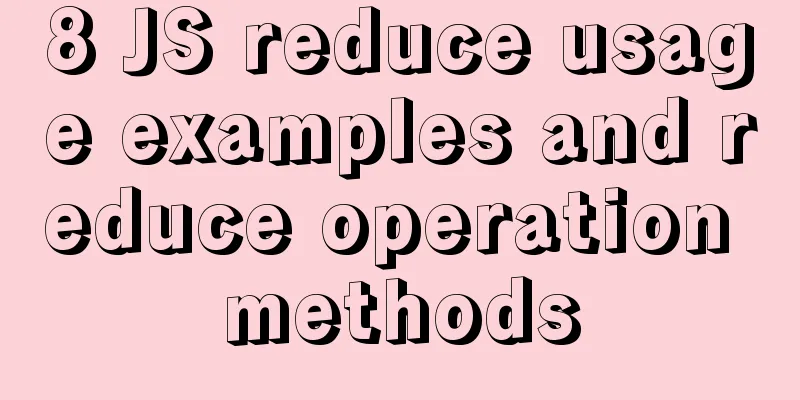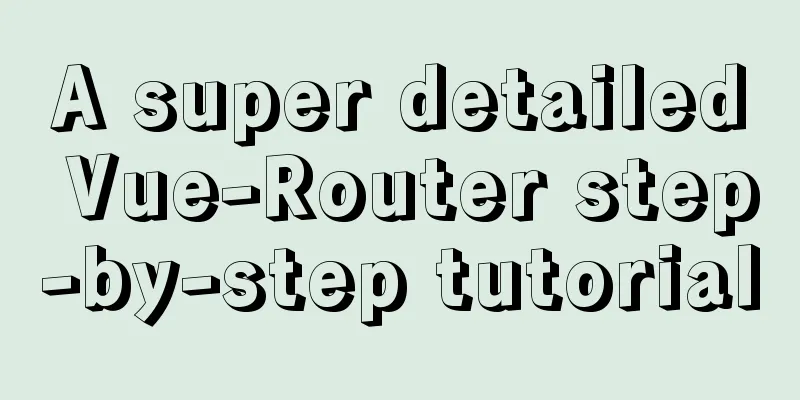A brief discussion on the VUE uni-app development environment

1. Through HBuilderX visual interface a. Create uni-app; b. Run uni-app; c. Release uni-app 2. Execute through vue-cli commanda. Install node.js, download address: https://nodejs.org/en/download/ ##Check the node.js version node -v v14.18.1 npm -v b. Install vue-cli globally npm install -g @vue/cli c. Create uni-app cd my-project npm run serve npm run build:%PLATFORM% d. Run and publish uni-app SummarizeThis article ends here. I hope it can be helpful to you. I also hope that you can pay more attention to more content on 123WORDPRESS.COM! You may also be interested in:
|
<<: Some things to note about varchar type in Mysql
>>: Implementation steps for installing java environment in docker
Recommend
mysql creates root users and ordinary users and modify and delete functions
Method 1: Use the SET PASSWORD command mysql -u r...
CSS3 gradient background compatibility issues
When we make a gradient background color, we will...
Implementing user registration function with js
This article example shares the specific code of ...
Web design must have purpose, ideas, thoughts and persistence
<br />Introduction: This idea came to me whe...
Linux file management command example analysis [permissions, create, delete, copy, move, search, etc.]
This article describes the Linux file management ...
Several ways to implement image adaptive container with CSS (summary)
There is often a scenario where the image needs t...
Vue implements tree table through element tree control
Table of contents Implementation effect diagram I...
How to Run a Command at a Specific Time in Linux
The other day I was using rsync to transfer a lar...
Example of compiling LNMP in Docker container
Table of contents 1. Project Description 2. Nginx...
Complete steps to use element in vue3.0
Preface: Use the element framework in vue3.0, bec...
CSS3 Bezier Curve Example: Creating Link Hover Animation Effects
We will use CSS3 animated transitions to create a...
Teach you how to use MySQL8 recursive method
I have previously written an article about recurs...
JavaScript to implement the web version of the snake game
This article shares the specific code for JavaScr...
Graphical analysis of MYSQL5.7 configuration file location in Windows environment
1. MYSQL installation directory Copy the code as ...
How to use an image button as a reset form button
When we make a form, we often set a submit button ...