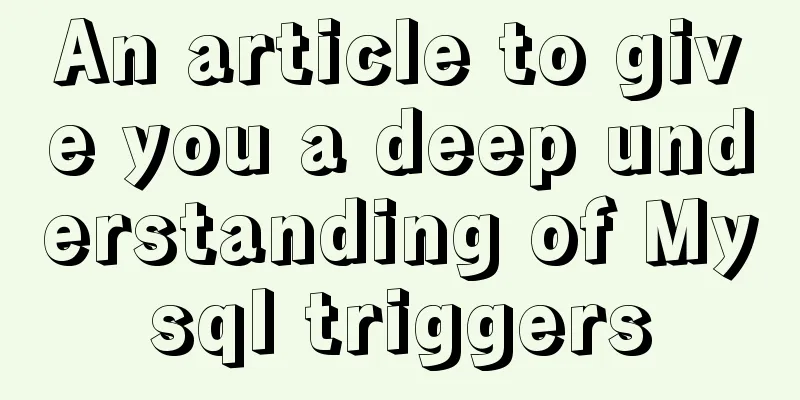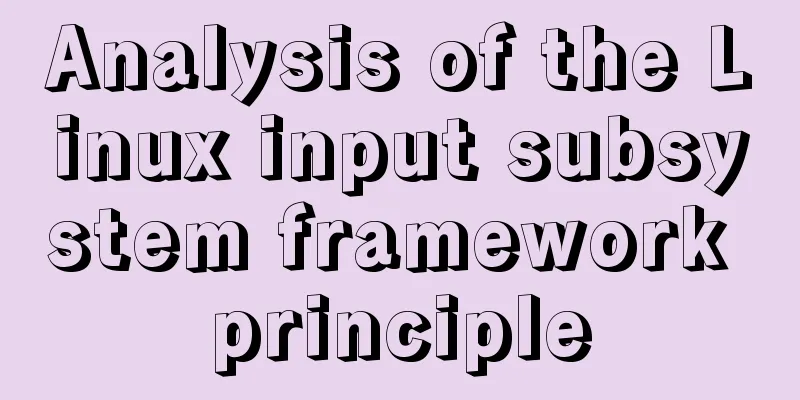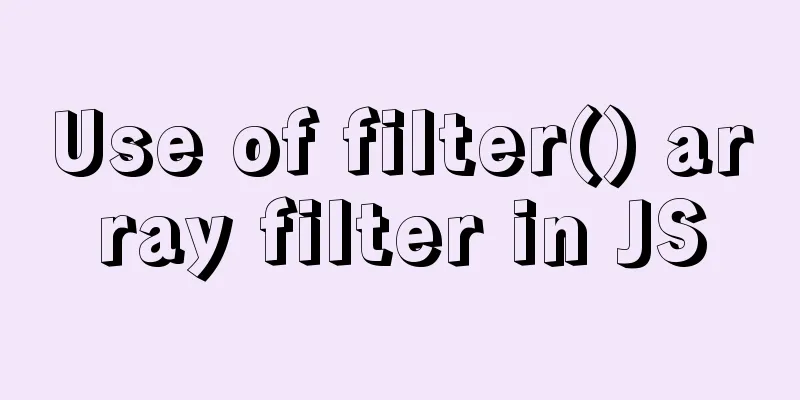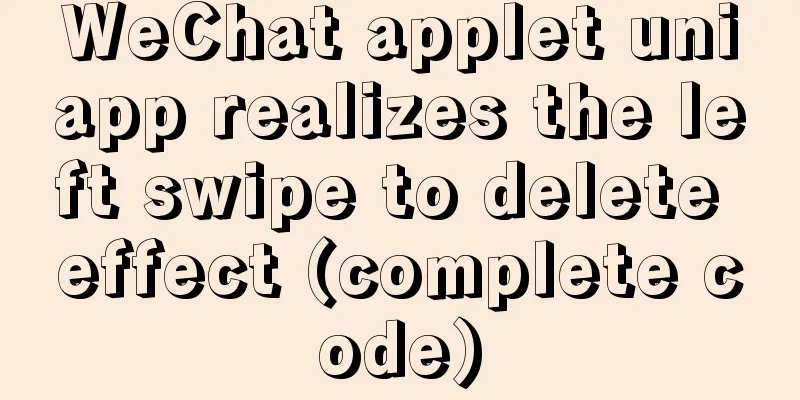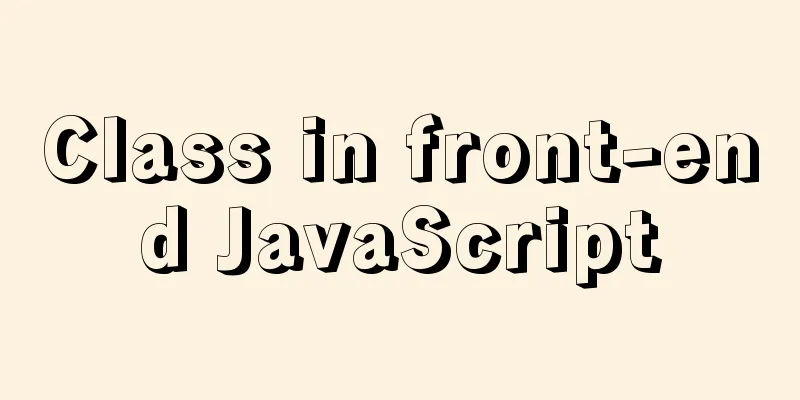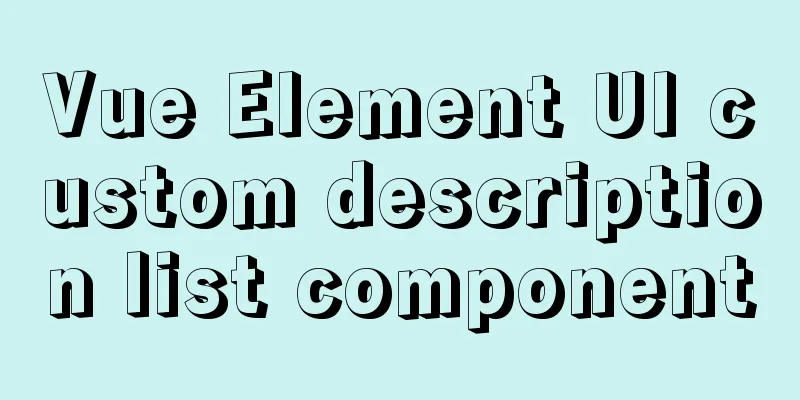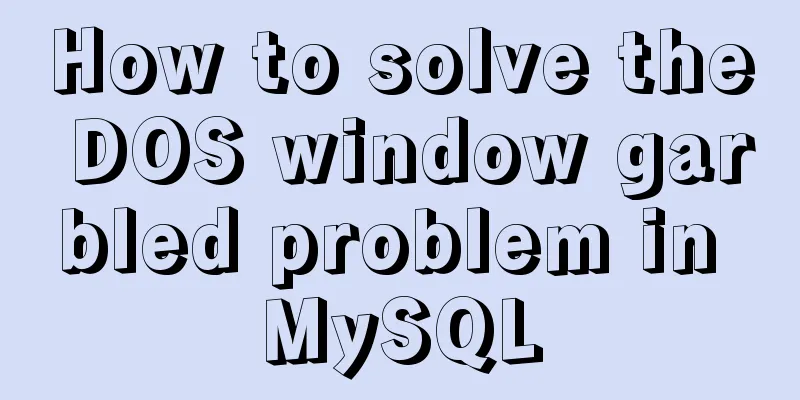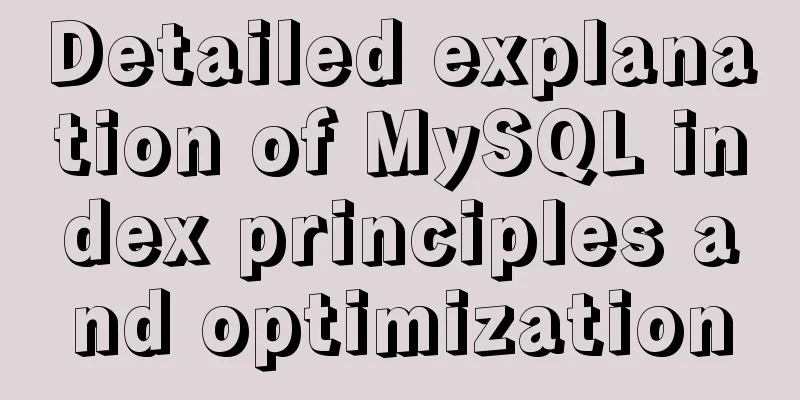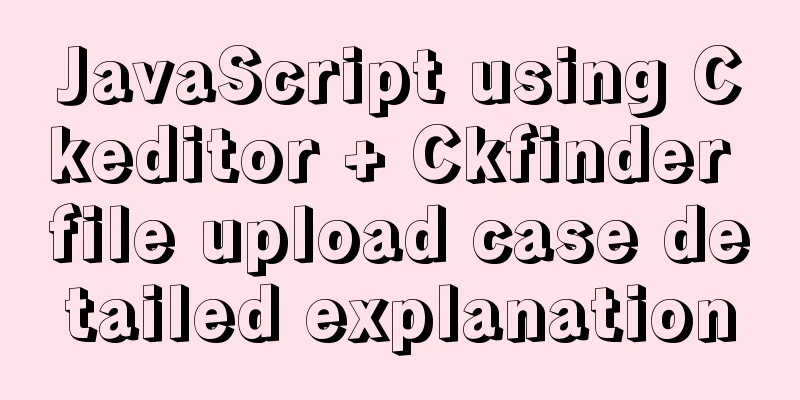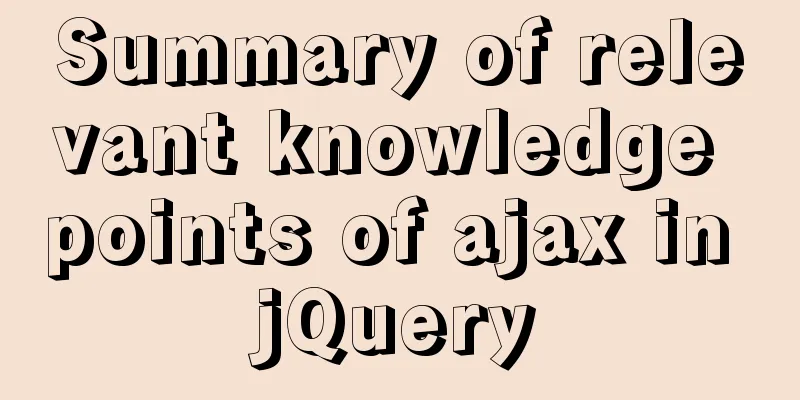CSS3 gradient background compatibility issues
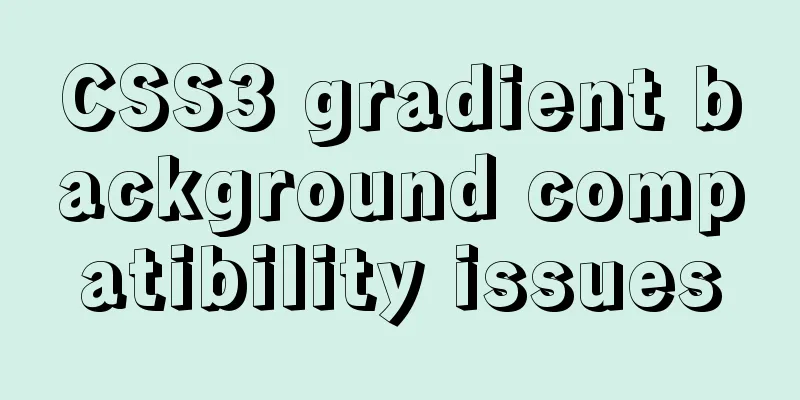
|
When we make a gradient background color, we will use the linear-gradient() function to create a linear gradient "image". It is the syntax in CSS3, and is compatible with IE10 at least background-image: linear-gradient(to right, #ff9000, #ff5000); direction: used to specify the gradient direction. It can accept an angle value (available in deg, rad, grad, or turn) or a direction keyword (top, right, bottom, left, left top, top right, bottom right, or left bottom). color-start, color-end: indicates the starting color and ending color respectively
This is an example of Taobao's navigation bar, and its gradient color is implemented as follows: background-image: linear-gradient(to right, #ff9000, #ff5000); However, linear-gradient() is compatible with IE10 at least. To be compatible with IE8 and IE9, you can only use filter instead, as follows: background-image: linear-gradient(to right, #ff9000, #ff5000); filter: progid:DXImageTransform.Microsoft.gradient(startColorstr='#ffff9000', endColorstr='#ffff5000', GradientType=1); -ms-filter: progid:DXImageTransform.Microsoft.gradient(startColorstr='#ffff9000', endColorstr='#ffff5000', GradientType=1); When we use filters to achieve gradients, we must pay attention to the fact that the color value cannot be filled in with abbreviations (such as #000), but must be written in full. Let's take a look at the difference between #000 and #000000: When it is #000 filter:progid:DXImageTransform.Microsoft.gradient (startColorstr='#000', endColorstr='#ffff5000', GradientType=1) ; Execution Result:
When it is #000000 filter:progid: DXImageTransform.Microsoft.gradient (startColorstr='#000000', endColorstr='#ffff5000', GradientType=1); Execution Result:
Next, let's analyze the value in the filter: Careful friends can see that there are two more ff in the startColorstr and endColorstr color values in the filter. In fact, startColorstr and endColorstr do not simply represent colors. Their format should be #AARRGGBB. AA, RR, GG, BB are positive hexadecimal integers. The value range is 00 - FF. RR specifies red values, GG specifies green values, and BB specifies blue values. AA specifies transparency. 00 is completely transparent. FF is completely opaque. Values outside the range will be restored to the default value. The value range is #FF000000 - #FFFFFFFF. AA is similar to the a in rgba() we learned before, both of which are used to set transparency. GradientType=1 indicates direction, 1 indicates horizontal direction, 0 indicates vertical direction This is the end of this article about the compatibility issues of gradient background implementation in CSS3. For more relevant CSS3 gradient background content, please search for previous articles on 123WORDPRESS.COM or continue to browse the related articles below. I hope you will support 123WORDPRESS.COM in the future! |
<<: The tdwidth setting of the table in multiple divs is the same and cannot be aligned
>>: Introduction to Spark and comparison with Hadoop
Recommend
Detailed graphic tutorial on installing centos7 virtual machine in Virtualbox
1. Download centos7 Download address: https://mir...
Solution to no Chinese input method in Ubuntu
There is no solution for Chinese input method und...
Docker View JVM Memory Usage
1. Enter the host machine of the docker container...
How to install and configure mysql 5.7.19 under centos6.5
The detailed steps for installing mysql5.7.19 on ...
Installation and verification of pytorch in linux or windows environment (solving runtimeerror problem)
1. Download the corresponding installation file f...
How to deploy tomcat in batches with ansible
1.1 Building the Directory Structure This operati...
Analysis of 2 implementation methods of configuring jnid data source in Tomcatc3p0
Using c3p0 Import the c3p0jar package <!-- htt...
JavaScript Interview: How to implement array flattening method
Table of contents 1 What is array flattening? 2 A...
Docker uses dockerfile to start node.js application
Writing a Dockerfile Taking the directory automat...
How to recover files accidentally deleted by rm in Linux environment
Table of contents Preface Is there any hope after...
Summary of Linux commands commonly used in work
Use more open source tools such as docker and kub...
Vue.js implements calendar function
This article example shares the specific code of ...
A collection of common uses of HTML meta tags
What is a mata tag The <meta> element provi...
Detailed explanation of HTML basics (Part 2)
1. List The list ul container is loaded with a fo...
Vue3 navigation bar component encapsulation implementation method
Encapsulate a navigation bar component in Vue3, a...