How to solve the DOS window garbled problem in MySQL
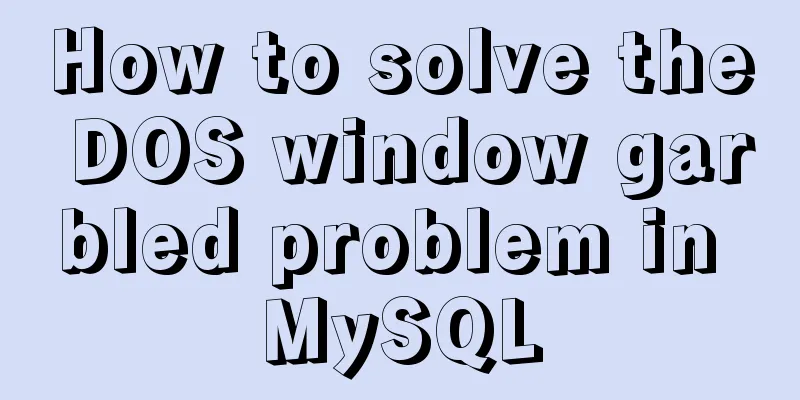
|
The garbled code problem is as follows:
The reason for the problem is very simple. It is nothing more than a deviation between the encoding of the command line and the encoding set internally in MySQL. We right-click the properties to check the encoding of the following command line, which is GBK. solve: mysql> show variables like 'character%'; -- Fuzzy query global variables starting with character
The above three can be set to GBK respectively: This can be done simply by: Of course, the above two steps are temporary and will still be the same next time you turn it on, so the graphical interface is really great. So far, it's over:
The above is the details of how MySQL solves the DOS window garbled problem. For more information about MySQL DOS window garbled characters, please pay attention to other related articles on 123WORDPRESS.COM! You may also be interested in:
|
<<: Analysis of the configuration process of installing mariadb based on docker
>>: Detailed explanation of Javascript string methods
Recommend
jQuery plugin to achieve carousel effect
A jQuery plugin every day - jQuery plugin to impl...
Detailed explanation of the execution process of JavaScript engine V8
Table of contents 1. V8 Source 2. V8 Service Targ...
Detailed explanation of Mysql logical architecture
1. Overall architecture diagram Compared to other...
Practical record of MySQL 5.6 master-slave error reporting
1. Problem symptoms Version: MySQL 5.6, using the...
HTML tag overflow processing application
Use CSS to modify scroll bars 1. Overflow setting...
Detailed explanation of the principles and usage of MySQL data types and field attributes
This article describes the MySQL data types and f...
How to prevent Vue from flashing in small projects
Summary HTML: element plus v-cloak CSS: [v-cloak]...
Distinguishing between Linux hard links and soft links
In Linux, there are two types of file connections...
How to set Nginx to forward the domain name to the specified port
Enter /usr/local/nginx/conf sudo cd /usr/local/ng...
SQL statements in Mysql do not use indexes
MySQL query not using index aggregation As we all...
Docker uses nextcloud to build a private Baidu cloud disk
Suddenly, I needed to build a private service for...
How to use Cron Jobs to execute PHP regularly under Cpanel
Open the cpanel management backend, under the &qu...
Solution to incomplete text display in el-tree
Table of contents Method 1: The simplest way to s...
Perfect solution to mysql cannot start after phpstudy is installed (no need to delete the original database, no need to change any configuration, no need to change the port) direct coexistence
Today, when learning PHP, of course, you have to ...
Introduction to MySQL isolation level, lock and MVCC
This article aims to clarify the relationship bet...



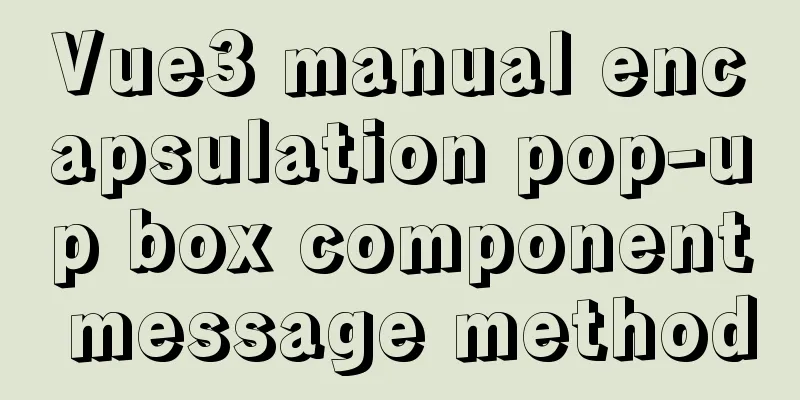
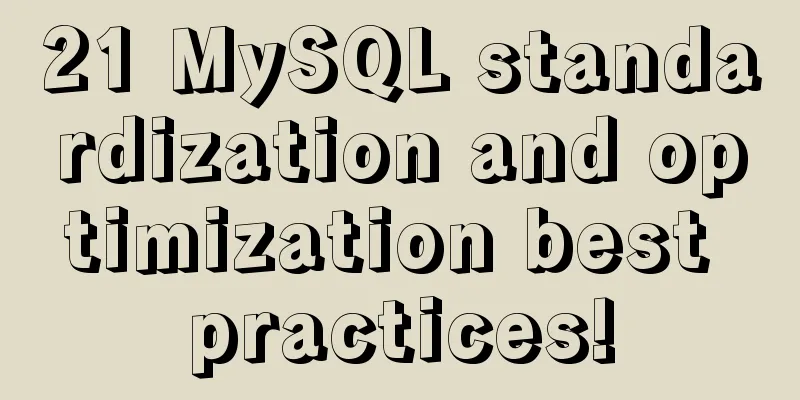
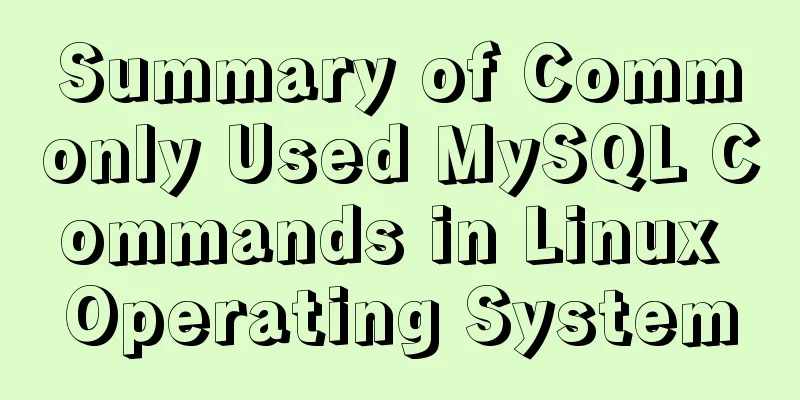
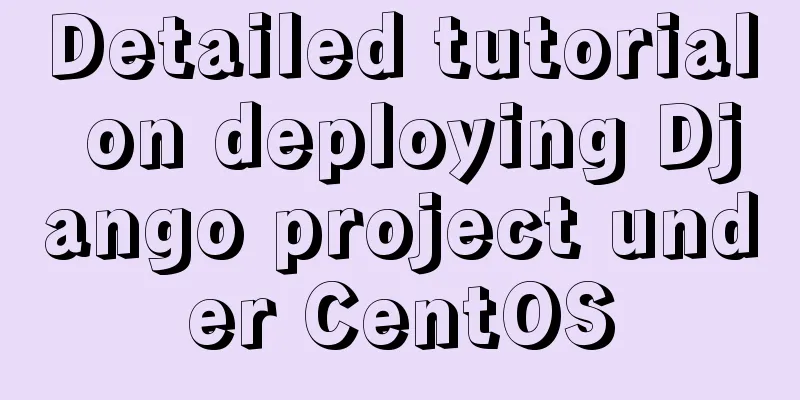
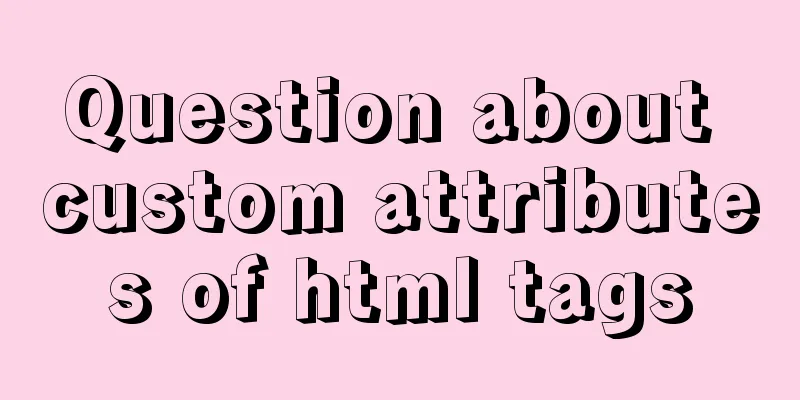
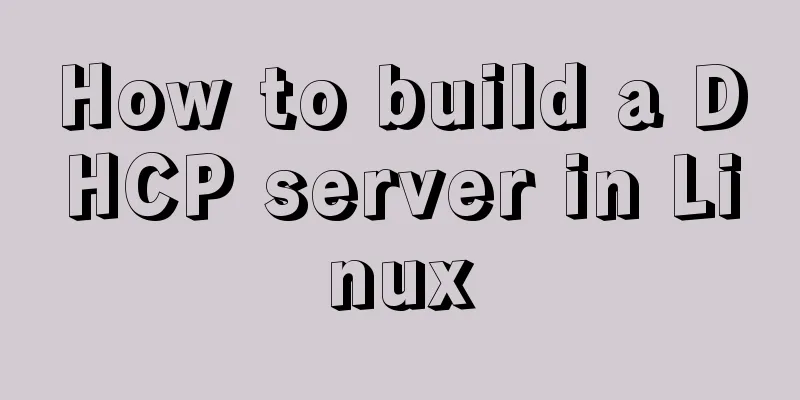
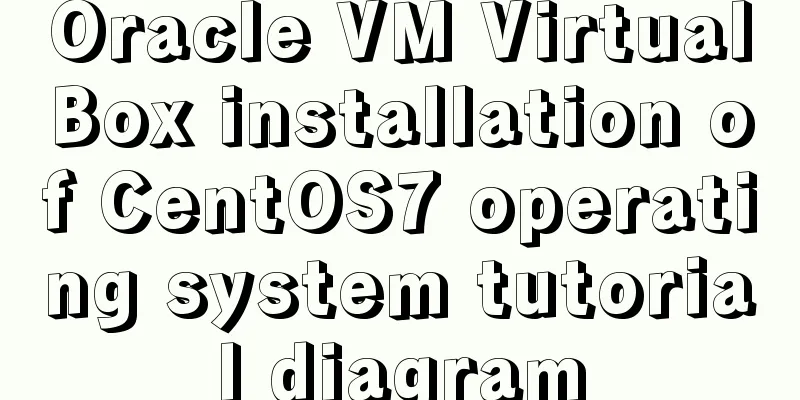
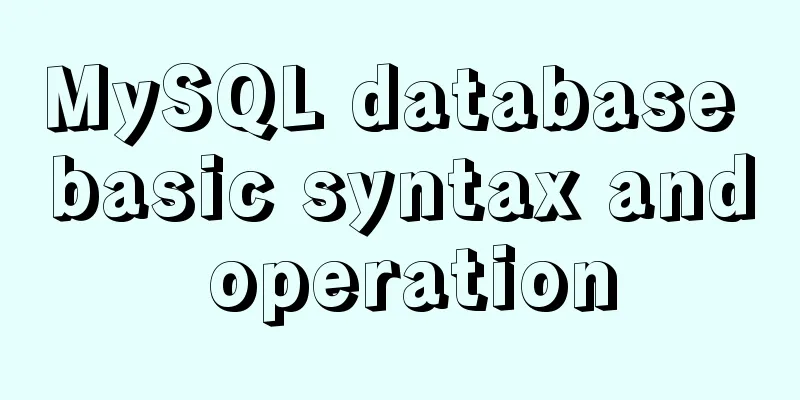

![Example analysis of mysql variable usage [system variables, user variables]](/upload/images/67cad6243a27e.webp)