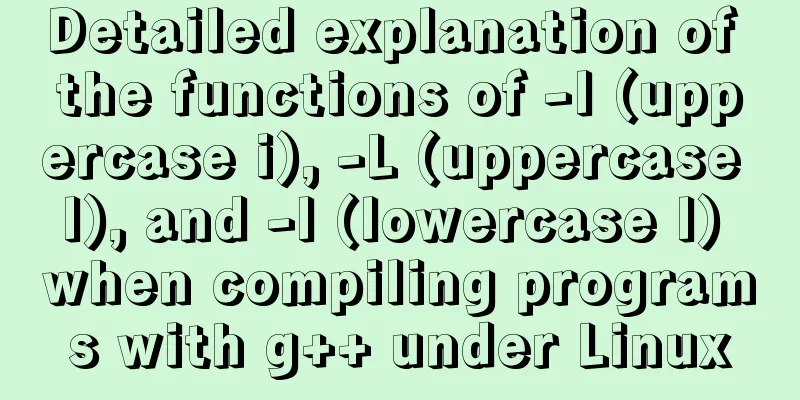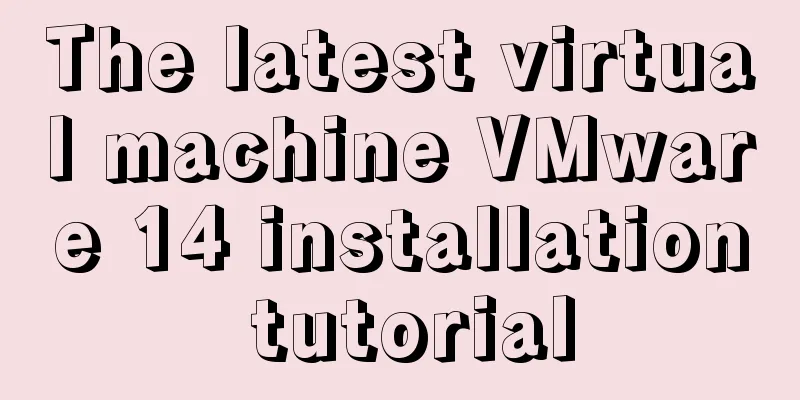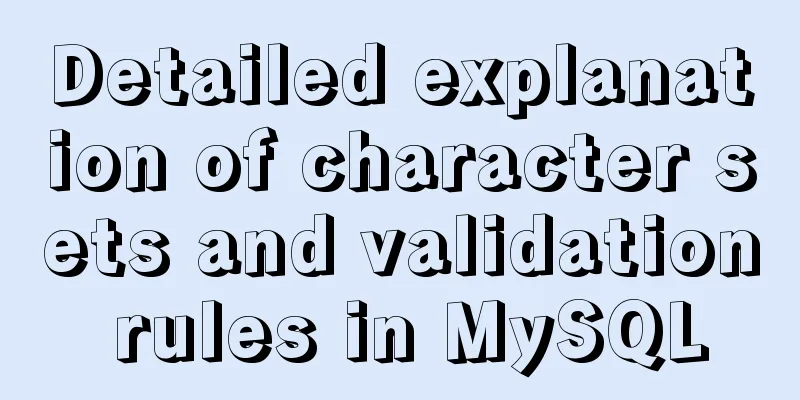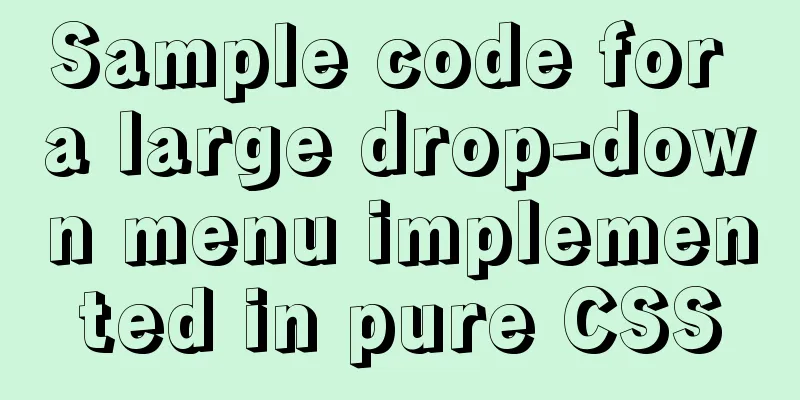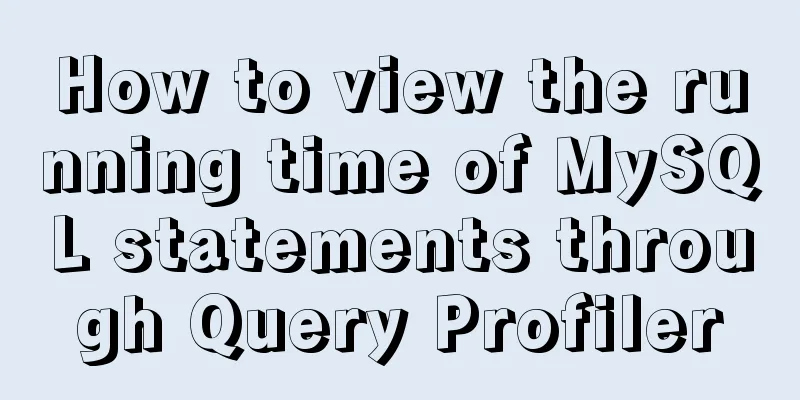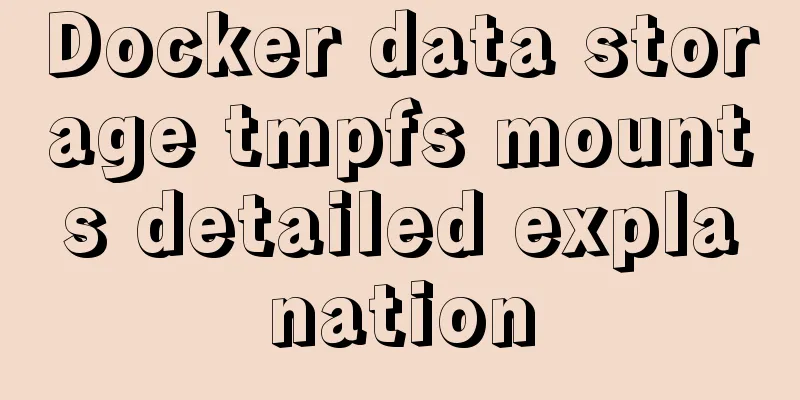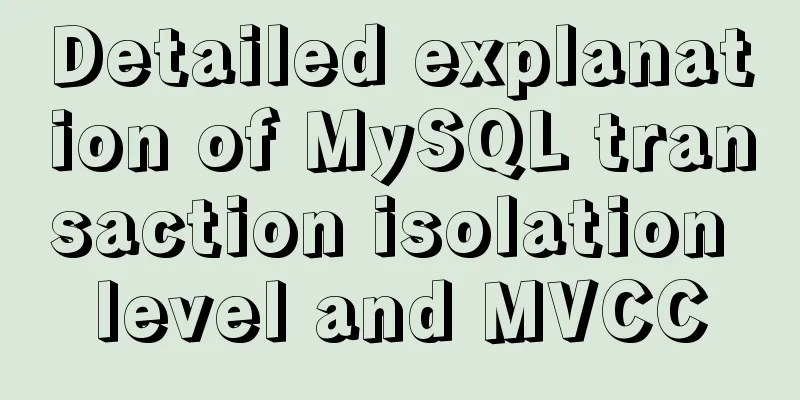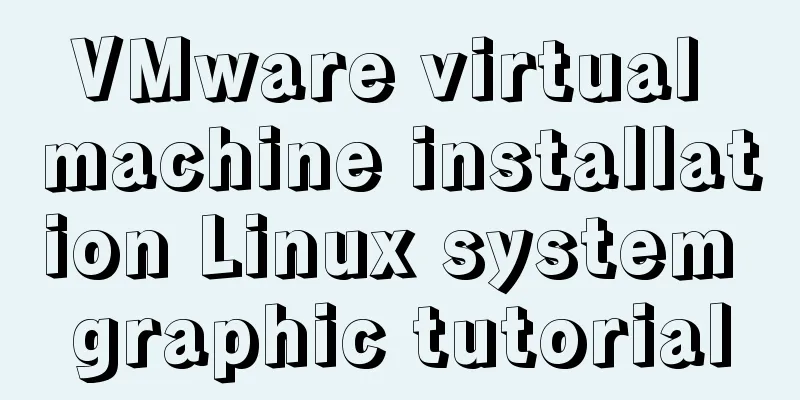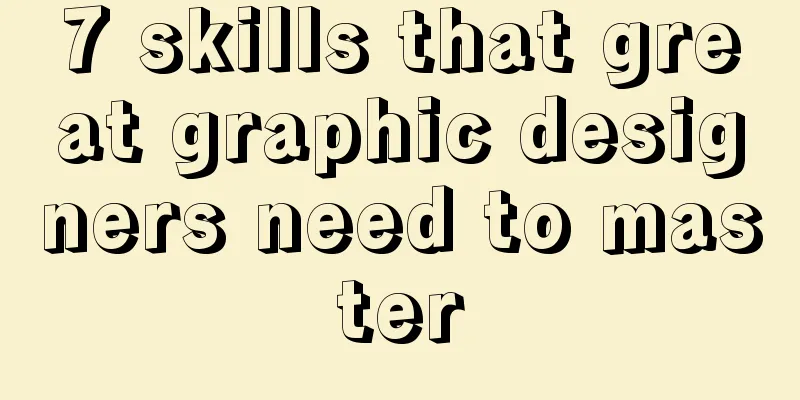Analysis of the configuration process of installing mariadb based on docker
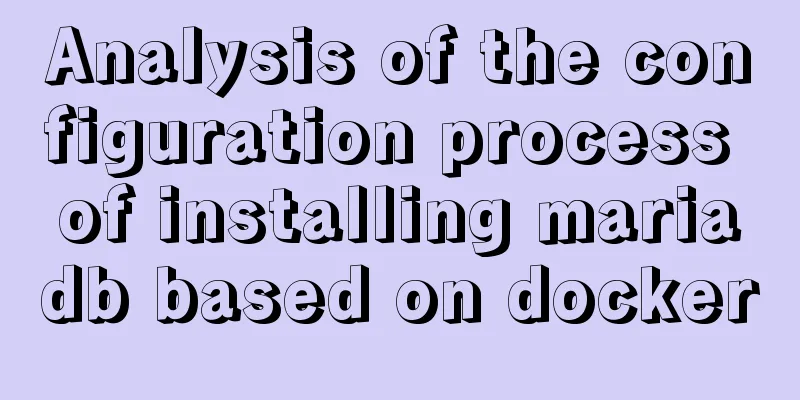
|
1. Installation Search the mariadb version to be installed through dockerhub. Execute docker pull to pull the image to the local computer.
Start mariadb
Is the installation successful? Check if the container is running docker ps -a Modify the container to start automatically docker container update --restart=always container id 2. Modify the table name to be case insensitive Check the container ID through docker ps, and then enter the container with the following command docker exec -it 5344dfbfc7bc /bin/bash Enter the /etc/mysql directory and modify the my.cfg file #Install vimapt-get updateapt-get install vim#Modify my.cfg, add lower_case_table_name=1vim my.cnf Exit the container and restart the container via docker stop/rm/run Attachment: Modify the default directory of docker https://ld246.com/article/1566017283738 For new versions of Docker (greater than v17.05.0), modify the installation (storage) directory: modify (create) /etc/docker/daemon.json and specify the value of the data-root parameter Proceed as follows: vim /etc/docker/daemon.json join in
{
"data-root": "/store/software/docker",
"storage-driver": "overlay2" # This is the default setting for Docker, you don't need to add it here}Then restart the docker service systemctl restart docker After completing the migration using any of the above methods and confirming that Docker can work properly, delete the backed-up original directory data: rm -rf /var/lib/docker.bak The above is the full content of this article. I hope it will be helpful for everyone’s study. I also hope that everyone will support 123WORDPRESS.COM. You may also be interested in:
|
<<: An article to help you learn more about JavaScript arrays
>>: How to solve the DOS window garbled problem in MySQL
Recommend
A brief talk about cloning JavaScript
Table of contents 1. Shallow cloning 2. Deep clon...
Detailed explanation of the use of Join in Mysql
In the previous chapters, we have learned how to ...
Implementation example of react project from new creation to deployment
Start a new project This article mainly records t...
How to configure Tomcat and run your first Java Web project on IntelliJ IDEA 2018
1 Download and start Tomcat Go to the official we...
15 Vim quick reference tables to help you increase your efficiency by N times
I started using Linux for development and enterta...
How to use vuex in Vue project
Table of contents What is Vuex? Vuex usage cycle ...
Vue implements multi-column layout drag
This article shares the specific code of Vue to i...
CSS3 flip card number sample code
I received a task from the company today, and the...
Web Design Experience: Efficiently Writing Web Code
Originally, this seventh chapter should be a deep ...
How to create a new user in CentOS and enable key login
Table of contents Create a new user Authorize new...
How to view and optimize MySql indexes
MySQL supports hash and btree indexes. InnoDB and...
Teach you step by step to configure MySQL remote access
Preface When using the MySQL database, sometimes ...
VMware + Ubuntu18.04 Graphic Tutorial on Building Hadoop Cluster Environment
Table of contents Preface VMware clone virtual ma...
Vue page monitoring user preview time function implementation code
A recent business involves such a requirement tha...
Markup Language - Phrase Elements
Click here to return to the 123WORDPRESS.COM HTML ...