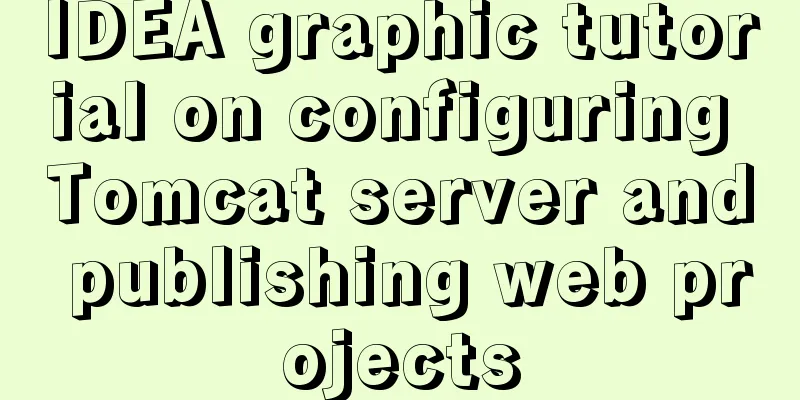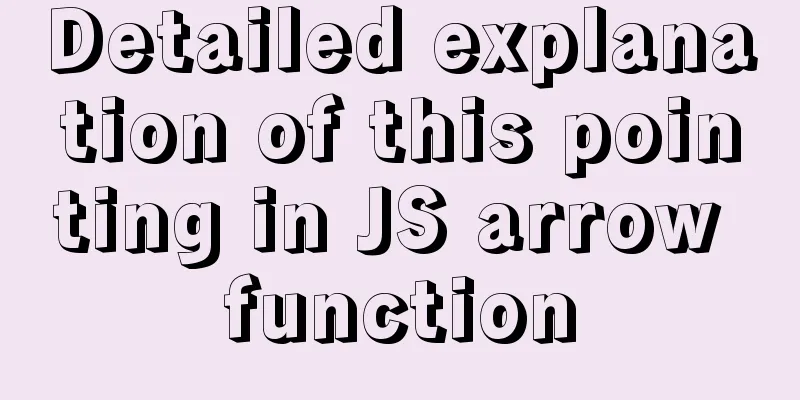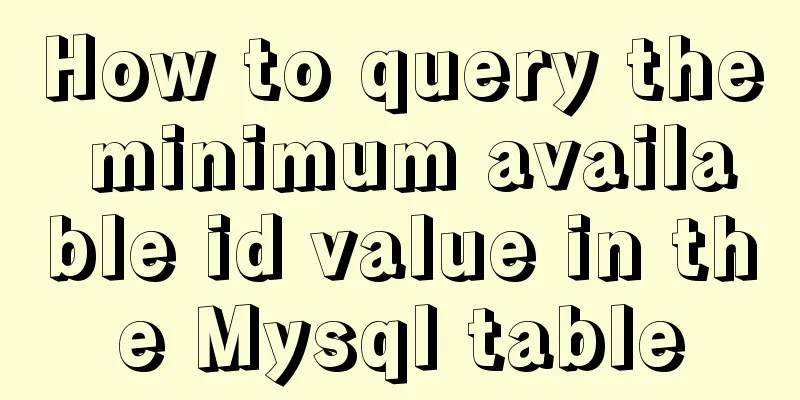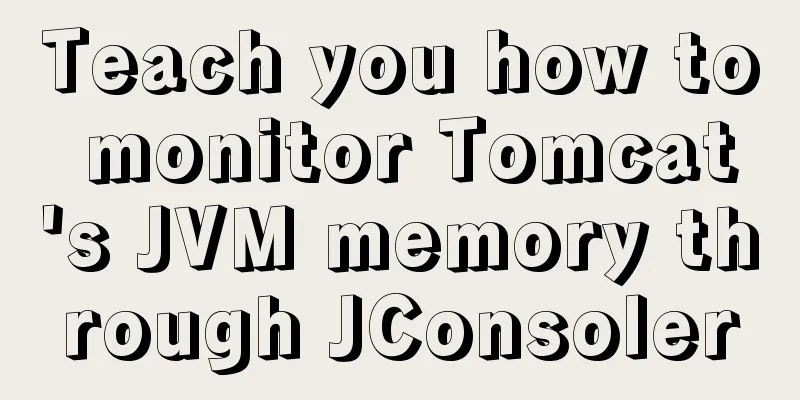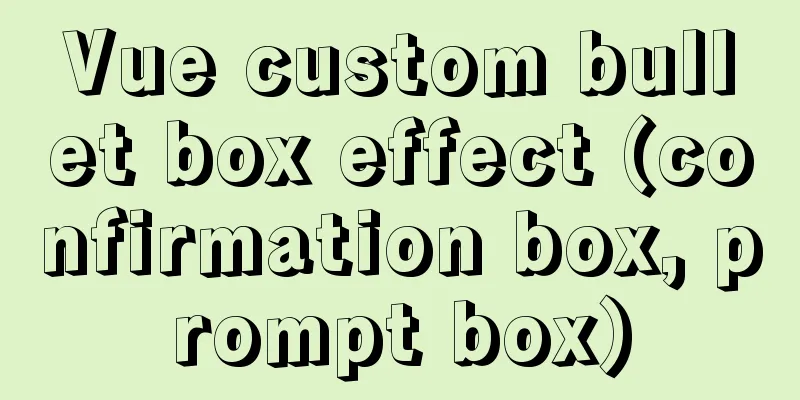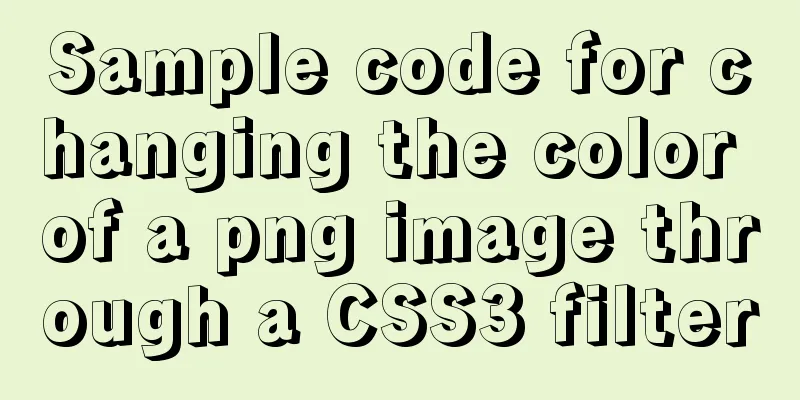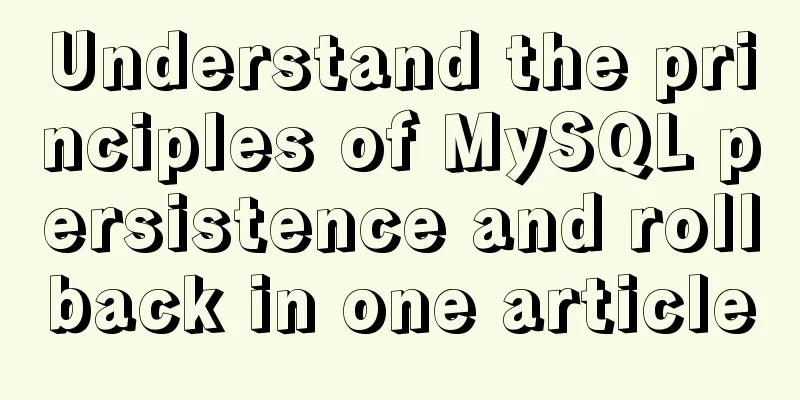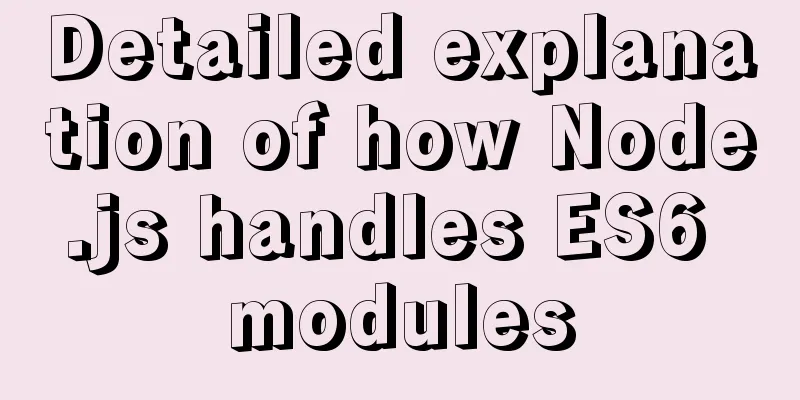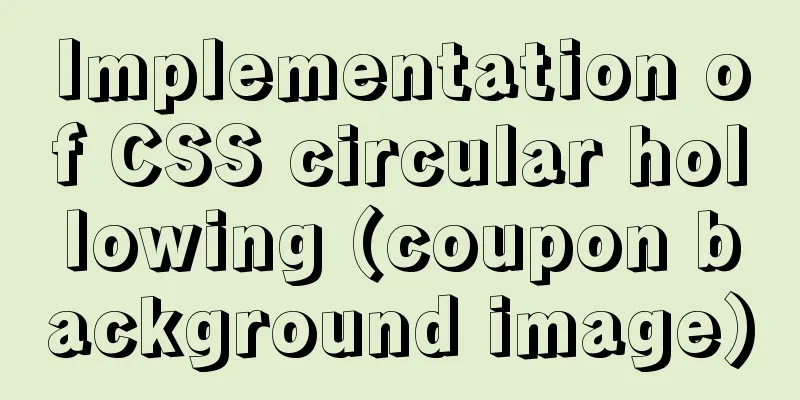CSS3 flip card number sample code

|
I received a task from the company today, and the effect diagram is as follows:
I didn’t specify what effect I wanted to achieve, but I thought pure digital conversion was too simple, so I just made a card flipping effect.
Effect preview, open in a new window: https://codepen.io/andy-js/pen/ExaGxaL First do some page layout: <ul></ul>
body{background: #000;}
ul{
list-style: none;
margin:100px 0;
display: flex;
justify-content:center;
line-height: 56px;
height:56px;
font-size: 39.6px;
color: #FFFFFF;
transform-style:preserve-3d;
perspective:1000px;
}
li{
height:56px;
margin:0 10px;
background:none;
width:16px;
position: relative;
}
.num{
width:46px;
transform-style:preserve-3d;
perspective:1000px;
transform:rotateY(0deg);
transition: 1s all ease;
}
p{
height:56px;
width:46px;
text-align: center;
background: #EC2C5C;
border-radius: 2.57px;
position: absolute;
}
p:nth-child(2){
transform: scalex(-1) translateZ(-1px);
}Then, through dynamic insertion, such an effect is simulated. Transition is used to make the animation. Transform:rotateY is used to make the flip. Before flipping, another number scalex is mirrored left and right, and then translateZ (-1px) is moved to the back of the other number. In this way, you can see the mirrored number when you flip it over. It is not perfect, and there are still many places that can be improved. The full code is as follows:
<script>
var number=9999993,
numArr=addComma(number),
aNum=[],
oUl=document.getElementsByTagName('ul')[0];
for(let i=0;i<numArr.length;i++){
let li = document.createElement('li');
oUl.appendChild(li);
if(numArr[i]==',')
li.innerHTML=',';
else
li.innerHTML='<p>'+numArr[i]+'</p><p></p>',
li.className='num',
li.deg=0,
aNum.push(li);
};
setInterval(function(){
let changeNum=number+1+'';
let changeArr = addComma(changeNum),
difference=changeArr.length-numArr.length;
if(difference){
for(let i=0;i<difference;i++){
let li = document.createElement('li');
oUl.insertBefore(li,oUl.children[0]);
if(changeArr[i]==',')
li.innerHTML=',';
else
li.innerHTML='<p>'+changeArr[i]+'</p><p></p>',
li.className='num',
li.deg=0,
aNum.unshift(li);
};
};
number+='';
for(let i=changeNum.length-number.length;i<changeNum.length;i++){
if(changeNum[i]==number[i])continue;
let deg = aNum[i].deg;
aNum[i].deg=deg=deg+180;
let index=(deg/180)%2;
aNum[i].children[index].innerHTML=changeNum[i];
aNum[i].style.transform='rotateY('+deg+'deg)';
};
number=Number(changeNum);
numArr=changeArr;
},2000);
function addComma(num){ //Add a bean number for every three digits return (num || 0).toString().replace(/(\d)(?=(?:\d{3})+$)/g, '$1,');
};
</script>The above is the full content of this article. I hope it will be helpful for everyone’s study. I also hope that everyone will support 123WORDPRESS.COM. |
<<: Introduction to the use of data custom attributes in HTML and plug-in applications
>>: Semantics: Is Html/Xhtml really standards-compliant?
Recommend
HTML+CSS3 code to realize the animation effect of the solar system planets
Make an animation of the eight planets in the sol...
How to implement a single file component in JS
Table of contents Overview Single file components...
Example of using CSS3 to create Pikachu animated wallpaper
text OK, next it’s time to show the renderings. O...
Detailed steps for quick installation of openshift
The fastest way to experience the latest version ...
How to use MySQL DATEDIFF function to get the time interval between two dates
describe Returns the time interval between two da...
JavaScript implements asynchronous submission of form data
This article example shares the specific code of ...
Method for implementing performance testing of MySQL database through sysbench tool
1. Background Sysbench is a stress testing tool t...
Docker View JVM Memory Usage
1. Enter the host machine of the docker container...
Use Javascript to develop sliding-nav navigation plug-in with sliding bar effect
Table of contents 1. Introduction 2. Usage 3. Dev...
What does it mean to add a question mark (?) after the CSS link address?
For example: <link rel="stylesheet" h...
JavaScript implements simple scroll window
This article example shares the specific code of ...
JavaScript type detection method example tutorial
Preface JavaScript is one of the widely used lang...
Win2008 Server Security Check Steps Guide (Daily Maintenance Instructions)
The document has been written for a while, but I ...
VPS builds offline download server (post-network disk era)
motivation Due to learning needs, I purchased a v...
Two solutions for automatically adding 0 to js regular format date and time
Table of contents background Solution 1 Ideas: Co...