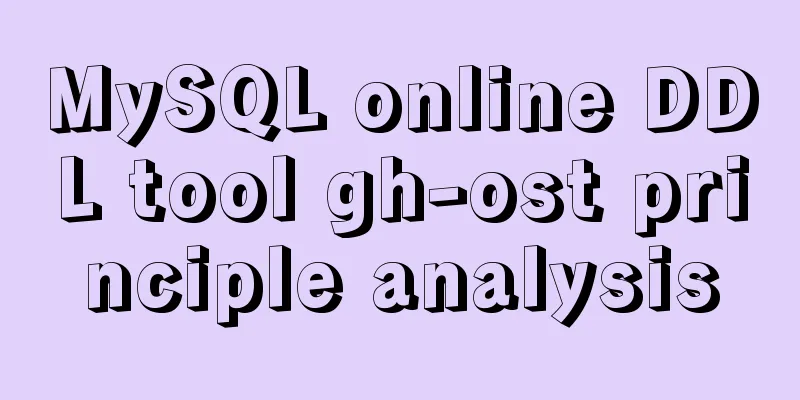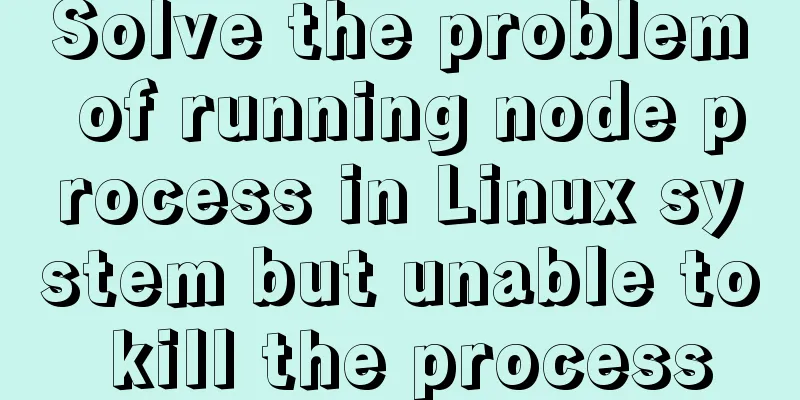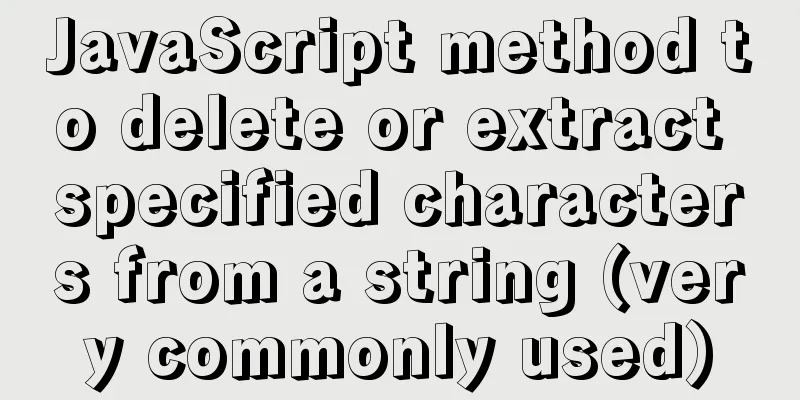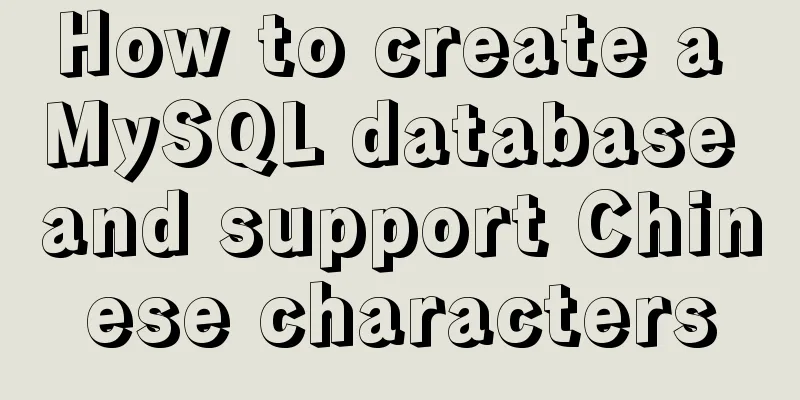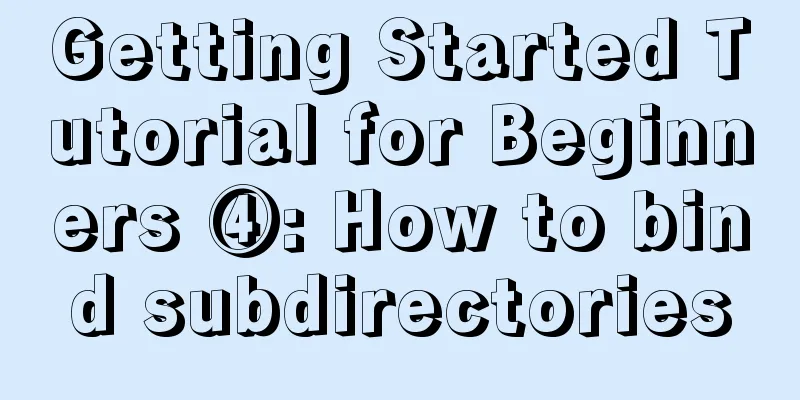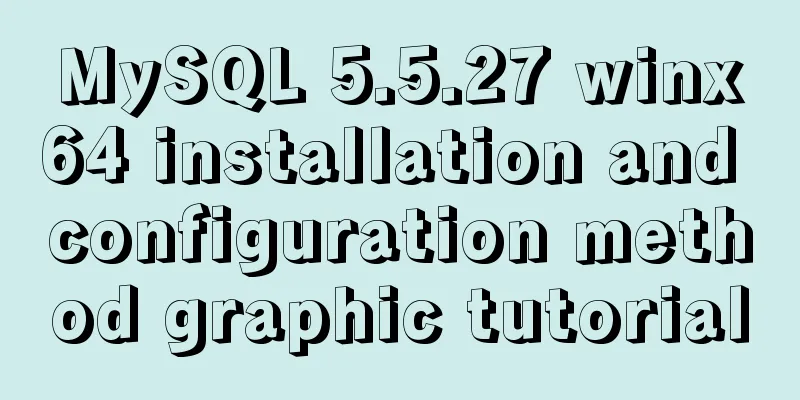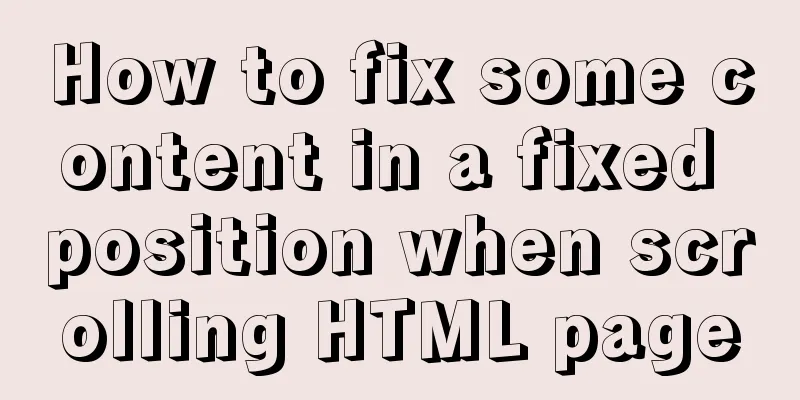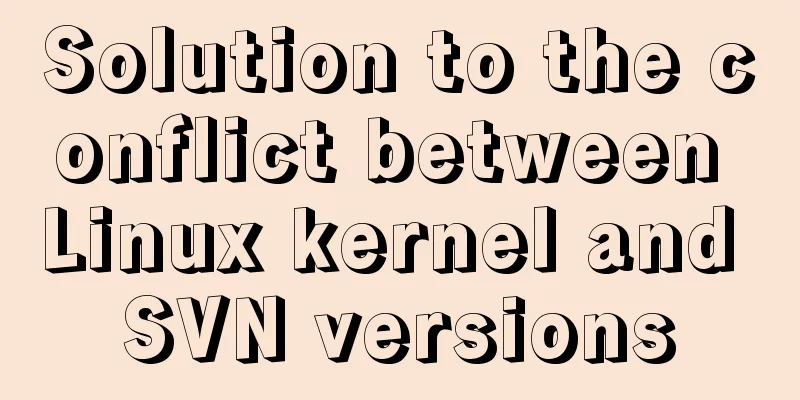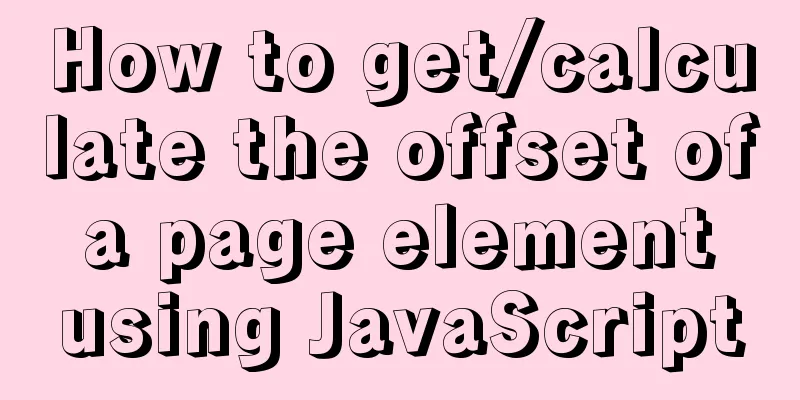JavaScript implements asynchronous submission of form data
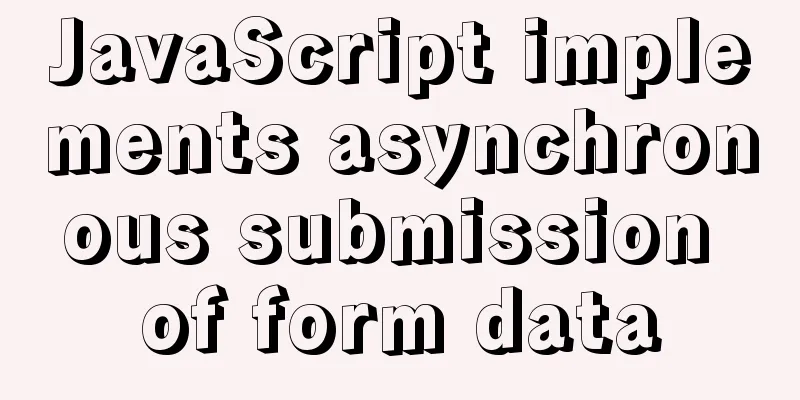
|
This article example shares the specific code of JavaScript to implement asynchronous submission of form data for your reference. The specific content is as follows The effect is as follows:
First, let’s look at the HTML code:
<div class="container">
<form class="form-horizontal" onsubmit="return false;">
<div class="form-group">
<label class="control-label col-md-3">Name:</label>
<div class="col-md-4">
<input type="type" name="txtname" value=" " class="form-control" id="txtName"/>
</div>
</div>
<div class="form-group">
<label class="control-label col-md-3">Gender:</label>
<div class="col-md-4">
<select class="form-control" name="cboSex" id="cboSex">
<option>Male</option>
<option>Female</option>
</select>
</div>
</div>
<div class="form-group">
<label class="control-label col-md-3">Address:</label>
<div class="col-md-4">
<textarea class="form-control" name="txtAddress" id="txtAddress"></textarea>
</div>
</div>
<div class="form-group">
<button class="btn btn-primary col-md-offset-4" onclick="getVal()">Get the value of the form</button>
<button class="btn btn-primary" onclick="postgetData()">Submit data</button>
<button class="btn btn-success" onclick="getData()">Get data</button>
</div>
</form>
</div>The JavaScript part is as follows:
function postgetData() {
var xhr;
if (window.XMLHttpRequest) {
xhr = new XMLHttpRequest();
} else {
xhr = new ActiveXObject("microsoft.XMLHTTP");
}
xhr.open("post", "/JQuery/getDataRequest", true);
xhr.setRequestHeader("Content-type", "application/x-www-form-urlencoded");
var yy = "name=" + document.getElementById("txtName")
.value + "&sex=" + document.getElementById("cboSex")
.value + "&address=" + document.getElementById("txtAddress").value;
xhr.send(yy);
xhr.onreadystatechange = function () {
if (xhr.status == 200 && xhr.readyState == 4) {
var txt = xhr.responseText;
console.log(txt);
}
}
}xhr.send(data); //Data to be submitted in the data form (string) setRequestHeader syntax: setRequestHeader(header,value): Adds an HTTP header to the request. The controller method is as follows: Request.Form (submission method is post)
public ActionResult getDataRequest()
{
string name = Request.Form["name"];
string sex = Request.Form["sex"];
string address = Request.Form["address"];
string str = name + "&" + sex + "&" + address + "&" + "Request can only receive post data";
return Content(str);
}This will submit the data in the form. The above is the full content of this article. I hope it will be helpful for everyone’s study. I also hope that everyone will support 123WORDPRESS.COM. You may also be interested in:
|
<<: How to use VirtualBox to build a local virtual machine environment on Mac
>>: Solve the problems encountered when installing mysql-8.0.11-winx64 in Windows environment
Recommend
Vue realizes the percentage bar effect
This article shares the specific code of Vue to r...
Detailed explanation of MySQL DEFINER usage
Table of contents Preface: 1.Brief introduction t...
Submit the image through the container DockerCommit and push the image DockerPush
After creating a container locally, you can creat...
Vue must learn knowledge points: the use of forEach()
Preface In front-end development, we often encoun...
This article will show you the basics of JavaScript: deep copy and shallow copy
Table of contents Shallow copy Deep Copy Replenis...
Database index knowledge points summary
Table of contents First Look Index The concept of...
jQuery realizes the picture following effect
This article shares the specific code of jQuery t...
Solve the problem of missing msvcr100.dll file when building mysql in windows service 2012 Alibaba Cloud server
Solution-1: Download the msvcr100.dll file (find ...
Analysis of the causes of accidents caused by Unicode signature BOM
Maybe you are using include files here, which is u...
Java example code to generate random characters
Sample code: import java.util.Random; import java...
SVG button example code based on CSS animation
The specific code is as follows: <a href="...
Docker installation of MySQL (8 and 5.7)
This article will introduce how to use Docker to ...
How to install babel using npm in vscode
Preface The previous article introduced the insta...
How to write the introduction content of the About page of the website
All websites, whether official, e-commerce, socia...
HTML table markup tutorial (15): table title
<br />This tag can be used to directly add a...