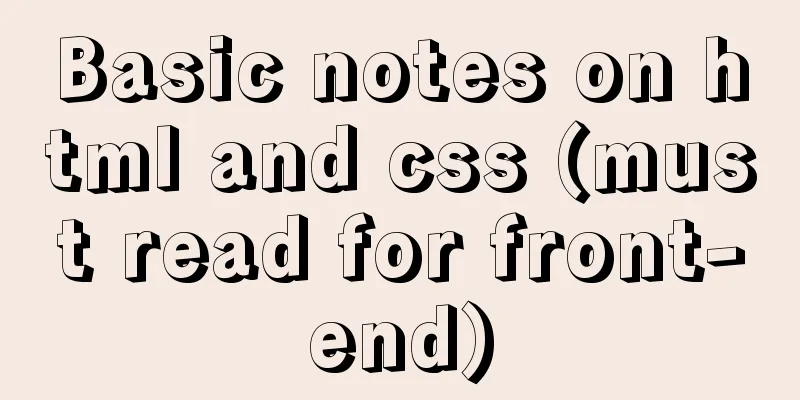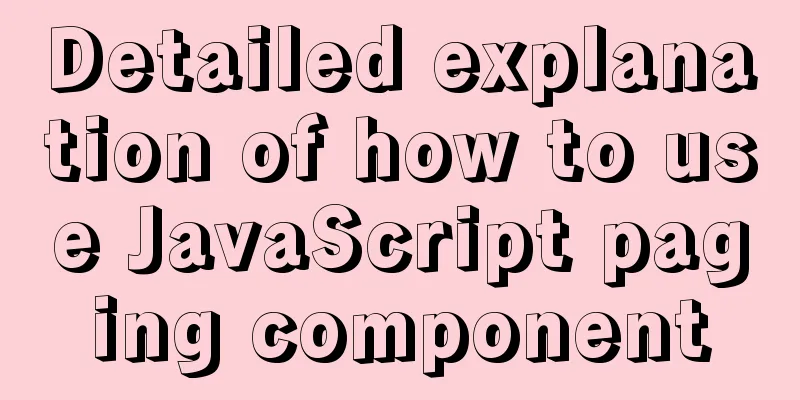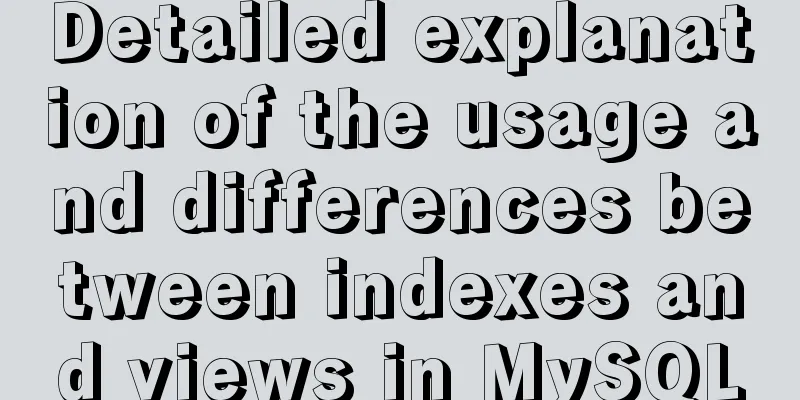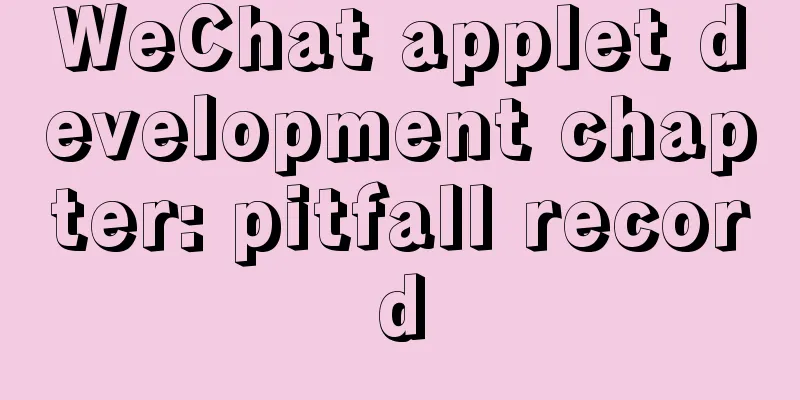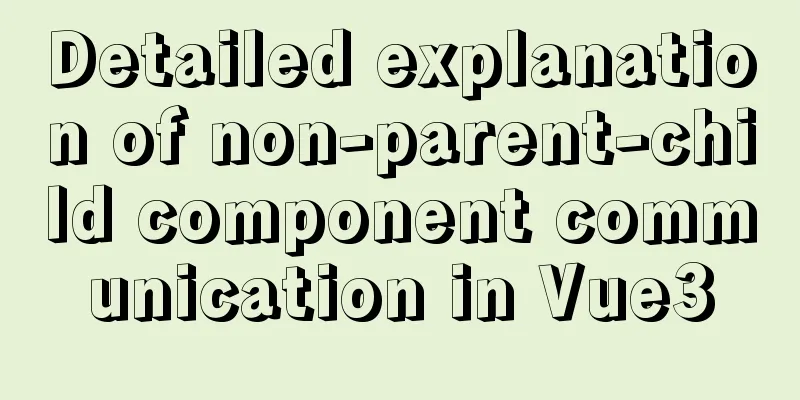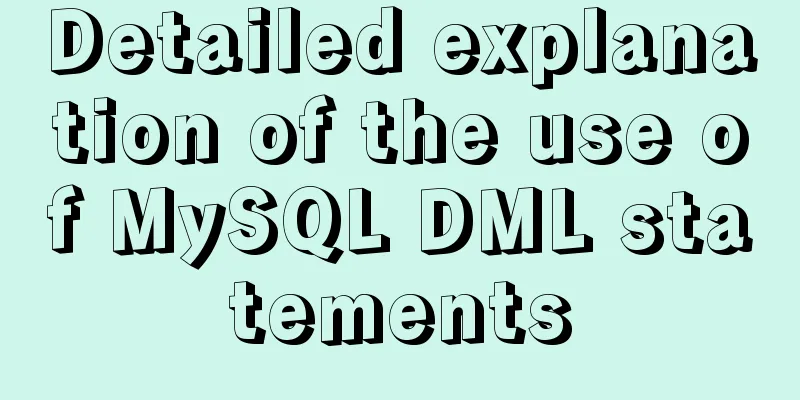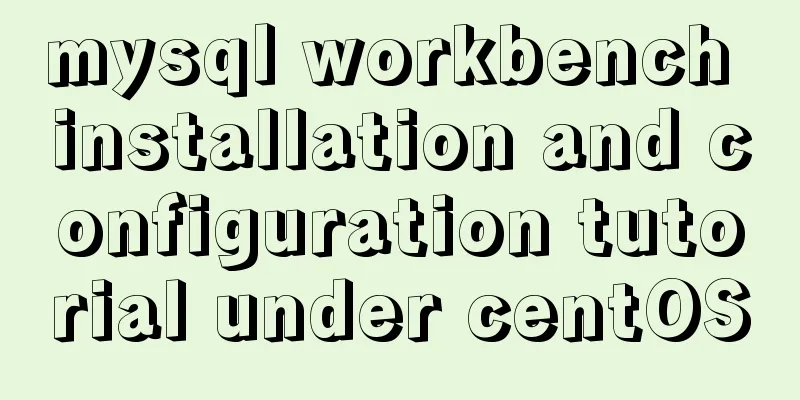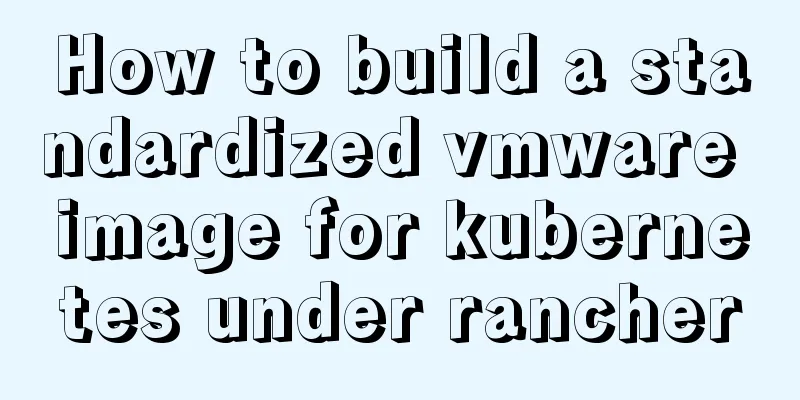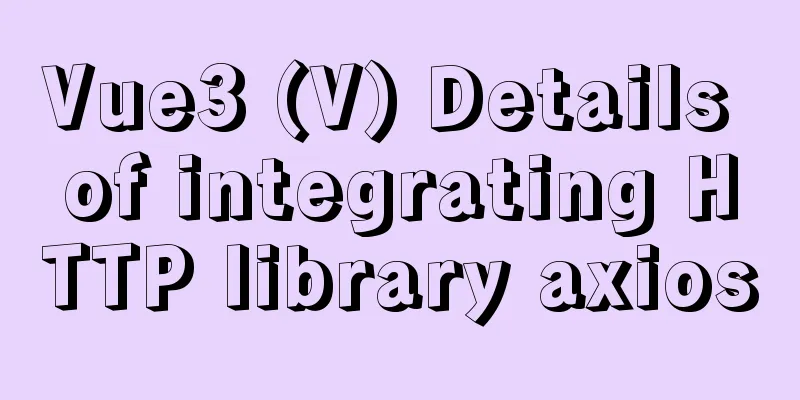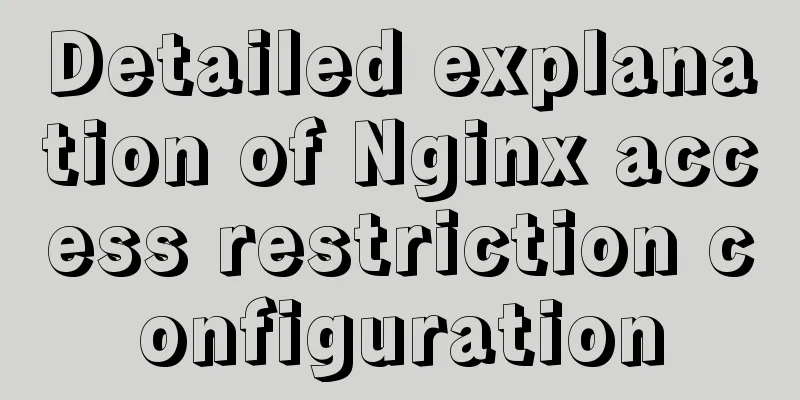HTML table markup tutorial (15): table title
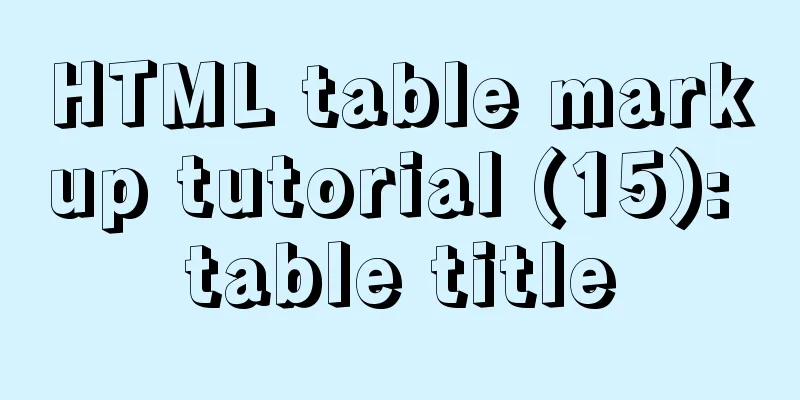
|
<br />This tag can be used to directly add a table title and control the arrangement properties of the title text. Basic syntax <Caption>…</Caption> Syntax The content between the <Caption> tags is the title content, this tag is used in the <table> tag. File example: 10-14.htm The title of the table is set by the <Caption> tag. 01 <!-- ------------------------------ --> 02 <!-- File example: 10-14.htm --> 03 <!-- File Description: Set the title of the table--> 04 <!-- ------------------------------ --> 05 <HTML> 06 <HEAD> 07 <TITLE>Set the table title</TITLE> 08 </HEAD> 09 <BODY> 10 <TABLE BORDER=3 WIDTH=400 HEIGHT=100 Bordercolor=#336699 ALIGN="CENTER"> 11 <CAPTION>Mainstream web design software</CAPTION> 12 <TR> 13 <TD>Web Image Software</TD> 14 <TD>Fireworks</TD> 15 </TR> 16 <TR> 17 <TD>Web page creation software</TD> 18 <TD>Dreamweaver</TD> 19 </TR> 20 <TR> 21 <TD>Web animation software</TD> 22 <TD>Flash</TD> 23 </TR> 24 </TABLE> 25 </BODY> 26 </HTML> File Description <br />Line 11 defines the title text of the table. |
<<: Steps to split and compress CSS with webpack and import it with link
>>: Some problems you may encounter when installing MySQL
Recommend
html+css+js to realize the function of photo preview and upload picture
Preface: When we are making web pages, we often n...
Vue implements the operation code of clicking a button to download a file (backend Java)
In the previous article, I introduced the functio...
HTML table tag tutorial (3): width and height attributes WIDTH, HEIGHT
By default, the width and height of the table are...
JavaScript implements the nine-grid click color change effect
This article shares the specific code of JavaScri...
Complete steps to configure basic user authentication at the Nginx level
Preface Application scenario: probably the intern...
Linux kernel device driver system call notes
/**************************** * System call******...
MySQL5.7.17 winx64 installation version configuration method graphic tutorial under Windows server 2008 r2
Install mysql5.7 under win, for your reference, t...
Springboot uses vue+echarts front-end and back-end interaction to realize dynamic donut chart
Table of contents Preface 1. Environment Configur...
JavaScript Canvas draws dynamic wireframe effect
This article shares the specific code of JavaScri...
Detailed explanation of eight ways to optimize MySQL database (classic must-read)
introduction: There are a lot of information and ...
Summary of ten Linux command aliases that can improve efficiency
Preface Engineers working in the Linux environmen...
Detailed explanation of JavaScript's Set data structure
Table of contents 1. What is Set 2. Set Construct...
An article to quickly understand Angular and Ionic life cycle and hook functions
Table of contents Angular accomplish Calling orde...
How to implement page screenshot function in JS
"Page screenshot" is a requirement ofte...
Deploy grafana+prometheus configuration using docker
docker-compose-monitor.yml version: '2' n...