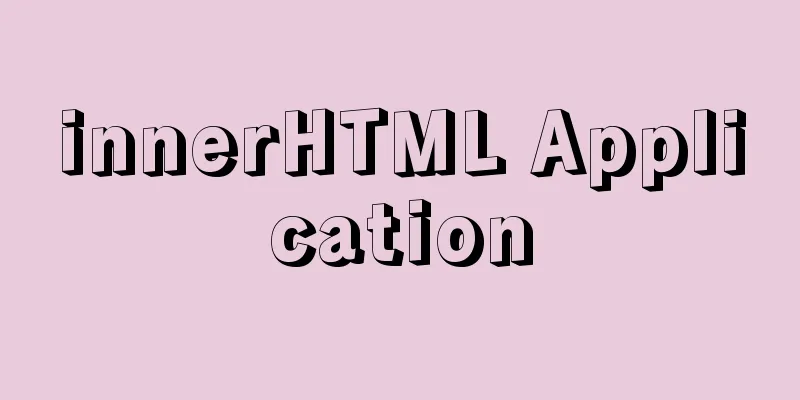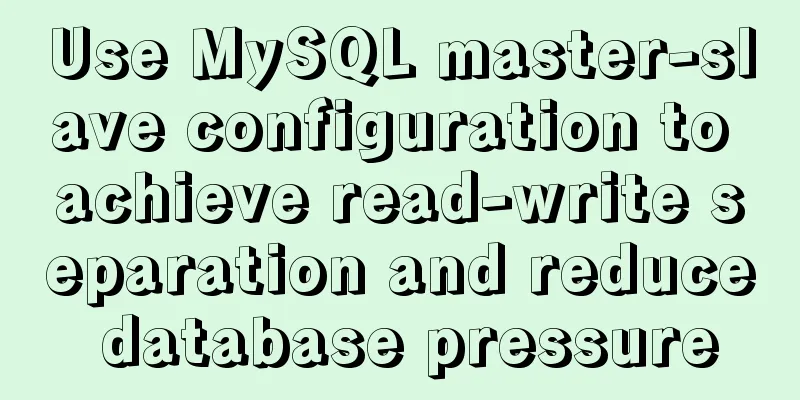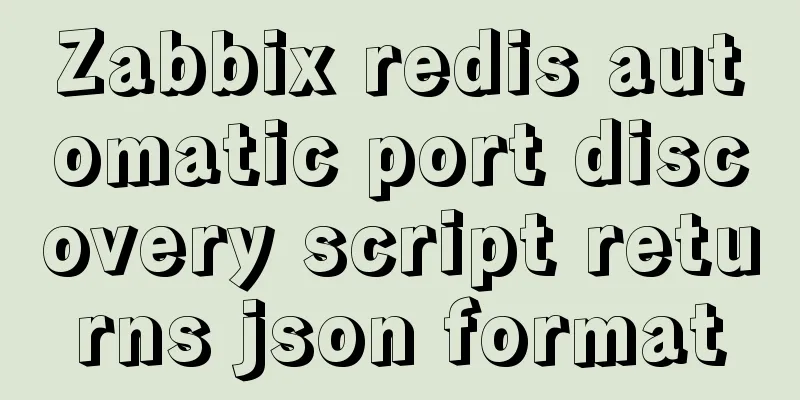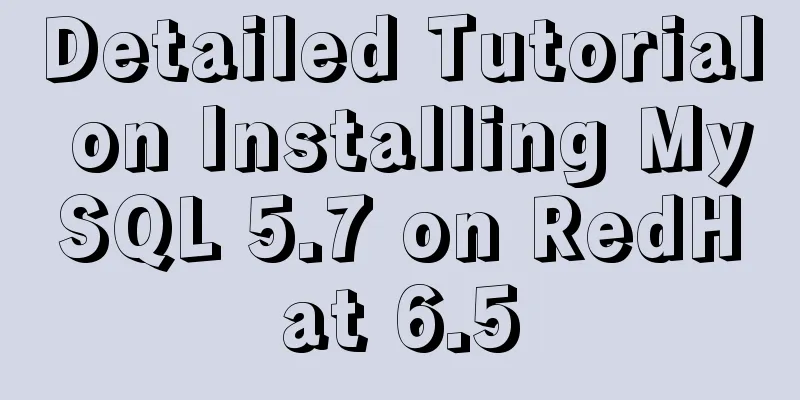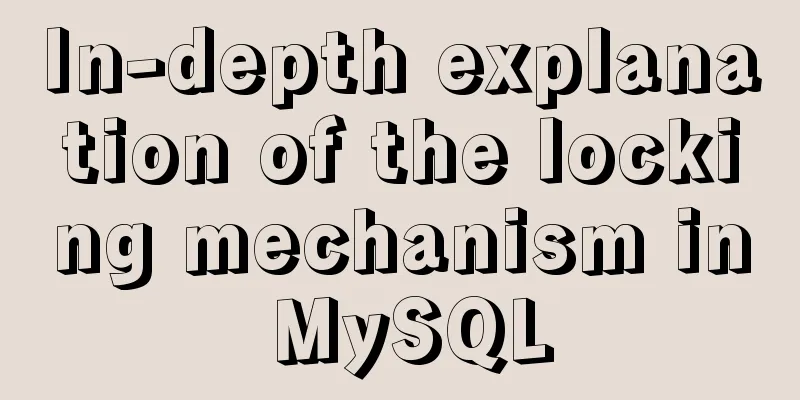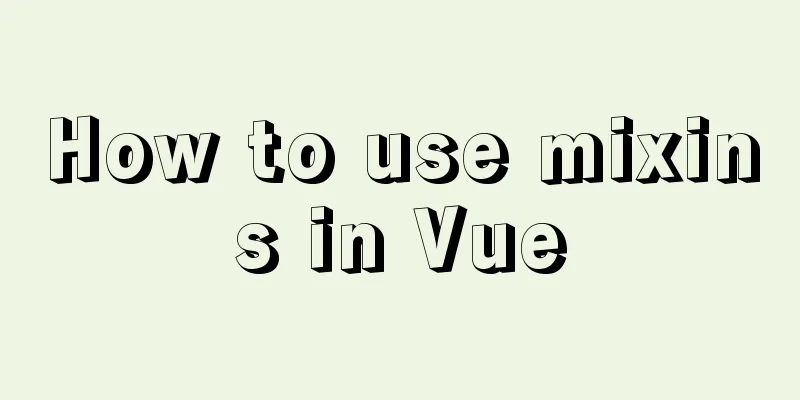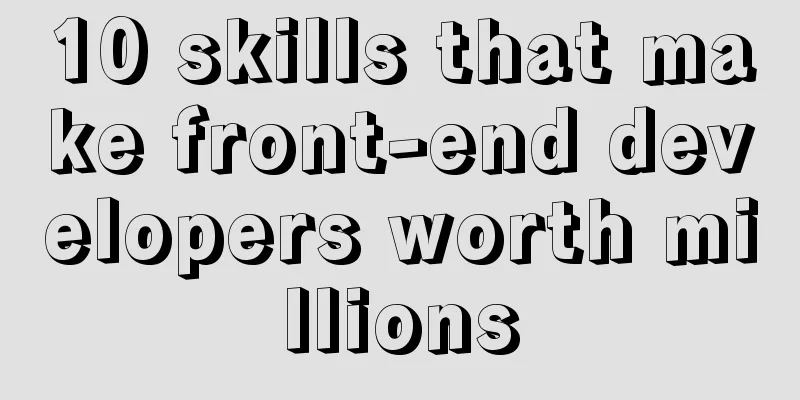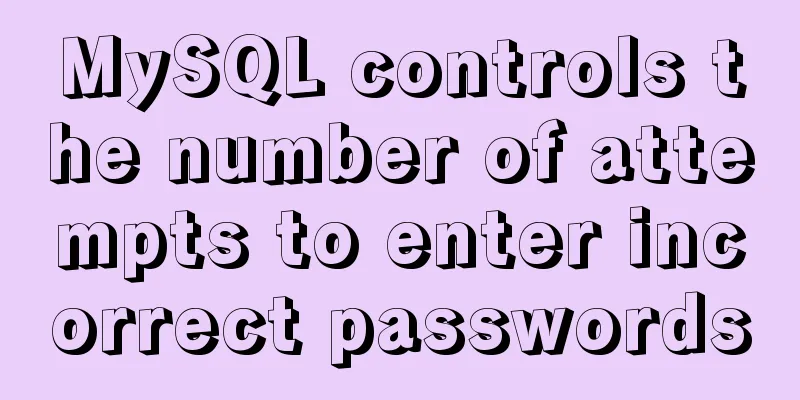Vue3 (V) Details of integrating HTTP library axios
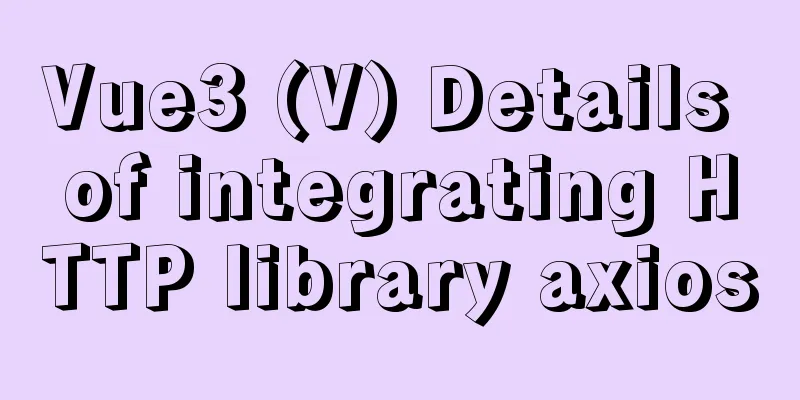
1. Install axiosnpm install [email protected] --save 2. Use of axios1. Reference axios in the homepage In
<template>
<a-layout>
<a-layout-sider width="200" style="background: #fff">
<a-menu
mode="inline"
v-model:selectedKeys="selectedKeys2"
v-model:openKeys="openKeys"
:style="{ height: '100%', borderRight: 0 }"
>
<a-sub-menu key="sub1">
<template #title>
<span>
<user-outlined />
subnav 1
</span>
</template>
<a-menu-item key="1">option1</a-menu-item>
<a-menu-item key="2">option2</a-menu-item>
<a-menu-item key="3">option3</a-menu-item>
<a-menu-item key="4">option4</a-menu-item>
</a-sub-menu>
<a-sub-menu key="sub2">
<template #title>
<span>
<laptop-outlined />
subnav 2
</span>
</template>
<a-menu-item key="5">option5</a-menu-item>
<a-menu-item key="6">option6</a-menu-item>
<a-menu-item key="7">option7</a-menu-item>
<a-menu-item key="8">option8</a-menu-item>
</a-sub-menu>
<a-sub-menu key="sub3">
<template #title>
<span>
<notification-outlined />
subnav 3
</span>
</template>
<a-menu-item key="9">option9</a-menu-item>
<a-menu-item key="10">option10</a-menu-item>
<a-menu-item key="11">option11</a-menu-item>
<a-menu-item key="12">option12</a-menu-item>
</a-sub-menu>
</a-menu>
</a-layout-sider>
<a-layout-content
:style="{ background: '#fff', padding: '24px', margin: 0, minHeight: '280px' }"
>
Content
</a-layout-content>
</a-layout>
</template>
<script lang="ts">
import { defineComponent } from 'vue';
import axios from 'axios';
export default defineComponent({
name: 'Home',
setup(){
console.log('set up');
axios.get("http://localhost:8888/ebook/list?name=spring").then(response =>{
console.log(response);
})
}
});
</script>
2. Restart the serviceAfter starting the service, open the homepage and there is nothing abnormal, as shown below:
If you are afraid, I will open it, as shown below:
Ignore the warning part, the red circle part is an error. Don't panic if you get an error. This is normal. Just solve the problem. It is obviously a cross-domain problem. To put it simply, although it is the same IP, the port is different, which makes it impossible to access. 3. What is cross-domain? It can be understood that when a page from one IP port ( 4. Solve cross-domain issues Add the
import org.springframework.context.annotation.Configuration;
import org.springframework.web.cors.CorsConfiguration;
import org.springframework.web.servlet.config.annotation.CorsRegistry;
import org.springframework.web.servlet.config.annotation.WebMvcConfigurer;
@Configuration
public class CorsConfig implements WebMvcConfigurer {
@Override
public void addCorsMappings(CorsRegistry registry) {
registry.addMapping("/**")
.allowedOriginPatterns("*")
.allowedHeaders(CorsConfiguration.ALL)
.allowedMethods(CorsConfiguration.ALL)
.allowCredentials(true)
.maxAge(3600); // No need for pre-check within 1 hour (send OPTIONS request)
}
}
5. Restart the backend service and access again Now it’s time to witness the miracle. Press
Conclusion In fact, we can also use This is the end of this article about the details of You may also be interested in:
|
<<: HTML table markup tutorial (30): cell dark border color attribute BORDERCOLORDARK
>>: TCP third handshake data transmission process diagram
Recommend
Detailed explanation of common usage of pseudo-classes before and after in CSS3
The before/after pseudo-class is equivalent to in...
How to share Flash pages through verification methods in website standards
1. Embed is illegal The <embed> tag is a pri...
How to build your own Nexus private server in Linux
This article describes how to build a Nexus priva...
Quickly obtain database connection information and some extensions through zabbix
background As the number of application systems c...
Analyze how to automatically generate Vue component documentation
Table of contents 1. Current situation 2. Communi...
A brief analysis of the best way to deal with forgotten MySQL 8 passwords
Preface Readers who are familiar with MySQL may f...
js uses FileReader to read local files or blobs
Table of contents FileReader reads local files or...
How to Rename a Group of Files at Once on Linux
In Linux, we usually use the mv command to rename...
What to do if you forget your mysql password
Solution to forgetting MySQL password: [root@loca...
MySQL index cardinality concept and usage examples
This article uses examples to explain the concept...
Detailed steps to install docker in 5 minutes
Installing Docker on CentOS requires the operatin...
Examples of using the Li tag in HTML
I hope to align the title on the left and the dat...
Data constraint examples based on MySQL database and introduction to five integrity constraints
In order to prevent non-compliant data from enter...
How to reference jQuery in a web page
It can be referenced through CDN (Content Delivery...
Ubuntu Server Installation Tutorial in Vmware
This article shares with you the Ubuntu server ve...