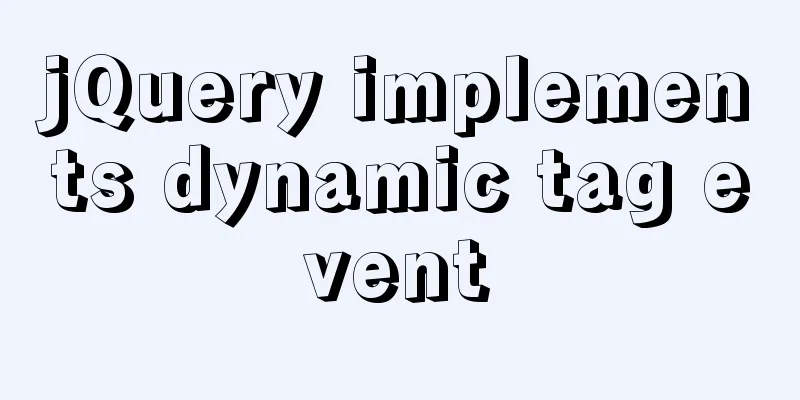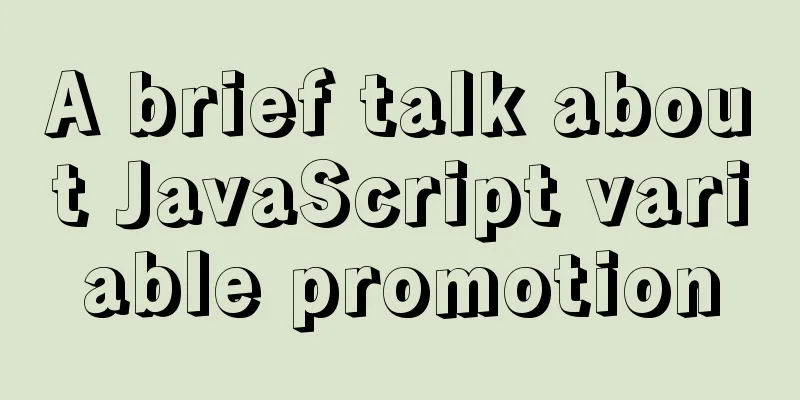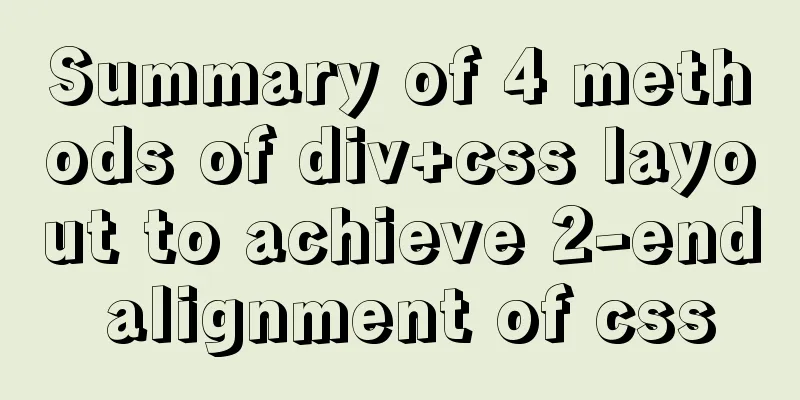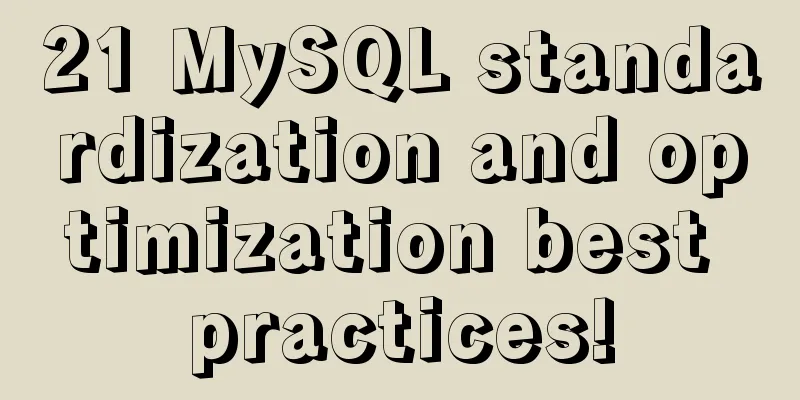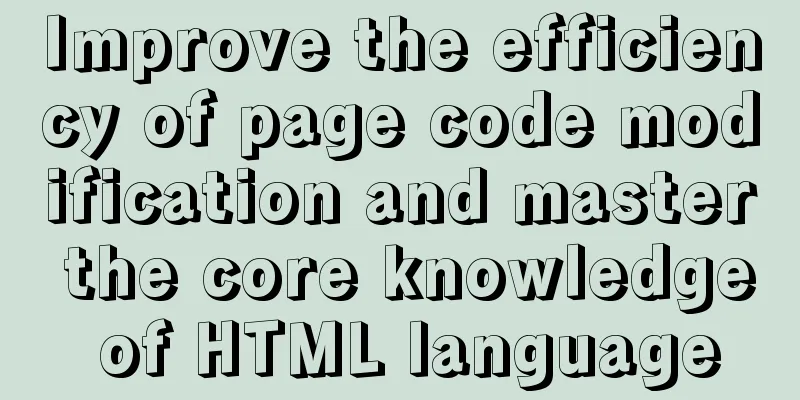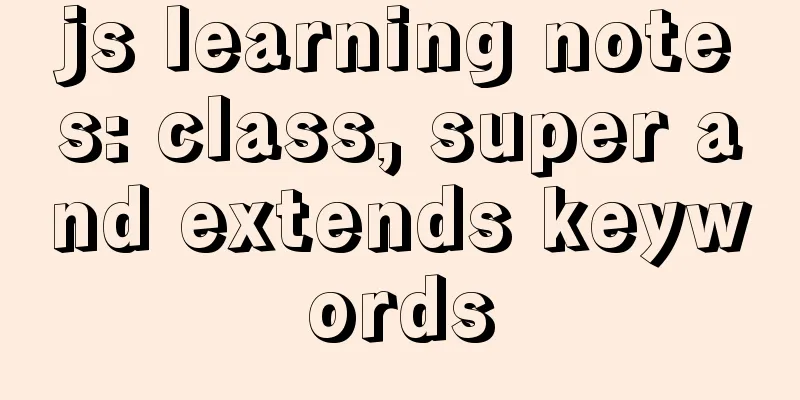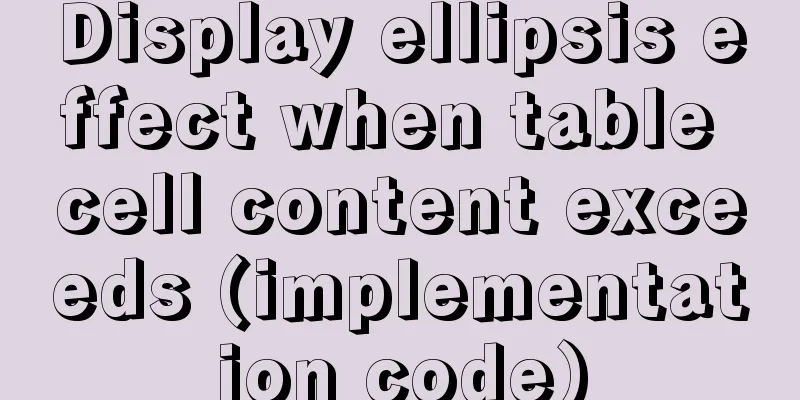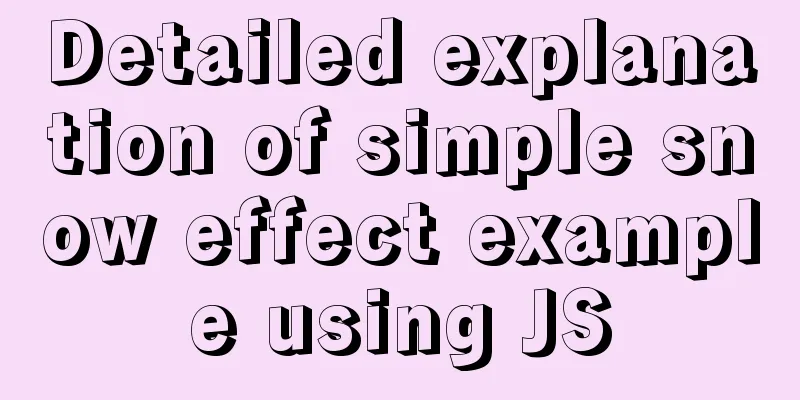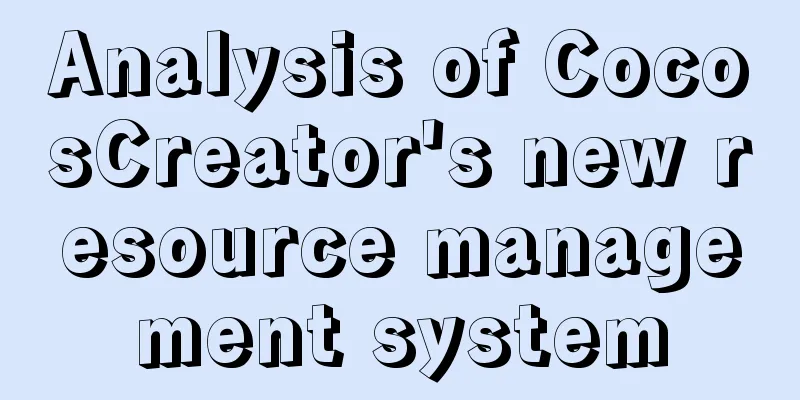Detailed steps to install docker in 5 minutes

|
Installing Docker on CentOS requires the operating system to be CentOS 7 or 8, and the centos extras repository must be enabled. This repository is enabled by default, but if you have disabled it, you will need to re-enable it. Uninstall old versionsOlder versions of docker are called docker or docker-engine. If you have an older version of docker, uninstall it and its dependencies. $ remove docker \ docker-client \ docker-client-latest \ docker-common \ docker-latest \ docker-latest-logrotate \ docker-logrotate \ docker-engine Installation StepsThe official recommendation is to install by setting up a docker repository, which is simpler to install and upgrade. 1 Set up the docker repository When installing for the first time, you need to set up a docker repository, and then you can use the repository to install and upgrade docker. You need to install the
yum install -y yum-utils
yum-config-manager \
--add-repo \
https://download.docker.com/linux/centos/docker-ce.repo2 Install Docker Engine Install the latest version of Docker engine and container, or go to the next step to set up a version installation: $ yum install docker-ce docker-ce-cli containerd.io If prompted to accept the GPG key, verify that it is If multiple Docker repositories are enabled, installing or updating without specifying a version in the yum install or yum update command always installs the highest version available, which might not be appropriate for your stability needs. The above command installs the latest version of docker, but does not start the service. The docker group is also created, but no user is assigned to the group. 3 Install the specified version of the docker engine List all versions available in the repository, and then choose to install them. The following command sorts the results in reverse order: [root@iZbp180j96p8y98l1s1oucZ ~]# yum list docker-ce --showduplicates | sort -r Last metadata expiration check: 0:32:38 ago on Fri 28 May 2021 06:17:26 PM CST. Installed Packages docker-ce.x86_64 3:20.10.6-3.el8 docker-ce-stable docker-ce.x86_64 3:20.10.6-3.el8 @docker-ce-stable docker-ce.x86_64 3:20.10.5-3.el8 docker-ce-stable docker-ce.x86_64 3:20.10.4-3.el8 docker-ce-stable docker-ce.x86_64 3:20.10.3-3.el8 docker-ce-stable docker-ce.x86_64 3:20.10.2-3.el8 docker-ce-stable docker-ce.x86_64 3:20.10.1-3.el8 docker-ce-stable docker-ce.x86_64 3:20.10.0-3.el8 docker-ce-stable docker-ce.x86_64 3:19.03.15-3.el8 docker-ce-stable docker-ce.x86_64 3:19.03.14-3.el8 docker-ce-stable docker-ce.x86_64 3:19.03.13-3.el8 docker-ce-stable Available Packages Use the following command to specify the version to be installed. For example, for $ yum install docker-ce-<VERSION_STRING> docker-ce-cli-<VERSION_STRING> containerd.io Substitute the version number, and the command above will be: $ yum install docker-ce-20.10.6 docker-ce-cli-20.10.6 containerd.io 4 Start Docker $ systemctl start docker 5 Run hello-world $ docker container run hello-world If the The above is the detailed content of the 5-minute installation tutorial of Docker. For more information about the Docker installation tutorial, please pay attention to other related articles on 123WORDPRESS.COM! You may also be interested in:
|
<<: CSS to achieve zoom in and out close button (example code)
>>: JavaScript imitates the complete page implementation process of Xiaomi Mall official website
Recommend
Vue+express+Socket realizes chat function
This article shares the specific code of Vue+expr...
Teach you how to get the pointer position in javascript
The method of obtaining the position of the point...
A brief discussion on the principle of shallow entry and deep exit of MySQL
Table of contents 1. Overview of the page 2. Infi...
Detailed explanation of MySQL string concatenation function GROUP_CONCAT
In the previous article, I wrote a cross-table up...
Navicat for MySQL 11 Registration Code\Activation Code Summary
Recommended reading: Navicat12.1 series cracking ...
Installation and configuration method of vue-route routing management
introduce Vue Router is the official routing mana...
MySQL series multi-table join query 92 and 99 syntax examples detailed tutorial
Table of contents 1. Cartesian product phenomenon...
Vue implements a movable floating button
This article example shares the specific code of ...
Solve the problem that element edit form el-radio cannot be selected after echoing
Table of contents Preface question Online solutio...
Clever use of webkit-box-reflect to achieve various dynamic effects (summary)
In an article a long time ago, I talked about the...
The ultimate solution for playing background music in Firefox browser (Chrome multi-browser compatible)
The recommended code for playing background music ...
Docker-compose tutorial installation and quick start
Table of contents 1. Introduction to Compose 2. C...
Vue+Openlayer realizes the dragging and rotation deformation effect of graphics
Table of contents Preface Related Materials Achie...
Specific operations of MYSQL scheduled clearing of backup data
1|0 Background Due to project requirements, each ...
A complete list of commonly used shared codes for web pages (essential for front-end)
Copy code The code is as follows: 1. Sina Weibo &...