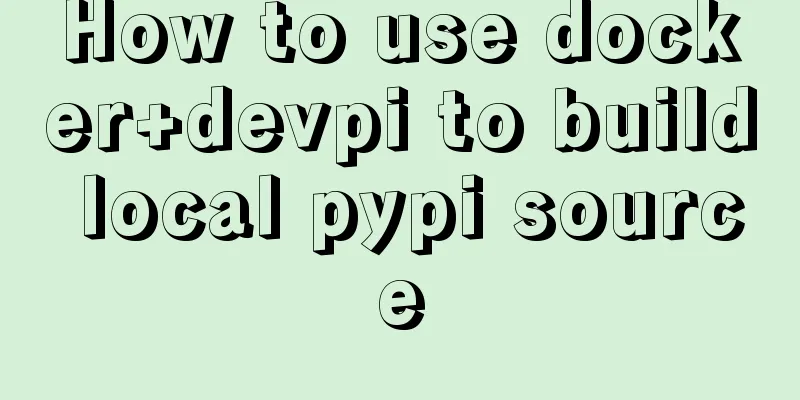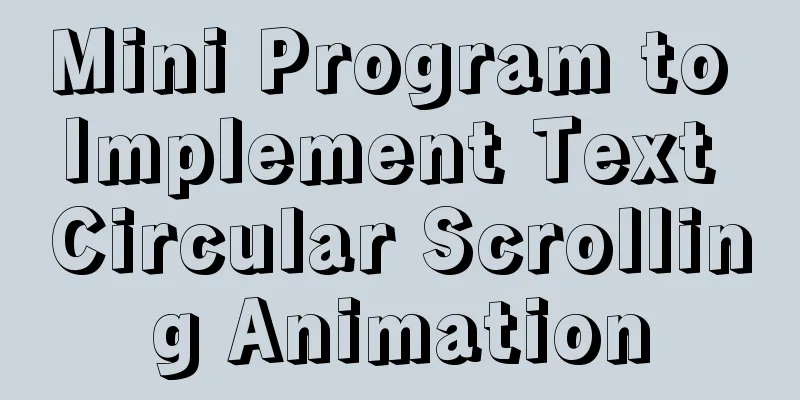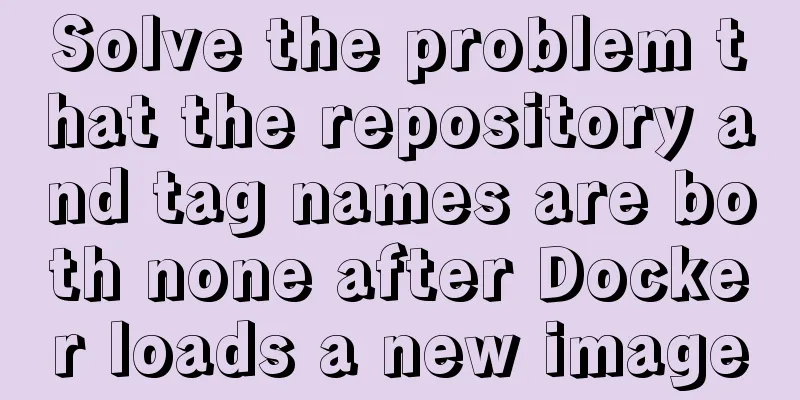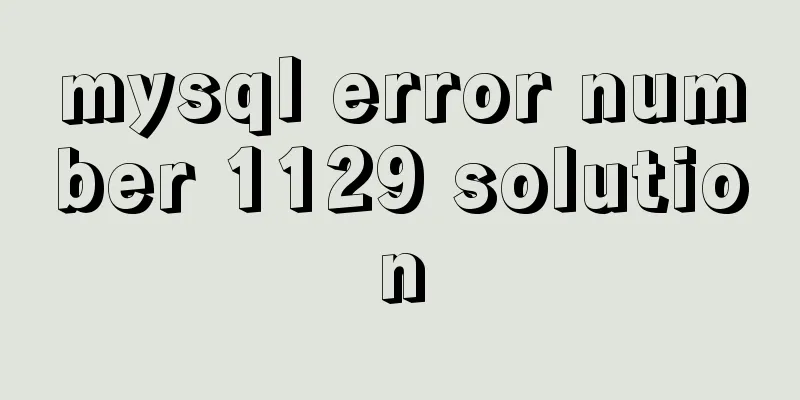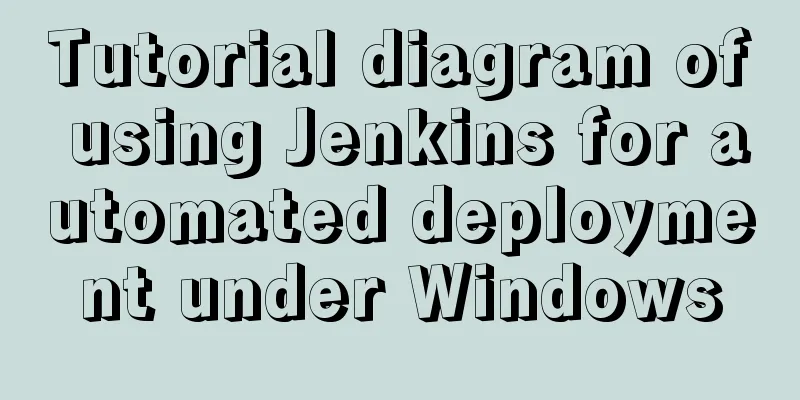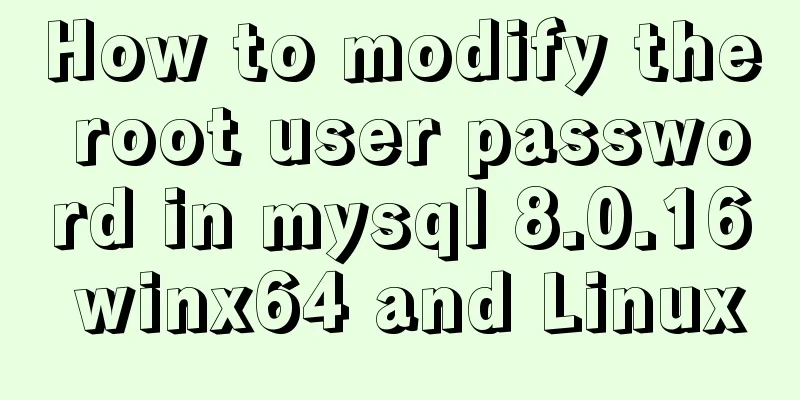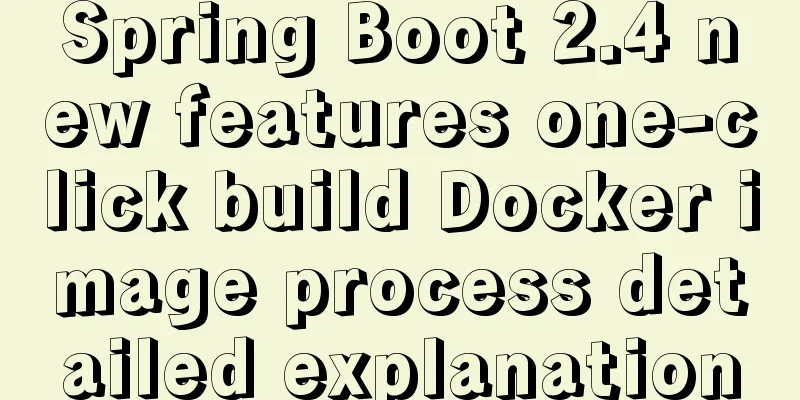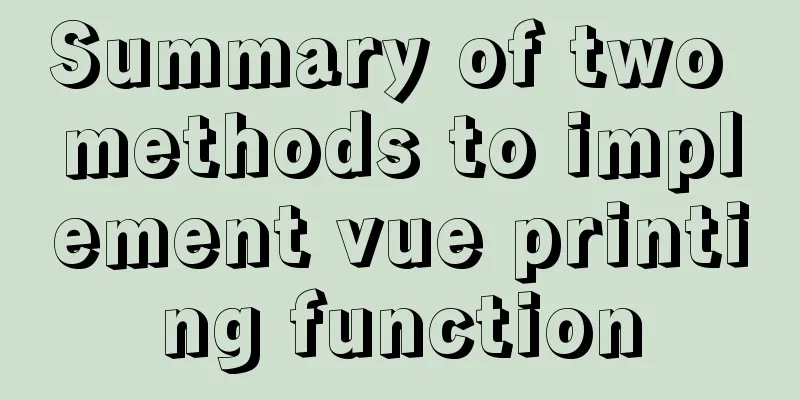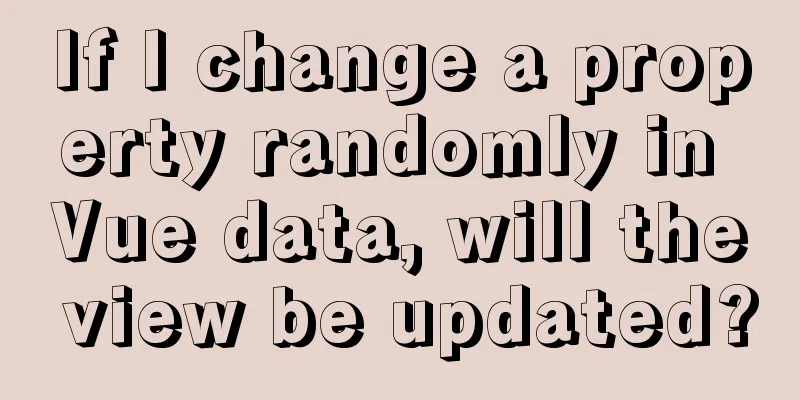Vue implements a movable floating button
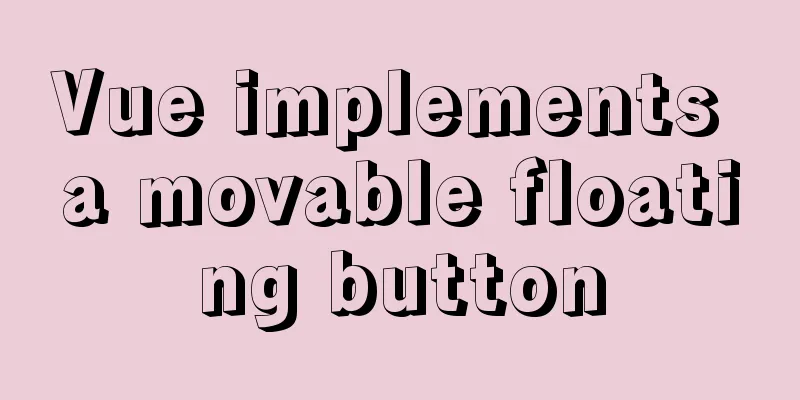
|
This article example shares the specific code of Vue to realize the floating button that can be moved anywhere for your reference. The specific content is as follows 1.html code <div class="callback float" @click="onClick" @mousedown="down" @touchstart="down" @mousemove="move" @touchmove="move" @mouseup="end" @touchend="end" ref="fu" > <!-- <p @click="callback">Return</p> --> <img @click="callback" src="@/assets/images/callbs.jpg" alt /> </div> 2. Define in data
data() {
return {
isLoading: false,
flags: false, //Control use position: {
x: 0,
y: 0,
},
nx: "",
ny: "",
dx: "",
dy: "",
xPum: "",
yPum: "",
};
},3.js code
methods: {
callback() {
this.$router.go(-1);
},
onRefresh() {
// window.location.reload();
setTimeout((res) => {
console.log(res);
this.isLoading = false;
}, 1000);
},
down() {
this.flags = true;
var touch;
if (event.touches) {
touch = event.touches[0];
} else {
touch = event;
}
this.position.x = touch.clientX;
this.position.y = touch.clientY;
this.dx = this.$refs.fu.offsetLeft;
this.dy = this.$refs.fu.offsetTop;
},
move() {
if (this.flags) {
var touch;
if (event.touches) {
touch = event.touches[0];
} else {
touch = event;
}
this.nx = touch.clientX - this.position.x;
this.ny = touch.clientY - this.position.y;
this.xPum = this.dx + this.nx;
this.yPum = this.dy + this.ny;
let width = window.innerWidth - this.$refs.fu.offsetWidth; //Screen width minus control width let height = window.innerHeight - this.$refs.fu.offsetHeight; //Screen height minus control height this.xPum < 0 && (this.xPum = 0);
this.yPum < 0 && (this.yPum = 0);
this.xPum > width && (this.xPum = width);
this.yPum > height && (this.yPum = height);
// if (this.xPum >= 0 && this.yPum >= 0 && this.xPum<= width &&this.yPum<= height) {
this.$refs.fu.style.left = this.xPum + "px";
this.$refs.fu.style.top = this.yPum + "px";
// }
//Prevent the page from sliding by default document.addEventListener(
"touchmove",
function () {
event.preventDefault();
},
false
);
}
},
//Function when the mouse is released end() {
this.flags = false;
},
onClick() {
//Here I am using this as a subcomponent this.$emit("click");
},
},4.style
<style scoped>
.callback p {
font-size: 16px;
color: #fff;
background: rgba(56, 57, 58, 0.5);
border-radius: 50%;
text-align: center;
width: 50px;
height: 50px;
line-height: 50px;
font-family: PingFang SC;
font-weight: 600;
box-shadow: 0 0 10px #fff;
}
.callback img {
display: block;
width: 50px;
height: 50px;
box-shadow: 0 0 10px rgb(133, 129, 129);
border-radius: 50%;
background: #fff;
}
.callback {
position: fixed;
top: 40px;
left: 20px;
z-index: 99999;
}
.float {
position: fixed;
right: 20px;
top: 60%;
touch-action: none;
text-align: center;
width: 50px;
height: 50px;
border-radius: 24px;
line-height: 48px;
color: white;
}
</style>The above is the full content of this article. I hope it will be helpful for everyone’s study. I also hope that everyone will support 123WORDPRESS.COM. You may also be interested in:
|
<<: How to disable ads in the terminal welcome message in Ubuntu Server
>>: Error mysql Table 'performance_schema...Solution
Recommend
Detailed steps for porting busybox to build a minimal root file system
Busybox: A Swiss Army knife filled with small com...
Differences and usage examples of for, for...in, for...of and forEach in JS
for loop Basic syntax format: for(initialize vari...
3 Tips You Must Know When Learning JavaScript
Table of contents 1. The magical extension operat...
mysql 8.0.15 winx64 decompression version graphic installation tutorial
Every time after installing the system, I have to...
How to reference external CSS files and iconfont in WeChat applet wxss
cause The way to import external files into a min...
JavaScript to implement a simple web calculator
background Since I was assigned to a new project ...
Install MySQL in Ubuntu 18.04 (Graphical Tutorial)
Tip: The following operations are all performed u...
Detailed description of common events and methods of html text
Event Description onactivate: Fired when the objec...
Introduction to the process of installing MySQL 8.0 in Linux environment
Table of contents Preface 1. Linux changes the yu...
The connection between JavaScript constructors and prototypes
Table of contents 1. Constructors and prototypes ...
Vue realizes adding watermark to uploaded pictures (upgraded version)
The vue project implements an upgraded version of...
Solve the problem of not finding NULL from set operation to mysql not like
An interesting discovery: There is a table with a...
A brief discussion on Linux signal mechanism
Table of contents 1. Signal List 1.1. Real-time s...
Introduction to the use of this in HTML tags
For example: Copy code The code is as follows: <...
js to achieve the complete steps of Chinese to Pinyin conversion
I used js to create a package for converting Chin...