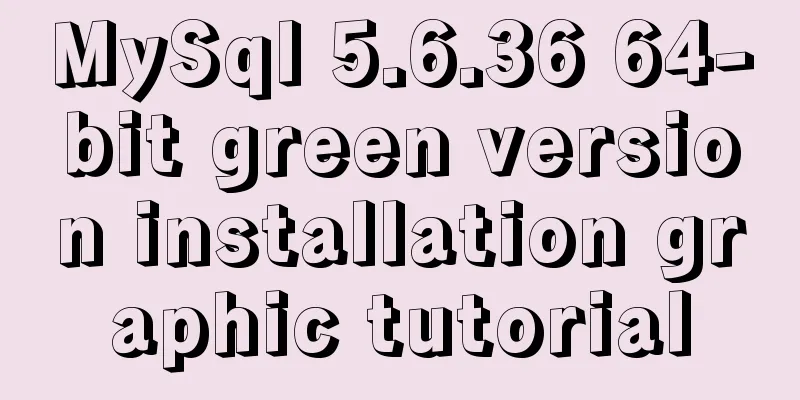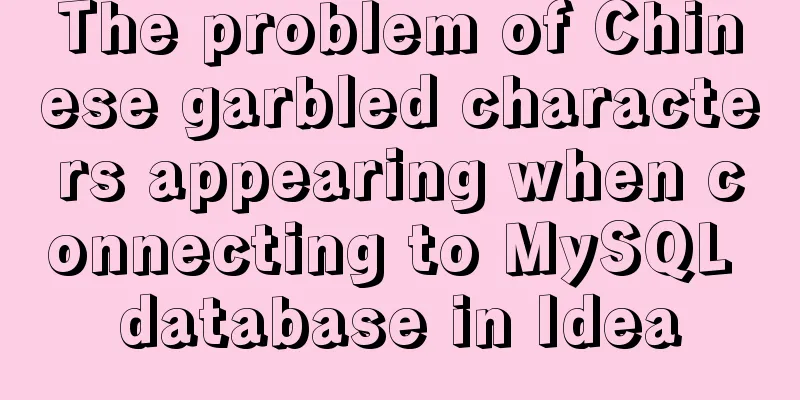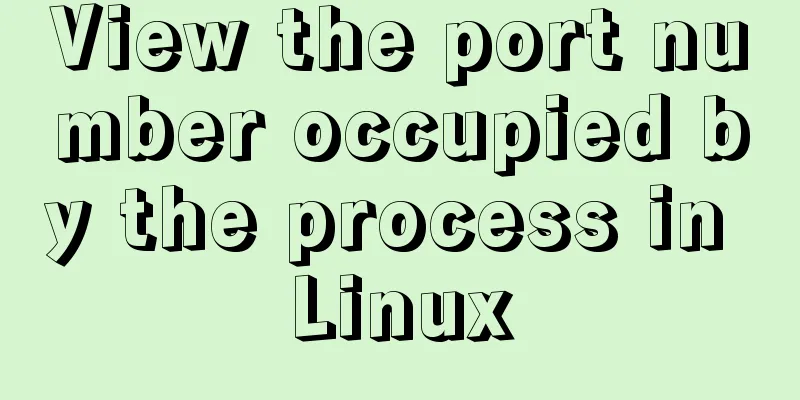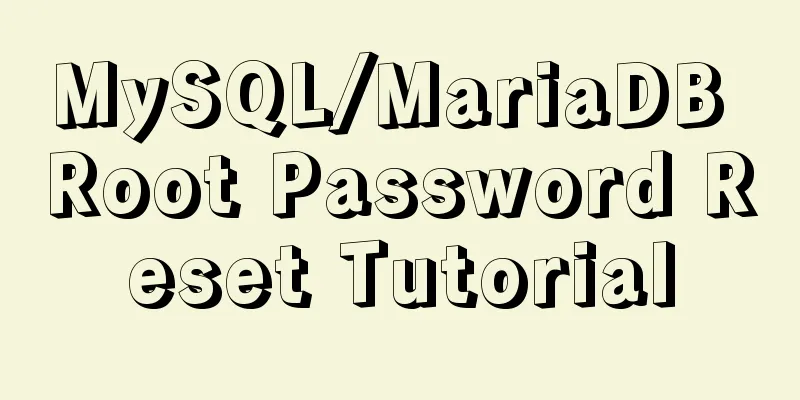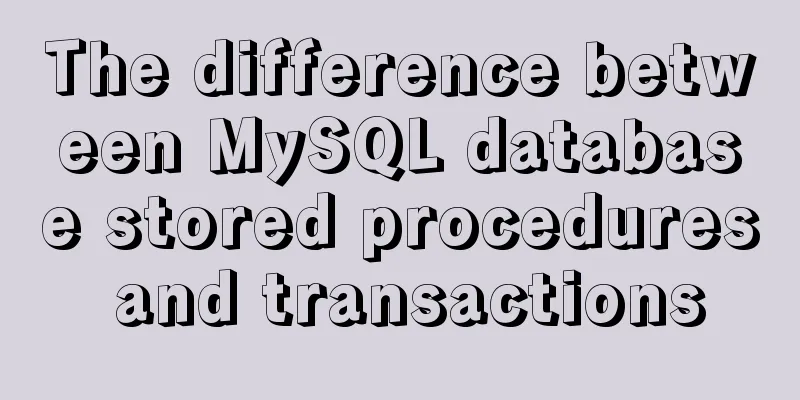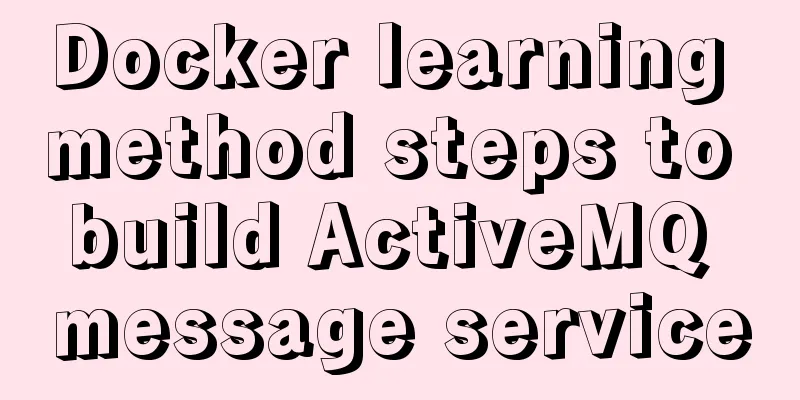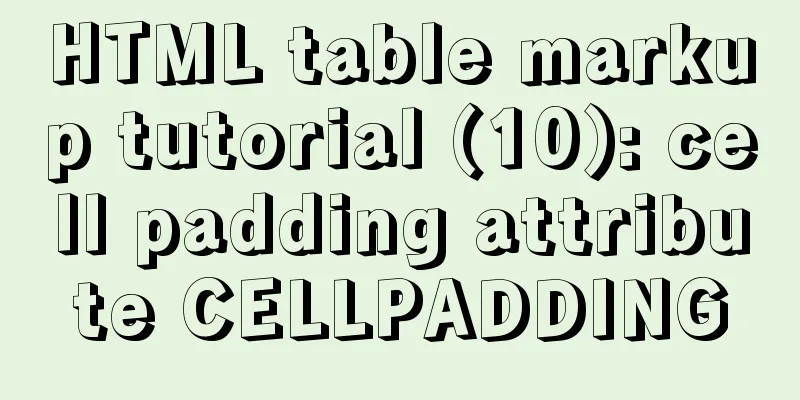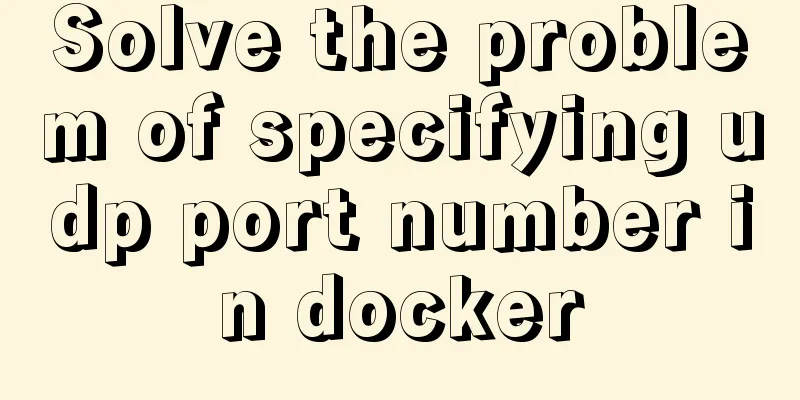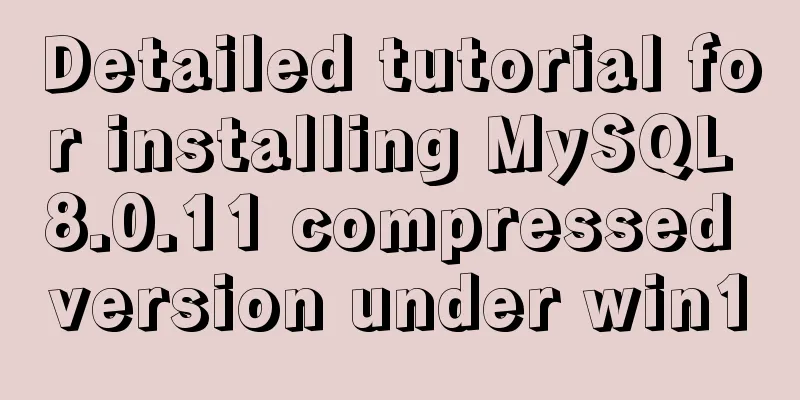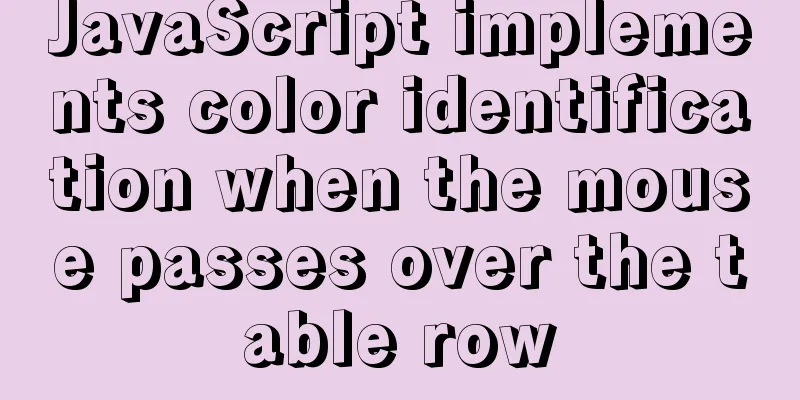Summary of two methods to implement vue printing function
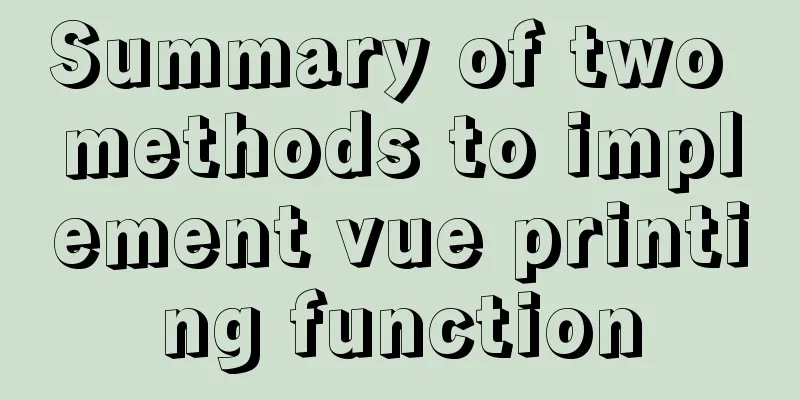
Method 1: Install the plugin via npm1. Install npm install vue-print-nb --save 2. After installation, import it into the main.js file import Print from 'vue-print-nb' Vue.use(Print); //Register 3. Now you can use it
<div id="printTest" >
<p>The moon shines on the mountains</p>
<p>The breeze comes from the river</p>
</div>
<button v-print="'#printTest'">Print</button>
4. To print via the link address: window.location.href = airway_bill; airway_bill is the link address. 5. If the content is not printed completely, click More Settings during the print operation, and then set the zoom.
The second method: manually download the plug-in to the localPlugin address:
1. Create a new folder plugs under src, put the downloaded print.js into the plugs folder, and then do the following
import Print from '@/plugs/print'
Vue.use(Print) // Register <template>
<section ref="print">
Print content <div class="no-print">Don't print me</div>
</section>
</template>
this.$print(this.$refs.print) // Usage2. Note: You need to use ref to get the DOM node. If you get it directly by id or class, the printed content will be empty after webpack packaging and deployment. 3. Specify the non-printing area Method 1. Add no-print style class <div class="no-print">Don't print me</div> Method 2. Custom class name
<div class="do-not-print-me-xxx">Don't print me</div>this.$print(this.$refs.print,{'no-print':'.do-not-print-me-xxx'}) // Use Batch PrintingBatch printing here actually uses pure js writing, let's go directly to the code:
<template>
<div>
<ul class="print-ul">
<li v-for="(item,index) of tableData" :key="index"
:id="'printDiv' + index" style="page-break-after:always;">
<div>
<p>{{item.date}}</p>
<p>{{item.name}}</p>
<p>{{item.province}}</p>
<p>{{item.city}}</p>
<p>{{item.address}}</p>
<p>{{item.zip}}</p>
</div>
</li>
</ul>
<div @click="handlePrint">Print</div>
</div>
</template>
<script>
export default {
data() {
return {
tableData: [{
date: '2016-05-03',
name: 'Wang Xiaohu',
province: 'Shanghai',
city: 'Putuo District',
address: 'No. 1518, Jinshajiang Road, Putuo District, Shanghai',
zip: 200333
}, {
date: '2016-05-02',
name: 'Wang Xiaohu',
province: 'Shanghai',
city: 'Putuo District',
address: 'No. 1518, Jinshajiang Road, Putuo District, Shanghai',
zip: 200333
}, {
date: '2016-05-04',
name: 'Wang Xiaohu',
province: 'Shanghai',
city: 'Putuo District',
address: 'No. 1518, Jinshajiang Road, Putuo District, Shanghai',
zip: 200333
}, {
date: '2016-05-01',
name: 'Wang Xiaohu',
province: 'Shanghai',
city: 'Putuo District',
address: 'No. 1518, Jinshajiang Road, Putuo District, Shanghai',
zip: 200333
}, {
date: '2016-05-08',
name: 'Wang Xiaohu',
province: 'Shanghai',
city: 'Putuo District',
address: 'No. 1518, Jinshajiang Road, Putuo District, Shanghai',
zip: 200333
}, {
date: '2016-05-06',
name: 'Wang Xiaohu',
province: 'Shanghai',
city: 'Putuo District',
address: 'No. 1518, Jinshajiang Road, Putuo District, Shanghai',
zip: 200333
}, {
date: '2016-05-07',
name: 'Wang Xiaohu',
province: 'Shanghai',
city: 'Putuo District',
address: 'No. 1518, Jinshajiang Road, Putuo District, Shanghai',
zip: 200333
}]
}
},
methods: {
handlePrint() {
var newWin = window.open(""); //Open a new empty window for (var i = 0; i < this.tableData.length; i++) {
var imageToPrint = document.getElementById("printDiv" + i); //Get the content to be printed newWin.document.write(imageToPrint.outerHTML); //Add the content to be printed to the new window}
const styleSheet = `<style>li{list-style:none}</style>`;
newWin.document.head.innerHTML = styleSheet; //Add style to the printed content newWin.document.close(); //This sentence must be added when used in IE browser newWin.focus(); //This sentence must be added when used in IE browser setTimeout(function() {
newWin.print(); //Print newWin.close(); //Close the window }, 100);
}
}
}
</script>
<style>
.print-ul {
width: 600px;
list-style: none;
border: 1px solid #e8e8e8;
}
</style>
SummarizeThis is the end of this article about the implementation of vue printing function. For more relevant vue printing function content, please search 123WORDPRESS.COM's previous articles or continue to browse the following related articles. I hope everyone will support 123WORDPRESS.COM in the future! You may also be interested in:
|
<<: Solution to the problem of installing MySQL compressed version zip
>>: How to completely delete the MySQL service (clean the registry)
Recommend
In-depth understanding of the core principles of React Native (Bridge of React Native)
In this article we assume you already know the ba...
Vue+ssh framework to realize online chat
This article shares the specific code of Vue+ssh ...
Vue implements horizontal beveled bar chart
This article shares the specific code of Vue to i...
How to redirect nginx directory path
If you want the path following the domain name to...
Example of using javascript to drag and swap div positions
1 Implementation Principle This is done using the...
MySQL index knowledge summary
The establishment of MySQL index is very importan...
Web designer's growth experience
<br />First of all, I have to state that I a...
MySQL permission control detailed explanation
Table of contents mysql permission control Permis...
Top 10 useful and important open source tools in 2019
In Black Duck's 2017 open source survey, 77% ...
Common errors and solutions for connecting Navicat to virtual machine MySQL
Question 1 solve Start the service: service mysql...
How to implement web page compression in Nginx optimization service
Configure web page compression to save resources ...
What are HTML inline elements and block-level elements and their differences
I remember a question the interviewer asked durin...
Comprehensive summary of mysql functions
Table of contents 1. Commonly used string functio...
JavaScript code to implement Weibo batch unfollow function
A cool JavaScript code to unfollow Weibo users in...
The use of MySQL triggers and what to pay attention to
Table of contents About Triggers Use of triggers ...