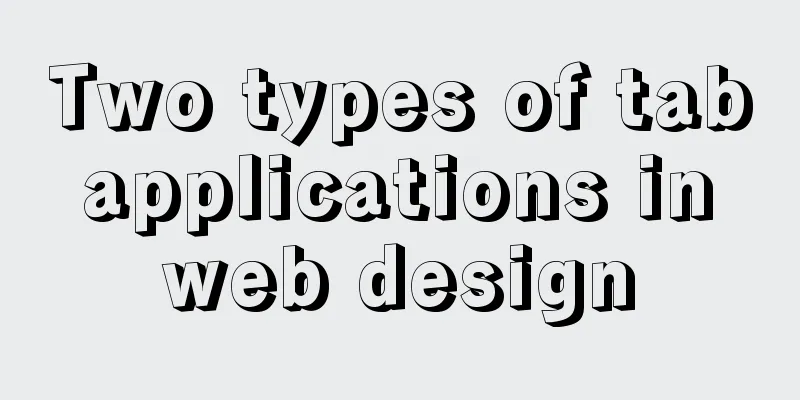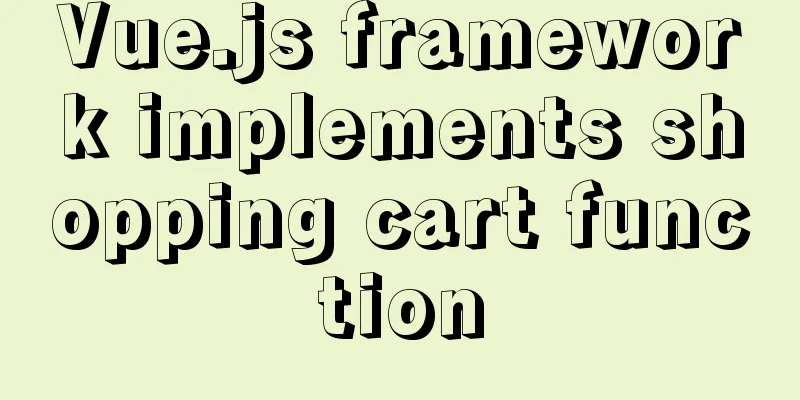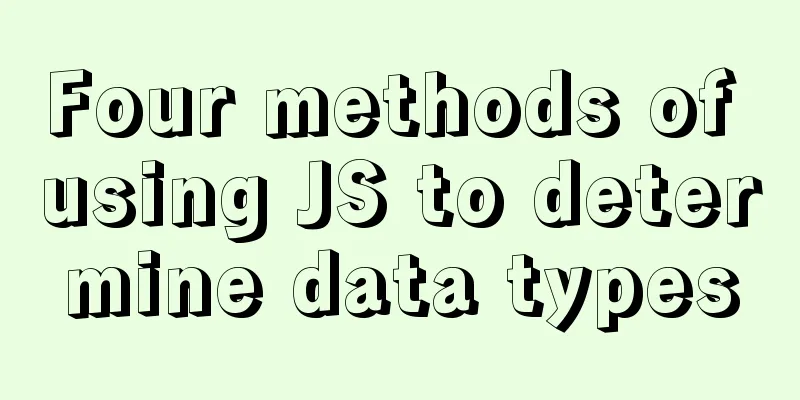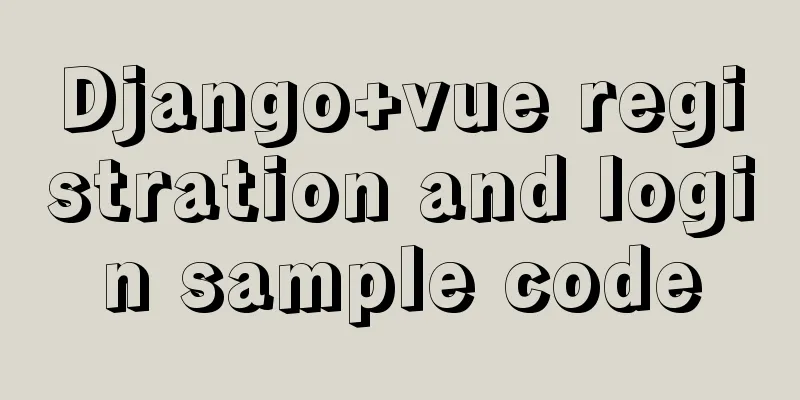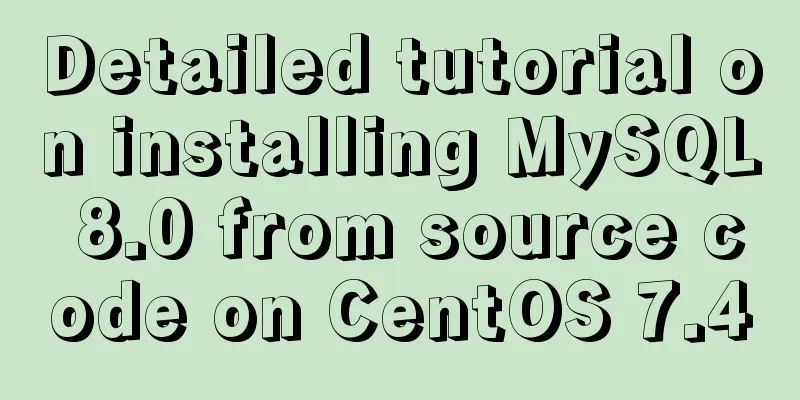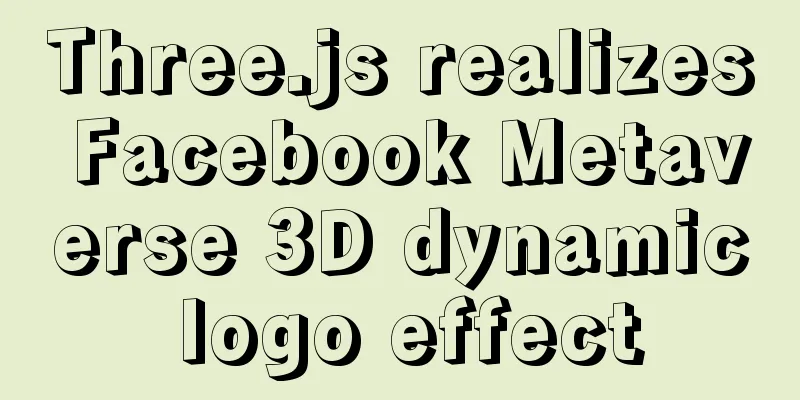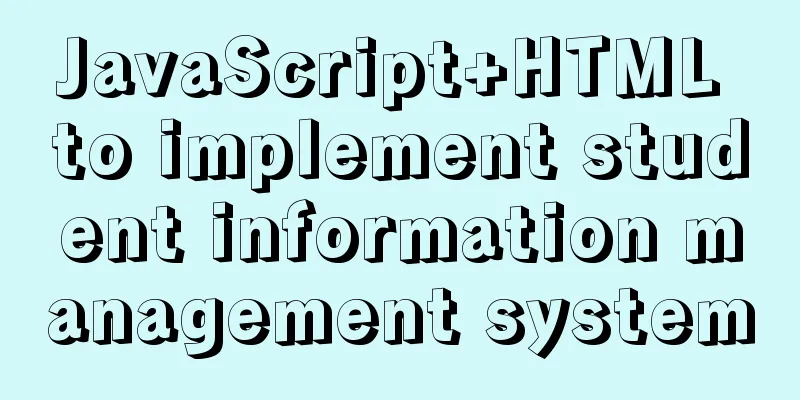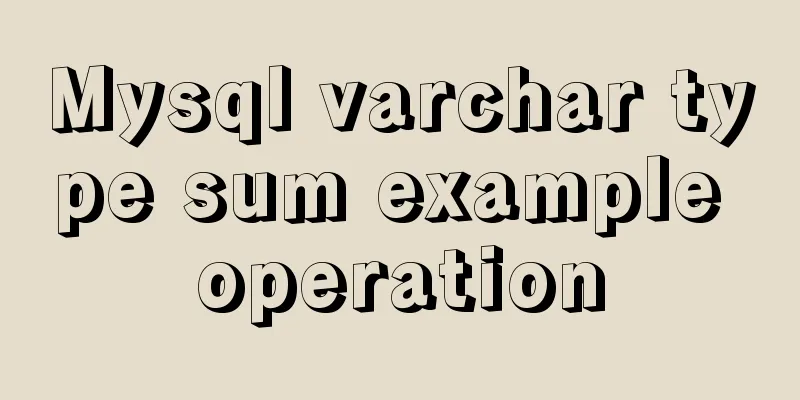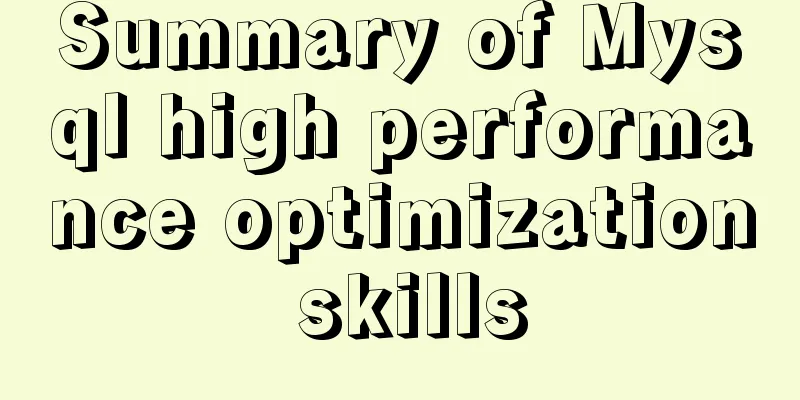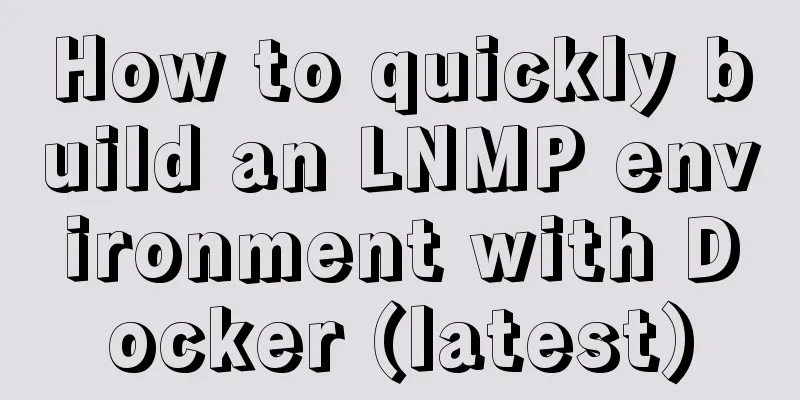JavaScript implements color identification when the mouse passes over the table row
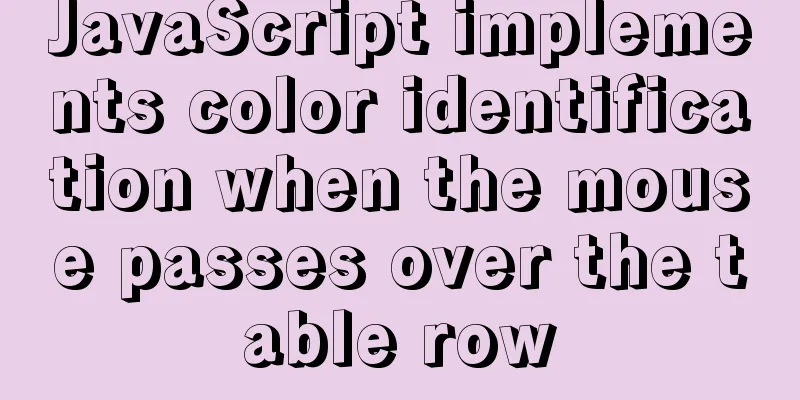
|
This article shares with you how to use JavaScript to give color labels when the mouse passes over a table row. The specific content is as follows
Code:
<!DOCTYPE html>
<html lang="en">
<head>
<meta charset="UTF-8">
<meta http-equiv="X-UA-Compatible" content="IE=edge">
<meta name="viewport" content="width=device-width, initial-scale=1.0">
<title>Document</title>
<style>
* {
margin: 0;
padding: 0;
}
table {
margin: 100px auto;
width: 800px;
border-spacing: 0;
text-align: center;
}
table tr:nth-child(1) {
background-color: rgb(135, 206, 235);
}
table tr:nth-child(n+2) {
border-bottom: 1px solid black;
}
th {
font-size: 14px;
padding-top: 5px;
padding-bottom: 5px;
}
td {
font-size: 12px;
padding-top: 8px;
padding-bottom: 8px;
color: blue;
border-bottom: 1px solid lightgray;
}
</style>
</head>
<body>
<table>
<tr>
<th>Code</th>
<th>Name</th>
<th>Latest published net worth</th>
<th>Accumulated net value</th>
<th>Previous unit net value</th>
<th>Net asset growth rate</th>
</tr>
<tr>
<td>003526</td>
<td>Agricultural Bank of China Jinsui 3-month regular open bond</td>
<td>1.075</td>
<td>1.079</td>
<td>1.074</td>
+0.047%
</tr>
<tr>
<td>003526</td>
<td>Agricultural Bank of China Jinsui 3-month regular open bond</td>
<td>1.075</td>
<td>1.079</td>
<td>1.074</td>
+0.047%
</tr>
<tr>
<td>003526</td>
<td>Agricultural Bank of China Jinsui 3-month regular open bond</td>
<td>1.075</td>
<td>1.079</td>
<td>1.074</td>
+0.047%
</tr>
<tr>
<td>003526</td>
<td>Agricultural Bank of China Jinsui 3-month regular open bond</td>
<td>1.075</td>
<td>1.079</td>
<td>1.074</td>
+0.047%
</tr>
<tr>
<td>003526</td>
<td>Agricultural Bank of China Jinsui 3-month regular open bond</td>
<td>1.075</td>
<td>1.079</td>
<td>1.074</td>
+0.047%
</tr>
<tr>
<td>003526</td>
<td>Agricultural Bank of China Jinsui 3-month regular open bond</td>
<td>1.075</td>
<td>1.079</td>
<td>1.074</td>
+0.047%
</tr>
</table>
<script>
var rows = document.querySelectorAll(' table tr:nth-child(n+2)');
for (var i = 0; i < rows.length; i++) {
rows[i].onmouseover = function() {
this.style.backgroundColor = "lightblue";
}
rows[i].onmouseout = function() {
this.style.backgroundColor = "";
}
}
</script>
</body>
</html>The above is the full content of this article. I hope it will be helpful for everyone’s study. I also hope that everyone will support 123WORDPRESS.COM. You may also be interested in:
|
<<: Solve the problem of MYSQL connection port being occupied and introducing file path errors
>>: How to build a standardized vmware image for kubernetes under rancher
Recommend
How to deploy a simple c/c++ program using docker
1. First, create a hello-world.cpp file The progr...
How to use watch listeners in Vue2 and Vue3
watch : listen for data changes (change events of...
Linux uses shell scripts to regularly delete historical log files
1. Tools directory file structure [root@www tools...
Learn v-model and its modifiers in one article
Table of contents Preface Modifiers of v-model: l...
Detailed explanation of JavaScript event concepts (distinguishing between static registration and dynamic registration)
Table of contents Events in js Event Type Common ...
Implementation of CSS border length control function
In the past, when I needed the border length to b...
Detailed explanation of Xshell common problems and related configurations
This article introduces common problems of Xshell...
A brief analysis of the use of zero copy technology in Linux
This article discusses several major zero-copy te...
Building a LEMP (Linux+Nginx+MySQL+PHP) environment under CentOS 8.1 (tutorial details)
Table of contents Step 1: Update Packages on Cent...
WiFi Development | Introduction to WiFi Wireless Technology
Table of contents Introduction to WiFi Wireless T...
Cross-host communication between docker containers-overlay-based implementation method
Overlay network analysis Built-in cross-host netw...
Detailed explanation of the difference and usage of quotes and backticks in MySQL
Preface So I wrote this blog. This blog also reco...
Solution to the problem that Docker cannot stop or delete container services
Preface Today, a developer gave me feedback that ...
How to deal with garbled characters in Mysql database
In MySQL, database garbled characters can general...
Detailed explanation of this pointing problem in JavaScript function
this keyword Which object calls the function, and...